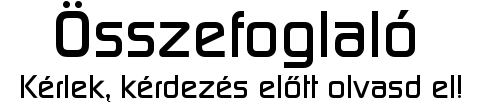- Samsung Galaxy S21 Ultra - vákuumcsomagolás
- Xiaomi 15 - kicsi telefon nagy energiával
- Yettel topik
- Google Pixel topik
- Samsung Galaxy S22 Ultra - na, kinél van toll?
- Megérkeztek a Xiaomi 15T sorozatának telefonjai Magyarországra
- Poco F7 – bajnokesélyes
- Xiaomi 15T Pro - a téma nincs lezárva
- iPhone topik
- Xiaomi 14T - nem baj, hogy nem Pro
Hirdetés
(használd a CYBSEC25PH kuponkódot további 20 ezer ft kedvezményért!)
-

Mobilarena
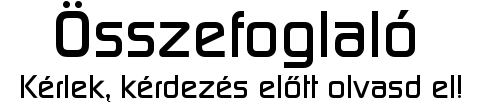

Új hozzászólás Aktív témák
-

MATEO6600
őstag
válasz
 MATEO6600
#2599
üzenetére
MATEO6600
#2599
üzenetére
Support levele a mikrofon problémára, hátha valakit érdekel:
Greetings from Xiaomi!
I understand your concern and regret the inconvenience you have experienced. I would request you to follow the below mentioned steps in order to resolve this issue:
Check in recorder (Tools >> Recorder)
Perform hardware testI would request you to follow below mentioned steps to perform hardware test:
Dial *#*#6484#*#*
Select the option of Main Mic/Loop Back (For Mic test) or an appropriate option in which you are facing an issue
Follow the steps mentioned over there and check the result (Some sensors also have an option of calibrating. Press that also)
If result pass, then please create the backup and factory reset the device, but if it failed then would request you to coordinate with your regional support for a quicker resolutionHere are the steps to reset your device after creating the backup of your data:
Sign Out from your Mi Account : -
Go to Settings
Select Mi Account
Then confirm to Sign OutCreate a Backup : -
Go to Settings
Select Additional Settings
Select Backup and Reset
Select Local Backups
Select Backup
Select Accounts and Contacts & Deselect System
Then select Backup so that a backup would be createdFor Finding Backup File :-
Go to Internal Storage
Select MIUI
Select Backup
Select All Backup(Note :- Please save the backup file in your system so that your important data would be prevented)
For factory reset:-
Go to Settings
Go to Additional Settings
Backup and Reset
Go to "Factory Reset"After that update the latest MIUI version and to update the latest MIUI version please select "Settings - About phone - check update" in your device, if there is a new version available, please follow the steps to complete the update.
If you can’t update the phone system by OTA, please create a backup of all the data which is available in your phone and follow the below mentioned steps for ROM flash.
For ROM flash follow below steps:
Visit http://en.miui.com
Click on downloads, select appropriate model
Click on global version and download full ROM (Stable version)
Copy the downloaded zip file to downloaded_rom folder in internal storage of the device. (If you do not have the folder named downloaded_rom in your device, then request you to create new folder by this name)
Go into tools select updater
Tap on top right corner(...) and choose update package
Browse for the folder downloaded_rom and select ROM file
Tap on updateRestore the Backup :-
Go to Settings
Select Additional Setting
Select Backup and Reset
Select Local Backups
Select Backup File
Select Restore in order to complete this processAlso would like to inform you that we are not selling the Mi Phones in US/European region and also not having the service centers as of now. So regret to inform you that we would not be able to provide you any assurance for the repair service. If the issue persists after performing all troubleshooting steps then would request you to please coordinate with your source of purchase.
Please get in touch with us if you need any further assistance.
Thank you for being a valued customer. Have a nice day!
Regards,
Avinash
Xiaomi Customer Support
Új hozzászólás Aktív témák
- LicencAruhaz.hu OLCSÓ, LEGÁLIS SZOFTVEREK AZONNAL - Windows - Office - Win Server - ÖRÖK GARANCIÁVAL
- BESZÁMÍTÁS! ASUS B550 Vision D B550 chipset alaplap garanciával hibátlan működéssel
- ÁRGARANCIA!Épített KomPhone i9 14900KF 64GB RAM RTX 5090 32GB GAMER PC termékbeszámítással
- GYÖNYÖRŰ iPhone 12 Pro 256GB Gold -1 ÉV GARANCIA - Kártyafüggetlen, MS3438
- Apple iPhone 15 Plus 128GB,Újszerű, USA verzió, 12 hónap garanciával
Állásajánlatok
Cég: Laptopműhely Bt.
Város: Budapest
Cég: PCMENTOR SZERVIZ KFT.
Város: Budapest