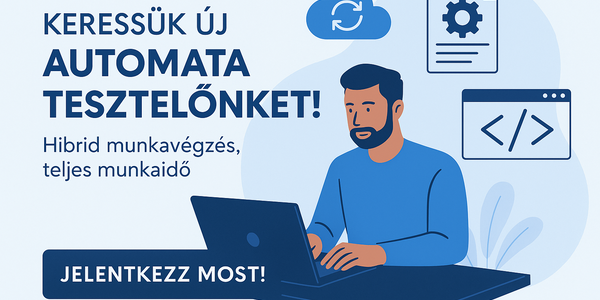- iPhone topik
- Mobil flották
- 45 wattos vezeték nélküli töltés jön az új iPhone-ba
- Honor Magic6 Pro - kör közepén számok
- Xiaomi 14T Pro - teljes a család?
- Yettel topik
- Samsung Galaxy A53 5G - kevesebbet többért
- Szívós, szép és kitartó az új OnePlus óra
- Samsung Galaxy S25 - végre van kicsi!
- Samsung Galaxy Z Fold3 5G - foldi evolúció
Új hozzászólás Aktív témák
-

winhate
őstag
válasz
 Zsírkrétamen
#15789
üzenetére
Zsírkrétamen
#15789
üzenetére
Na akkor mégegyszer közkívánatra :
Itt szépen leírnak mindent.
Rooting
Go to settings > Security > Mark "Unknown sources"
Settings > Developer options > Mark USB debugging
Settings > Xperia > connectivity > USB connection mode > select MSC mode
PC Companion installed on your PC.1) Connect your phone to PC ( IMPORTANT > Skip PC Companion installation pop up on your phone.) and wait for the adb drivers to be installed. If these drivers don't get installed, phone would not be detected by Eroot.
Make sure nothing else ( specially flashtool ) is running on your PC in the background.2) Download this rooting toolkit. Box /// Dropbox /// 4-Shared /// Box 2 and run it. If any downloading starts, cancel it by clicking the green button. Don't let the eroot download anything.
It should now detect your phone and show an option to "-root". Just click on it, wait till it finishes
3)Rooting done ( For confirmation see if any Super User app has been installed )
4) If by chance it fails for the first time, give it another go. it won't harm your phone in any way. If you still face problem, click on show content belowNézd mit találtam:
Don't let the eroot download anything Szerinted ez mit is jelent ?
Új hozzászólás Aktív témák
- Linux haladóknak
- Hisense LCD és LED TV-k
- Bluetooth hangszórók
- sziku69: Fűzzük össze a szavakat :)
- Nintendo Switch 2
- iPhone topik
- exHWSW - Értünk mindenhez IS
- Mobil flották
- 45 wattos vezeték nélküli töltés jön az új iPhone-ba
- Szomorú jövőt vetít előre a dedikált GPU-knak a Jon Peddie Research
- További aktív témák...
- BESZÁMÍTÁS! XFX MERC 310 RX 7900 XTX 24GB videokártya garanciával hibátlan működéssel
- AKCIÓ! Apple MacBook Pro 13 2022 M2 8GB 256GB SSD garanciával hibátlan működéssel
- ÁRGARANCIA! Épített KomPhone Intel i9 14900KF 32/64GB RAM RTX 5070 12GB GAMER PC termékbeszámítással
- Telefon felvásárlás!! Xiaomi Redmi Note 13, Xiaomi Redmi Note 13 Pro, Xiaomi Redmi Note 13 Pro+
- Bomba ár! Lenovo X1 Yoga 2nd - i7-7G I 8GB I 256SSD I 14" WQHD I HDMI I W11 I CAM I Garancia!
Állásajánlatok
Cég: PC Trade Systems Kft.
Város: Szeged
Cég: PC Trade Systems Kft.
Város: Szeged