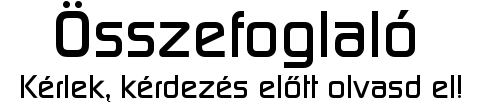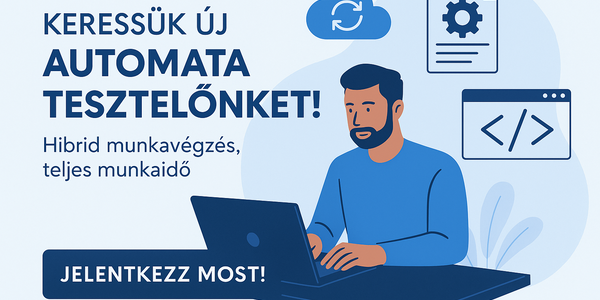- Samsung Galaxy A56 - megbízható középszerűség
- Mobil flották
- Honor Magic5 Pro - kamerák bűvöletében
- Poco X3 Pro - hardverfrissítés
- NFC Ring, avagy gyűrű, amivel fizetni is lehet
- Prohardver app (nem hivatalos)
- Milyen okostelefont vegyek?
- Csak semmi szimmetria: flegma dizájnnal készül a Nothing Phone (3)
- Magisk
- Telekom mobilszolgáltatások
-

Mobilarena
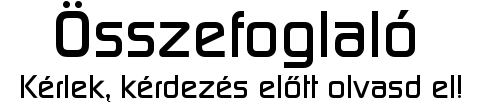
Új hozzászólás Aktív témák
-

azimut
aktív tag
válasz
 Melafoto
#5256
üzenetére
Melafoto
#5256
üzenetére
Mit raktál fel? Ha Of, akkor OF-ban OF .zip install még egszer! (Bocs a pü-ért, de ezek a legizgibb pillanatok)
Ha már itt vagyunk, akkor xda leírás helyesbítve:
Go to the folder where you have put the twrp-file. Now open a command window inside that folder. To do that hold together "Shift + Right click" on any empty white space inside the folder and then select "Open PowerShell Window Here" or "Open Command Window Here"
Enter fastboot mode by holding together "Volume Down + Power" and connect your device to your computer
Enter the terminal command in command line: >>fastboot flash recovery twrp.img<<. vagy akármi.img Attention: Do not restart your device otherwise Xiaomi's original recovery might overwrite the custom recovery twrp!
Boot your device into recovery: by holding together "Volume Up + Power" until you see the MI logo, release "Power" button but keep pressing "Volume Up" until you see the recovery
-

azimut
aktív tag
-

azimut
aktív tag
válasz
 Melafoto
#5246
üzenetére
Melafoto
#5246
üzenetére
Kezdd elölről, Orangefox jobb. Bocs a hosszú beillesztésért, ennek működnie kell, OF esetén a parancs cserélődik értelemszerűen:
C: Install the TWRP Recovery
a. Your bootloader must be unlocked
b. The official twrp can be downloaded here: https://twrp.me/xiaomi/xiaomiredminote7.html. However the official twrp for Redmi Note 7 is not yet available. For the time being please download the latest unofficial "twrp-x.x.x.img" from here https://forum.xda-developers.com/red...overy-t3921637 and put it into a dedicated folder in your computer and rename it to "twrp".
c. Go to the folder where you have put the twrp-file. Now open a command window inside that folder. To do that hold together "Shift + Right click" on any empty white space inside the folder and then select "Open PowerShell Window Here" or "Open Command Window Here"
d. Enter fastboot mode by holding together "Volume Down + Power" and connect your device to your computer
e. Enter the terminal command in command line: >>fastboot flash recovery twrp.img<<. Attention: Do not restart your device otherwise Xiaomi's original recovery might overwrite the custom recovery twrp!
f. Boot your device into recovery (3 possible methods)
+ by entering terminal command in command line: >>fastboot boot twrp.img<<, or
+ by holding together "Volume Up + Power" until you see the MI logo, release "Power" button but keep pressing "Volume Up" until you see the recovery, or
+ by holding together "Volume Up + Volume Down + Power" until you see recoveryHa OF van, ne felejtsd el .zip-ből újratelepíteni!
Új hozzászólás Aktív témák
- Hír Elérhető az új színvariáció a Redmi Note 7-ből
- Hír Új színben lesz elérhető a Redmi Note 7
- Hír Nagyon fogy a Redmi Note 7
- Hír 10 milliónál jár a Redmi Note 7
- Hír Űrsétán a Redmi Note 7
- Hír Négymilliónál jár a Redmi Note 7
- Hír Százezer Redmi Note 7 már elkelt, de milliós a cél
- Hír Tulajdonképpen vízálló a Redmi Note 7
- Hír A Note 7-tel mutatkozott be a Redmi márkanév
- Hír Benchmark-teszten járt a Redmi Note 7
- Nothing Phone 1 128GB, Kártyafüggetlen, 1 Év Garanciával
- Xiaomi Redmi Note 14 Pro 5G 256GB, Kártyafüggetlen, 1 Év Garanciával
- Honor 400 Lite 256GB, Kártyafüggetlen, 1 Év Garanciával
- IPhone 16 Pro max 256GB gyári független 2026.02.18. Apple jótállás
- Xiaomi Redmi Note 13 256GB, Kártyafüggetlen, 1 Év Garanciával
- ÁRGARANCIA! Épített KomPhone Ryzen 7 9800X3D 64GB RAM RTX 5090 32GB GAMER PC termékbeszámítással
- LG 27UL500-W - 27" IPS - 3840x2160 4K - 60Hz 5ms - HDR10 - AMD FreeSync - 300 Nits - sRGB 99%
- DELL PowerEdge R640 rack szerver - 2xGold 6138 (20c/40t, 2.0/3.7GHz), 64GB RAM,4x1G, H730 1GB, áfás
- ÁRGARANCIA!Épített KomPhone i5 10600KF 16/32/64GB RAM RX 7600 8GB GAMER PC termékbeszámítással
- Eladó Apple iPhone Xr 64GB fekete / ÚJ KIJELZŐ / 100% AKKU / 12 hónap jótállással!
Állásajánlatok
Cég: CAMERA-PRO Hungary Kft
Város: Budapest
Cég: PC Trade Systems Kft.
Város: Szeged