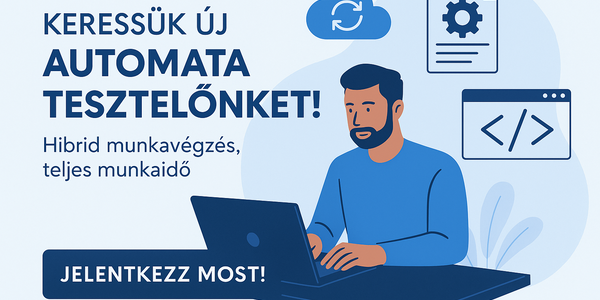- Magisk
- Mobil flották
- Apple Watch Sport - ez is csak egy okosóra
- iPhone topik
- Samsung Galaxy S25 Ultra - titán keret, acélos teljesítmény
- Megjelent a Poco F7, eurós ára is van már
- Milyen okostelefont vegyek?
- Xiaomi 15 - kicsi telefon nagy energiával
- Redmi Watch 5 - formás, de egyszerű
- Samsung Galaxy S24 Ultra - ha működik, ne változtass!
Új hozzászólás Aktív témák
-

veze
őstag
szervizkönyvek, ahogy igértem
sony cpd g520
sony cpd g500
a linkek minimum három hónapig élnek, illetve az utolsó letöltéstöl számítva még három hónap
itt meg mindenféle csatlakozó bekötések, jol jöhet még
csatlakozók
itt meg a D SUB csatlakozó bekötése[link] -

DRB
senior tag
Nekem mindenképp kell az 1600x1200-as felbontás, sőt már azt is kicsinek találom, szerintem lassan át fogok térni az 1800x1440-re De ehhez már valami komolyabb monitor kéne. Végül is elég lenne a 85Hz is(jobb híján), csak legyen már valami, mert a jelenlegi monitoromtól már szétmegy a szemem, de sajna nem találok megfelelőt egyelőre, vagyis de találtam, csak aranyárban.

Na mindegy, majd csak lesz valami. -

Loha
veterán
Ha 10-13-as fényerővel fekete rajta a fekete, akkor az még teljesen jó, nem érdemes szétkapni. Ha párhuzamosan kötsz az eredeti kb. 10MOhm-os ellenállást mellé még1et, akkor az ugyan az mintha 1db 5MOhm-ost kötnél be, és a régit kikötnéd, csak akkor nem kell semmit sem elvágni. Ha túl sötét lesz a kép, mert túl kicsi az ellenállás, akkor az OSD-ből a COLOR RETURN tudja korrigálni a dolgot, viszont ha túl nagy marad, akkor frodítva nem működik a dolog, ezért is világosodnak ki ezek a moncsik.
-

macikos
addikt
Ezt találtam:
Sony Monitor Brightness Fix
Many Sony Trinitron-based monitors manufactured around the 1999-2000 time frame develop a brightness problem over time which substantially degrades the picture quality. Some models which exhibit this problem are the Sony G500 and the Dell P1110. The following "fix" has helped me and many others get the brightness and color back to near factory specs. The main signs that you have this problem will be the absence of a good black level - even with the brightness set to 0, the monitor will show blacks as bright greys. [Disclaimer: this "fix" is not really the correct way to fix the problem, but the results should be quite satisfactory.]
Step 1: Remove Monitor Casing
To remove the monitor case, turn it screen-side down and locate the (2) screws holding the back half of the casing to the front (they are located on the sides of the case). Once these screws have been removed, there are (2) plastic tabs, one on each side, that you need to pry loose. These tabs are sometimes stubborn, so apply a fair amount of pressure while pulling the back of the case away from the front. With the back casing off, your monitor should look like the following image:Step 2: Remove RF Shielding
Now you need to remove the RF Shielding (metal mesh) that is covering the circuit board on the rear of the monitor. There are a number of small screws around the edges of this shielding that just need to be removed. Once the shielding is off, you should be looking at the following image. Notice the red arrow drawn in the upper right hand corner of the board, this is the area we will be working with.Step 3: Locate R459 Resistor and Remove
In the upper right corner of the circuit board, you should see a label "R459" between 2 solder points. The following image has been rotated 90 degrees clockwise from the previous image. The R459 resistor is on the underside of this board is relatively hard to get to, but you need to disable it by breaking the circuit. The best way I have found is just using a small pair of wire cutters to snip one of the resistor legs. Make sure the circuit is cleanly broken and not touching anywhere. For reference, the original R459 resistor is supposed to be rated at 10 MOhm. A number of people have left the R459 resistor intact and soldered an additional 10MOhm resistor in parallel with it, creating an effective resistance of 5MOhm. However, the math becomes a little more complicated when trying to vary your resistance value in this scenario.Step 4: Solder on New Resistor (4.7-6.8 MOhm)
You are going to need to buy a resistor in the 4.7-6.8 MOhm range (should cost about 20 cents). The exact resistor you need is dependent on the severity of the problem - but any value in this range should provide substantial improvement. The general consensus is the lower the resistance, the darker the result will be. Using the two existing R459 solder points, solder on your new resistor. After you are finished, it should look something like the following image:Step 5: Reassemble the Monitor
Reattach the RF Shielding with the screws and then snap the back casing of the monitor onto the front. Replace the two screws you removed and you are finished. After turning it on, you will need to adjust the brightness and contrast controls because the monitor will be much darker (and you should have a nice black level).Zscca: Igen
Új hozzászólás Aktív témák
Hirdetés
- Magisk
- Formula-1
- AMD K6-III, és minden ami RETRO - Oldschool tuning
- S.T.A.L.K.E.R. 2: Heart of Chornobyl
- Autós topik
- Fortnite - Battle Royale & Save the World (PC, XO, PS4, Switch, Mobil)
- Milyen egeret válasszak?
- Debrecen és környéke adok-veszek-beszélgetek
- LEGO klub
- Tesla topik
- További aktív témák...
Állásajánlatok
Cég: Promenade Publishing House Kft.
Város: Budapest
Cég: PC Trade Systems Kft.
Város: Szeged