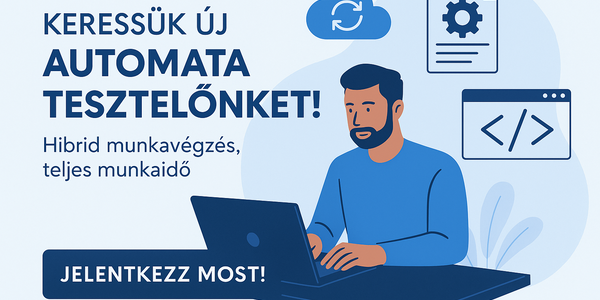- Samsung Galaxy S25 Ultra - titán keret, acélos teljesítmény
- Friss koncepciót hoz a Nothing Phone (3)
- Amazfit Active 2 NFC - jó kör
- Csak semmi szimmetria: flegma dizájnnal készül a Nothing Phone (3)
- Magisk
- Samsung Galaxy S24 Ultra - ha működik, ne változtass!
- Xiaomi 15 - kicsi telefon nagy energiával
- iPhone topik
- Fotók, videók mobillal
- Vivo X200 Pro - a kétszázát!
-

Mobilarena
Gyakran ismételt kérdések
Új hozzászólás Aktív témák
-

Shade45
senior tag
válasz
 Shade45
#4183
üzenetére
Shade45
#4183
üzenetére
Wine, proton telepítve, Steam kliens fut, de sem a Heroicból, sem Steam alól futtatva nem indul a program...
Indításkor a logban ez szerepel:
System Info:
Heroic Version: 2.4.3 Chopper
Legendary Version: 0.20.28 Dark Energy (hotfix #2)
OS: Freedesktop SDK KERNEL: 5.13.0-valve21.3-1-neptune ARCH: x64
CPU: AMD Custom APU 0405 @2.35 GOVERNOR: schedutil
RAM: Total: 14.49 GiB Available: 12.33 GiB
GRAPHICS: GPU0: VanGogh [AMD Custom GPU 0405] VRAM: 512MB DRIVER:
PROTOCOL: x11
Game Settings: {
"autoInstallDxvk": false,
"autoInstallVkd3d": false,
"preferSystemLibs": false,
"maxSharpness": 2,
"nvidiaPrime": false,
"enviromentOptions": [],
"wrapperOptions": [],
"savesPath": "",
"showFps": false,
"targetExe": "",
"useGameMode": false,
"language": "",
"wineVersion": {
"bin": "/home/deck/.local/share/Steam/compatibilitytools.d/GE-Proton7-41/proton",
"name": "Proton - GE-Proton7-41",
"type": "proton"
},
"winePrefix": "/home/deck/Games/Heroic/Prefixes/WonderBoyTheDragonsTFUa87",
"eacRuntime": false,
"battlEyeRuntime": false,
"gogSaves": []
}
Game launched at: Tue Nov 22 2022 09:08:55 GMT+0100 (Central European Standard Time)
Launch Command: STEAM_COMPAT_CLIENT_INSTALL_PATH=/home/deck/.var/app/com.heroicgameslauncher.hgl/.steam/steam STEAM_COMPAT_DATA_PATH=/home/deck/Games/Heroic/Prefixes/WonderBoyTheDragonsTFUa87 PROTON_NO_ESYNC=1 PROTON_NO_FSYNC=1 STEAM_COMPAT_APP_ID=0 SteamAppId=0 SteamGameId=heroic-WonderBoyTheDragonsTFUa87 PROTON_LOG_DIR=/home/deck/.var/app/com.heroicgameslauncher.hgl /app/bin/heroic/resources/app.asar.unpacked/build/bin/linux/legendary launch 4c30fe9841264abfb120b581d061a8fd --language en --no-wine --wrapper "'/home/deck/.local/share/Steam/compatibilitytools.d/GE-Proton7-41/proton' run"
Game Log:
[cli] INFO: Logging in...
[Core] INFO: Trying to re-use existing login session...
[cli] INFO: Checking for updates...
[Core] INFO: Getting authentication token...
[cli] INFO: Launching 4c30fe9841264abfb120b581d061a8fd...
Legendary update available!
- New version: 0.20.31 - "Dark Energy (hotfix #5)"
- Release summary:
[!] Fixed cloud-syncing accidentally deleting game or save data in some cases
[*] Updated API URL for Uplay activiation
See full changelog for additional details.
- Release URL: https://legendary.gl/release/0.20.31
! This update is recommended as it fixes major issues.
- Download URL: https://legendary.gl/release/download/0.20.31/legendary
wineserver: using server-side synchronization.
wine: RLIMIT_NICE is <= 20, unable to use setpriority safely
[S_API] SteamAPI_Init(): SteamAPI_IsSteamRunning() did not locate a running instance of Steam.
[S_API FAIL] SteamAPI_Init() failed
Új hozzászólás Aktív témák
- Konteó topic
- Milyen asztali (teljes vagy fél-) gépet vegyek?
- Samsung Galaxy S25 Ultra - titán keret, acélos teljesítmény
- Négymagos Xeon(!) CPU LGA775-ös deszkában
- Azonnali alaplapos kérdések órája
- Feketehalálra váltja a kékhalált a Microsoft
- 3D nyomtatás
- Házimozi belépő szinten
- AliExpress tapasztalatok
- The First Berserker: Khazan
- További aktív témák...
- Dell Precision 7520, 15,6" FHD, I7-7820HQ, 16GB DDR4, 256GB SSD, M1200 4GB VGA, WIN 11
- Dell Precision 3551, 15,6" FHD, I7-10750H, 32GB DDR4, 512GB SSD, P620 4GB VGA, WIN 11, ÚJ
- Bomba ár! HP ProBook 450 G10 - i5-1335U I 16GB I 256SSD I 15,6" FHD I Cam I W11 I Garancia!
- Bomba ár! HP ProBook 440 G10 - i5-1335U I 16GB I 256SSD I 14" FHD I Cam I W11 I Garancia!
- Bomba ár! HP ProBook 470 G5 - i7-8GEN I 16GB I 256SSD I 17,3" FHD I Nvidia I W11 I Cam I Garancia!
- Huawei P20 Lite 64GB, Kártyafüggetlen, 1 Év Garanciával
- Olcsó Laptop! Dell Latitude 7280. I5 7300U / 8GB DDR4 / 256GB SSD
- Telefon felvásárlás!! iPhone 11/iPhone 11 Pro/iPhone 11 Pro Max
- LG 40WP95XP-W - 40" NANO IPS - 5120x2160 5K - 72Hz 5ms - TB 4.0 - HDR - AMD FreeSync
- LG 55B4 - 55" OLED - 4K 120Hz 1ms - NVIDIA G-Sync - FreeSync Premium - HDMI 2.1 - PS5 és Xbox Ready
Állásajánlatok
Cég: PCMENTOR SZERVIZ KFT.
Város: Budapest
Cég: PC Trade Systems Kft.
Város: Szeged





 Cucuska2
Cucuska2