Hirdetés
- Fotók, videók mobillal
- Garmin Fenix 8 Pro - nézz az ég felé!
- Xiaomi 14T Pro - teljes a család?
- Samsung Galaxy S23 Ultra - non plus ultra
- Google Pixel topik
- „Új mérce az Android világában” – Kezünkben a Vivo X300 és X300 Pro
- Milyen okostelefont vegyek?
- Vivo X300 Pro – messzebbre lát, mint ameddig bírja
- Apple iPhone 17 Pro Max – fennsík
- Samsung Galaxy S25 Ultra - titán keret, acélos teljesítmény
-

Mobilarena

Ubuntu Linux Összefoglaló
Hivatalos Ubuntu dokumentáció
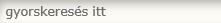


Amennyiben kérdésed lenne, kérünk, add meg a szükséges adatokat a hiba minél pontosabb leírása mellett:
-számítógép típusa, hardverek pontos megnevezése (különösképp videókártya, vagy hálózati egységek)
-a használt rendszer pontos neve, verziója, a grafikus felület
-mikor és hogyan jelentkezett hiba, mi váltotta ki (program telepítés, frissítés, ...)
-eddigi próbálkozások a megoldásra (ha voltak ilyenek)
A hardverinformációkat legegyszerűbben úgy gyűjtheted össze, ha megnyitod a Terminál nevű programot a menüben. Ide írd be a következő parancsokat (mindkettő után nyomj Enter-t):
lspci
lsusb
Új hozzászólás Aktív témák
-

mezis
félisten
válasz
 PociAti
#39787
üzenetére
PociAti
#39787
üzenetére
Rövid összefoglaló:
hw: Dell Wyse Z90D7 Thin Client, 240GB SSD (GPT)Windows10/64 (GPT) installálva, rendben működik.
Ubuntu (GPT) installáló PEN drive:
Monitor vezérlő: Nem jelenik meg a PEN drive-ról betöltött menü. Egér a monitor bal oldalán messze el tud kalandozni.
Ott van valahol a kezdő képernyő. Találomra nyomva tartott bal egérgombbal "fülön fogva" előcibálható.
(Talán két munkaasztalos üzemmód, de a Win + PgUp, Win +PgDown nem működik.)Ubuntu Linux installálásakor létrehoztam egy 500MB-os EFI System particiót is, ebbe kerül majd a grub, de ezt a telepítő nem tudja megtenni, majd a telepítés után ismét a telepítő PEN drive-ról Live üzemmódban egy Boot Repair Tool-al lehet megtenni:
"Get Ubuntu live USB/DVD stick and boot into the live desktop.
Connect to the Internet and then open your terminal.
Install Boot Repair Tool by entering these commands:
sudo add-apt-repository -y ppa:yannubuntu/boot-repair
sudo apt-get update
sudo apt-get install -y boot-repair && boot-repair
Boot repair tool will appear. Select the recommended option and follow all steps exactly as it says.
Your PC will be repaired and Nothing will be lost.
Remember, repair speed will vary according to your internet connection"
https://www.linuxandubuntu.com/home/ways-to-rescue-or-recover-grub-menu
Új hozzászólás Aktív témák
A topik célja: Segítségnyújtás az Ubuntut és variánsait használók és az ezekkel még csak ismerkedők számára
Kérdés előtt olvasd el a topik összefoglalóját!
Haladó Linuxos kérdések topikja.
Linux felhasználók OFF topikja
Shell script kérdésekkel látogassatok el a topikjába
- Vélemény Ubuntu 20.04 LTS
- Bemutató Linux a mindennapokban
- Bemutató Ubuntu 16.04 LTS kezdőknek, gyakorlatiasan, objektíven
- Hír Megjelent az Ubuntu 16.04 LTS
- Apple MacBook Air 13 M1 8GB 256GB magyar bill 1 év garancia
- Eladó Xiaomi Redmi A5 3/64GB / 12 hónap jótállással!
- ÁRGARANCIA!Épített KomPhone i9 14900KF 32/64GB DDR5 RAM RTX 5070 12GB GAMER PC termékbeszámítással
- GYÖNYÖRŰ iPhone 15 Pro Max 256GB Blue -1 ÉV GARANCIA - Kártyafüggetlen, MS3943, 100% Akkumulátor
- OnePlus Pad Green nagy kijelzős, pehelykönnyű tablet 128 GB Wi-Fi Használt, karcmentes 3
Állásajánlatok
Cég: PCMENTOR SZERVIZ KFT.
Város: Budapest
Cég: Laptopműhely Bt.
Város: Budapest










