- Nem tiltották be a Teslát Kaliforniában, Robotaxival ünnepelt a márka
- Apró változásokkal, elődjénél jobb áron kezd a Google Pixel 10a
- Visszatért a Snapdragonhoz az Infinix, itt a Note 60 és Note 60 Pro
- Esélyes, hogy drágul a Nothing Phone (4a) széria
- Lelkiismeret-furdalás nélkül zabálhatod a süteményt a Galaxy S26-tal
- Realme GT Master Edition - mestermunka
- Fotók, videók mobillal
- Samsung Galaxy S25 Ultra - titán keret, acélos teljesítmény
- Apró változásokkal, elődjénél jobb áron kezd a Google Pixel 10a
- Soundcore Sleep A30 - a hosszú házasság titka
- Asus Zenfone 10 - kicsit más az új kicsi
- Szinte csak formaság: bemutatkozott a Pixel 6 és Pixel 6 Pro
- Motorola Edge 50 Neo - az egyensúly gyengesége
- Milyen okostelefont vegyek?
- Samsung Galaxy A56 - megbízható középszerűség
-

Mobilarena

Ubuntu Linux Összefoglaló
Hivatalos Ubuntu dokumentáció
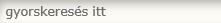


Amennyiben kérdésed lenne, kérünk, add meg a szükséges adatokat a hiba minél pontosabb leírása mellett:
-számítógép típusa, hardverek pontos megnevezése (különösképp videókártya, vagy hálózati egységek)
-a használt rendszer pontos neve, verziója, a grafikus felület
-mikor és hogyan jelentkezett hiba, mi váltotta ki (program telepítés, frissítés, ...)
-eddigi próbálkozások a megoldásra (ha voltak ilyenek)
A hardverinformációkat legegyszerűbben úgy gyűjtheted össze, ha megnyitod a Terminál nevű programot a menüben. Ide írd be a következő parancsokat (mindkettő után nyomj Enter-t):
lspci
lsusb
Új hozzászólás Aktív témák
-

kem
addikt
Sziasztok!
Itt a kovetkezo kihivas. Nem mukodik a mikrofonom, pedig kellene SIP phonehoz.
Probaltam mar par dolgot:
1. hozzaadni dolgokat ehhez a filehoz:$ cat /etc/modprobe.d/alsa-base.conf
# autoloader aliases
install sound-slot-0 /sbin/modprobe snd-card-0
install sound-slot-1 /sbin/modprobe snd-card-1
install sound-slot-2 /sbin/modprobe snd-card-2
install sound-slot-3 /sbin/modprobe snd-card-3
install sound-slot-4 /sbin/modprobe snd-card-4
install sound-slot-5 /sbin/modprobe snd-card-5
install sound-slot-6 /sbin/modprobe snd-card-6
install sound-slot-7 /sbin/modprobe snd-card-7
# Cause optional modules to be loaded above generic modules
install snd /sbin/modprobe --ignore-install snd $CMDLINE_OPTS && { /sbin/modprobe --quiet --use-blacklist snd-ioctl32 ; /sbin/modprobe --quiet --use-blacklist snd-seq ; }
#
# Workaround at bug #499695 (reverted in Ubuntu see LP #319505)
install snd-pcm /sbin/modprobe --ignore-install snd-pcm $CMDLINE_OPTS && { /sbin/modprobe --quiet --use-blacklist snd-pcm-oss ; : ; }
install snd-mixer /sbin/modprobe --ignore-install snd-mixer $CMDLINE_OPTS && { /sbin/modprobe --quiet --use-blacklist snd-mixer-oss ; : ; }
install snd-seq /sbin/modprobe --ignore-install snd-seq $CMDLINE_OPTS && { /sbin/modprobe --quiet --use-blacklist snd-seq-midi ; /sbin/modprobe --quiet --use-blacklist snd-seq-oss ; : ; }
#
install snd-rawmidi /sbin/modprobe --ignore-install snd-rawmidi $CMDLINE_OPTS && { /sbin/modprobe --quiet --use-blacklist snd-seq-midi ; : ; }
# Cause optional modules to be loaded above sound card driver modules
install snd-emu10k1 /sbin/modprobe --ignore-install snd-emu10k1 $CMDLINE_OPTS && { /sbin/modprobe --quiet --use-blacklist snd-emu10k1-synth ; }
install snd-via82xx /sbin/modprobe --ignore-install snd-via82xx $CMDLINE_OPTS && { /sbin/modprobe --quiet --use-blacklist snd-seq ; }
# Load saa7134-alsa instead of saa7134 (which gets dragged in by it anyway)
install saa7134 /sbin/modprobe --ignore-install saa7134 $CMDLINE_OPTS && { /sbin/modprobe --quiet --use-blacklist saa7134-alsa ; : ; }
# Prevent abnormal drivers from grabbing index 0
options bt87x index=-2
options cx88_alsa index=-2
options saa7134-alsa index=-2
options snd-atiixp-modem index=-2
options snd-intel8x0m index=-2
options snd-via82xx-modem index=-2
options snd-usb-audio index=-2
options snd-usb-caiaq index=-2
options snd-usb-ua101 index=-2
options snd-usb-us122l index=-2
options snd-usb-usx2y index=-2
# Ubuntu #62691, enable MPU for snd-cmipci
options snd-cmipci mpu_port=0x330 fm_port=0x388
# Keep snd-pcsp from being loaded as first soundcard
options snd-pcsp index=-2
# Keep snd-usb-audio from beeing loaded as first soundcard
options snd-usb-audio index=-2
#extra lines by me
options snd-hda-intel model=asus
#alias snd-card-0 snd-hda-intel
#options snd-hda-intel model=auto
2. pavucontrol
3. sudo apt-get remove pulseaudio
sudo apt-get install pulseaudio
Infok:sudo dmidecode -t bios
# dmidecode 3.0
Getting SMBIOS data from sysfs.
SMBIOS 3.0 present.
Handle 0x0000, DMI type 0, 24 bytes
BIOS Information
Vendor: American Megatrends Inc.
Version: X555UA.205
Release Date: 11/08/2015
Address: 0xF0000
Runtime Size: 64 kB
ROM Size: 6016 kB
Characteristics:
PCI is supported
BIOS is upgradeable
BIOS shadowing is allowed
Boot from CD is supported
Selectable boot is supported
BIOS ROM is socketed
EDD is supported
5.25"/1.2 MB floppy services are supported (int 13h)
3.5"/720 kB floppy services are supported (int 13h)
3.5"/2.88 MB floppy services are supported (int 13h)
Print screen service is supported (int 5h)
8042 keyboard services are supported (int 9h)
Serial services are supported (int 14h)
Printer services are supported (int 17h)
ACPI is supported
USB legacy is supported
Smart battery is supported
BIOS boot specification is supported
Targeted content distribution is supported
UEFI is supported
BIOS Revision: 5.11
Handle 0x0024, DMI type 13, 22 bytes
BIOS Language Information
Language Description Format: Long
Installable Languages: 1
en|US|iso8859-1
Currently Installed Language: en|US|iso8859-1sudo dmidecode -t baseboard
# dmidecode 3.0
Getting SMBIOS data from sysfs.
SMBIOS 3.0 present.
Handle 0x0002, DMI type 2, 15 bytes
Base Board Information
Manufacturer: ASUSTeK COMPUTER INC.
Product Name: X555UA
Version: 1.0
Serial Number: XXXXXXX
Asset Tag: ATN12345678901234567
Features:
Board is a hosting board
Board is replaceable
Location In Chassis: MIDDLE
Chassis Handle: 0x0003
Type: Motherboard
Contained Object Handles: 0
Handle 0x0004, DMI type 10, 26 bytes
On Board Device 1 Information
Type: Video
Status: Enabled
Description: VGA
On Board Device 2 Information
Type: Ethernet
Status: Enabled
Description: GLAN
On Board Device 3 Information
Type: Ethernet
Status: Enabled
Description: WLAN
On Board Device 4 Information
Type: Sound
Status: Enabled
Description: Audio CODEC
On Board Device 5 Information
Type: SATA Controller
Status: Enabled
Description: SATA Controller
On Board Device 6 Information
Type: Other
Status: Enabled
Description: USB 2.0 Controller
On Board Device 7 Information
Type: Other
Status: Enabled
Description: USB 3.0 Controller
On Board Device 8 Information
Type: Other
Status: Enabled
Description: SMBus Controller
On Board Device 9 Information
Type: Other
Status: Enabled
Description: Card Reader
On Board Device 10 Information
Type: Other
Status: Enabled
Description: Cmos Camera
On Board Device 11 Information
Type: Other
Status: Enabled
Description: BluetoothTegnap este orakig forumoztam, de nem talaltam mukodo megoldast. Mi lehet a gond?
kem
Új hozzászólás Aktív témák
A topik célja: Segítségnyújtás az Ubuntut és variánsait használók és az ezekkel még csak ismerkedők számára
Kérdés előtt olvasd el a topik összefoglalóját!
Haladó Linuxos kérdések topikja.
Linux felhasználók OFF topikja
Shell script kérdésekkel látogassatok el a topikjába
- Vélemény Ubuntu 20.04 LTS
- Bemutató Linux a mindennapokban
- Bemutató Ubuntu 16.04 LTS kezdőknek, gyakorlatiasan, objektíven
- Hír Megjelent az Ubuntu 16.04 LTS
- Milyen asztali médialejátszót?
- Milyen notebookot vegyek?
- Realme GT Master Edition - mestermunka
- Bambu Lab 3D nyomtatók
- Miskolc és környéke adok-veszek-beszélgetek
- Máris elfogytak az idei évre szánt HDD-k a Western Digitalnál
- SSD kibeszélő
- AMD Navi Radeon™ RX 9xxx sorozat
- MasterDeeJay: RAM gondolatok: Mennyi a minimum? DDR3 is jó?
- PlayStation 5
- További aktív témák...
- Eredeti Microsoft termékek - MEGA Akciók! Windows, Office Pro Plus, Project Pro, Visio Pro stb.
- MEGA AKCIÓ! - Jogtiszta Windows - Office & Autodesk & CorelDRAW - Azonnal - Számlával - Garanciával
- Számlás!Steam,EA,Epic és egyébb játékok Pc-re vagy XBox!
- Antivírus szoftverek, VPN
- Játékkulcsok olcsón: Steam, Uplay, GoG, Origin, Xbox, PS stb.
- Veszünk: PS5 Fat/Slim/Digital/Pro konzolt, játékokat, Portalt stb. Kérj ajánlatot!
- LG 77C3 - 77" OLED evo - 4K 120Hz 1ms - NVIDIA G-Sync - FreeSync Premium - HDMI 2.1 - PS5 és Xbox!
- Új Dell G15 Gamer FHD IPS 165Hz i7-13650HX 14mag 16GB 1TB Nvidia RTX 4060 8GB 140W Win11 Garancia
- CÉGEK FIGYELEM!! iPhone 11 64GB Black -1 ÉV GARANCIA - 27% ÁFA-S SZÁMLA Kártyafüggetlen, 100% Akksi
- HIBÁTLAN iPhone 14 Pro 256GB Deep Purple -1 ÉV GARANCIA - Kártyafüggetlen, 100% Akkumulátor
Állásajánlatok
Cég: PCMENTOR SZERVIZ KFT.
Város: Budapest
Cég: Laptopműhely Bt.
Város: Budapest





