- Hivatalos a OnePlus 13 startdátuma
- Sony Xperia 1 VII - Látod-e, esteledik
- Samsung Galaxy Z Flip5 - ami kint, az van bent
- Redmi Note 9 Pro [joyeuse]
- Samsung Galaxy Watch7 - kötelező kör
- Telekom mobilszolgáltatások
- Samsung Galaxy A56 - megbízható középszerűség
- Hat év támogatást csomagolt fém házba a OnePlus Nord 4
- One mobilszolgáltatások
- iPhone topik
Hirdetés
-

Mobilarena
A Microsoft Excel topic célja segítséget kérni és nyújtani Excellel kapcsolatos problémákra.
Kérdés felvetése előtt olvasd el, ha még nem tetted.
Új hozzászólás Aktív témák
-

Agyasima
őstag
válasz
 slashing
#22286
üzenetére
slashing
#22286
üzenetére
Ha megy az angol, akkor nem verném a billentyűzetet feleslegesen, javaslom ebből a hozzászólásból az OFF részt elolvasni.
-

Agyasima
őstag
válasz
 Agyasima
#22278
üzenetére
Agyasima
#22278
üzenetére
Lejárt a szerkesztési idő, de találtam választ a kérdésemre, bár megoldást nem. A lényeg, hogy ezt a "feature"-t nem lehet kikapcsolni sehogy.
MS fórumokon találtam:
So let me get this straight. Instead of coming out and stating the answer ("No, you can't simply turn the auto correct off"), you avoid answering the question, and state 1) How he is wrong for even wanting to do it in the first place, and that despite the inconvenience, Microsoft knows better then him and is forcing him to use workarounds, and 2) How to implement these workarounds, despite the fact that he clearly states in his question that he knows of them already.3/88 is NOT a date! (Excel changes it to 3/1/88) If you want to get technical about it, 1/4 is not a date either (nor a number), its a text string. It is inconsistent to change 11/4 into 4-Nov (11/4/2010) while 111/4 remains unchanged. What's the difference between those two text strings? One character. It is simple arrogance to assume that because a text string fits into a common format, that it must be interpreted as that format WITHOUT GIVING THE SIMPLE OPTION OF TURNING THIS AUTO-FORMATING OFF! It is frustrating that this happens. It is even more frustrating to know that it is trivially simple to include this as an option, and the reason that this was never included as an option is pure arrogance.
Since this question was never officially answered, I will ask it again:
Is there a way to turn off the auto-formatting "feature" in which Excel automatically changes anything that it thinks looks like a date into a date (registry hack, software patch, ANYTHING).
-

Agyasima
őstag
Olyat csinál nekem az Excel 2010, hogy ha beírom egy cellába, hogy "5.05" akkor csinál belőle automatikusan egy "2014.05.05"-öt, ha kell, hanem. Hogy a pitliben lehet ezt kikapcsolni?
Új hozzászólás Aktív témák
- Facebook és Messenger
- Milyen videókártyát?
- Hivatalos a OnePlus 13 startdátuma
- One otthoni szolgáltatások (TV, internet, telefon)
- Diablo IV
- Órajelrekord született 256 GB-nyi G.Skill R-DIMM memóriával
- Steam topic
- Azonnali processzoros kérdések órája
- Remaster kiadást kapott a Heretic és a Hexen
- Sony Xperia 1 VII - Látod-e, esteledik
- További aktív témák...
- Windows 10 11 Pro Office 19 21 Pro Plus Retail kulcs 1 PC Mac AKCIÓ! Automatikus 0-24
- Humble megmaradt kulcsok Frissítve 08.05
- Windows, Office licencek kedvező áron, egyenesen a Microsoft-tól - Automata kézbesítés utalással is!
- Eladó Steam kulcsok kedvező áron!
- 27%-OS ÁFÁS SZÁMLA I Jogtiszta Microsoft digitális és fizikai termékek I DIGITALKEYZ.COM
- Apple Watch SE 2 44mm, Újszerű, 1 Év Garanciával
- iPhone 13 mini 128GB Midnight -1 ÉV GARANCIA - Kártyafüggetlen, MS3045, 96% Akkumulátor
- Akció! Windows 10 pro OEM licenc kulcs 64/32 bit activation key licensz, liszensz,kulcs
- Fujitsu LIFEBOOK E449 i5-8130U 8GB 256GB 14" FHD 1 év garancia
- Silvercrest Rajztábla
Állásajánlatok
Cég: FOTC
Város: Budapest



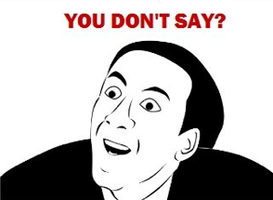



 Fferi50
Fferi50
