Basics, text entry
The phonebook is feature-filled, just like on every Symbian handset, we can attach lots of extra information to contacts, and if this is not enough we can create our own custom fields. Voiceprints are automatically created for every contact, for every kind of data, so if we’d like to send an SMS to Sylvia, we just have to long-press the green button, and upon hearing the beeping sound we have to say something like “sylviamessage’. It works. We can of course search in the contact list, and this is awesome. When clicking on the magnifier icon we get to see a full-screen ABC layout virtual keyboard. After pressing the first letter, those are automatically disabled that cannot be used since there is no contact that begins like that. It’s great, it’s simple and easy, it’s very similar to text entry in iGO. We can attach images to contacts, and this is displayed in a really huge size when there is an incoming call.

Messaging has all the features we need, SMS, MMS and email too. Of course the key to this part is text entry, and Nokia fulfills all kinds of needs, there are four ways we can type. The use of the classical virtual mobile keypad (like in Samsung and LG phones) is self-explanatory. There is a full QWERTY keyboard too, but this is displayed only when we hold the phone horizontally. There is also a mini-keyboard that needs the stylus. And finally we have handwriting recognition as well, which has a high sensitivity, it probably works fine with lots of practice, but there isn’t enough space to use it with a finger.

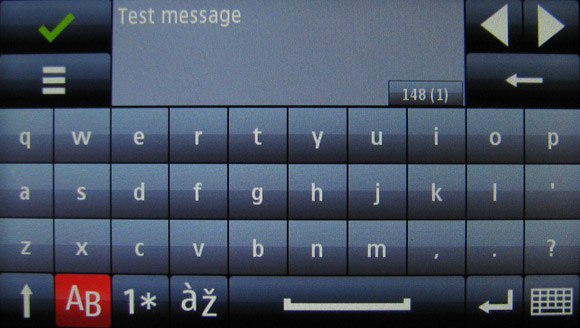
The first great characteristic of the calendar is that it’s large. It fills out the whole display, we can switch to week view with a single click. We can store four kinds of entries (meeting, anniversary, reminder and to-do). This was the first place where I needed to use the stylus, as there are small arrows near time and date, we have to use these. If we’re skillful enough we can tap the number and the virtual keyboard pops up, making things much simpler. This is the same method we use for setting up the alarm clock, which supports more than one alarm time.

The list of applications includes a basic calculator, a unit converter, a voice recorder, this is where we have the settings wizard, but we don’t really have to use it, as the phone recognizes the SIM card and all web and MMS settings. There is, however, Office and PDF support; it might not be finished yet for the new S60 platform, or they might have left it out on purpose. There is no N-Gage compatibility either, but in this case we know that a new software version will bring it.
A cikk még nem ért véget, kérlek, lapozz!









