Menu
Okay, it’s time to turn the phone on. The SIM goes to the slot on the side and 5800 has the good old power button on its top, and the brilliant 640 x 360 pixel large display (called nHD by Nokia) comes alive, and so does the fun start. We have a larger video of the box contents and basic contents, but YouTube allows 10 minutes at most, so we had to cut it. Feast your eyes:
Hirdetés
So this is the fifth edition of Series60, it’s renewed it’s well thought-out, and it’s touch-controlled. One can create lots of great things on a 3.2” display and Nokia was aiming to bring almost every feature without the need for a pick or a stylus. I have to say that they have managed to implement this quite well, but it’s still not as good as the iPhone.
The CPU is the same 369 MHz one that has been used in all recent Nokia smartphones (except N96), so we should have no speed issues, we also get 128 MB SDRAM and 81 MB of free space. Currently there aren’t many applications available for 5800, so we had no benchmark software or a screen capture program, but speed is good for an everyday use, but there is some wait when sorting and managing pictures.
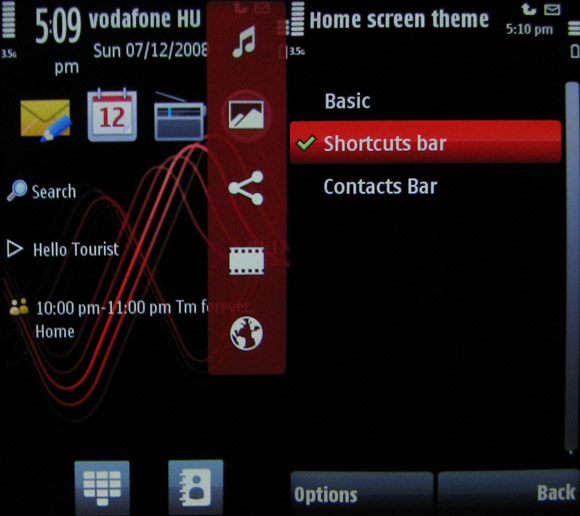
We can have three kinds of standby screens. On the top we always see the current time, the signal strength and the battery level, when tapping here we are taken to the time settings. If we touch the text under the network name (this is where the current profile is displayed), we can switch to a different profile (mute, offline, etc.). Besides these, the center of the standby screen is rather, hmm… plain, and there are only two icons on the bottom, one pops up the phonebook, while the other displays the dial screen. Even though we can put four shortcuts our four favorite contact images here, the screen remains plain, they could have taken advantage of this huge space. When displaying contact images, we can tap on them to see when and how did we contact the person.
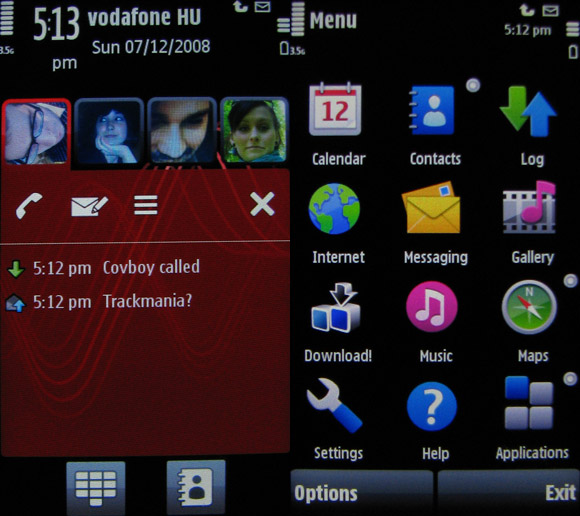
And then it turns out that if we use the shortcut interface than we can see our calendar entries, we can always see the radio or the music player running in the background. Currently there has been a single theme on the phone, while the menu can have icons or a list view. 5800 has a gyroscope, which makes the image rotate when we tilt the phone. This is almost always available, except on the standby screen and the calculator.
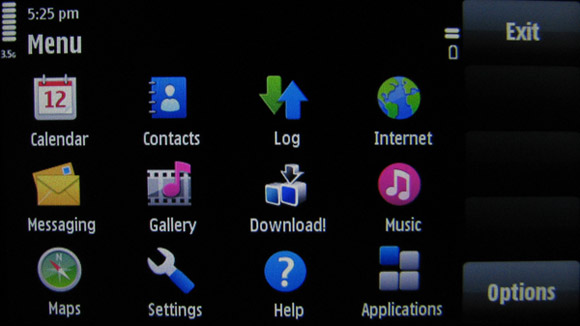
One of the problematic parts of a touchscreen phone is scrolling. iPhone is again a great example, and this is where Nokia’s phone comes out only second. We can scroll with our fingers, but it’s very slow, so there is a scrollbar on the side of every list, which allows much faster scrolling. We can see that the designers have been trying very hard, but even these two possibilities are few, although one can get used to it. We have to learn that when we start scrolling we should leave our finger on the bottom of the list, as scrolling stops only after we take our hand away.
A cikk még nem ért véget, kérlek, lapozz!









