Operating system, customization
Samsung has a different method for customizing the OS, than HTC. It's quite visible on Omnia at first sight that it's a Windows handset, while the same thing is not necessarily true for HTC Touch Diamond. I think that this is no problem, as in this case the user is not restricted, we can choose from a high number of Today screen views, butt all Samsung solutions are really user-friendly. If I'd have to summarize the phone's GUI, I'd say that it's customizable and user-friendly. We haven't really seen such a thing at any other WM-based handset, at least not in a factory default setting.
Hirdetés
If we want to, the Today screen can be the so-called Windows default and we also have three special layouts, created by the manufacturer. We can choose between these at the Settings > Today part, practically all of these are a plug-in. The first is the Widget thing we have seen on F480, which is not very fast but it's easy to use – it's interesting that it practically has two views, as if we have something on the landscape desktop, that won't be present on the portrait one and vice versa.


Selecting the Today theme and the Widget view
Besides those that I have already mentioned there are two other Samsung views, one is practically a menu with a grid layout, the other is a bit similar to HTC's TouchFLO, but I think it's not as easy to use, as it has only three “submenus”: Home screen with a clock and a couple of apps, Settings with 3 x 3 icons, and a speed dial interface with 9 icons.


The color scheme and the wallpaper can be user-defined, but unfortunately the black menu that could have been seen on preview videos is not present anymore. There are lots of feminine colors (violet/purple), I don't really understand why is it this way, but I can't help it. The phone can auto-set backlight intensity, as there is a light sensor on it – this has a positive effect on uptime and readability, it's worth using it. By the way, about readability in sunlight: unfortunately i900 is not the best from this point of view, we might have trouble reading an SMS in bright sunlight.

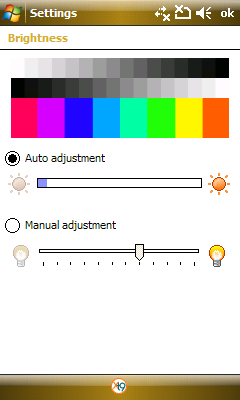
Programs can be accessed from the Start menu or from the Samsung Main menu , which can be launched by pressing the right softkey. This is a fast, spectacular solution which is made of three interfaces with a grid layout, all of them have 3 x 4 icons, on one page we can set our own icons, the other two are non-editable. Software installed on the phone is displayed on a list view that can be accessed from here, scrolling is implemented, which helps us to move quickly between the applications enlisted in an alphabetic order.


The Main menu and the Program list
Scrolling is available at the default Windows parts too, but it unfortunately clicks, that cannot be turned off. Another interesting thing is that the phone has a gyroscope, so it senses in which angle do we hold it and it rotates the display according to this – in case we have turned this feature on, it's of course not necessary. Icons on the Start menu can be enlarged, so we can access them comfortably with a finger. One thing is missing though: the application setting the function of the X button. This means that the button in the top right corner doesn't close applications, it just puts them in the background, which is a really bad thing, considering the 55 MB memory for programs. I have asked Samsung lots of times to fix this, but it didn't happen, instead we have a task manager that can be accessed by long-pressing the key on the right. It's better than nothing, but it's not the best, so a WM handset that is perfectly usable without third party software is still just a dream. Here's a video of the menu system:
A cikk még nem ért véget, kérlek, lapozz!









