Phone calls, data transfer
I didn't have any problems with the phone during phone calls, sound quality was okay both via the handset and the loudspeaker. I can tell the same about video calls, it is there, it works, it's great. Omnia had no problem with switching between GSM/UMTS networks.
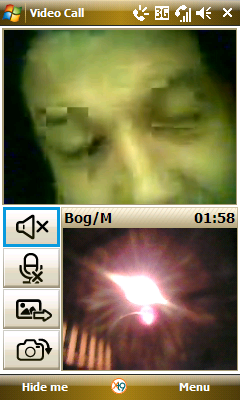

Software related to phone calls are usually the default Windows apps, although the phonebook can be displayed with the help of a Samsung software too, this has scrolling and quick alphabetic search. The number of contacts we can store is limited only by the internal memory, which means about an infinite number of names and there are lots of extra fields too. SMS messages are displayed in a chat-like view, which is a spectacular and useful thing. There is an e-mail client, which supports authenticated IMAP servers and attachments too. The call log is not the default one, we can easily filter dialed/received/missed calls. The Today plugin can also display missed events. There are two web browsers installed, we should use Opera Mobile 9.5 instead of Internet Explorer, as it's flawless from almost all points of view, its only problem is that it slows down sometimes. Thanks to the display with a relatively low resolution we can't read web page contents if we display the whole page, so we have to use the zoom.

The phone is quite good in data transfer. The GSM module is a quad-band (850/900/1800/1900 MHz) and the handset supports third generation networks too. We can use GPRS, EDGE, 3G and HSDPA too for data transfer, the latter has a speed of 7.2 Mbps. There is WiFi and Bluetooth too, WLAN supports the 802.11b/g standards, while the latter is of version 2.0 and supports stereo sound (A2DP). There is unfortunately no standard USB port, we can connect the phone with our computer via the proprietary data cable – data transfer is really fast.
A cikk még nem ért véget, kérlek, lapozz!









