Foreword, accessories
"Omnia mutantur, nos et mutamur in illis"
"All things are changing, and we are changing with them"
To tell the truth I have a rather strange feeling now, when I am writing these lines... It's been two months since I've received a prototype of i900 Omnia from Samsung Hungary, and two months are an awful lot of time to spend with a handset, at least for me who has to test two-three a week. I have taken part in development and my ideas might have made the phone a bit better. And it's over now. I keep the handset, which is now practically final, in my hands... and I have to write a review. Many of you might have asked: why am I writing the review? We have asked the same question too, but me and our editor in chief have decided that Omnia has a good place at me as I had the time to get to know the phone, with all its pros and cons.
Those readers who have been paying attention to the blog will probably ask other questions too. For example why do we publish the full review only now when we had the handset for a long time and it's even officially sold in other countries? The answer is simple: we've been waiting for the final software, as during the time we have been publishing the blog the software has been changing constantly. Another thing I'd like to note is that those who have been reading the blog posts will probably find some things in the review that they have already read in the blog.
Samsung Hungary has of course didn't send another, final handset, so there's no package, I can't say anything about that. Anyway the phone will come with the following accessories: charger, data cable, headset made of two parts, external stylus. The latter can be seen on the picture above. I think this is not the best solution, I prefer the pens that are placed inside the phone, I just couldn't get used to this thingy dangling around that was hitting my head or the back of the phone during calls, but this is the fashion in Korea, unfortunately we can't do anything against it.
Exterior
It's always hard to judge the exterior of a handset. Does it look good? Is it ugly? It's not me who decides it. It is sure, however, that I have shown Omnia to quite a lot of people in the last couple of weeks and most of them liked it, which of course doesn't mean anything. I personally like the new iPhone much better, but I don't consider i900ugly either. Its size is 112 x 56.9 x 12.5 mm and it weighs 127 grams, so it's about as large as the similar models of the competitors.
The use of materials is basically good. As I had the phone with for quite a long time I can say that it doesn't wear out too fast, it doesn't get scratched, it's a rather heavy-duty construction and I can't say that I have behaved very humanely with it. The front is like mirror and there is a metallic frame around the display that has a diagonal of 3.2” and a resolution of 240 x 400 pixels. The screen is physically large enough to be easy to use with fingers, but since it's not capacitive (but resistive), it's far from iPhone's multi-touch panel. It's made of plastic so it can't resist scratches too much, but fortunately it didn't get damaged during the testing period. I think the resolution is too low for such a large display, Omnia displays a bit pixelated picture. Samsung has sacrificed high resolution for low consumption, everyone can decide if this was a good thing to do – the other extreme is HTC Touch Diamond with its 480 x 640 pixels large display. Unfortunately manufacturers don't have many choices in terms of resolution, they can choose between QVGA and VGA, as Windows (3rd party software, to be more precise) doesn't support intermediate resolutions like the Apple phone's 320 x 480 display. Below the display we can see the call handling keys with the manufacturer's "optical touch-mouse" between them, which can work as a five-way d-pad or a stick mouse, but of course not at the same time, we can choose in the menu between a mouse cursor and a d-pad.
The back looks like metal, but it's plastic. I had the most objections against this, as such a handset could really be made of metal. Practice, however, is on Samsung's side, as the plastic back didn't get scratched at all during the test period, although their metal models (like U900 Soul) are prone to such things. The design is clean, the only things we can see on this side, besides the manufacturer's name, is the 5 megapixel camera and its LED flash. It's unfortunate that the memory card slot is under the back cover and we even have to take the battery out in order to change the card.
The sides are made of a black, bit shiny – and bit fingerprint-magnet – plastic. On the top we can see the reset-gap and the power button, which is a status LED too at the same time, it looks really cool. The neckstrap's hook is on the left, this is where the lipstick-like stylus is fastened to. The charger/headset connector is just below this.
On the bottom we can only see the microphone, while in the top part of the right side there is the hotkey of the task manager, with the volume control keys and the camera's exposure key below it.
Hirdetés
Hardware, speed
Omnia has Windows Mobile 6.1 Professional as an operating system. The manufacturer installed lots of software on the phone which make it easy to use with fingers, but I'll talk about this on the next page. The CPU is a Marvell PXA312 at 624 MHz and there is 128 MB RAM and 256 MB ROM, we have about 56 MB for running programs and 40 MB for storing data, which is not too much. The 8/16 GB flash memory (depends on model) improves the situation a bit, and this can be seen as an external drive on our PC, thanks to Mass Storage mode. Write speed is very fast for a Windows Mobile device, it's about 2 MB/s, so copying a 700 MB DivX movie takes about 6 minutes. The memory can be expanded with a microSD card – as I have already mentioned we have to take the battery out in order to install the card. Of course it's quite possible that, thanks to the large internal memory, most people will only use iGO on the card, and that doesn't have to be tampered with a lot.

We got the handset with Hungarian software, the ROM itself being English, the Hungarian translation is on the Extended ROM and the phone will ask us on first boot which language do we want to use. Changing the language doesn't affect the phone's speed, which is confirmed by the Pocket PC Mark results:
| Pocket PC Mark v1.03 | English | Hungarian |
| Dhrystone Benchmark (CPU) | 89.51 MIPS | 89.50 MIPS |
| Whetstone Benchmark (CPU) | 5.88 MWIPS | 5.88 MWIPS |
| Memory Benchmark | 628.43 points | 626.94 points |
| File system Benchmark | 346.23 points | 351.66 points |
| Graphics Benchmark | 238.61 points | 232.75 points |
As you can see the selected language doesn't have an impact on the results, but the CPU tests still have a rather low mark, but the memory benchmark is quite good – it's a bit sad, however that some beta version ROMs still produce results above 800 marks, I don't know why is the final software slower. The file system score is outstanding, it's about three times better than marks of competitors' handsets'. The graphical subsystem results are also promising, I think there will be no problems with running programs with more complex graphics.
Operating system, customization
Samsung has a different method for customizing the OS, than HTC. It's quite visible on Omnia at first sight that it's a Windows handset, while the same thing is not necessarily true for HTC Touch Diamond. I think that this is no problem, as in this case the user is not restricted, we can choose from a high number of Today screen views, butt all Samsung solutions are really user-friendly. If I'd have to summarize the phone's GUI, I'd say that it's customizable and user-friendly. We haven't really seen such a thing at any other WM-based handset, at least not in a factory default setting.
If we want to, the Today screen can be the so-called Windows default and we also have three special layouts, created by the manufacturer. We can choose between these at the Settings > Today part, practically all of these are a plug-in. The first is the Widget thing we have seen on F480, which is not very fast but it's easy to use – it's interesting that it practically has two views, as if we have something on the landscape desktop, that won't be present on the portrait one and vice versa.


Selecting the Today theme and the Widget view
Besides those that I have already mentioned there are two other Samsung views, one is practically a menu with a grid layout, the other is a bit similar to HTC's TouchFLO, but I think it's not as easy to use, as it has only three “submenus”: Home screen with a clock and a couple of apps, Settings with 3 x 3 icons, and a speed dial interface with 9 icons.


The color scheme and the wallpaper can be user-defined, but unfortunately the black menu that could have been seen on preview videos is not present anymore. There are lots of feminine colors (violet/purple), I don't really understand why is it this way, but I can't help it. The phone can auto-set backlight intensity, as there is a light sensor on it – this has a positive effect on uptime and readability, it's worth using it. By the way, about readability in sunlight: unfortunately i900 is not the best from this point of view, we might have trouble reading an SMS in bright sunlight.

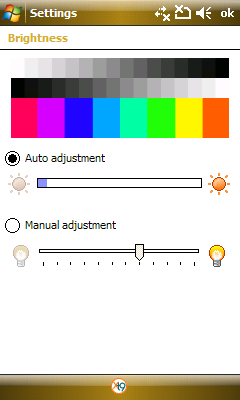
Programs can be accessed from the Start menu or from the Samsung Main menu , which can be launched by pressing the right softkey. This is a fast, spectacular solution which is made of three interfaces with a grid layout, all of them have 3 x 4 icons, on one page we can set our own icons, the other two are non-editable. Software installed on the phone is displayed on a list view that can be accessed from here, scrolling is implemented, which helps us to move quickly between the applications enlisted in an alphabetic order.


The Main menu and the Program list
Scrolling is available at the default Windows parts too, but it unfortunately clicks, that cannot be turned off. Another interesting thing is that the phone has a gyroscope, so it senses in which angle do we hold it and it rotates the display according to this – in case we have turned this feature on, it's of course not necessary. Icons on the Start menu can be enlarged, so we can access them comfortably with a finger. One thing is missing though: the application setting the function of the X button. This means that the button in the top right corner doesn't close applications, it just puts them in the background, which is a really bad thing, considering the 55 MB memory for programs. I have asked Samsung lots of times to fix this, but it didn't happen, instead we have a task manager that can be accessed by long-pressing the key on the right. It's better than nothing, but it's not the best, so a WM handset that is perfectly usable without third party software is still just a dream. Here's a video of the menu system:
Software, extra features
As you can see on the video, some menu points need the use of the stylus, without that we'll have to fool around with the tip of our nails. This is unfortunately due to the limits of the Windows Mobile operating system, there are menu items (like the Today plug-in chooser interface you can see on the video) that cannot be changed by the manufacturer. Fortunately they can change a lot of things and the Korean company did a good job with those. There is a very easy to use unit and currency converter , the calculator has a unique look, just like like the media library and the alarm clock.


Repetition for the alarm clock
Customizability is also flawless, we can even define what buttons should bring the phone back from standby. To tell the truth we can practically tamper with anything we want to, I won't enlist every possible thing, as it would be a long list, but I have to mention two important functions: flashlight and zooming. The first one can be turned on by long-pressing the mute key, it's very useful. The second might come in handy for the visually impaired, by keeping the volume control key depressed we can zoom on the currently displayed image (that covers everything!), but the functions are not active in this case, as the phone takes a screenshot and it zooms in on that. Zooming is fine in the image viewer too, we have to stroke the right side of the screen in order to activate it.


The list of other extra software includes: slideshow, digital photo frame, Google Maps and Google Launcher, podcast, RSS reader, ShoZu, stream player, video editor. Software compatibility is not the best due to the screen with a unique resolution, unfortunately there are lots of applications that don't support the wide screen, so they won't launch. This is partly due to software developers, we can only hope that the situation will improve in the future!


There are lots of software keyboards. If we don't want to use a stylus then we should select the one you can see on the picture, as it's easy to use with fingers too.


Phone calls, data transfer
I didn't have any problems with the phone during phone calls, sound quality was okay both via the handset and the loudspeaker. I can tell the same about video calls, it is there, it works, it's great. Omnia had no problem with switching between GSM/UMTS networks.
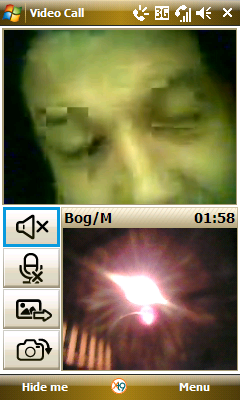

Software related to phone calls are usually the default Windows apps, although the phonebook can be displayed with the help of a Samsung software too, this has scrolling and quick alphabetic search. The number of contacts we can store is limited only by the internal memory, which means about an infinite number of names and there are lots of extra fields too. SMS messages are displayed in a chat-like view, which is a spectacular and useful thing. There is an e-mail client, which supports authenticated IMAP servers and attachments too. The call log is not the default one, we can easily filter dialed/received/missed calls. The Today plugin can also display missed events. There are two web browsers installed, we should use Opera Mobile 9.5 instead of Internet Explorer, as it's flawless from almost all points of view, its only problem is that it slows down sometimes. Thanks to the display with a relatively low resolution we can't read web page contents if we display the whole page, so we have to use the zoom.

The phone is quite good in data transfer. The GSM module is a quad-band (850/900/1800/1900 MHz) and the handset supports third generation networks too. We can use GPRS, EDGE, 3G and HSDPA too for data transfer, the latter has a speed of 7.2 Mbps. There is WiFi and Bluetooth too, WLAN supports the 802.11b/g standards, while the latter is of version 2.0 and supports stereo sound (A2DP). There is unfortunately no standard USB port, we can connect the phone with our computer via the proprietary data cable – data transfer is really fast.
Multimedia
The camera on the back has a resolution of 5 megapixels, it has autofocus and a LED flash. Image quality is rather good, noise level and noise filtering are okay, but the software tends to overexpose the images (with about 0.5-1 EV). It is an average one amongst similar handsets – mostly due to this overexposing –, but you can read about this in more detail in our 5 megapixel comparative review.

There are lots of settings, we can access practically everything we might need. Sensitivity can be set only between ISO 50 and ISO 200 unfortunately, but noise level is reduced even on the highest setting. Night mode is terrible, if we enable it the software will automatically use ISO 50 and +3 saturation, which might be good for something, but not for taking night pictures. If we try to take photos this way we'll get such underexposed pieces of crap like the next to the last test image. In AUTO mode we'll get pretty good results – bottom row middle image. I'm a bit sad about this as I have mentioned Samsung on many occasions that this is not good, but they didn't believe me.

The default headset and its 3.5 mm converter/extension
The headset looks quite... dumb, to tell the truth. But since its made of two parts (an extension with a 3.5 mm connector and the headset itself), we can use our own. Sound quality is not bad, by the way, but it looks so stupid that I wouldn't use it. Music quality is average in handsfree.






The same thing is true for movies. The software is not bad, it supports part of DivX and XviD content, but unfortunately some codecs make it go crazy. This could be easily fixed by installing TCPMP, but unfortunately that doesn't launch on Omnia. Before I would forget: there is an FM radio, it's just like the other software, it's very easy to use, and there's no problem with sound quality either, thanks to the long headset.
Navigation, battery, summary
The handset has a GPS receiver inside, which uses cell information too for positioning. Without these it gets connected quite slowly (I've tested without a SIM card too), but if we enable it to download current data from the web then it establishes connection very fast. The handset is compatible with iGO8, but only with the latest version, that's made for Omnia. As you can see on the video below iGO 8 fills the whole screen, but you should not that as iGO starts up the gyroscope is turned off and it stays off until we close the program. This means we can rotate the screen only from the software's menu, and if we minimize it then Windows stays in the position it was in before launching the program.
The battery is a 1440 mAh one, it can be changed. With average use it provides an uptime of 2 days, but if we navigate and listen to music too then we will surely have to charge it every day.
Summary: Omnia is another trial for making Windows Mobile a fast, comftable and easy to use operating system, while keeping its flexibility and expandability. Samsung has a different philosophy than HTC and they have went far, very far. It's visible on i900 that it's the result of a well though-out concept and they have tampered with Microsoft's operating system where they could and the changes are all positive. I think that Samsung committed only one big mistake regarding the handset: they have used this screen. On one hand it's not a very good quality (it's hard to read in sunlight), and on the other hand it has a rather low resolution compared to its size, but what's even a bigger problem: it doesn't have a standard screen ratio of 4:3. This means bye-bye to software compatibility, there are lots of programs that simply won't start up on Omnia. Still, besides this (and the X button of course) everything else is quite fine, there are some small mistakes, but those are inevitable. Omnia looks good, it's fast, it's smart and compared to this it's still relatively cheap. One thing's sure: Samsung proved that they are an important manufacturer on the Windows Mobile market.
 |
| Samsung i900 Omnia |
Bocha
Translated by Szaszati
The handset has been provided by Samsung Hungary. Thanks!
Specifications
| Samsung i900 Omnia | ||
 | Technology | Négynormás GSM (850/900/1800/1900 MHz) UMTS/HSDPA (2100 MHz) |
| Operating system | Windows Mobile 6.1 Professional | |
| Size | 112 x 56.9 x 12.5 mm | |
| Weight | 127 grams | |
| CPU | 624 MHz Marvell PXA312 | |
| ROM / RAM | 256 / 128 MB (40 / 56 MB free) 8 / 16 GB flash memory | |
| Display | 3.2“ diagonal, 240 x 400 pixels resolution, 16 bit color depthg touchscreen | |
| Expandability | microSD (SDHC-compatible) | |
| WiFi | 802.11b/g | |
| Infra / Bluetooth | none / 2.0 (A2DP too) | |
| GPS receiver | present (aGPS support too) | |
| Audio | 3.5 mm jack output with converter, microphone, mono speaker | |
| Camera | 5 megapixels, autofocus | |
| Battery | 1440 mAh changeable Li-Ion | |
| Other | Gyroscope, optical touch-mouse, Samsung software, TV-out | |

























