- Két fontosabb újítással megjelent az iOS 17.5
- Milyen okostelefont vegyek?
- Szinte csak formaság: bemutatkozott a Pixel 6 és Pixel 6 Pro
- Google Pixel 6/7/8 topik
- Mobil flották
- Elhagyhat egy kamerát a Galaxy S25 Ultra
- Szimpatikusnak tűnik a T Phone új generációja
- Huawei P30 - kell ennél több?
- Samsung Galaxy S21 FE 5G - utóirat
- Drágább lett a Pixel 8a
Hirdetés
-


Xbox Game Pass [2024] - Az extra májusi lista
gp Az elkövetkező időszakban többek között a Senua’s Saga: Hellblade II-t kapják meg az előfizetők.
-


Retro Kocka Kuckó 2024
lo Megint eltelt egy esztendő, ezért mögyünk retrokockulni Vásárhelyre! Gyere velünk gyereknapon!
-
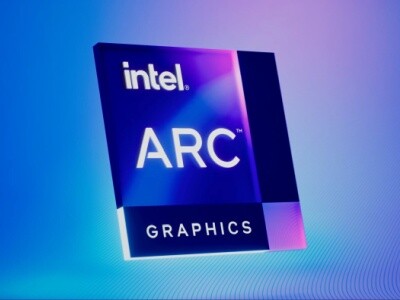

A kard és az űr az új Arc meghajtó két fő motívuma
ph A 31.0.101.5518-as csomag három hibával is leszámolt.
-

Mobilarena

Az összefoglaló átalakul, fontosabb infók a hajtás alatt!
Új hozzászólás Aktív témák
-

Freddycom
őstag
Ezt próbáltátok már erre a beakadásokra?
Hey after 24 hours of experimenting this is what fixed my stuttering on my 770 gtx (4.2ghz i5)
1.close wmpnetwork in task manager
2. stop "NvStreamSvc" service
3.Open the start tab and type in "Cmd"
4.When the "cmd.exe" pops up, right click on it and select "run as administrator"
5.Once the box opens type in: sc stop "NvStreamSvc"
6.Now type sc config "NvStreamSvc" start=disabled
7.Type exit and you're done!both of them charging up toi 30% cpu usage
1.put the launcher in task manager to low priority and the game exe to high (never realtime)
2.Added the launcher to Nvidia control panel then set the v-sync to adaptive (Half refresh rate) - Add the main game to Nvidia control panel and set v-sync to on and triple buffering on - Turned v-sync off in-game
also update your grpahic drivers (especially amd catalyst)
if nothing works lower your dc 11 to 10.1 it only affects grass dont worry you wont notice it ingame while playing
thats it...no more stutters or lags =) youre welcome
Új hozzászólás Aktív témák
Topik szabályok:
- Elemzés Milyen vasat rakjak a GTA V alá?
- AKCIÓ! Szépségápolás, Haj - és Szakállápolási márkás gépek - BOLTI ÁR FELÉÉRT!
- Bomba! HP EliteBook 1040 G7 x360 Érintős Hajtogatós Ultrabook Tab 14" -70% i7-10710U 16/256 FHD LTE
- BONTATLAN Új Iphone 15 és 15 Plus 128-512GB 1év APPLE garancia gyári független Deák AZONNAL Átvehető
- BONTATLAN Új Iphone 13 128-512GB 1év hivatalos Apple garancia gyári független Deák Azonnal Átvehető.
- ÚJ BONTATLAN Apple Watch Series 8 S8 41-45mm Azonnal Átvehető DEÁK TÉRNÉL 1 Év Apple Garanciával.
Állásajánlatok
Cég: Ozeki Kft.
Város: Debrecen
Cég: Promenade Publishing House Kft.
Város: Budapest




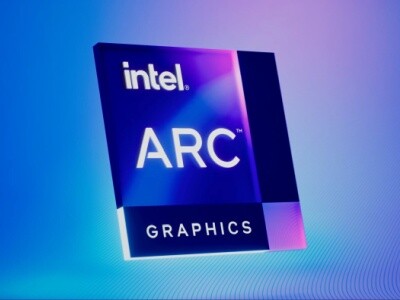




 CactuS
CactuS

