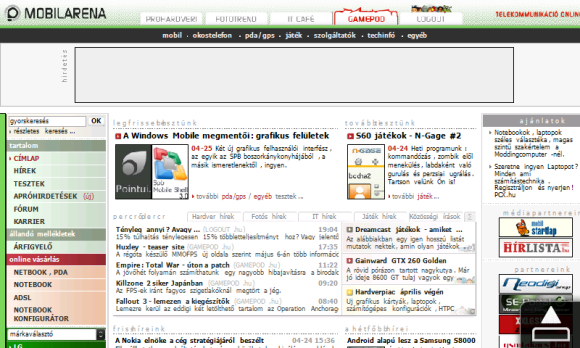Data transfer, phone calls
The handset has a quad-band GSM module (850/900/1800/1900 MHz), it supports 3G networks (900/2100 MHz). For data transfer we can use GPRS, EDGE, UMTS, HSDPA (7.2 Mbps) and HSUPA (2 Mbps), and we have WiFi and Bluetooth as well. I’ve already mentioned the ExtUSB connector, which supports USB 2.0, and of course we can charge the handset from the computer with this connection, and it can also work as an HSDPA modem.
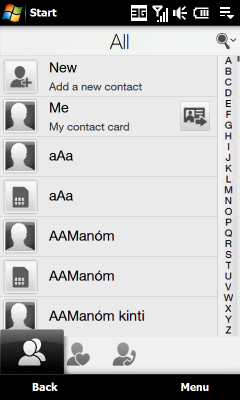
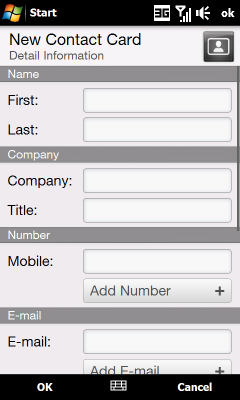
The phonebook has been improved a bit as well, it now has three tabs, the middle one displays our favorite contacts, while the third is the call log. We can store an infinite number of contacts – as much as it fits on the memory – and there are tons of extra detail fields. I had absolutely no problems with sound quality during calls. When in a call, there is a “cover” protecting the virtual keys, we first have to push this away in order to be able to press the handsfree button for example. This of course makes it impossible to accidentally press anything. There are phone profiles, we can change between them on the settings tab.
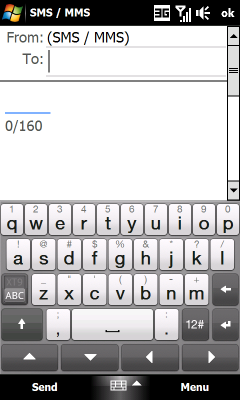
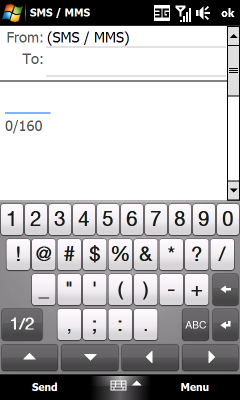
Outlook is responsible for messaging, this is the only interface on the whole phone which is a no-skin area, somehow Microsoft won’t allow it, I really can’t understand this, but I can’t do anything against it. We’ll still have something to be happy about when composing messages, as the virtual keyboard has been renewed. This time the layout is also similar to a QWERTY keyboard’s, while each keypress is accepted with a light vibration and we can finally see what we’re pressing, as the keyboard will show what key are we about to press, just like on the iPhone. Special characters can be entered by holding the keys pressed, a list with special characters will pop up above the current key – here we won’t be seeing what we’re pressing, as the keys fade out, but there’s no window to show the key in large. If we rotate the phone we’ll get a QWERTY keyboard – to tell the truth, the keyboard disappears as we rotate the phone, and we have to press the keyboard icon in the bottom (it’s probably a bug).
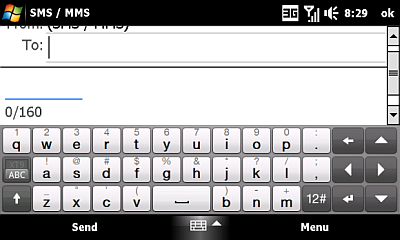
We can browse the web with the Opera Mobile browser, this is still the etalon on this platform. It has a scrolling routine, it break pages beautifully and it’s quite fast.
A cikk még nem ért véget, kérlek, lapozz!