Hardware, TouchFLO, extra software and changes
The handset has the Windows Mobile 6.1 Professional operating system, but as soon as 6.5 gets launched, HTC will launch it as an update for all handset owners – that’s a strong reason why we should pay attention to where are we buying Diamond2 from, as it’s not sure that we’ll be able to legally update the ones that come from Asia!

The CPU is a 528 MHz Qualcomm MSM7200A, we have 288 MB RAM and 512 MB ROM, users have about 100 MB free for running programs and about 260 MB for storing data. Unfortunately there is no built-in flash memory this time; in turn we have an SDHC-compatible microSD slot, which can be accessed by taking the back panel off. By the way, the ExtUSB connector is compatible with USB 2.0, so we won’t have any speed problems when using the data cable for data transfer. The handset is about as fast as the original Diamond was with the 1.93 ROM – those who have a Diamond will know what I am talking about, but here’s a video for everyone else:
Unfortunately none of the benchmark software we use wanted to run on Diamond2: the old Pocket PC Mark doesn’t like this CPU, while VsBenchmark couldn’t do anything with the WVGA display. This means no tables for now, but at least we can talk about the software and the new features, as there are quite a lot of them. TouchFLO 3D remained, but it became smarter, it has an additional calendar tab, which has month and day views. The first unfortunately won’t show when and what kind of events are coming up, it just puts a small dot on the days when there is something happening – so it’s more like a quicklaunch interface than a full feedback form. To tell the truth there would have been room on the bottom of the display for the next two events and their dates, so I don’t really understand this.
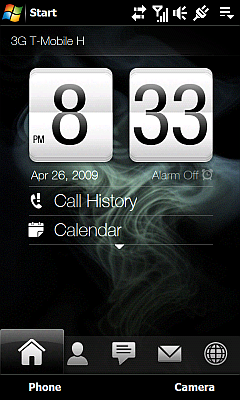

The other tabs are the same, the one with the house displays the upcoming calendar events, this in fact compensates for the deficiency I’ve just mentioned. We have a speed dial interface, messaging and e-mail tab, a browser and a YouTube quicklauncher, stock exchange and weather forecast, image viewer, music player and a settings tab – these can be reorganized in any order. There is, however, no Start menu, as although we can see the inevitable Windows flag in the top left corner, we won’t get the thousand year old list of icons when we tap it, but we’ll see a quicklaunch interface, from where we can get to an HTC-like “all programs” list, which is vertically scrollable. The reason for the change is that Windows Mobile 6.5 will have a different start menu, and HTC didn’t forget its customers, who won’t get a totally new user experience when they update to the new operating system in a couple of months – a noble gesture. We can only see a window with a white background when pressing All Settings on the bottom of the Settings tab. To tell the truth, I’ve been missing only one thing: the list of recently used programs.

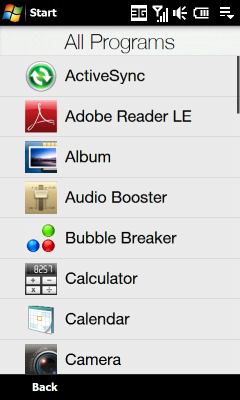
You’ll see this when pressing Start.. | ..and this is the All Programs
The taskbar has been improved as well, if we press one of the operator/signal/volume/battery icons, we’ll get to the notifications window. The last icon in the corner still brings up the list of currently running applications, which is a lovely service, just like the presence of the application that improves the functionality of the X button – this will really close running software, not just send them to the background (of course we have to set this first). Otherwise, it’s interesting that if we launch something from TouchFLO – the profile selector for example – we won’t see an X button, we can always go back with one of the softkeys.

The list of programs didn’t change a lot, we have quite a lot of extras. We have a PDF reader, Google Maps, an RSS reader, Remote Desktop Mobile and of course a ball game called Teeter that uses the gyroscope, this is a new challenger for Bubble Breaker. It’s a good thing that the calculator is a new one, it’ll change to scientific mode if we rotate the handset. I don’t know why does this work only if we rotate the phone to the left.
A cikk még nem ért véget, kérlek, lapozz!








