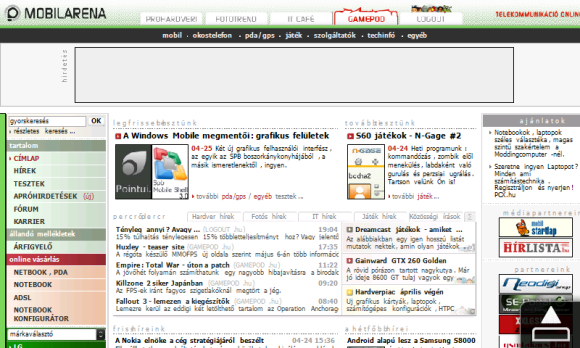It’s not easy to cut a Diamond
I think we can all agree that Diamond has been the greatest hit of all HTC handsets, at least regarding the mainstream category. They have had great phones before, like business devices, favorites of geeks, separate categories (Athena and Shift), but Diamond has been the one that reached out to a larger public. And it didn’t just reach out: it won their hearts. One could say lots of bad things about Windows Mobile, but the thing is that it can be great on a proper handset and with a proper user interface. Diamond has been one of these handsets.

The new one doesn’t have such an extravagant design
Due to the huge wave of new devices I didn’t really care much about the successor at this year’s Mobile World Congress, the only thing that really shocked me was that the name as one word: Diamond2. I didn’t know what to expect from it until I took it into my hands, as the predecessor has already been nearly perfect, and it still complies with the requirements of the era, at least on the technical part. I’ve still managed to draft up a couple of things. The first thing was related to the case, as Diamond looked cool, its back wore off very easily and quickly. The second was about the camera, as it wasn’t a really high-quality one, which is partially a “bug” of the Windows Mobile platform, these handsets somehow cannot produce such an image quality as their rivals do. The third thing is that I have been hoping for a powerful software optimization, as the original handset has been rather slow, the new ROMs fixed it only after a couple of months. The fourth and last requirement was the presence of a 3.5 mm jack and the lack of HTC ExtUSB. If Diamond2 fulfills all these criteria besides keeping the values of its predecessor, then it will surely be one of the best Pocket PCs available on the market.

We’ve received Diamond2 from SpeedShop in a small, black box that had no labels on it. I can’t decide whether this is the commercial packaging – as it’s too plain – or it’s just me who received such a box, as in that case it’s quite good. It’s sure that on the inside we’ll get some cardboard that looks like the egg holders, which is not very elegant, but it’s very “green”, although unfortunately those who buy a 480 euro handset usually don’t care about such things. It’s also a sure thing that besides the handset we’ll get a backup stylus, a data cable, a network charger and a stereo headset.
Exterior
Beautiful. This was the first word that popped into my mind about Diamond2. A minimalistic shape and design, straight lines, high-quality materials and almost perfect assembly quality are all characteristic of HTC’s new handset. The size (107.85 x 53.1 x 13.7 mm) is I think ideal for such a handset, it provides comfortable use. We can be content with the weight as well, as although the gadget is almost 120 grams, this somehow “matches” the assembly quality. There is a metallic part around the display, the front panel buttons are also made of metal, or at least they look like metal, while the back side has a shockingly high quality lacquer coating. There are no gaps on the case, but there is a minor, uncomfortable thing: my beard usually got stuck above the front panel buttons when making calls, and this has been rather annoying when taking the phone away, as it usually pulled a couple of threads, which really hurts. Seriously, I’ve never seen such a thing before. (HTC Razor... - Bog)
There is a discrete HTC logo in the top left corner on the front, on its right we can see the phone speaker, made of a metal grating, surrounded by two status LEDs. The secondary camera for video calls is in the top right corner, this has VGA resolution. Below these we can see the TFT touchscreen with a diagonal of 3.2” and a resolution of 480 x 800 pixels, and it’s not sunk, so we’ll have no problem tapping its corners. Image quality is great, it can be easily read in sunlight as well, but its sensitivity is still not as good as the iPhone’s as we have to really press the display, not just touch it lightly. There is an interesting new feature under the display: the zoom bar. When we pull our finger on it we can zoom in or out (based on the stroke direction), of course only in those menus where Windows supports it. The buttons are on the bottom of the display, I’ve already mentioned them before, so I’d rather not talk any more about them, as they aren’t my favorite ones.

The back is made of plastic, the whole panel can be taken off. On the top there is a metallic triangle, which has the 5 megapixel autofocus camera inside, its frame is a Diamond legacy. The plastic part has a lacquer coating, so it’s shiny, but fortunately we won’t be seeing fingerprints all around it. I’d say it’s black, but as it reflects light it looks more like a “smoked mirror”, it’s really cool.

On the top there’s the power button, while on the left there are the volume controls, both of these are a thin, metallic stripe. The volume controls are just a bit sunk, so it’s pretty hard to feel where they are in fact, it took me a day to get used to their position. The handsfree speaker is in the top right corner, this is also just a thin line. On the bottom there is the miniUSB-compatible HTC ExtUSB connector, which is used for the data cable, the charger and the headset as well, there is no 3.5 mm jack output at all. We have asked one of the HTC guys in Barcelona why don’t they switch to the microUSB + standard jack combo. He told us that unfortunately they also know that ExtUSB quite lame, but they have spent a lot on designing it and creating the accessories, so it remains for this generation of handsets, but hopefully it will be banished from the next one. We can hardly wait.
The metal-plastic combo stylus is in the bottom left corner, unfortunately it’s not magnetic, but the handset still sees when its plugged in, since as soon as we pull it out, the handset wakes up. The plastic part is quite flexible, I’ve sometimes thought that I will break it, but fortunately I didn’t.
Hardware, TouchFLO, extra software and changes
The handset has the Windows Mobile 6.1 Professional operating system, but as soon as 6.5 gets launched, HTC will launch it as an update for all handset owners – that’s a strong reason why we should pay attention to where are we buying Diamond2 from, as it’s not sure that we’ll be able to legally update the ones that come from Asia!

The CPU is a 528 MHz Qualcomm MSM7200A, we have 288 MB RAM and 512 MB ROM, users have about 100 MB free for running programs and about 260 MB for storing data. Unfortunately there is no built-in flash memory this time; in turn we have an SDHC-compatible microSD slot, which can be accessed by taking the back panel off. By the way, the ExtUSB connector is compatible with USB 2.0, so we won’t have any speed problems when using the data cable for data transfer. The handset is about as fast as the original Diamond was with the 1.93 ROM – those who have a Diamond will know what I am talking about, but here’s a video for everyone else:
Unfortunately none of the benchmark software we use wanted to run on Diamond2: the old Pocket PC Mark doesn’t like this CPU, while VsBenchmark couldn’t do anything with the WVGA display. This means no tables for now, but at least we can talk about the software and the new features, as there are quite a lot of them. TouchFLO 3D remained, but it became smarter, it has an additional calendar tab, which has month and day views. The first unfortunately won’t show when and what kind of events are coming up, it just puts a small dot on the days when there is something happening – so it’s more like a quicklaunch interface than a full feedback form. To tell the truth there would have been room on the bottom of the display for the next two events and their dates, so I don’t really understand this.
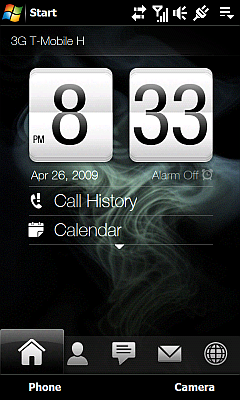

The other tabs are the same, the one with the house displays the upcoming calendar events, this in fact compensates for the deficiency I’ve just mentioned. We have a speed dial interface, messaging and e-mail tab, a browser and a YouTube quicklauncher, stock exchange and weather forecast, image viewer, music player and a settings tab – these can be reorganized in any order. There is, however, no Start menu, as although we can see the inevitable Windows flag in the top left corner, we won’t get the thousand year old list of icons when we tap it, but we’ll see a quicklaunch interface, from where we can get to an HTC-like “all programs” list, which is vertically scrollable. The reason for the change is that Windows Mobile 6.5 will have a different start menu, and HTC didn’t forget its customers, who won’t get a totally new user experience when they update to the new operating system in a couple of months – a noble gesture. We can only see a window with a white background when pressing All Settings on the bottom of the Settings tab. To tell the truth, I’ve been missing only one thing: the list of recently used programs.

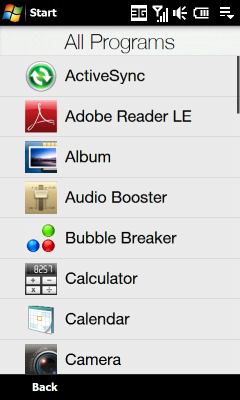
You’ll see this when pressing Start.. | ..and this is the All Programs
The taskbar has been improved as well, if we press one of the operator/signal/volume/battery icons, we’ll get to the notifications window. The last icon in the corner still brings up the list of currently running applications, which is a lovely service, just like the presence of the application that improves the functionality of the X button – this will really close running software, not just send them to the background (of course we have to set this first). Otherwise, it’s interesting that if we launch something from TouchFLO – the profile selector for example – we won’t see an X button, we can always go back with one of the softkeys.

The list of programs didn’t change a lot, we have quite a lot of extras. We have a PDF reader, Google Maps, an RSS reader, Remote Desktop Mobile and of course a ball game called Teeter that uses the gyroscope, this is a new challenger for Bubble Breaker. It’s a good thing that the calculator is a new one, it’ll change to scientific mode if we rotate the handset. I don’t know why does this work only if we rotate the phone to the left.
Data transfer, phone calls
The handset has a quad-band GSM module (850/900/1800/1900 MHz), it supports 3G networks (900/2100 MHz). For data transfer we can use GPRS, EDGE, UMTS, HSDPA (7.2 Mbps) and HSUPA (2 Mbps), and we have WiFi and Bluetooth as well. I’ve already mentioned the ExtUSB connector, which supports USB 2.0, and of course we can charge the handset from the computer with this connection, and it can also work as an HSDPA modem.
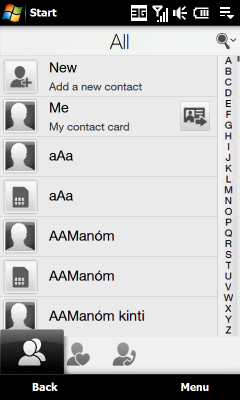
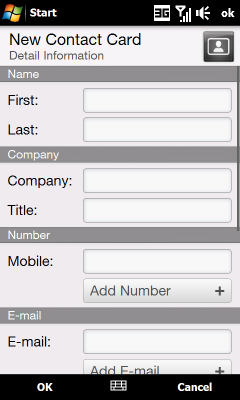
The phonebook has been improved a bit as well, it now has three tabs, the middle one displays our favorite contacts, while the third is the call log. We can store an infinite number of contacts – as much as it fits on the memory – and there are tons of extra detail fields. I had absolutely no problems with sound quality during calls. When in a call, there is a “cover” protecting the virtual keys, we first have to push this away in order to be able to press the handsfree button for example. This of course makes it impossible to accidentally press anything. There are phone profiles, we can change between them on the settings tab.
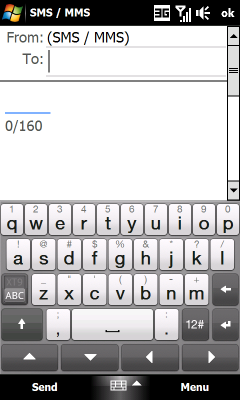
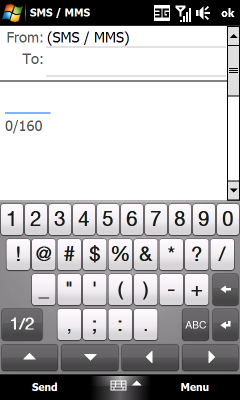
Outlook is responsible for messaging, this is the only interface on the whole phone which is a no-skin area, somehow Microsoft won’t allow it, I really can’t understand this, but I can’t do anything against it. We’ll still have something to be happy about when composing messages, as the virtual keyboard has been renewed. This time the layout is also similar to a QWERTY keyboard’s, while each keypress is accepted with a light vibration and we can finally see what we’re pressing, as the keyboard will show what key are we about to press, just like on the iPhone. Special characters can be entered by holding the keys pressed, a list with special characters will pop up above the current key – here we won’t be seeing what we’re pressing, as the keys fade out, but there’s no window to show the key in large. If we rotate the phone we’ll get a QWERTY keyboard – to tell the truth, the keyboard disappears as we rotate the phone, and we have to press the keyboard icon in the bottom (it’s probably a bug).
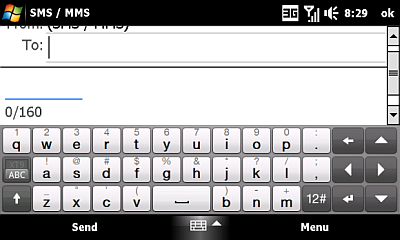
We can browse the web with the Opera Mobile browser, this is still the etalon on this platform. It has a scrolling routine, it break pages beautifully and it’s quite fast.
Multimedia
The camera has a resolution of 5 megapixels, it has autofocus, but unfortunately we’ll get no flash. It seems that HTC has started to catch up with larger manufacturers in this matter as well, at least that’s what the camera’s software tells. The process of taking a picture is as follows: we start the camera, tap on the display where we want to focus – this is shown by a small “crosshair” – and then we press the virtual shoot key, so the handset first focuses and then takes the picture. This is all shown by a white flash, which is very spectacular.
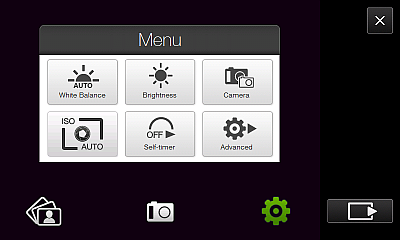
The highest available resolution is 2592 x 1944 or 2592 x 1552 pixels for photos, depending on what we choose: “widescreen”, or standard 4:3 photo. There are tons of settings, this time we can tamper with sensitivity as well (ISO 100 – ISO 800), we have increased dynamics range, but the list of light metering settings still doesn’t have spot. We have the other usual things as well (white balance, JPEG compression, etc.), we can take panorama photos, but only with manual joining. Silly things like smile focusing are missing, or at least technically, as I didn’t miss them. We can record videos only at 640 x 480 pixels, the format can be H.263, H.264 or MPEG4.

Image quality has improved, but it’s still not great. Edge sharpness is great, noise level/noise filtering ratio is also good, the photos are quite rich in details, but a bit pale and the dynamics range is very low, which is usually seen on the white sky. This last one would be okay, but Diamond2 would need some bright colors to be competitive with other 5 megapixel phones.

We can listen to music only with the default handset (since there’s no standard headphone jack), which looks just like the one that came with the previous generation, it just has a more flexible cable, which is very positive. Sound quality is good, but the lack of jack output is still lame, we can use our own headset only with a converter that has to be purchased separately. If we have something wireless, then there are no problems, as the Bluetooth module supports stereo sound.
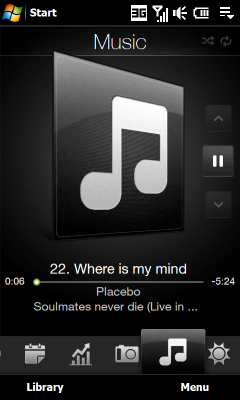
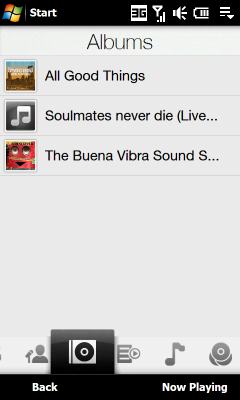
The music player is new as well, in the directory view we can use the keys on the bottom (just like on iPhone) to choose between artist/album/genre/composer filtering, the all tracks list and playlists. The currently played back track is seen on the TouchFLO interface (together with the album cover), somehow the phone didn’t display the cover for a couple of tracks. There is an equalizer, but it works only if the headset is plugged in – at least it’s a good one, we can create our own presets.
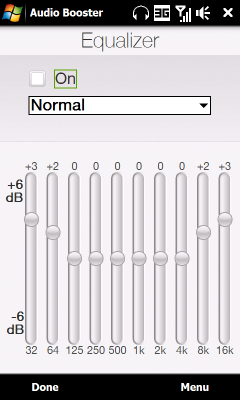

There is an FM radio as well, it looks good and it’s easy to use, it displays station names and reception quality is okay as well. Handsfree sound quality is medium, there is a powerful distortion at high volume levels.
GPS, battery and summary
Diamond2 has a GPS receiver as well, its type is unknown, but it’s probably a 20-channel NMEA0183. I’ve tried an original iGO8, but it didn’t launch. There is a solution however, we have to modify a text file on the memory card, just like on Touch HD. You can read the quick solution guide right here.
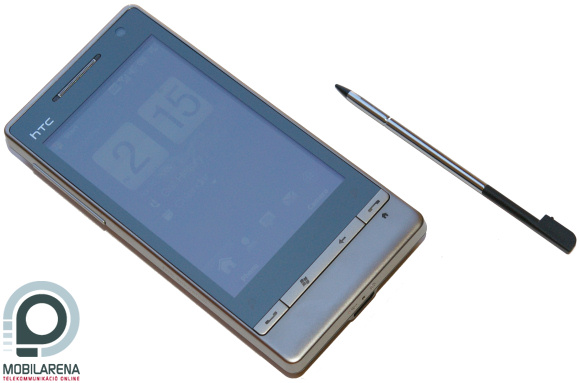
The battery has a capacity of 1100 mAh, and it can be changed. Uptime is quite impressive, the new Diamond can take it for up to three days without a charge if we don’t use it very much, but at average use it stays online for about two days.
Summary: it seems that HTC didn’t lie when their CEO told us in an interview that they have changed a lot of small things on the new Diamond. They did a great job, the case is really a high-quality one, the software is fast and stable, a lot of small but great new features have been implemented (the zoom bar under the display, software tricks), it is indeed a well though-out handset that can be used by anyone and it might be the first one that shows only at the settings that it has Windows Mobile on it. Unfortunately the camera’s image quality is still not the best, the lack of a proper jack is annoying, and omitting the high capacity internal storage is also sad, and the price of 480 euros is also not something that would make me a fan. Anyway, Diamond2 gets a Recommended award, as it’s a cool device.
 |
| HTC Touch Diamond2 |
Bocha
Translated by Szaszati
The handset has been provided by www.speedshop.hu, thanks. Please click here to access the shop.
Specifications
| HTC Touch Diamond2 | ||
 |
Technology | GSM/GPRS/EDGE 850/900/1800/1900 MHz UMTS/HSDPA 900/2100 MHz |
| Operating system | Windows Mobile 6.1 Professional | |
| Size | 107.85 x 53.1 x 13.7 mm | |
| Weight | 117.5 grams | |
| CPU | 528 MHz Qualcomm MSM7200A | |
| ROM / RAM | 512 / 288 MB (265 / 97 MB free to use) | |
| Display | 3.2” diagonal, 480 x 800 pixels resolution TFT touchscreen display | |
| Expandability | microSD (SDHC-compatible) | |
| WiFi | 802.11b/g | |
| Infra / Bluetooth | no / 2.0 (A2DP too) | |
| GPS receiver | yes | |
| Audio | microphone, mono speaker | |
| Camera | 5 megapixels, autofocus +VGA resolution for video calls |
|
| Battery | 1100 mAh changeable Li-Ion | |
| Other | FM radio, gyroscope, HTC TouchFLO user interface | |