New features of iPhone OS 3.0
With the launch of the handset, Apple also released the 3.0 software, which can be downloaded for earlier hadnsets as well (iPhone 2G/3G, iPod Touch 1G/2G), so even those get most of the new features, although not all of them. First let’s see which are available for all devices.
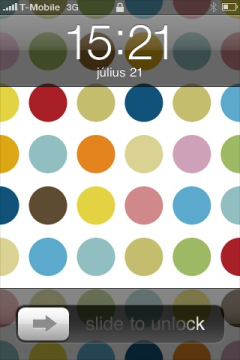
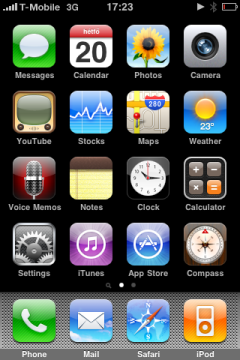
One of the most important new features is that we can finally select, copy, cut and paste texts. There are two methods for selection, both of them are very simple. If we tap and hold a text in order to move the cursor and make the magnifying glass appear, after releasing we get to see the select, select all, and paste functions. If we opt for the first one, we will be able to move the start and end of selection markers. If we want to select a single word, we just have to double-tap it – we will still be able to move the markers.
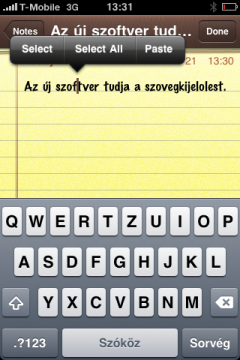
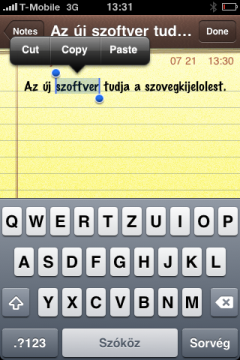
Another important thing is that the new software has a sound recorder, which allows us to record sound clips of any length – this is of course not available on iPod Touch 1G, as that has no microphone. The third new feature is available only for iPhone 3G and 3GS: MMS. The new software finally allows the user to send or receive multimedia messages, the images are nicely displayed in the usual SMS window, but of course we can send sound clips as well. If we’re already at images and messaging, I’d like to note that the new software finally allows us to attach multiple images to emails and SMS/MMS deletion has been improved as we can delete them one by one, there’s no need to erase the whole thread.
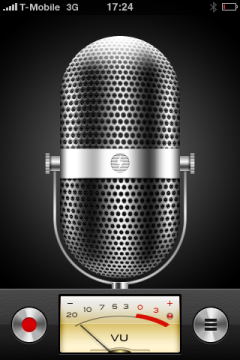
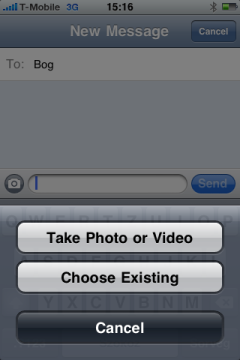
The SpotLight search is available on all devices, it’s on the left of the first page of the main menu. It’s a text search that searches in all information on the phone, including music, messages, mails, contact list – we can of course select the locations where to search, by default it’s enabled everywhere.

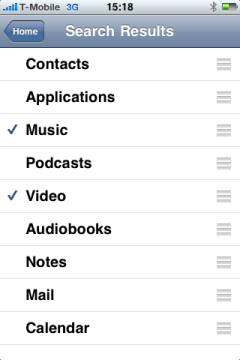
Tethering, internet connection sharing, could be the most important improvement, which means that from now on we can use the iPhone as a modem if we’d like to browse the web from our notebook. We can connect the handset to a computer via Bluetooth or cable, but the wireless connection could make the battery go dry really fast, as Bluetooth and 3G will be turned on simultaneously. Theoretically it’s extremely easy to turn this service on, we just have to enable it in the settings – but it first has to be activated.

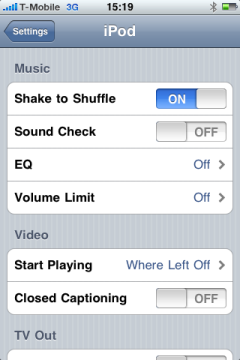
Apple also introduced shake control, which was quite logical, as this feature has been present on the third generation iPod nano. We can use this at two places: after turning on shake to shuffle we can skip a track in the music player – of course only inside the current playlist, so if we select an album from a given artist, shaking will skip to another track on the same album. When entering text we can undo everything by shaking, but of course the software will ask us first if we want to do this, thus avoiding the automatic deletion of many lines of text for example.
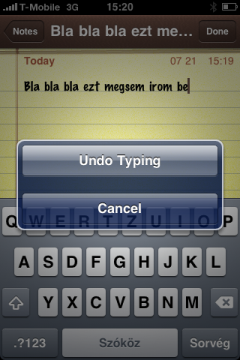
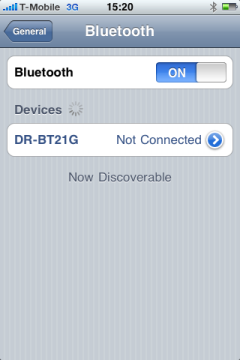
Although there are hundreds of small new features, I’d like to note only three more. One of them is that Bluetooth has been improved, and although it still can’t be used for sending files, it lets us connect stereo headsets – this feature has appeared on iPod Touch 2G as well, as due to Nike+iPod that has Bluetooth too. It’s also important that the Safari web browser allows us to automatically fill in some web forms, which means that the program can remember our login credentials at websites (user name and password), so we don’t have to type them every time. The last of the best new features is not in the software itself, but in the AppStore philosophy: Apple has finally allowed developers to create GPS-based navigation software for the handset.
A cikk még nem ért véget, kérlek, lapozz!









