SPB Mobile Shell 3.0
If we say that PointUI is a great GUI, then the latest Mobile Shell from SPB software is the “kicks ass” category. I think we don’t have to introduce the developer for Pocket PC users: currently they are the first 3rd party software company, a dozen of manufacturers and five network operators license their applications, and there is no low-quality amongst them. Mobile Shell is no new software, but it’s latest version, 3.0, has been launched recently and it has been completely renewed – it’s sure we’ve never seen something like this!
Hirdetés
I don’t even know where should I start presenting the software. It’s a completely widget-based application, which has the highest level of customizability you’ve ever seen, it’s simply shocking. It has a couple of parts: phone book, media player, profile selector, weather forecast, wireless manager, calendar and application quicklauncher.


Professional and Lifestyle Home screens
There are two standby screens: professional and lifestyle. The first displays the current time, the weather, missed events, the calendar and the to-do list, and it provides one-click access to messaging and the call log. We can access the lifestyle screen by scrolling vertically, this is made of three parts. Here we can scroll to the left or right, and change the wallpaper, which looks just like on Android: if we push the screen aside, the wallpaper moves as well, it’s really cool. This part doesn’t have preset elements, we can put anything anywhere. By default we have a clock, the battery level, the missed events display, a speed dialing interface, the music player’s panel, a volume and brightness control and an icon for the wireless manager display. By the way we don’t have to use the tridimensional rotating interface, there is a simple grid view available as well.


This is how we can switch between screens – if we don’t need 3D, we can subtract a dimension
But this is nothing, the real fun starts when we press the button in the lower left corner, which is made of a 3D, rotatable page selector. From here we can access, besides the professional and lifestyle screens, a quicklaunch panel called launcher, and the SPB menu that remained here from Mobile Shell 2.0, which is in fact a cool version of the Windows Start menu, so it’s not a user-created quicklaunch interface, but the whole menu system in a more usable edition.

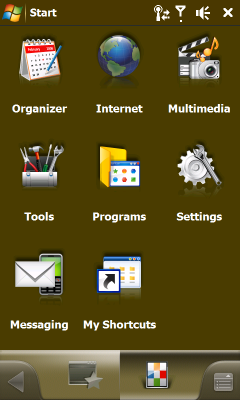
The place of favorite programs and Start menu contents, á la SPB
We also have a call log, a speed dial interface with VIP contacts and photos, the phonebook, which is called SPB Contacts, a 3D speed dialer called Contact Carousel, a perfectly structured calendar view, a profile selector, a world clock and the weather forecast. At these parts we can’t set a wallpaper, but there are tons of color schemes to choose from – the settings are global for these elements.


The speed dialer interfaces with photos are very spectacular
Although this might look long and complicating, we shouldn’t be afraid: Mobile Shell 3.0 is extremely easy to use. There is a submenu for each part, where we can customize the view, everything besides SPB Menu is based on Widgets, we can put pictures in the phonebook and resize them, it’s up to us what kind of layout we use. By the way: Mobile Shell 3.0 allows us to download contact pictures from Facebook. In order to do this we have to login via the application, and if it can’t decide which contact matches with our Facebook friends, we have to point it out. At the name of Bog, it didn’t know that he’s our chief editor, Khell Bogdán, but in the case of Ieva, he automatically assigned the contact with the Facebook profile, as I have a single friend with such a name. When the matches are done, we just have to select a picture from the person’s profile images, and we’re done – if it’s still not okay, we can even use Mobile Shell to edit the images, or we can use the phone’s camera to take a picture of the contact.

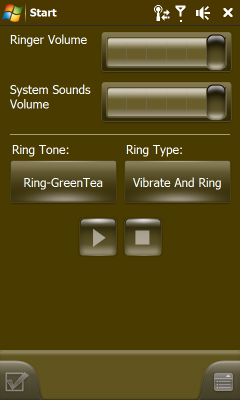
Calendar and profile selector
Let’s see the inevitable video:
SPB Mobile Shell 3.0 is the alpha and omega of Pocket PC graphical user interfaces. HTC TouchFLO 3D is a great thing as well, but SPB’s software is much better in speed, customizability and features as well. Its advantage is that it’s brand-independent, it runs on any kind of device, it’s no problem if there is another GUI installed, we just have set SPB as the default one. There are two problems with Mobile Shell: it currently costs 30 USD, which might seem a bit much at first, while the second is that if we use it, it makes the battery go dead a bit faster. Of course we shouldn’t panic, it won’t suck the battery dry in two minutes, but we can feel that it makes use of the CPU. Well, yeah, the cool graphics and widgets have a price. I still highly recommend it for anyone!
Bocha
Translated by Szaszati







