Foreword
Windows Mobile is a very old operating system. Its history goes back until the launch of Windows 95, as Microsoft Handheld PC 1.0, based on the Windows CE kernel, has been launched at the same time, which has in fact been a heavily downgraded version of Windows 95, made for handheld portable devices. This didn’t have much to do with Windows Mobile 6.1 that is currently in use, but the Palm-size PC 1.0 system, launched in January 1998, resembles it quite a lot, at least regarding its user interface. Of course it would be an exaggeration to say that the current Windows Mobile is ancient, as its kernel is up-to-date, but it’s also a fact that its user interface looks pretty much like the one used on the basic version, which is over ten years old.
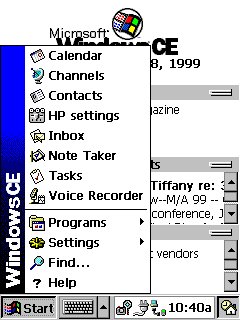
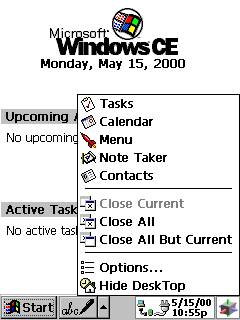
Start menu and task manager of Palm-size PC 1.2 Color
All this hasn’t been a problem until a couple of years ago, as there were barely any WM-based phone PDA-s, the “simple” ones – that cannot be used for making phone calls – were not bought by the man of the street, while businessmen and geeks have accepted that the user interface has been sacrificed by Microsoft for the sake of functionality. The problems have arrived with the launch of iPhone, as it became clear for everyone that a touchscreen cannot be used only with a stylus, the nice visual effects won’t necessarily have a negative effect on usability and such a device can be fast as well. HTC was the first to react, not much after the premiere of iPhone they’ve launched their handset called Touch, which had the first really usable Windows Mobile GUI. This has been followed by TouchFLO 3D (which is still in use), that was easy to use even for newbies.


TouchFLO 3D: a serious improvement
The other manufacturers are, however, in great trouble. Asus is trying, but they somehow can’t really manage to create something good, Acer, who have recently acquired E-TEN, is just starting up in this business – but at least we can see some potential –, Gigabyte has been at a medium level, but this year in Barcelona they’ve proved that they’ve found the correct path, and then there’s Samsung with Omnia, and it’s no coincidence that many people install TouchFLO on it. Airis was told to launch a 3D GUI, HP, NDrive, Palm and Toshiba have no GUI of their own at all. We also have the old handsets: those who own such a thing, have to do with the default Windows interface – or they look around like we did, searching for 3rd party software. We have found two great software packages, let’s see them!
PointUI Home 2 Free
First let’s have a look at the less known contestant: PointUI Home 2.0. The developer company is called PointUI, it’s from the “never heard of it” category, although they were the ones who have created Bell UI (quite known in the industry), and they working together with Telstra on the user interface of Touch Diamond. It’s a good start.

The www.pointui.com website is not very convincing, it looks like as if they have put a PointUI logo on a free website template – it’s probably how it happened. Still, the PointUI software is a kind of small wonder: a spectacular, fast, well though-out user interface for Windows Mobile, for free. Let’s start with a video, this might tell you the most.
As you can see, PointUI is colorful, good-looking and extremely fast. It is a Today Item, after installing the nearly 1 MB cabinet file we can turn it on/off in the Settings/Today menu. It is structured in three parts, the top part of the display is for the Applets, we can have at most six of these on-screen, and they can be scrolled horizontally. In the middle there is a menu with four buttons, while on the bottom there are the three softkeys.
There are five Applets by default. The first displays the to-do list and expected weather for today and tomorrow, and we have a row for an actual new item from Google News. There is a to-do list with non-timed events, and a world clock with major cities (clicking on them displays the local time and weather). We can also put a messaging and a photo viewer Applet on-screen and we can download thousands more from the PointUI community website.
There are four buttons in the center, the left one takes us to the call log and warns us of missed calls. The second is the list of favorite applications, it’s really spectacular, we can freely change the icons, it’s great. The third icon takes us to a speed dial interface with pictures, while the last one is the shortcut for messaging – Outlook – and it’s icon shows if we have unread messages.


The first of the three icons on the bottom always brings us back to the main menu, if we’re not already there – if we are then it pops up the PointUI community site, where we can even order a t-shirt. The other two have no constant function, if we’re not inside any menu, the left one takes us to settings, the other one to the contact list, which is a PointUI list, it’s easy to scroll, but searching is not really good. In the settings we can find a task manager with the list of currently running programs, the list of Windows settings and PointUI customization options, as we can change a lot of stuff regarding the design of the program, from wallpapers to the order of Applets.


The Home version of the software can be downloaded for free from here, and it runs on any handset running Windows Mobile 2003 or newer and having a QVGA, QWVGA, VGA or WVGA resolution. There is also a PointUI panel for Sony Ericsson X1, and a Pro version, which has some additional features (for example it supports nine applets instead of six), and it has a business card view, some people might miss this one from the free version.


This part is not included in the Home version
The only thing that is really missing from PointUI Home is a music player tab. Still, I dare to say that this is currently the best free application, which is much better than many GUIs from other manufacturers, developed for huge sums. I highly recommend everyone to try it!
SPB Mobile Shell 3.0
If we say that PointUI is a great GUI, then the latest Mobile Shell from SPB software is the “kicks ass” category. I think we don’t have to introduce the developer for Pocket PC users: currently they are the first 3rd party software company, a dozen of manufacturers and five network operators license their applications, and there is no low-quality amongst them. Mobile Shell is no new software, but it’s latest version, 3.0, has been launched recently and it has been completely renewed – it’s sure we’ve never seen something like this!
I don’t even know where should I start presenting the software. It’s a completely widget-based application, which has the highest level of customizability you’ve ever seen, it’s simply shocking. It has a couple of parts: phone book, media player, profile selector, weather forecast, wireless manager, calendar and application quicklauncher.


Professional and Lifestyle Home screens
There are two standby screens: professional and lifestyle. The first displays the current time, the weather, missed events, the calendar and the to-do list, and it provides one-click access to messaging and the call log. We can access the lifestyle screen by scrolling vertically, this is made of three parts. Here we can scroll to the left or right, and change the wallpaper, which looks just like on Android: if we push the screen aside, the wallpaper moves as well, it’s really cool. This part doesn’t have preset elements, we can put anything anywhere. By default we have a clock, the battery level, the missed events display, a speed dialing interface, the music player’s panel, a volume and brightness control and an icon for the wireless manager display. By the way we don’t have to use the tridimensional rotating interface, there is a simple grid view available as well.


This is how we can switch between screens – if we don’t need 3D, we can subtract a dimension
But this is nothing, the real fun starts when we press the button in the lower left corner, which is made of a 3D, rotatable page selector. From here we can access, besides the professional and lifestyle screens, a quicklaunch panel called launcher, and the SPB menu that remained here from Mobile Shell 2.0, which is in fact a cool version of the Windows Start menu, so it’s not a user-created quicklaunch interface, but the whole menu system in a more usable edition.


The place of favorite programs and Start menu contents, á la SPB
We also have a call log, a speed dial interface with VIP contacts and photos, the phonebook, which is called SPB Contacts, a 3D speed dialer called Contact Carousel, a perfectly structured calendar view, a profile selector, a world clock and the weather forecast. At these parts we can’t set a wallpaper, but there are tons of color schemes to choose from – the settings are global for these elements.


The speed dialer interfaces with photos are very spectacular
Although this might look long and complicating, we shouldn’t be afraid: Mobile Shell 3.0 is extremely easy to use. There is a submenu for each part, where we can customize the view, everything besides SPB Menu is based on Widgets, we can put pictures in the phonebook and resize them, it’s up to us what kind of layout we use. By the way: Mobile Shell 3.0 allows us to download contact pictures from Facebook. In order to do this we have to login via the application, and if it can’t decide which contact matches with our Facebook friends, we have to point it out. At the name of Bog, it didn’t know that he’s our chief editor, Khell Bogdán, but in the case of Ieva, he automatically assigned the contact with the Facebook profile, as I have a single friend with such a name. When the matches are done, we just have to select a picture from the person’s profile images, and we’re done – if it’s still not okay, we can even use Mobile Shell to edit the images, or we can use the phone’s camera to take a picture of the contact.


Calendar and profile selector
Let’s see the inevitable video:
SPB Mobile Shell 3.0 is the alpha and omega of Pocket PC graphical user interfaces. HTC TouchFLO 3D is a great thing as well, but SPB’s software is much better in speed, customizability and features as well. Its advantage is that it’s brand-independent, it runs on any kind of device, it’s no problem if there is another GUI installed, we just have set SPB as the default one. There are two problems with Mobile Shell: it currently costs 30 USD, which might seem a bit much at first, while the second is that if we use it, it makes the battery go dead a bit faster. Of course we shouldn’t panic, it won’t suck the battery dry in two minutes, but we can feel that it makes use of the CPU. Well, yeah, the cool graphics and widgets have a price. I still highly recommend it for anyone!
Bocha
Translated by Szaszati









