Menu, handling
Well, ladies and gentleman, my friends, well... The user really gets surprised when he turns the stuff on, because the big black platform comes alive and a giant Vodafone logo reveals itself in its all beauty to give up its place to the graphics of the main screen. Let’s see a shocking data: the physical size of the display is 70x39 millimeters (oh my God), resolution is 240x432 pixels which is also not bad, but is behind the iPhone’s abilities, or even a new widescreen navi beats it.

From now, it suddenly becomes interesting: how can this be managed? The system is really new, named as Croix, it has two significant parts. On the one hand, the software draws a blue cross (this is what the name is originated from) to illustrate the currently touched icon or menu item (funny, but it could be solved without this), on the other hand the phone responses with a small vibration to every accurate touch. Previous information said that the display was to vibrate at the touched point, but not, the whole stuff bestirs itself, as the display would be an erogenous zone. It can be parodied, clearly, but the case is that it works, really helps to decide whether you touched accurate or not.

The F700 has on other commendable feature, exactly that the display adjusts itself to the slid case by rotating itself with 90 degrees. But not like a HTC Kaiser or a Nokia N93 (which are not … stuffs), but immediately, very fast. At the area of display rotation, I’ve never seen speed like this before, the bonus is that the graphics adjust the new case in every menu items, everything finds its own place, I’m sure that is was thought over well. Intrinsically they drew two menu systems referring to the whole structure. I can’t emphasize enough that it works anytime in any application moreover immediately. Instantly, ASAP, foot-hot, before you could say knife.

Until now, the F700 is fun and pleasure (like the life of the dwarfs), but the system is not a joyride, is has some mistakes. There is two ways to fall in the menu from the main screen. The first is to push the only button, in this case, a spectacularly flashing graphic appears with five icons, the middle of it routes to the menu, the four side guides the user to different functions. Touching the middle of the screen has the same effect (this is signed by a dim blue square). The other solution – to reach the menu without any intermediary step – is touching the second icon of the for on the top. These four draws are far enough to not touch aside. The first should route to the profiles, I pushed it as hard as I could, but it didn’t work for me. The second was mentioned, the third makes the virtual numbers appeared for dialing, and the last is for the event list.
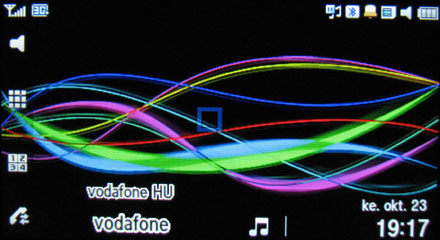

The main screen of the menu 12 icons, they are so big, touch aside is impossible. There are three function keys on nearly every faces, usually the software chooses from the OK, back, cancel, save or further options but it couldn’t pushed them accurately everytime. Now this makes the user looking silly: storms in the eyes, he could kill with a thumb, when the vibration of safety doesn’t want to come even after the fifth push. Naturally it can be used to but I have to mention that this problem ha never came up at the iPhone, that just simply worked fine. I’ve talked enough, the operation of Croix system could hardly be written better, so let’s add a video show, under.
A cikk még nem ért véget, kérlek, lapozz!







