Hirdetés
Hardware, PalmOS operating system
The heart of Centro is a 312 MHz Intel XScale CPU, which serves our needs in the company of 64 MB RAM and 128 MB ROM. This is absolutely enough for PalmOS 5.4.9, the system ran so unbelievably fast, that even the most powerful Windows Mobile system could grow envious of it. The menu system might look childish at first; we could say that it’s natural this way, but we know that it’s not true. Anyway, the most important is, that the Garnet operating system on Centro runs at incredible speeds; from this point of view it can be compared to iPhone. Which is a great thing nowadays.

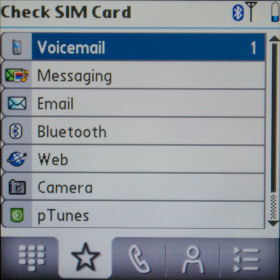
PalmOS 5 is an old system, almost 6 years old, which can be felt on the list of features, but not at all in usability. And I go even further: part of the comfort services on the phone are still unique and should be considered an example. The system, however, takes some time to get used to, due to its uniqueness. It took me an hour or so to get used to Centro, but after that I could use it pretty fast; as fast as on an iPhone. Let’s see the interesting things. The most strange is that there is no exact main screen, just the menu system, which has two tiers: there is a phone and a “basic” one, the latter has more views. The receiver icon takes us to the phone menu, which is made of five tabs, one of these has no functions, it shows a background, but no upcoming events. The other four are the phonebook, the call log, the dial screen and a favorites menu.
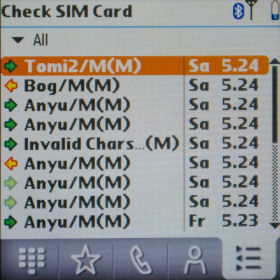

The basic menu can be accessed through the house icon. This has a grid layout, there are 4 x 3 icons visible on the screen, but there are much more. Pressing the house icon more than once we can filter the displayed programs, but we can do the same thing with the touchscreen too. On the front there are two other function keys, one of them launches the calendar, while the other opens messaging. Programs start lightning fast from the menu, we cannot exit them, if we press the house icon for example then we return to the menu and the running program is closed – the only exception form this is the music player.


Almost every application has a menu that can be accessed by tapping the topmost part of the display. Practically this is the only operation that requires the use of the touchscreen, as navigating in the menu and writing messages can be performed easily with the keys too. I didn’t use that lame little stylus, as the icons are large enough to press them with our nails.
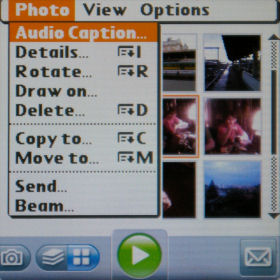

A cikk még nem ért véget, kérlek, lapozz!








