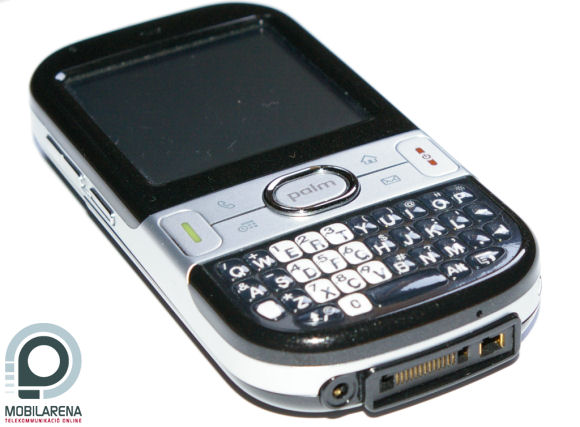Story, Palm, box
If we say Palm, then most users will have the word palmtop pop into their minds. However, not many people really know what does this word mean, as usually people call this way the PDAs manufactured by Californian Palm (estd. 1992), even though this is a collector noun for all palm devices – and furthermore usually even older machines are called this way, as this word has became a common use in the era of Handheld PCs, and not Pocket PCs. In the last couple of years we could have heard a lot about this company, that has been through better times, but usually related to near-bankruptcy situations, financial breakdowns and not to perfect devices. The devices manufactured by the company have been running PalmOS as an operating system for a very long time. The latest version of this has been 5.4.9 for a long time now. The renowned company had nothing to do against the spreading of Windows Mobile, so they have launched a number of handsets with Microsoft's operating system. This has been one of the reasons to make PalmOS outdated by now, and it is known mostly by those who have been in this industry for a long time.

Things seem to change, however, as the American company has announced last fall a quite cheap PalmOS-based device – this is the subject of our current review, Centro. The handset is officially sold by Sprint and AT&T, which shows that the main target market is the Unites States. In those parts, after signing a loyalty-contract, the phone can be bought for $99 USD, which resulted in more than one million pieces sold by now, and this is a pretty good result for such a palm device in half a year's time. A couple of months ago the handset has become available in Europe too, and recently it has appeared in our country too, so thanks to SpeedShop we have also received one. To tell the truth this is the first PalmOS-based handset that I have to review, so I will probably be astonished by some things that mean nothing new for someone who has already used such a device – and I'd like to beg everyone's pardon for this in advance.

The device comes in a mid-sized package, which had a charger (with a changeable head), a data cable and a mono headset inside. A leather case and a stereo could have been included, I must say.
Hirdetés
At first glance
Based on Centro's SKU (PTR690HK), it's a member of the Treo series; it's practically a 755p, placed in a smaller case. At first glance it's hard, or even impossible to tell that they are relatives, as the newcomer has a minimalistic design that I have personally liked – mostly in white! There are some problems with assembly quality; it's obvious that it's no high-end phone: it's made of a mediocre quality, thin, breakable plastic, a squeaking back; in some places the fittings are not very good, but the overall impression is not that bad. It’s a fact though that even a low-end Samsung has better assembly quality than this.
The front has something like a “pearl-coloring”, it’s made of black plastic, and in some parts a grey color also appears. On the top, near the small speaker, we can see an even smaller status LED, under this there is the high quality 2.2”, 320 x 320 pixels large display. The display diagonal might seem small, but it shouldn’t deceive anyone, as this is a square-shaped display, so it’s not as small as we would think. It’s about as wide as a Pocket PC’s 2.6” display; it’s just not as tall. Under the display we can find the main controls, which are all right both in terms of design and usability.

In the bottom we can see the 35-key QWERTY keyboard, which is the most spectacular part on the whole device. I have shown the handset to many of my friends, and everyone has asked about why is the keyboard so small and then they have said that they think it’s unusable. I have thought the same at first, but the situation is much better than we’d think, as the small keys are made of a very pleasant, rubber-like material, and they are even separated one from the other, so they are very comfortable to use with nails. After a short test everyone else’s opinion has changed, so I can say that Palm’s designers have managed to cram an easy to use keyboard in a small place. Congratulations!
The black, cracking back is quite discreet. To tell the truth Centro won’t be attracting attention with its features, so it would have been foolishness to print in large letters that there is a 1.3 MP camera on the back, but since manufacturers tend to do so, the lack of such a label is considered a positive nowadays. After taking off the back cover we can see the battery, under which we can find the SIM socket. It’s interesting that we can insert the card only if we pull the stylus out. This pen is worth talking about a bit: it’s plastic, it bends, and it bends a lot. As a matter of fact I was quite afraid to use it, as it bends even when tapping the screen, and I always had that feeling that it will break in the next moment. Just a couple days I broke my PDA’s stylus, so I didn’t want to take any risks: tapped the screen with my fingers.
The 107 x 53.5 x 18.5 mm large gadget that weighs 127 grams has a mute slider on its top, which has been quite overhyped at iPhone, although it has been nothing new. On the left we can see the volume control keys and the hotkey for the sound recorder. Since we’re already here, I’d like to ask something: why does the sound recorder have a hotkey on almost every PDA? Okay, it can be changed, but why does one of the least used features have a dedicated hardware key by default?

In the bottom, near the 2.5 mm jack output, we can see the completely unique connectors; we shouldn’t even be dreaming about miniUSB, as the phone can be charged and synced only with its custom cable. In the bottom right corner the wristband’s hook is placed, while over this we can see the infra port. The microSD slot is also placed in this area, but its protective cover can be opened only after taking off the phone’s back, so we couldn’t even tell at first that there is something under the IrDA. It’s a secret.
Hardware, PalmOS operating system
The heart of Centro is a 312 MHz Intel XScale CPU, which serves our needs in the company of 64 MB RAM and 128 MB ROM. This is absolutely enough for PalmOS 5.4.9, the system ran so unbelievably fast, that even the most powerful Windows Mobile system could grow envious of it. The menu system might look childish at first; we could say that it’s natural this way, but we know that it’s not true. Anyway, the most important is, that the Garnet operating system on Centro runs at incredible speeds; from this point of view it can be compared to iPhone. Which is a great thing nowadays.

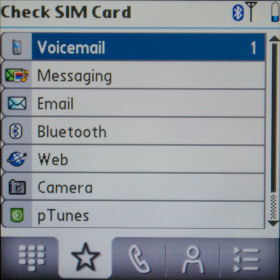
PalmOS 5 is an old system, almost 6 years old, which can be felt on the list of features, but not at all in usability. And I go even further: part of the comfort services on the phone are still unique and should be considered an example. The system, however, takes some time to get used to, due to its uniqueness. It took me an hour or so to get used to Centro, but after that I could use it pretty fast; as fast as on an iPhone. Let’s see the interesting things. The most strange is that there is no exact main screen, just the menu system, which has two tiers: there is a phone and a “basic” one, the latter has more views. The receiver icon takes us to the phone menu, which is made of five tabs, one of these has no functions, it shows a background, but no upcoming events. The other four are the phonebook, the call log, the dial screen and a favorites menu.
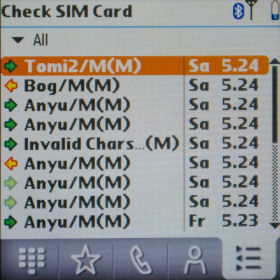

The basic menu can be accessed through the house icon. This has a grid layout, there are 4 x 3 icons visible on the screen, but there are much more. Pressing the house icon more than once we can filter the displayed programs, but we can do the same thing with the touchscreen too. On the front there are two other function keys, one of them launches the calendar, while the other opens messaging. Programs start lightning fast from the menu, we cannot exit them, if we press the house icon for example then we return to the menu and the running program is closed – the only exception form this is the music player.


Almost every application has a menu that can be accessed by tapping the topmost part of the display. Practically this is the only operation that requires the use of the touchscreen, as navigating in the menu and writing messages can be performed easily with the keys too. I didn’t use that lame little stylus, as the icons are large enough to press them with our nails.
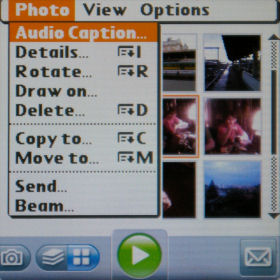

Software, data transfer, miscellaneous
Messaging and text entry are exceptionally good. The email client supports authenticated IMAP servers, but the best is SMS handling. We can see our messages like a conversation (a'lá iPhone), which not only looks cool, but it’s also useful. Accented letters can be entered simply during typing, we just have to press the letter that has an accent, than comes the alt key which lets us select an accented letter. Otherwise the keyboard has such a logical layout, that almost any other WM-based device could grow envious of it.


The phonebook is only so-so. The number of contacts we can store is limited only by the internal memory, there are lots of extra fields, we can attach pictures, and these are all great. What is not that great is that a selection feature is not present at all (for example we can delete contacts only one by one) – this problem can be solved by connecting the phone to a computer, but that can be problematic sometimes, and this is no real solution. This is interesting mostly because for example when sending files through Bluetooth we can select many pictures. There were problems with this function too, as Centro didn’t really want to accept any kind of file, but I could send them. While we’re here: the little Palm has quad-band GSM support (850/900/1800/1900 MHz), for data transfer we can use EDGE and GPRS, there is no WiFi, Bluetooth is of version 1.2 and there is an infrared port. During phone calls I had no problem with sound quality or signal strength.
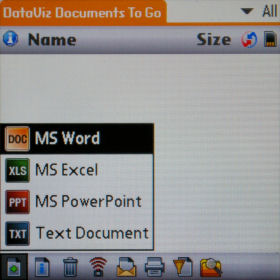

The web browser, called Blazer is pretty damn fast, compared to the possibilities, surfing is quite enjoyable through EDGE. PIM software are all alright, the calendar is very easy to use, its only problem is what I have already mentioned, that it doesn’t display upcoming events on the main screen. We have a world clock, calculator, sound recorder, voice dialing, Google Maps, document editor (Word, Excel and PowerPoint are all supported), but if that’s not enough than we can download any time one of the many thousands of software from the net. We will probably do so in a couple of days, as there are no games installed on the phone.
Multimedia
On the back of the phone we can find the 1.3 megapixel fix focus camera. Its software is simple like 1x1, there are no settings, we can only zoom, but since that’s digital we shouldn’t be using it. The highest available resolution is 1280 x 1024 for pictures and 352 x 288 for videos. Picture quality is medium, dynamics range is absolutely low, so when talking pictures we can choose what to burn out: the sky, or everything else. Pictures will have a bluish color at twilight, and besides that they will be pretty bright and at least that noisy.

As I have already mentioned the music player is the only application that can run in the background. In this case we can use the dictaphone’s key to pause the music, while the volume can be controlled with the volume control keys (wow). We can filter tracks by artist, album and genre, we can use playlists, there are repeat and shuffle modes, but there’s no equalizer. Unfortunately we can’t set MP3 files as ringtones; we have to do with the default MIDI tones. Sound quality is pretty good through the speaker, it’s really loud but above a certain level there is a large amount of distortion. The included mono headset is not good for music, if we’d like to use Centro for such things, than we have to acquire a headset or a 2.5 -> 3.5 mm jack converter.


Battery, summary
The battery under the hood has a capacity of 1150 mAh. At normal use, without music playback, it had an uptime of 3 days, which his quite good. With heavy use it’s worth charging daily.
Summary: when I have received the phone, I really didn’t know what to do with it, as it’s really different than Windows Mobile-based combo device or Symbian smartphones that are so popular nowadays. Until the end of the testing period, however, I grown attached to it, as it has lots of comfort features. Its exterior is captivating, its assembly quality is not and the menu system, even though it’s really retro-like at first glance, is very logical and fast, which is not very characteristic of smartphones nowadays. Its price is currently around €250 EUR (SIM-independent), which is a pretty good price/features ratio, and if we take the price/value ratio than it’s very worth it, as even though Centro doesn’t have so much features, it’s still very reliable and easy to use. Its usability value would be much boosted with WiFi- or 3G-support, but the latter is not supported by the operating system. It’s really unique stuff nowadays, so I won’t say that everyone will like it – but I liked it a lot.
 |
| Palm Centro |
Bocha
Translated by Szaszati
The sample device has been provided by www.speedshop.hu, thanks. Please click here to access the shop.
Specifications
| Palm Centro | ||
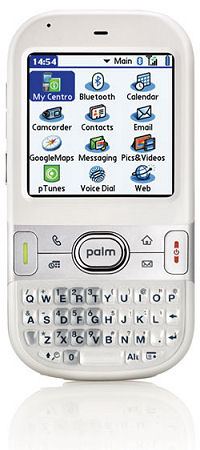 | Technology | Quad-band GSM (850/900/1800/1900 MHz) |
| Operating system | PalmOS 5.4.9 (Garnet) | |
| Size | 107 x 53.5 x 18.6 mm | |
| Weight | 124 grams | |
| CPU | 312 MHz Intel XScale | |
| ROM/RAM | 128 / 64 MB (68.8 / ? MB free to use) | |
| Display | 2.2” diagonal, 320 x 320 pixels resolution, 16 bit color depth touchscreen | |
| Expandability | microSD | |
| WiFi | none | |
| Infra / Bluetooth | present / 1.2 | |
| GPS receiver | none | |
| Audio | 2.5 mm jack output, microphone, mono speaker | |
| Camera | 1.3 megapixels, fixed focus (CIF video) | |
| Battery | 1150 mAh changeable Li-Ion | |
| Other | - | |