Menu, basic functions
The menu system of KP500 is very much like Renoir’s. On the bottom of the main screen there are four icons: the dial screen, the phonebook, the messages and the main menu (from left to right). Above this bar on the right we can find the widgets, which are all kinds of minor stuff, just as usual. There is an analog and a digital clock, the radio and the music player’s status, quick link to the gallery and the notepad. We can put these widgets wherever we need them on the screen, but if we shake the phone the widgets are ordered in a grid layout, and they just fit the screen even if we put all of them onscreen. This shake control means that there is a gyroscope in the phone, but this works only with a couple of functions.
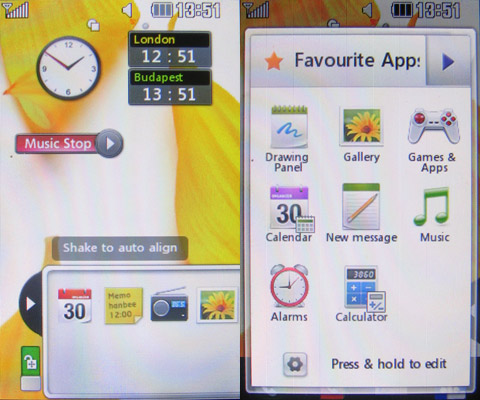
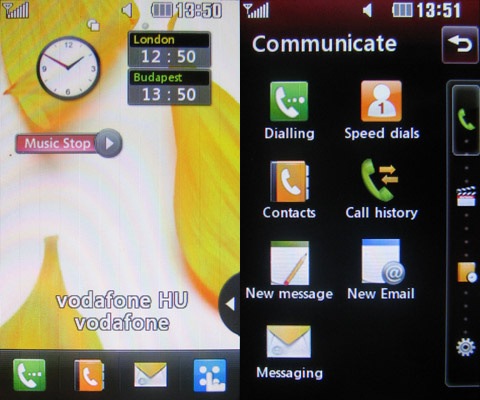
If we make wide, horizontal strokes with our finger we get to the second page of the main screen, where we can place nine contacts with images. These are of course used for speed dialing. When entering the main menu we get to see the usual LG layout; there are four tabs on the side, the functions are grouped logically. On the bottom there are the basics (phonebook, messages), then there are the multimedia applications, then the PIM functions and finally the settings. There are no themes, this white-red one on a dark background is the only one known by the phone. It is a positive aspect, however, that font size can be set in four steps and the selected size is valid at almost every function, which can be useful for the visually impaired. Here we have a video of the box and the menu system:
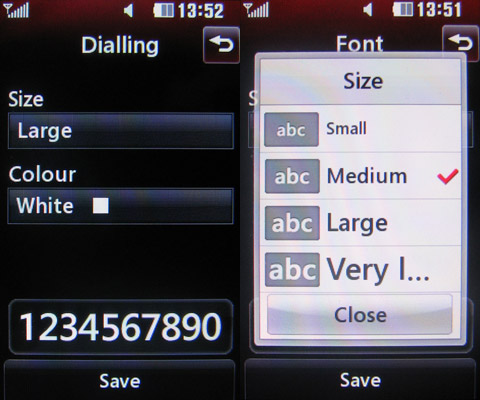
The phonebook can store 1000 contacts, an entry can have quite a lot of additional information, like birthday, company, job title, web address and other extras. Contacts can have images, which are displayed in a rather lame manner during an incoming call, as the picture is seen in a rather small thumbnail in the top left corner of the screen, which is a stupid thing to do in case of a 3” display.

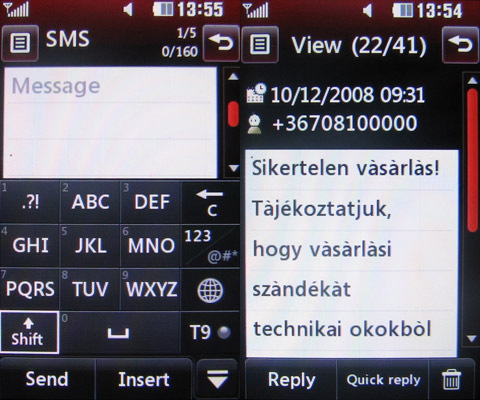
I have some serious issues with messaging. Not with the functionality, as we have SMS, MMS and email support as well, but the implementation is problematic. We get a virtual keyboard for text entry by default, it’s not very hard to use, but if we rotate the phone we get a full QWERTY keyboard smiling at us. At first the user smiles back, thinking how cool will it be to enter text with both hands, but it turns out very soon that in spite of the large screen the buttons are too small and we always hit the wrong one. But okay, let’s take out the stylus, but we again need both hands and we don’t have the feeling that we handle thing like the keyboard of a computer.
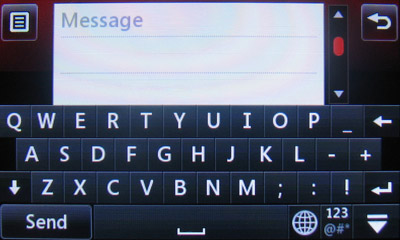
Unfortunately there is one more problem: over 50 SMS messages makes listing them so slow that it takes away long seconds from our life. And this happens every time the list is refreshed (a new message arrives, we delete one). In this case we might resort to angrily tapping the back button, but the only thing we achieve is that the keyboard buffer stores our taps and when the phone is revived it quickly carries out the commands it received while being half-dead. If there wouldn’t have been this new year’s SMS mania when all of my acquaintances to whom I have ever talked two words sent some one-of-a-dozen message wishing a happy new year and lots of luck, but this helped me to quickly reach the amount of messages that made the software slow down.
A cikk még nem ért véget, kérlek, lapozz!









