Phone calls and data transfer
The most important quality of DX900 is that we can put two SIM cards inside – I have to note that this is the first Windows Mobile gadget to have such a feature. The primary slot supports 3.5G, so we can use HSDPA on it (7.2 Mbps), and it has a quad-band GSM module. The secondary slot is 2G-only, featuring a triband GSM module (900/1800/1900 MHz) and GPRS/EDGE support. Of course we have to put the SIM card we want to use for web browsing in the first slot, and we should use the second one for voice calls only. Sound quality is not bad, but during incoming calls we will have the chance to observe a typical E-TEN problem, namely the sound delay: after accepting the calls there is a couple of seconds of delay until the microphone and the speaker are turned on, which is incredibly annoying. As for data transfer I would like to note that the handset features a WiFi Module, Bluetooth 2.0 and a GPS receiver as well, iGO 8 was running on it perfectly.
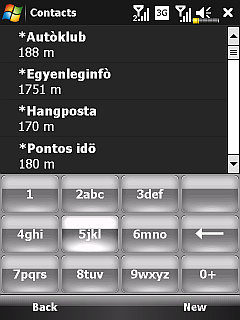
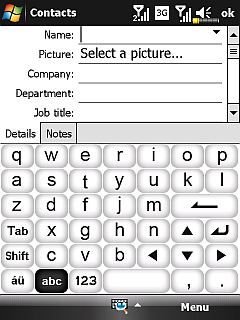
This is all nice and good until now, but how does the operating system handle the two cards? Basically it does it fine, but it’s slow. First I used two cards, but only one of them had the voice calling feature activated, the other one could be used only for web browsing. The first card had about 150 contacts on it, it took the E-TEN phone about 10 minutes to import them, which is an unusually long time. We have access to the two cards’ settings, the point is that there are two icons in the Settings menu, the first is for card 1, the second is for card 2. As this is the place where we can choose the current profile, this also means that for example we can mute one of the cards and leave the other one loud. There are two signal strength meters on the taskbar, but as soon as we turn off one of the cards – as we can do it – one of them will disappear.
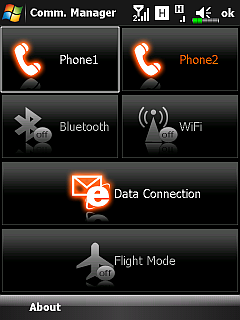
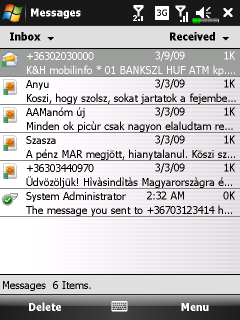
We can mute both cards from Mobile Shell as well, so we shouldn’t be afraid of the double-profile feature, it’s not complicated, it’s just customizable. It’s not that positive that when dialing the only way we can switch between the two cards is to select the one to use from the menu, Of course this is fine (that we can choose a primary card), but I’d like to see a “dial with secondary SIM” option, it would save us from a couple of unnecessary taps. When sending an SMS the situation is much simpler, as when pressing send, Outlook asks us which card we want to use. I’d also like to mention that this program handles the contact list and messaging as well, which means that we can store contacts until there is some free memory and we can send text, multimedia and email messages as well – authenticated IMAP servers and attachments are supported.
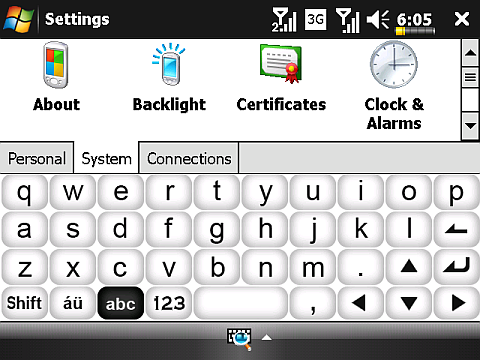
DX900 has a gyroscope, which rotates the display as we tilt the handset – it can be turned off. Besides the Windows default method we can use the QWERTY keyboard on the picture as well, which is pretty good in landscape, but in portrait… it takes a lot of time to get used to it, as the keys are pretty much scrambled. The symbols are also placed in a stupid place, for example we even have to skip a page to type a @, even though it’s a rather frequently used character.
A cikk még nem ért véget, kérlek, lapozz!








