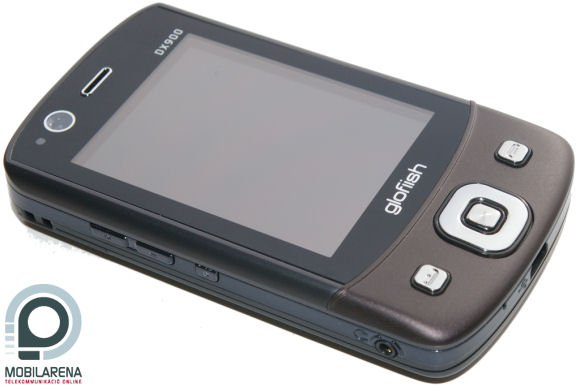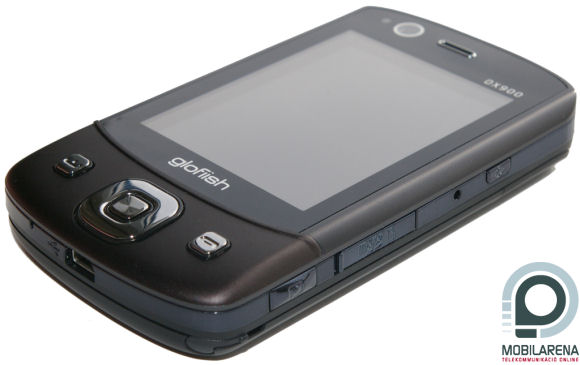Introduction, packaging
I just can’t understand why the large manufacturers can’t see the business potential of dual-SIM cell phones. Mobile penetration is already above 100% even at us, which means that more SIM cards are used than there are citizens, I just have to check out my friends to see some people with two phones. Of course I can understand that the manufacturers want to sell thee highest possible number of handsets, so they would like us to have a separate phone for every SIM card. This is unrealistic, as Samsung has dual-SIM handsets and this feature is such a basic thing on Chinese handsets like the color display at us.
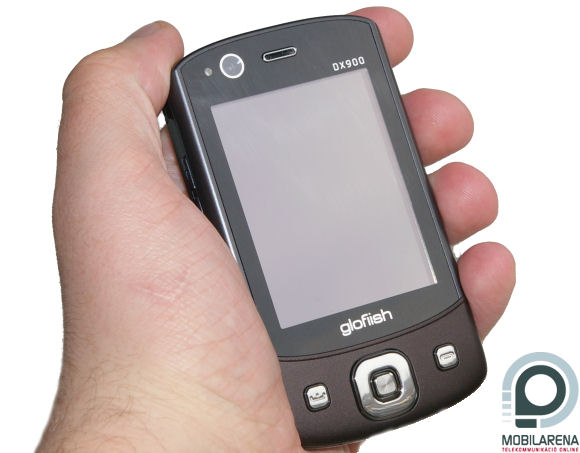
Still, the manufacturers don’t care about such demands of the market. The situation is similar in the case of Pocket PC manufacturers as well, only E-TEN realized about a year ago that they could fill in a serious gap with such a solution. They have been acquired by Acer, but the subject of our current review, the dual-SIM model DX900, has been launched under the E-TEN brand as well, and I think it’s a bit unfinished – but let’s not be so hasty.

We won’t be seeing this anymore...
We have received the handset from SpeedShop,it came in a mid-sized, typical E-TEN box, and it was hard to take the handset out of it. The list of accessories is a bit longer than usual, as we get a data cable, a charger, a leather case, a headset and a screen protection foil.
Exterior
We never want to judge the design of a handset, as this is the most subjective part of the testing process, so what I write here only my opinion: DX900 has a very plain, insignificant design. I still consider the X600 series good-looking, but poor DX900… I look at it and I just don’t know what to say about it; it’s a small, chubby soap-holder. If we think it through the 17.5 mm thickness and the weight of 147 grams is not that much, as the dual-SIM support doesn’t only mean a card slot in plus under the battery, but a significant amount of additional electronics as well.
On top of the front there is the secondary camera for making video calls and the speaker, which also holds the two LEDs that inform us about the two cards. The rather pleasant touchscreen is in the middle, it has a diagonal of 2.8” and a resolution of 480 x 640 pixels. Besides the bright colors another positive thing is that it’s on the same plane as the other parts of the front, so there’s no problem tapping its sides. On the bottom there is the five-way navigation pad and the two call keys, all have a white backlight and all of them are easy to use, at least in terms of reaction time. I think it’s strange that there is only a single dial key, the best possible solution on a dual-SIM handset would be to have two green buttons.
The back looks better, although this won’t win any design award either. It’s made of rubber-like plastic, just like the bottom of the front, which provides a firm grip, but it doesn’t look like a premium-quality thing. The bottom part can be taken off, as that’s where we can find the battery, which can be taken out with a plastic ribbon, it’s a real challenging task. On the top there is the 3 megapixel autofocus camera and the handsfree speakers.
On the sides there is a harder, shiny plastic strip, on its top we can see the inevitable GPS label. On the right side we can see the power button, the reset gap, the protected microSD slot and the camera’s shooter key, and it’s also important to note that this is where we can take out the nice telescopic stylus. On the bottom there is only a microUSB connector, while on the right side we can see the 2.5 mm headset jack, the volume control keys and a quicklaunch key.
Hardware, operating system, speed
We are used to that E-TEN handsets are usually based on Samsung’s actual chipset, and DX900 is not different, as its CPU is a 533 MHz S3C6400 processor. The manufacturer didn’t install very much memory, we have only 40 MB free of the 128 MB RAM available for running programs, and the 256 MB ROM has a bit over 100 MB free. The operating system is of course Windows Mobile Professional 6.1, but it’s important to note that according to some rumors Acer will provide an upgrade possibility for 6.5 as soon as it is launched.
E-TEN devices always had two problems. The first is that their Samsung chipset wasn’t good enough for nicely handling the VGA resolution display, which resulted in a rather stuttering performance. The other has been that the manufacturer barely installed any memory, even though that’s where they have put all the default applications, so there always has been a lack of free memory. Unfortunately I have to report that both are true for DX900 as well, the first is even more serious than before. The handset, even in spite of the theoretically powerful hardware, is damn slow, it has happened quite frequently that after issuing a command I had to wait about 5-10 seconds, which makes me think if it is usable at all. I’ve been curious if it’s a non-final software that’s installed on the phone, or we’re having some weak hardware, so I ran the usual test applications. Here are the results:
| Pocket PC Mark v1.03 | VsBenchmark 2007 | ||
| Dhrystone Benchmark (CPU) | 114.15 | Graphics | 2230 |
| Whetstone Benchmark (CPU) | 7.56 | Others | 1302 |
| Memory Benchmark | 870.63 | JPEG | 3967 |
| File system Benchmark | 82.46 | Games | 991 |
| Storage Cards | - | Sound | 2475 |
| Graphics Benchmark | 36.48 | Final | 2193 |
Let’s notice the graphics benchmark results of Pocket PC Mark, which would have a good chance for the “worst results ever” award, and it’s another explanation why DX900 so incredibly slow. Of course we can still hope that a new driver improves the situation a bit. Other results of PPC Mark weren’t great either, and VsBenchmark gave a final score above 2000 marks only because the sound system result was very good – but besides that we won’t be astonished by the device.
Today screen and software
After turning on the handset, we won’t see the Today screen, but the SPB Mobile Shell, as that’s installed on the phone. This is a very easy to use shell, I think the only better is HTC TouchFLO, so E-TEN made a good choice when they’ve put this on DX900. The program can be controlled with icons and finger motions as well, for example we can access Today with an icon in the lower right corner and a vertical stroke as well.
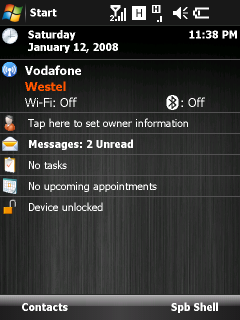

Mobile Shell’s Now menu is permanently running in the background, this is what we see when we unlock the keypad – of course if we don’t like it for some reason we can delete it. The software has three main views, the first display basic information like the current time, missed events, the calendar or the current weather. From here we can get to the quicklaunch panel with a stroke: here there are twelve icons on top, these can be used to launch our favorite applications. We don’t have to put everything here, there are six larger icons on the bottom, these are the applications’ folders. It’s important to note that the SPB application has very cool animations, we can see nice scrolling motions when selecting a menu item, the whole concept is built on a cube, the submenus appear as if there was a cube rolling out from the selected menu item, and we get to see its opposite side.
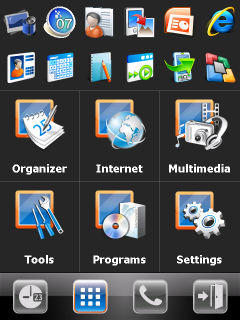
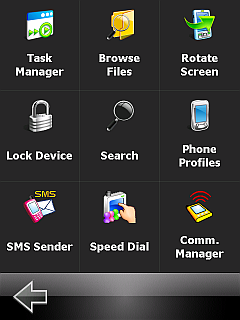
The last tab is for speed dialing with its own phonebook view: this is not much better than the factory default one – which can be accessed if we don’t launch the contact list from the Now menu. As I have already mentioned we don’t have to use this animated part, SPB’s software allows us to put a quicklaunch icon bar on the Today screen, where we can categorize our applications. I think there are two thing missing from Mobile Shell: a good task manager (that sets the X button to shut down running programs) and a scrolling routine, which is included in Pocket Plus 4.0.
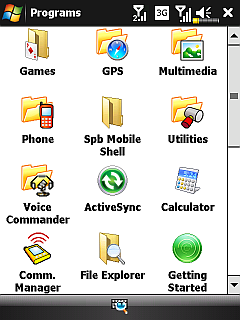
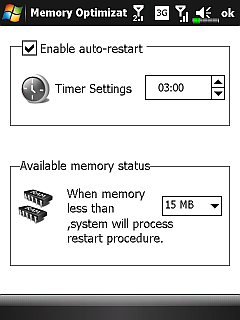
Besides Mobile Shell we have the usual E-TEN programs as well, they can be found in the Start menu, organized in folders. The most important ones are: GPS locator, Location SMS (send our current coordinates in an SMS), a really slow image viewer (it’s really funny, if the amount of free memory drops below X MB, it restarts the phone…), a backup software and the voice command app. We have no internet browser besides the default Internet Explorer, which is undoubtedly one of the worst software available on this platform.
Phone calls and data transfer
The most important quality of DX900 is that we can put two SIM cards inside – I have to note that this is the first Windows Mobile gadget to have such a feature. The primary slot supports 3.5G, so we can use HSDPA on it (7.2 Mbps), and it has a quad-band GSM module. The secondary slot is 2G-only, featuring a triband GSM module (900/1800/1900 MHz) and GPRS/EDGE support. Of course we have to put the SIM card we want to use for web browsing in the first slot, and we should use the second one for voice calls only. Sound quality is not bad, but during incoming calls we will have the chance to observe a typical E-TEN problem, namely the sound delay: after accepting the calls there is a couple of seconds of delay until the microphone and the speaker are turned on, which is incredibly annoying. As for data transfer I would like to note that the handset features a WiFi Module, Bluetooth 2.0 and a GPS receiver as well, iGO 8 was running on it perfectly.
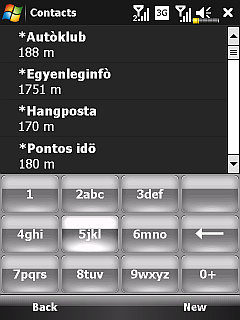
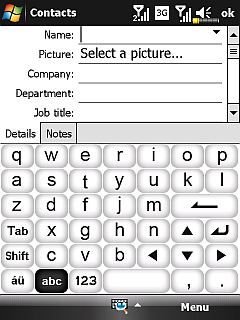
This is all nice and good until now, but how does the operating system handle the two cards? Basically it does it fine, but it’s slow. First I used two cards, but only one of them had the voice calling feature activated, the other one could be used only for web browsing. The first card had about 150 contacts on it, it took the E-TEN phone about 10 minutes to import them, which is an unusually long time. We have access to the two cards’ settings, the point is that there are two icons in the Settings menu, the first is for card 1, the second is for card 2. As this is the place where we can choose the current profile, this also means that for example we can mute one of the cards and leave the other one loud. There are two signal strength meters on the taskbar, but as soon as we turn off one of the cards – as we can do it – one of them will disappear.
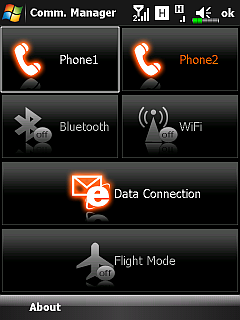
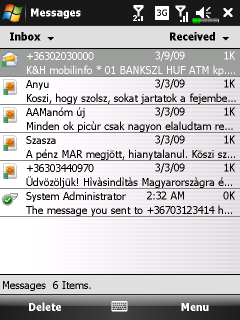
We can mute both cards from Mobile Shell as well, so we shouldn’t be afraid of the double-profile feature, it’s not complicated, it’s just customizable. It’s not that positive that when dialing the only way we can switch between the two cards is to select the one to use from the menu, Of course this is fine (that we can choose a primary card), but I’d like to see a “dial with secondary SIM” option, it would save us from a couple of unnecessary taps. When sending an SMS the situation is much simpler, as when pressing send, Outlook asks us which card we want to use. I’d also like to mention that this program handles the contact list and messaging as well, which means that we can store contacts until there is some free memory and we can send text, multimedia and email messages as well – authenticated IMAP servers and attachments are supported.
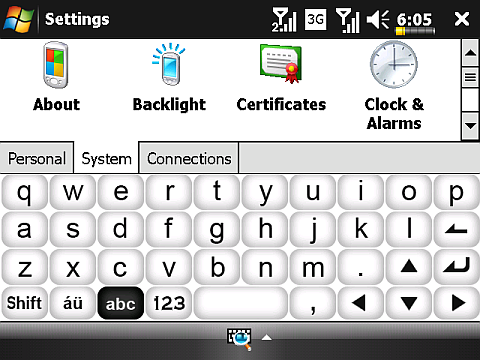
DX900 has a gyroscope, which rotates the display as we tilt the handset – it can be turned off. Besides the Windows default method we can use the QWERTY keyboard on the picture as well, which is pretty good in landscape, but in portrait… it takes a lot of time to get used to it, as the keys are pretty much scrambled. The symbols are also placed in a stupid place, for example we even have to skip a page to type a @, even though it’s a rather frequently used character.
Multimedia
The camera’s resolution is 3 megapixels, it has autofocus, the highest available resolution is 2048 x 1536 pixels for images and 640 x 480 pixels for videos, but autofocus doesn’t work at videos and the handset focuses very close, which results in the pictures getting blurred. There are quite a lot of settings to choose from, at least at first glance, since as we have a closer looks at them that we can’t set light metering and sensitivity, and the loud camera sound cannot be turned off. Of course we can tamper with white balance/JPEG compression/effects/timing.

Image quality is pretty good for a PDA. Noise level is a bit too high, but in turn we get great edge sharpness and a rather large dynamics range, and the macro mode is great. The LED flash is very weak, its range is below half a meter, it’s nearly useless.
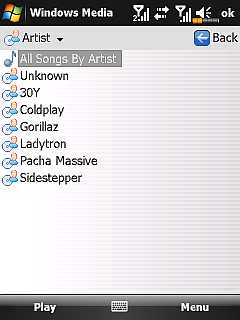

In terms of music DX900 doesn’t have much to offer, as we can use only Windows Media Player for music playback. It can sort tracks by ID3 tags, but it won’t display album covers and has no equalizer. The default headset and the handsfree are both medium quality and there is no FM radio.
Battery, summary
The battery’s capacity is 1530 mAh, which is a great number, but besides that DX900 remains without poert in a day, even though I didn’t talk on it, it just had the two SIMs inside. If we would like to talk a lot and browse the web it won’t stay online for even a day, which I think pretty much makes it clear how will I sum up my opinion.
Practically I have one and only positive thing to say about E-TEN DX900: it has two SIM slots, which is a good idea, and it’s almost perfectly done. In turn it’s one of the slowest handsets available that has its battery go dry by itself and there is a sound delay during calls plus we have no real web browser. The first and second points would be enough on their own to make the phone useless, but since both of them are present… I think I don’t have to say anything more. And all this costs 500 euros. I wouldn’t use it even if E-TEN would pay me that much.
Bocha
Translated by Szaszati
The handset has bee provided by www.speedshop.hu. Please click here to access the shop.
Specifications
| E-TEN glofiish DX900 / Acer Tempo DX900 | ||
 | Technology | Dual-SIM technology. 1. SIM: Quad-band GSM + UMTS + HSDPA (max. 7.2 Mbps) 2. SIM: Tri-band GSM (900/1800/1900 MHz) |
| Operating system | Windows Mobile 6.1 Professional | |
| Size | 60.5 x 106 x 17.5 millimeters | |
| Weight | 147 grams | |
| CPU | 533 MHz Samsung S3C6400 | |
| ROM / RAM | 256 / 128 MB | |
| Display | 2.8” diagonal, 480 x 640 pixels resolution, 16 bit color depth touchscreen display | |
| Expandability | microSD (SDHC-compatible) | |
| WiFi | 802.11b/g | |
| Infra / Bluetooth | no / 2.0 (A2DP too) | |
| GPS receiver | yes | |
| Audio | 2.5 mm headset jack, microphone, mono speaker | |
| Camera | 3 megapixels, autofocus, LED flash | |
| Battery | 1530 mAh changeable Li-Ion | |
| Other | Gyroscope, secondary camera for video calls, SPB Mobile Shell | |