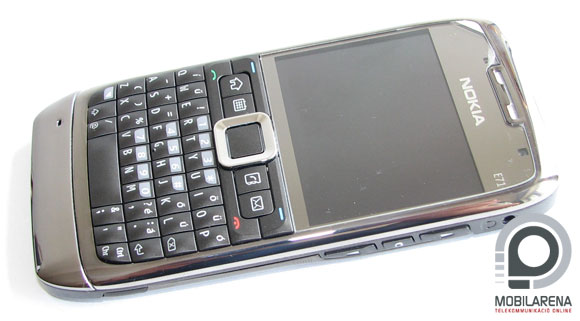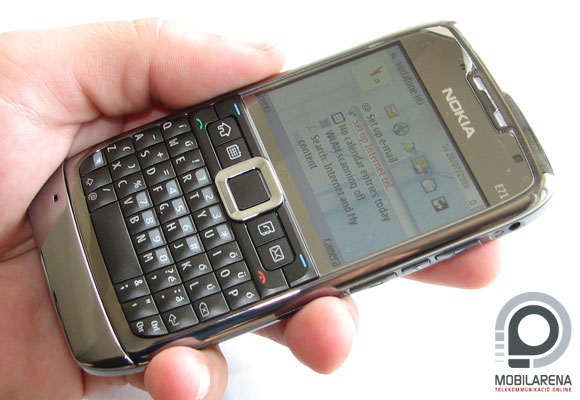Introduction
If we want to take data entry technologies seriously in mobile communication, then QWERTY keyboards are one of the best choices. But such full keyboards need lots of room and that’s the greatest problem with these gadgets. When there are so many keys there is a considerable amount of space needed and the display also takes up some room so these handsets usually look like a frying pan, which sometimes affects comfortable usability.
Nokia E71 still tried to solve this impossible problem by using a QWERTY keyboard without compromise on a graceful handset. The effort deserves a bonus point, but the realization is not perfect. The handset shipped by XXL GSM was a Hungarian edition as you can see on the keyboard. The box included a 2 GB card, a USB cable and a leather case besides the phone and the other usual accessories.
E61 is still a very popular phone. There has been a considerable wait time for the successor, but we can be sure that E71 will also be a success in its category; I wouldn’t be surprised if there would be packs of content E61 owners switching their handsets to the new one. That’s because there is no other handset from Nokia that has a QWERTY keyboard but it’s not a clamshell.
Exterior
The handset’s design has changed a lot. Instead of the robustness of E61 the designers have preferred much lighter, slimmer shapes. The slimness might be the most striking, as E71 fits in the side pockets of a jeans, we should just avoid putting keys near it as they could damage the shiny metallic case.
When looking face to face we can immediately observe that the navigation controls are much like the ones on E51 and >-E66. The phonebook, the email client and the calendar have dedicated keys, while the button with a small house can be used for switching between the main screen and the menu. The navigation square is also the one from E66; it mysteriously turns on sometimes and blinks faster if something happens. Above the landscape QVGA display there is an advanced light sensor and a really small lens, but the most important thing is a bit lower.
The keyboard is great. All keys are round and although they are crammed in a tight space, the number of wrong hits is below critical. The only key that has a double sensor is the space key, so that works no matter on which side do we press it and it’s a bit strange that when we press it on the center we hear two clicks. Typing is quite easy although the Hungarian layout was a rather awkward. One thing I hated was unlocking the keypad as the menu + ALT keys are very far from each other so we need the fingers of a magician to make it work. Many of you might ask why there is a large metallic part below the keypad, but I can tell you from experience that this has to be there to make the use of the bottom keys comfortable and to avoid the feeling that we are about to drop the handset. The available space is used up so good that after a short practice we can even easily type with one hand.
On the top left side there is an infrared port left here from the Stone Age and below it there is a wide rubber door that covers the microSD slot and the microUSB connector. On the right side of the handset there are the volume control keys, between them we can see the voice dial hotkey, above them the 2.5 mm jack connector is placed.
The metallic back can be taken off by pressing the panels on the two sides. The cover has a discreet pattern and heavily collects fingerprints. Above the detachable part there is the 3.2 megapixel camera with a mirror and a LED flash. There can be no complaints about the assembly quality, as E71 is great from this point of view.
Hirdetés
Menu, hardware
Symbian 9.2, but no Feature Pack this time, as E71 has Home Screen 1.0 to make things more complicated. E66 has the same system, the point is that the development of the original Series60 platform has two directions now. There is the classical N95, N82, N78 version, which comes under the plain, FP1 and FP2 names and since E66 we also have a Home Screen 1.0 which looks completely different, taking over some features of FP1 and FP2. The icons are different (but there will be themes that change these anyway), the contact list and messaging are under a Communication submenu (we can take them out from there), font size is larger and we can change modes.
Mode changing means that besides the environmental profiles we can also change between home and office modes. These modes also change the theme and the icons on the main screen, and these can be customized to our liking. It’s a pleasant feature, as it’s not sure that we want to see WLAN networks or calendar events at home, so I turn them off to have more space fore the FM radio status for example.
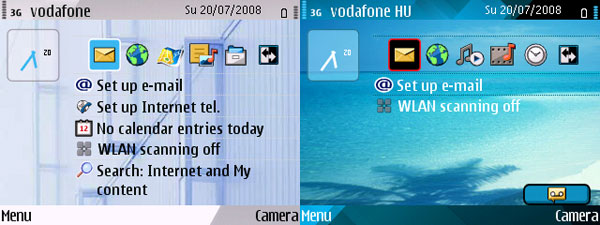
The menu is almost the same as in E66, with the sole difference that E71 has no motion sensor so the user interface is always drawn adjusted to the landscape QVGA screen. There are still no problems with system speed, the 369 MHz ARM11 CPU is strong enough to run without problems anything you can imagine on a mobile device.
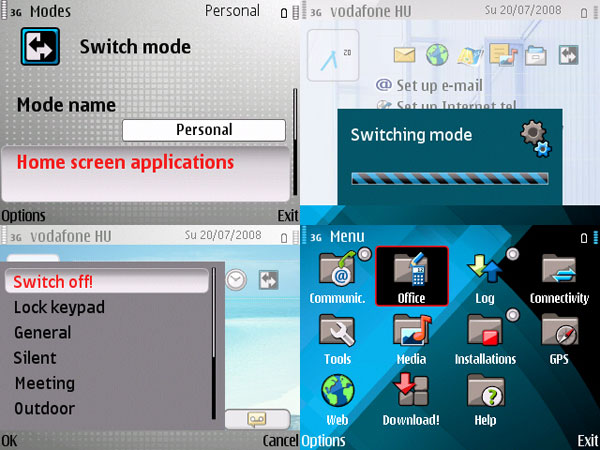
But it unfortunately hangs up. The software version we had for testing (100.07.76) was quite problematic sometimes. At first it hung up and then restarted only during calls (and for a long time I thought that it’s due to my old SIM card) and then came a moment when Nokia Maps also locked up and the only thing that helped was to remove the battery. I can also show you this as it happened during recording the video below:
Basic functions
The system known from E66 is well thought-out. The phonebook has only some minor problems, I’d rather start with the pros. The almost unlimited storage capacity comes with the bonus that we can assign any kind of information to entries, our fantasy is the limit. I can mention as a flaw that images assigned to contacts are only shown in a small size during calls and this Nokia also tries to assign a voice ID to the contacts, which are not always perfect.

Messaging is pure perfection. The interface known from E66 is a great match to the buttons; SMS, MMS, mail… it doesn’t matter, as everything works perfectly, fast and easily. During the one week test period I wrote at least 80 messages, which is a lot even for me, but it’s no problem with this gadget. The email client supports not only POP3, IMAP4 and authenticated SMTP servers, but it can communicate with Exchange servers too. BlackBerry Connect is not yet available for this model, but it would be a pity to miss it.

The office application package has the same easy to use calendar that was to our liking at E66, the alarm clock works perfectly, but the greatest change is that no we have a full version QuickOffice suite, which lets us edit Office documents and create new ones, so it’s not only a simple viewer. The office part is made complete with a PDF reader, a ZIP packer, a built-in dictionary, the active notes and the unit converter.

Multimedia
Nokia uses reduced multimedia functions for Eseries models and it’s no different in this case either. Although the 3.2 megapixel camera with autofocus sounds good on paper, it’s not that great in practice. The first problem is that no matter the autofocus we have no dedicated camera key, we have to press the “t” key on the phone for focusing (big thanks to our colleague Pompi, I would have never figured this out on my own). The landscape viewfinder is of course fast, the options are the same as on any other Symbian-based Nokia phone, but this is not enough for some serious photography capabilities.

The pictures it takes (you can see them below) are simply horrible. E71 takes pale, faded pictures with a lot of noise; I found macro mode meaningless as it can’t take a sharp picture from even 10 cm distance, although Pompi managed to take one. I might not be the single man with this opinion but I would have rather seen a 2 megapixel camera with a normal picture quality than this useless 3.2 megapixel piece of crap.
The situation is better on the musical side. The single speaker and the metal case are great companions, as both voice and music had an above average quality on E71. There is nothing new on software side, but there is no need: it works fine, it supports playlists, it can sort tracks by all kinds of parameters and it can run in the background. The headset is completely average so we can aim for a 2.5-3.5 mm jack converter for about €6-€7 EUR or rely on stereo Bluetooth technology.


The radio works fine, but it has no RDS support. It tries to make up for this by downloading the list of stations available for our current position, which can then be stored. The sound recorder can record for an unlimited time and there are 3D ringtones that are as important in a business phone as chest hair enrichment for David Hasselhoff.
GPS and others
Nokia Maps 2.0 is installed on E71, since there is an receiver with A-GPS in the phone, hence location is very fast and the phone comes with three months of free navigation. The maps reside on the 2 GB memory card that is included with the phone, but if we always want to have the most up to date information then we should enable the use of mobile internet – but not abroad.

Nokia Maps 2.0 now has satellite view too, the POI database is quite large, there are no big issues with route planning and although the Navteq maps are not perfect, but they are still much better then the database of TeleAtlas. I would still rather use the phone to get avoid being lost when on foot; as if I want some serious navigation I still choose an iGO-based PNA, both from the point of view of money and image size. The financial part is really important, as in order for E71 to perform well in a car, we should get a car charger and a holder and after three months we also have to subscribe to navigation from Nokia and I didn’t even mention data traffic costs.

E71 comes with a series of pre-installed programs, just like E66. The two most useful are Advanced Call Manager, which is great for filtering calls as it sends preformatted SMS messages or recorded voice messages for the callers we define. The other great software is Search which can be used for looking around in and filtering all of our personal content (messages, files, contacts).
WiPresenter is also here, which needs a software installed on the PC and then we can control presentations from the phone; we also have WorldMate and Yahoo!GO. The list of games includes Solitaire and Global Race Racing Thunder and interestingly Sport Tracker is also here, although E71 has no motion sensor so it’s completely useless. There is a name card reader too, but its performance is very poor.
Data transfer, battery
The updated browser is still great, it’s ideal for browsing or blogging, forum viewing on the landscape screen as there is the QWERTY keyboard below. For these activities we can of course use GPRS, EDGE, UMTS or HSDPA connection. Many people have worried about the metal cover having a negative effect on WLAN reception quality but I didn’t see any particular problems, the good old IBM X40 saw the same amount of networks as E71.

At local level we have microUSB connection that comes with a cable. I think I don’t even have to say that this Nokia doesn’t want to take up energy from the PC either. Fans of the wireless world might prefer using a 2.0 Bluetooth connection. Both data transfer methods were okay, the first one of course comes with PC Suite in the package.
There is an incredibly huge battery under the cover and it won’t disappoint us at all. E71 had a much better uptime than E66; it was online for 3 days at me, which is a nice performance if we consider my habits that are quite stressful for a phone.
I’ve been thinking a lot about the award and it was hard to decide if it should be Recommended or Highly recommended. I’ve chosen the first one as although E71 has new features on the keyboard compared to E66 (and this side of the balance also includes the better battery and the full version QuickOffice), but the camera is even weaker, there is no motion sensor and the buggy software are all downsides, not mentioning that its price is currently higher. I have to say that E71 is a great phone for messaging wizards, business people and mail maniacs; this is the single model to count on from the Finnish manufacturer when we need lots of buttons.
 |
| Nokia E71 |
Bog
Translated by Szaszati
Nokia E71 has been provided by XXL GSM.
The handset can be purchased at:
Budapest VI. Jókai tér 6.
Budapest VI. Teréz körút 18.
On-line at www.xxlgsm.hu.
Specifications
| Nokia E71 | ||
 | General | |
| Technology | GSM, UMTS, HSDPA | |
| Size | 114 x 57 x 10 mm | |
| Weight | 127 grams | |
| Available colors | white steel, grey steel | |
| Display | ||
| Display diagonal | 2.36” | |
| Display resolution | 320 x 240 pixels | |
| Display type | TFT | |
| Number of colors | 16.7 million | |
| Memory | ||
| Phonebook capacity | dynamic | |
| SMS memory / max. MMS size | dynamic / 300KB | |
| Internal memory | 110 MB | |
| Memory expandability | microSD (max 8GB) | |
| Data transfer | ||
| Frequency bands | 850/900/1800/1900 MHz | |
| GPRS / EDGE | Class 10 (4+1/3+2) / Class 10 (236.8 kbps) | |
| UMTS / HSDPA | present (384 kbps) / present (3.6 Mbps) | |
| IrDA / Bluetooth | present / 2.0 (A2DP too) | |
| WiFi | present | |
| USB | microUSB 2.0 | |
| Push-to-talk / RSS | present / present | |
| GPS receiver | present | |
| Basic functions | ||
| Profiles | present | |
| Vibra function | present | |
| Built-in handsfree | present | |
| Voice dialing / voice commands | present / present | |
| Sound recorder | present | |
| Alarm clock | present, also when turned off | |
| Predictive text entry | - | |
| Software | ||
| Platform | Symbian OS 9.2 Series 60, Home Screen 1.0 | |
| WAP / HTML browser | present / present | |
| E-mail client | present (POP3, IMAP4, Exchange, authenticated) | |
| Java | present, MIDP 2.0 | |
| Games | 2 + installable | |
| Currency converter | present | |
| Extra software | QuickOffice, Adobe PDF, Zip, name card reader | |
| Multimedia | ||
| Main camera | 3.2 megapixels, autofocus, flash | |
| Secondary camera | present, CIF resolution | |
| Video recording | present, VGA, 30fps | |
| Music player | present, can run in background | |
| Equalizer | present | |
| FM radio | present | |
| Battery | ||
| Main battery | 1500 mAh Li-Pol | |
| Standby time | 410 hours | |
| Talk time | 630 minutes | |
| Other | ||
| Nokia Maps 2.0, QWERTY keyboard | ||