Hirdetés
Basic functions
The huge advantage of the menu system is that the fonts are not those damn small black dots that they used to be, but the phone uses nice large bold fonts. We can observe this at the contact list too, as on the 2.4” display we can see six entries at once. We can practically assign any kind of extra information to the names, so if we don’t find the desired information in the list (which includes such entries like wife’s name) then we can edit any field and turn it into bust size, waist… is there anything else important that I have missed?
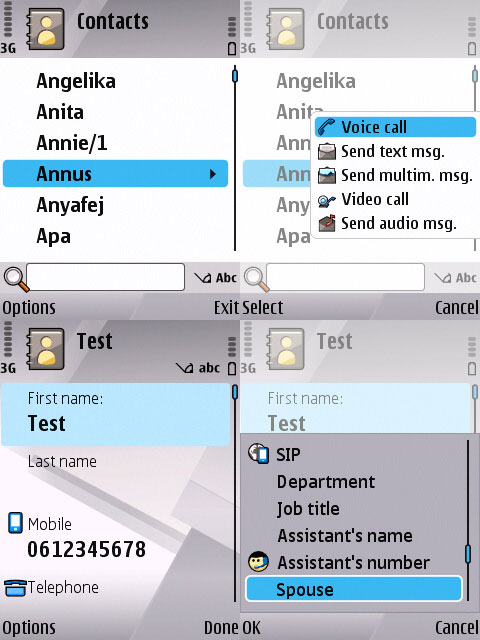
Messaging is one of the best parts of E66. I have already mentioned how great the keys are, while the software also proved to be a nice partner. Incoming messages can be displayed in two ways (one line, two lines), SMS and MMS editing is easy, the first one can use only templates, while the latter can have the usual image, sound, video and text elements.
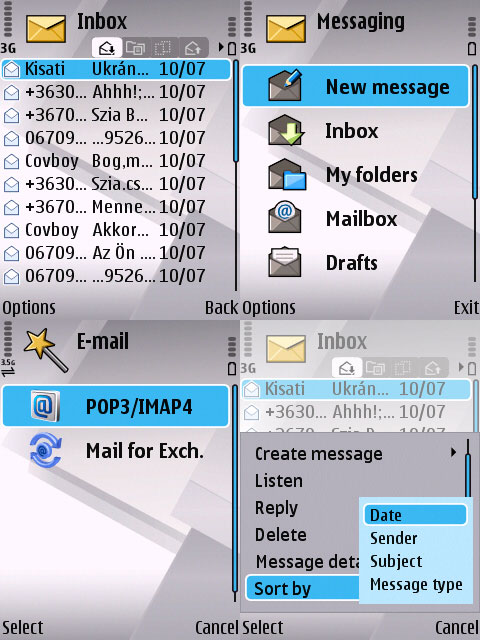
Email functionality is exceptional. There is a wizard to help us set up our account, we only have to enter our address and password and then in the case of widespread providers (like gmail, yahoo, hotmail, etc) it will automatically set up POP3 servers. It will also try to set up SMTP automatically, based on our mobile network provider, but this didn’t work here at Vodafone. There is of course support for attachments and there are no restrictions regarding this, all file types are supported and I didn’t find any size limits either.
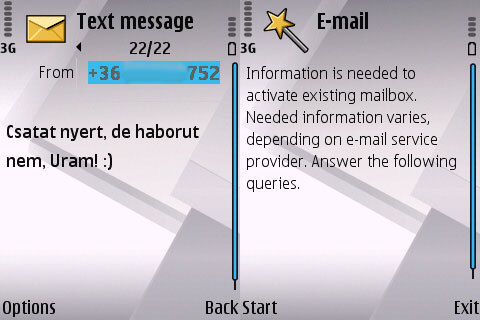
E66 doesn’t only support POP3/IMAP4 servers, but it’s a good friend of Microsoft Exchange servers too. I do not have such a thing at home, so I just had to believe Nokia that this also works. The BlackBerry Connect application can be installed for free on all recent Eseries devices, which is – surprisingly – a BlackBerry emulator, so we can use such services too.
A cikk még nem ért véget, kérlek, lapozz!







