Introduction
Our readers have been interested in Nokia E66 for a long time, as we can tell from the number of emails we received regarding the phone. As for me, after writing a review of N78 and 6220 Classic, I wasn’t all so enthusiastic about the handset; I thought that I am to write a simple and quick article, but I have greatly mistaken.
That’s because E66 is different. It’s not always good to be different nowadays, but E66 is not different that way. Instead it brings about something new and surprising into the wave of Finnish smartphones, in a way that results in a stylish and easy to use software. Of course those future users who haven’t seen a newer Symbian-based Nokia (like any of the two I have mentioned above), probably won’t even notice that E66 has in many ways a surprisingly new attitude towards the ideal situation of becoming the dream mobile communication device that is a great companion in the everyday life. (I think this sentence could get me instantly hired to Nokia’s marketing department. (And I have been instantly sent to the deepest parts of hell - translator’s comment)).
Probably the owner of XXL GSM has noticed the great interest towards the handset, as he has sent the first phone for an in-depth test and I have foolishly said that I will finish in two-three days and I kept it for more than a week, which is much more than the average testing period, even though my card has been living inside Samsung M620 for a day.
I would like to put it forward that the successor of E65 deserves maximum respect. N82 is nice stuff, N78 has a cool design, 6220 Classic is a fine piece too, but E66 is finally different than the others and – no matter you won’t observe this when looking at the specs – it’s a model that’s positioned a bit higher, it has more prestige. Why? This will turn out on the following pages…
Package, exterior
Made in Finland – that’s what we can read on the phone, so those can relax who consider that there are great differences between phones assembled in Europe and those made in the Far East. In the relatively small box there is the usual charger, a USB-microUSB cable, a fine leather case and a stereo headset, while the phone has a 2 GB microSD card inside.

The phone itself is a real high quality one. On one hand it’s finally made of metal, I have been really missing the great materials they were using in 6500. On the other hand this design is a really successful one. It’s stylish, it’s elegant, it’s obviously a Nokia, and it’s just as flat and heavy as it has to be. One really feels the quality and there’s nothing else to say.
There is a large display on the front with the usual QVGA resolution, it has a diagonal of 2.4”. Below it there are the buttons that can be familiar from E51, which are in many ways different than the controls we could have seen on other Symbian-based Nokias. The navigation key is just like as it has to be on any kind of handset, its rim has a slight white backlight which is temporarily lit when something happens and the user can set how long the light should be on. Around it there are nine keys in total. The external buttons are the usual (call accept/reject, function keys), but those that are more to the inside have a small icon on them. The small house switches between the main screen and the menu, while the functions of the calendar, the small book and the envelope are quite obvious. The clear key is placed under the navigation key.
Sliding is easy, there is metal sliding on metal. The keypad that appears modestly fits in the general harmony of shapes, pressure point is great, and text entry is very easy. On the left side of E66 there is a 2.5 mm headset connector and a microUSB port, while on the right side of the handset there are the volume control keys with the voice dialing hotkey placed between them. A bit below there is only the camera’s hotkey.
There is a grated surface on both sides, but these aren’t speakers (I’ve been fooled by this). These are two small panels that can be depressed and when they are pressed at the same time we can take the metal back cover (that has a really unique design) off. This reveals the microSD card’s slot on the side, where we can put a card of up to 8 GB in size. On the upper part of the back side there is a camera with a really sleek design and a flash, while on the bottom part there is a really small hole that is the source of our musical experience. There is a red button sitting on top of the phone, this is the power and profile changer key, specific of the manufacturer. The strange is that it’s not perfectly centered, but it’s a bit on the right.
Menu, hardware
E66 has the same 369 MHz ARM11 CPU like all recent Nokia smarphones. According to this it’s really fast, even more since there is 128 MB SDRAM accompanying it. The handset has a built-in motion sensor, which works great as it rotates the picture in almost every possible situation and with a speed that’s rare for a cell phone.
The menu itself is quite surprising. Even though E66 is a fresh model, it doesn’t have Feature Pack 2 and even more we have to say goodbye to some features known from Feature Pack 1 (like the horseshoe-shaped menu, which is no big deal anyway) and at the same time it’s full of small things that we couldn’t see even on the latest Nokia phones. So it’s a kind of Feature Pack One-and-a-half, but there’s no big problem with that, everything important is here.
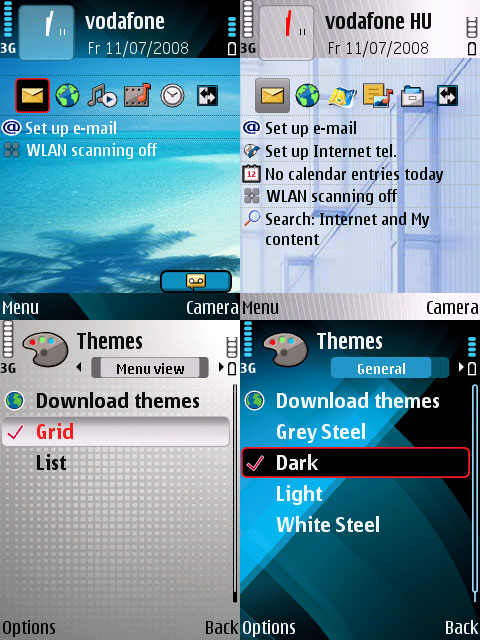
There are some things you have to get used to. For example the contact list and messaging cannot be accessed from the main menu, these are now under the Communications submenu. The Finnish designers have probably thought that for quick searching we can use the dedicated buttons, which can have their functions changed and have anything associated to their long-pressing too. The other interesting thing is that the icons of incoming and missed events have been completely changed. These are now in the bottom row of the standby screen, having the shape of an angular bubble (has anyone seen anything like that), but the details don’t get revealed by pressing the function keys, but we have to scroll down on the active standby screen until the selection marker gets around the icons and than we have to press OK. I really had to get used to this and – consider this as a simple fantasizing – if the display would be a touchscreen then this would be an absolutely adequate solution, but this way it isn’t. Of course it’s possible that we’ll once see something similar from Nokia.
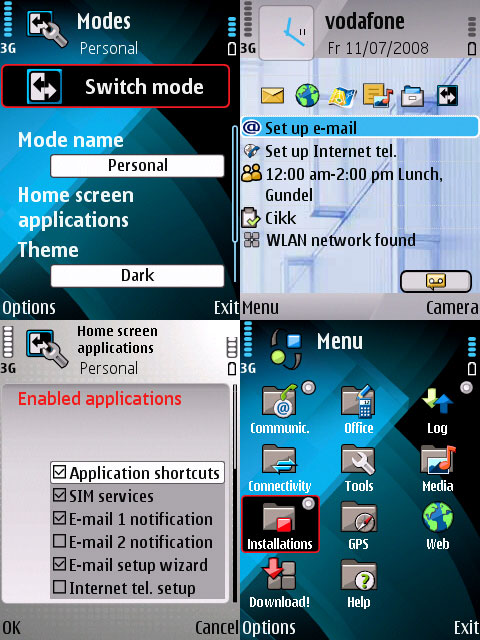
The menu system’s structure of course suits the expectations, but the icons are new. Furthermore all four default themes use these graphics and I didn’t yet find any new themes to download (those for FP2 or FP1 gave error messages), at least not free ones. Of course on Nokia’s site we can go shopping for 5-20 EUR. I tried to download themes from like 5-6 sites, even from some that simply lied that they are for E66, but of course they didn’t work. One should first see the phone and draw themes only after that for God’s sake.
One of the best new features of E66 is mode changing. This should not be confused with profile changing, as we can have two modes (these are called business and home by default) and the point is that not only the sound settings but the theme and the active standby screen’s icons and labels change too. It’s a really practical feature. And it’s time to see a near 7 minute video of all these:
Hirdetés
Basic functions
The huge advantage of the menu system is that the fonts are not those damn small black dots that they used to be, but the phone uses nice large bold fonts. We can observe this at the contact list too, as on the 2.4” display we can see six entries at once. We can practically assign any kind of extra information to the names, so if we don’t find the desired information in the list (which includes such entries like wife’s name) then we can edit any field and turn it into bust size, waist… is there anything else important that I have missed?

Messaging is one of the best parts of E66. I have already mentioned how great the keys are, while the software also proved to be a nice partner. Incoming messages can be displayed in two ways (one line, two lines), SMS and MMS editing is easy, the first one can use only templates, while the latter can have the usual image, sound, video and text elements.

Email functionality is exceptional. There is a wizard to help us set up our account, we only have to enter our address and password and then in the case of widespread providers (like gmail, yahoo, hotmail, etc) it will automatically set up POP3 servers. It will also try to set up SMTP automatically, based on our mobile network provider, but this didn’t work here at Vodafone. There is of course support for attachments and there are no restrictions regarding this, all file types are supported and I didn’t find any size limits either.

E66 doesn’t only support POP3/IMAP4 servers, but it’s a good friend of Microsoft Exchange servers too. I do not have such a thing at home, so I just had to believe Nokia that this also works. The BlackBerry Connect application can be installed for free on all recent Eseries devices, which is – surprisingly – a BlackBerry emulator, so we can use such services too.
Office
Not multimedia features but office stuff is emphasized on Eseries Nokia phones. According to this E66 has lots of small things and some serious changes. We should start with the calendar as that’s very different from the ones we could have seen on previous Symbian devices.

The application that opens up with month view (although this can be changed) has the table with the days on the upper part, while on the bottom there are the entries for the given day, one under the other. There can be four kinds of entries: meeting, reminder, anniversary and task. The type of information that can be entered changes according to the type of entry we have chosen. Besides the week view there is a graphical day view too but we can even choose the good old list view. I only missed one thing, that the system won’t warn us if there are meetings at the same time, I think such a warning in case of conflicts would be a really useful feature.


Besides the calendar there is of course a series of other applications to enhance office life. The QuickOffice app package is an old friend, although this time we only get the read-only edition by default, we have to pay extra if we want to edit the documents. Alarm settings are just like on any other FP1 Symbian phone (yes, they can repeat), the calculator has basic functions, there is a built-in ZIP software for unpacking compressed files and there is a PDF reader too. We can make two types of notes, as besides the usual text notes this phone also has the Active notes feature, which can have images and sounds too, and the whole thing can be sent in a packed form and it can even be associated to a contact, so when the person calls us, the contents of the note gets displayed on-screen.


With the Search feature we can filter all kinds of data on the phone with keywords, which is highly useful in case of messages, but it can come in handy in the case of audio files or pictures too. We have a built-in dictionary too, which translates from English to English by default (muhaha), but we can download any kind of language for free and then it will really have a meaning. The Intranet menu is in the office features, this helps business users by creating VPN connections. This feature requires network operator support.
Multimedia
No matter that E66 is an Eseries phone, the Finnish designers know that there should be some multimedia inside too. Of course N82 has to be successful too, so E66 has only a 3.2 megapixel camera with autofocus. There are no great problems with this, the menu system related to the camera has almost the exact same features we could have got used to in such devices. There is no Carl-Zeiss label in vain, but the small lens has a mirror and a LED flash too.
The pictures it takes are unfortunately of a very low quality. Image noise is annoying even at a small size, while color fidelity is far from being good, even in the eyes of an amateur. I have taken a picture of the Palace of Arts in bright sunlight and still the results are catastrophic. I see that E66 is no multimedia phone, but there still could have been a somewhat better camera.
There is another problem, that hopefully has been present only at this one phone, but I’d still like to mention it. The memory card (which theoretically cannot possibly get out of its slot) became invisible for the software after a time. The only thing that helped was to remove the card and reinsert it.

There can be no complaints about the musical functions. The player is exactly the same as the one that we can usually see in Symbian-based Nokia phones, so all important features are here. The headset that came with the handset is only of a medium quality, but there is stereo Bluetooth support and the 2.5-3.5 jack converter is another option. Through the speakers E66 has a rather good sound quality and it’s loud enough. The metal case sure improves things.

Unfortunately the built-in FM radio prefers the Visual feature instead RDS. Although if we have internet connection then it can download the list of radio stations based on our current location, and this can be stored at the press of a button. Another feature worth to mention is 3D Sounds that tries to make that single speaker sound as if it we’d have at least twelve – it’s not the best one, I can tell.
GPS
There is Nokia Maps 2.0 on E66. We were lucky, as opposed to N78, meaning that the handset now comes with 3 months of free navigation for us, so it could be used for route planning and voice navigation too. At the N78 review we have already mentioned that there is a satellite view (although here in Hungary we could zoom in enough only in Budapest), 2D/3D view, night mode, advanced POI search, but there are a few thing I can describe more in detail now.

We can see that on those places where Navteq has fresh maps, there are surprisingly detailed data, there are no problems. But I found some streets in the rural areas that were not on the map, but situation is much, much better than a couple of years ago. I didn’t find any big errors in route planning, but unfortunately there is no flight mode, no fullscreen route plan and no lists of what kind of turns we should expect.

The rotated screen, however, is very handy, as sometimes the phone is much more usable when held horizontally, as the fonts of the information that get to the right are much larger and easy to read. The list of POIs looks quite detailed and the phone number of restaurants, museums, hotels or anything are usually included in the POI info, which is a great thing in case of a phone.

I can only say positive things about the receiver that has A-GPS support too. It gets connected pretty fast and keeps the connection alive. Still, it’s worth to note that although the latest, most detailed maps can be copied to the memory, if there is mobile internet connection, we should download the changes using that. Unfortunately Traffic Info is inaccessible at us, although – as opposed to car PNAs – is refreshed via the web instead of TMC, it’s just that Nokia doesn’t have this service deployed everywhere.

Other software
Further applications have a separate meu. E66 has a series of extra software pre-installed by default and there are a couple of really useful ones. The useless category includes Mobile Magnifier, which works as a kind of magnifying glass and it zooms in by 25% or 50%. This also means that only part of the image is displayed, so we have to scroll in order to get to the desired area. It’s rather problematic, instead of being useful.

In the list of games we get Solitare and Global Race Racing Thunder. The first is the classical one, while the other is a fine car racing games, which has its graphics and gameplay remind me of Lotus 3, plus multiplayer.

The barcode reader and the Multiscanner app, that is used to recognize name cards, try to make use of the camera, the latter works quite good, but it can’t be perfect as the typography of the small ID cards is different and the name is not always the thickest, sometimes the company is more emphasized and in such a case the software gets confused.

Sports Tracker uses the built-in motion sensor to observe vibrations during running, cycling, walking and skiing in order to calculate the amount of calories burnt and the distance covered, so it’s a kind of basic fitness application, we have seen something like this in a number of previous models. WiPresenter works only if we have installed the necessary software on the computer and then we can control presentation playback with the phone.

Yahoo!GO can be familiar as we have seen it in previous Nokia phones. It needs some kind of net connection in order to get certain information, check our Yahoo! Email account, etc. Advanced Call Manager is very useful stuff, it is practically used for filtering incoming calls, which lets us create preset text and voice(!) messages for those whose calls we don’t want to accept.
Data transfer, battery
We have everything. GPRS, EDGE, UMTS, HSDPA. The latter supports only 3.6 Mbit/s, but I am personally well off with that one too. WLAN is also supported, so in an average situation there can be no place where there is no Internet access.

All these come with a near-perfect browser, as the software based on the new Minimap technology seemed as absolutely flawless to me. Besides already known features (landscape view, zoom, graphical history, handling multiple pages at the same time, review) it also supports flash content, it played back fullscreen flash animations, running in a separate window, without problems. Youtube content is opened automatically by Real Player, so it really has everything that is possible on a QVGA display; there is a huge bonus point for Nokia for all these. Although it’s not visible by default, there is a very small lens above the display, so we can make video calls too.
As for local data transfer technologies Bluetooth and USB 2.0 are supported. Regarding USB it would be high time to scold the designers, as E66 can’t be charged via the USB cable, so why the hell are they forcing this whole microUSB standardization. With PC Suite we can make lots of stuff, there were no kinds of problems; I was absolutely content with everything.
It’s not so good news that E66 gets hungry quite fast. Of course it can take it for three days, but then we don’t navigate, don’t use the net, don’t listen to the radio and 3G has also been turned off purposefully. Those shouldn’t invest in E66 who have such goals, as this phone is good because it has all this features. It’s easy to use and it’s a high quality product.
As for me, after that certain “what’s this menu?” feeling in the beginning, I really got used to E66. Of course who love photography or listening to music, should be looking for a different device, but E66 is great as a graceful, elegant and complex business phone. It has just appeared at us, it costs something like €350 EUR. It’s still not a bad buy and after a price fall it will certainly be worthy of the award that I now give in advance:
 |
| Nokia E66 |
Bog
Translated by Szaszati
Nokia E66 has been provided by XXL GSM.
The handset can be purchased at:
Budapest VI. Jókai tér 6.
Budapest VI. Teréz körút 18.
On-line at www.xxlgsm.hu.
Specifications
| Nokia E66 | ||
 | General | |
| Technology | GSM, UMTS, HSDPA | |
| Size | 107.5 x 49.5 x 13.6 mm | |
| Weight | 121 grams | |
| Available colors | white steel, grey steel | |
| Display | ||
| Display diagonal | 2.4” | |
| Display resolution | 240 x 320 pixels | |
| Display type | TFT | |
| Number of colors | 16.7 million | |
| Memory | ||
| Phonebook capacity | dynamic | |
| SMS memory / max. MMS size | dynamic / 300KB | |
| Internal memory | 110 MB | |
| Memory expandability | microSD (max 8GB) | |
| Data transfer | ||
| Frequency bands | 850/900/1800/1900 MHz | |
| GPRS / EDGE | Class 10 (4+1/3+2) / Class 10 (236.8 kbps) | |
| UMTS / HSDPA | present (384 kbps) / present (3.6 Mbps) | |
| IrDA / Bluetooth | none / 2.0 (A2DP too) | |
| WiFi | present | |
| USB | microUSB 2.0 | |
| Push-to-talk / RSS | present / present | |
| GPS receiver | present | |
| Basic functions | ||
| Profiles | present | |
| Vibra function | present | |
| Built-in handsfree | present | |
| Voice dialing / voice commands | present / present | |
| Sound recorder | present (max. 1 hour) | |
| Alarm clock | present, also when turned off | |
| Predictive text entry | T9 | |
| Software | ||
| Platform | Symbian OS 9.3 Series 60 | |
| WAP / HTML browser | present / present | |
| E-mail client | present (POP3, IMAP4, Exchange, authenticated) | |
| Java | present, MIDP 2.0 | |
| Games | 2 + installable | |
| Currency converter | present | |
| Extra software | QuickOffice, Adobe PDF, Zip, name card reader | |
| Multimedia | ||
| Main camera | 3.2 megapixels, autofocus, flash | |
| Secondary camera | present, CIF resolution | |
| Video recording | present, VGA, 30fps | |
| Music player | present, can run in background | |
| Equalizer | present | |
| FM radio | present | |
| Battery | ||
| Main battery | 1000 mAh Li-Ion | |
| Standby time | 264 hours | |
| Talk time | 570 minutes | |
| Other | ||
| Nokia Maps 2.0 | ||































