Menu, hardware
E66 has the same 369 MHz ARM11 CPU like all recent Nokia smarphones. According to this it’s really fast, even more since there is 128 MB SDRAM accompanying it. The handset has a built-in motion sensor, which works great as it rotates the picture in almost every possible situation and with a speed that’s rare for a cell phone.
The menu itself is quite surprising. Even though E66 is a fresh model, it doesn’t have Feature Pack 2 and even more we have to say goodbye to some features known from Feature Pack 1 (like the horseshoe-shaped menu, which is no big deal anyway) and at the same time it’s full of small things that we couldn’t see even on the latest Nokia phones. So it’s a kind of Feature Pack One-and-a-half, but there’s no big problem with that, everything important is here.
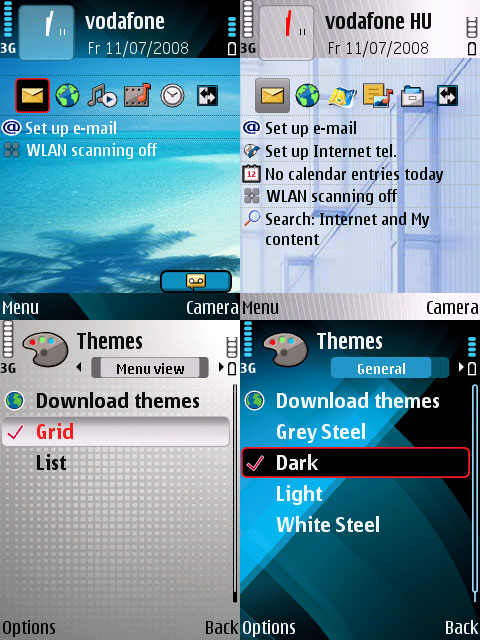
There are some things you have to get used to. For example the contact list and messaging cannot be accessed from the main menu, these are now under the Communications submenu. The Finnish designers have probably thought that for quick searching we can use the dedicated buttons, which can have their functions changed and have anything associated to their long-pressing too. The other interesting thing is that the icons of incoming and missed events have been completely changed. These are now in the bottom row of the standby screen, having the shape of an angular bubble (has anyone seen anything like that), but the details don’t get revealed by pressing the function keys, but we have to scroll down on the active standby screen until the selection marker gets around the icons and than we have to press OK. I really had to get used to this and – consider this as a simple fantasizing – if the display would be a touchscreen then this would be an absolutely adequate solution, but this way it isn’t. Of course it’s possible that we’ll once see something similar from Nokia.
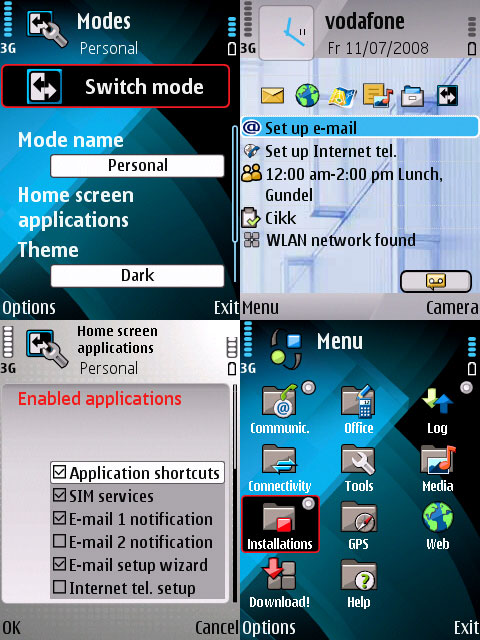
The menu system’s structure of course suits the expectations, but the icons are new. Furthermore all four default themes use these graphics and I didn’t yet find any new themes to download (those for FP2 or FP1 gave error messages), at least not free ones. Of course on Nokia’s site we can go shopping for 5-20 EUR. I tried to download themes from like 5-6 sites, even from some that simply lied that they are for E66, but of course they didn’t work. One should first see the phone and draw themes only after that for God’s sake.
One of the best new features of E66 is mode changing. This should not be confused with profile changing, as we can have two modes (these are called business and home by default) and the point is that not only the sound settings but the theme and the active standby screen’s icons and labels change too. It’s a really practical feature. And it’s time to see a near 7 minute video of all these:
A cikk még nem ért véget, kérlek, lapozz!










