Data transfer, WiFi, phone calls
I’ve already mentioned the lack of 3G, so the handset can operate only on GSM networks, it supports three frequency bands (900/1800/1900 MHz). The fastest supported data transfer protocol is EDGE, Bluetooth is of version 2.0 and supports the stereo profile. The bonus is that there is a WiFi receiver in the phone, which is 802.11b/g-comaptible – yup, there’s WiFi in a Series 40 phone; we haven’t seen such a thing before! I’d like to mention here that the voice quality of 6300i during calls is exceptionally good, but seriously I didn’t really have a phone in my hands recently that had such a clear, fine sound, although I had a couple of them for testing!
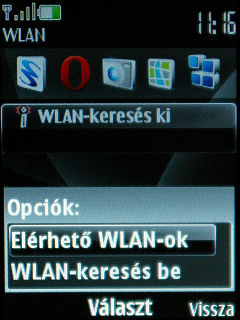
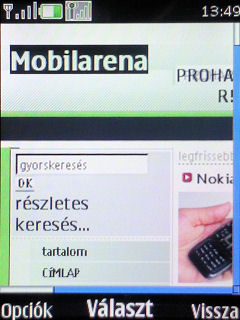
The wireless unit is the easiest to access via Active standby. The handset found all available networks in a matter of seconds and I’d say that it has a medium reception quality. If we prefer the main screen to be clean, then there’s still no trouble, as upon launching the browser the phone offers to search for WLAN networks. The default browser is a rather basic one, it’s not even close to the MiniMap one used on the Series 60 platform, I say that it’s usability in browsing is quite limited. Probably the designers knew this, as the popular Opera Mini is also installed on the phone, but unfortunately this still doesn’t make the experience much better.


Fortunately we can use the WiFi module for other things too, for example we can quickly download our emails – as there is an e-mail client on the phone that supports authenticated IMAP servers. There is VoIP support too, so we can use the phone for internet calls. For this we first have to configure this service, we have to define our VoIP provider, user name and password. After this we can take a look at our on-line contacts in a separate view, but we can try dialing directly from the contact list too, in case we have registered the contact’s ID. This of course works only if we’re connected to a WiFi network.
A cikk még nem ért véget, kérlek, lapozz!









