Introduction, packaging

So this is i-mate Ultimate 6150. I had the opportunity at MWC, Barcelona, of taking a look at the handset before the arrival of the sample, so the surprise was not that great when I received the phone provided by MobilX. Although I could have been surprised, since the handset has a really unique exterior, I didn’t meet anything like it. I’ll discuss later if this kind of design is good or not, but I was sure even before testing that it is a feature filled device.
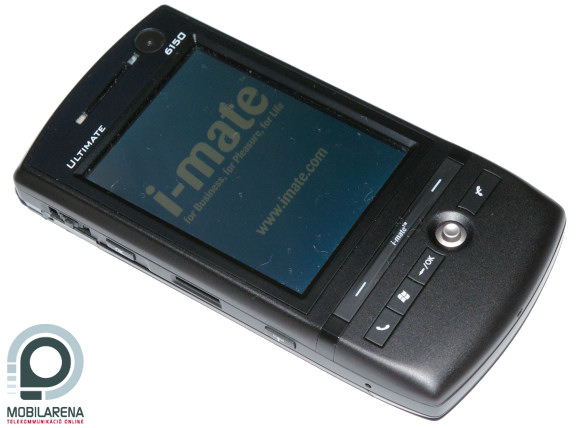
The mid-sized blue-white box is not trying to capture the customers’ attention with these features, as the 6150’s specs aren’t displayed anywhere, we don’t really get to know anything about the device, no matter how hard we keep looking at the package. The list of accessories is average, besides the inevitable manuals and CD we can find a charger, USB cable and stereo headset and as a bonus there is a so-called multimedia cable, that should rather be called a TV-out cable, if we take it’s function into consideration.
Hirdetés
Exterior
As I have previously mentioned, the new handset has a quite unique exterior: instead of straight lines, curves are much more dominant; controls also have an interesting shape. The quality of materials used is not outstanding, but it’s fair anyway, high-quality plastic is used at most, the detachable part of the back is made of metal. The phone’s physical size is not close to any extremity, as it weighs 152 grams and has a size of 60.5 x 118.5 x 15.5 mm, I’d say that it’s average large – what a paradox!

On top of the front cover we can see the phone speaker surrounded by two status LEDs: the small light sources light up in green, blue, yellow or lime, depending on the event. On the right of them, just above the inevitable logo, we can see the secondary camera used for video calls. Below these there is the 2.8” VGA touchscreen. It’s really admirable, it’s bright and crystal clear, so there can be no complaints about the phone in this matter. Under this there are the controls with a strange layout, which are grouped in two rows. The upper row has the software button and an i-mate label, which has a blue backlight just like the others, but it’s no button, just a decoration. In the bottom row there are four keys and a 5-way joystick, which is at a very interesting place and it’s extremely well usable. The bottom, empty part is quite large and the whole device is somewhat “razor-shaped”, just like many others.

On top of the back we can find the 2 Mpix autofocus camera; near this the loudspeaker-mirror-flash trio is placed. These are surrounded by a shiny part, it looks really cool. The detachable part is made of metal and there is only a Windows Mobile logo on it, there are no other labels or signs, but in turn this one gets scratched even if we don’t hurt it.

On top, near the IrDA port we can find the power button. The miniUSB connector, the TV-out port and the camera’s exposition button are on the right.

There is nothing on the bottom, while there is a very useful duo on top of the left side: there is a jog-dial that functions as a button too and an OK button used for closing applications. Under these the SDHC-compatible microSD expansion slot is placed, along with the Communication Manager’s hotkey (that can be very disturbing when taking photos) and the reset gap.
Interior, operating system, software
The operating system is the usual: Windows Mobile 6 Professional. There are no problems regarding speed, the 520 MHz Intel XScale PXA270 does its job very well, there’s no use going into any details, and anyway we have the benchmark results. The dynamic memory (RAM) is 128MB large; the user can make use of 73 MB. There are 256MB of ROM, there’s a bit more than 100MB for data storage, the rest is taken up by pre-installed stuff.
| Pocket PC Mark v1.03 | ||
| Dhrystone Benchmark (CPU) | 130,62 MIPS | |
| Whetstone Benchmark (CPU) | 5,65 MWIPS | |
| Memory Benchmark | 806,26 points | |
| File system Benchmark | 109,48 points | |
| Graphics Benchmark | did not run | |
After running Pocket PC Mark I received the results I had expected, the only strange thing was that the graphics benchmark didn’t run. As a matter of fact it did run, but at the end of the last test the screen went blank and stayed that way, only a soft-reset helped.


There’s quite an amount of extra software pre-installed on the device. Club i-mate Email, Device Customisation, Enhanced Support, Enterprise Activation, and i-mate Configurator are all made by the manufacturer; all of them need an active Internet connection and an i-mate e-mail and password: since I don’t own these two, I couldn’t try any of these apps. Besides these we have a PDF reader, a Streaming Player, and an application called Remote Desktop Mobile - I think the names tell everything.


Phone calls, data transfer
Basically it’s no big experience making phone calls with a brick weighing 150 grams, but besides this, there were no problems with Ultimate. Sound quality was absolutely all right; not even changing between GSM and UMTS networks meant any problem. The phone slowed down only when returning from standby: it took about a second for the backlight of the keyboard to turn on after pressing the power button, while the display came alive only after another 2-3 seconds – as a matter of fact, this doesn’t have to do anything with phone calls, I just remembered it now.

The GSM module is a quad-band one (850/900/1800/1900 MHz), the gadget handles 3rd generation networks too. For data transfer we can use HSDPA, but in lack of coverage we can fall back to UMTS, EDGE, or even GPRS. There is a built-in WiFi module, compatible with 802.11b/g standards, as required. There is even an IrDA port, but we’ll probably use the 2.0 Bluetooth more. Unfortunately the miniUSB port is only of version 1.1.


All software regarding phone calls is made by the manufacturer: the phonebook’s capacity depends on the memory (that is the number of entries that can be stored diverges to infinity), there are lots of extra fields. Our messaging is handled by Outlook, it supports MMS messages and the e-mail client supports authenticated IMAP servers and attachments. There is voice-calling support, but no voice commands.
Multimedia
Let’s begin with the camera: 2 megapixel, autofocus, LED flash. The highest possible resolution for photos is 1600 x 1200 and 320 x 240 for videos. There aren’t many settings, just the usual Windows options: amount of jpeg compression, white balance, effects. There is a self-timer and image sequencing. It’s not a software bug, but a design error, that the hotkey of Communication Manager faces the exposition button of the camera, so we can press it lots of times accidentally when taking a picture and trying to hold the phone stable. Picture quality is medium, here are the test pictures:

6150 is no big deal in music. Sound quality is poor when using the loudspeaker, the asymmetric headset has a lot of boominess, which would be supportable, but since there is no standard jack connector, we are forced to use it. Nothing’s better on software side either: we have Windows Media Player, which is no help – fortunately it’s easier to help this, than the lack of the 3.5 mm jack output. There is an FM radio, it functions with the headset. That’s all.


Other, conclusion
The battery used has a capacity of 1530 mAh, it keeps the handset online for two days with average use – I expected something worse, taking into consideration E-TEN X500.

Conclusion: i-mate Ultimate 6150 is a promising cell phone. It’s assembled fairly well, there are no complaints about the features, besides the lack of a GPS receiver, but it has poor multimedia performance that could have been improved with a 3.5 mm jack output. It’s really fast, however, the 520 MHz CPU had no problems with PC optimized DivX movies either. But its price is something that is not all right at all: it costs € 660, about 25 EUR cheaper than Ultimate 8150, which has a numeric keypad. In no way does it get a Recommended award with such a price tag, but I liked it, no matter the few deficiencies enlisted.
 |
| i-mate Ultimate 6150 |
Bocha
Translated by Szaszati
The device has been provided by MobilX.
The device can be bought online at a www.mobilx.hu .
Info line: +36-52-501-868
Specifications
| i-mate Ultimate 6150 | ||
 | Technology | GSM/GPRS/EDGE 850/900/1800/1900 MHz UMTS 1900/2100 MHz, HSDPA |
| Operating system | Windows Mobile 6 Professional | |
| Size | 60.5 x 118.5 x 15.5 mm | |
| Weight | 152 grams | |
| CPU | 520 MHz Intel XScale PXA270 | |
| ROM/RAM | 256 / 128 MB (108 / 73 MB freely available) | |
| Display | 2.8” diagonal, 480 x 640 pixel resolution, 16 bit color depth touchscreen | |
| Expandability | microSD (SDHC-compatible) | |
| WiFi | 802.11b/g | |
| Infra / Bluetooth | present / 2.0 (A2DP too) | |
| GPS receiver | none | |
| Audio | microphone, mono speaker | |
| Camera | 2 megapixel, autofocus, flash | |
| Battery | 1530 mAh changeable Li-Ion | |
| Other | TV-out | |














