User interface and flaws
The icon for Android Market has been present on HTC Magic’s stanby screen and menu as well. Upon touching it the market’s software launched incredibly fast, but of course only when I had some kind of active data connection on the handset – mobile internet or WiFi.

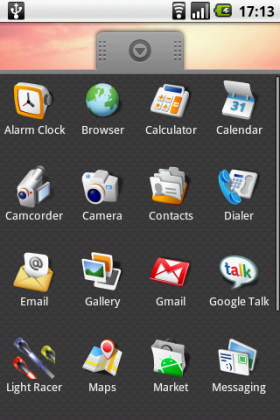
The store itself looks quite plain, but in turn it’s very transparent. After launch we can see the featured apps on a horizontally scrolling list, below them there are the links for applications and games (these are the two main categories), the search field and the My downloads section – I’ll describe this later. We have subcategories both in applications and games, but from the second level we have the apps: we can sort them by popularity or date.
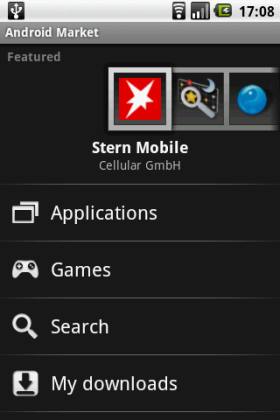
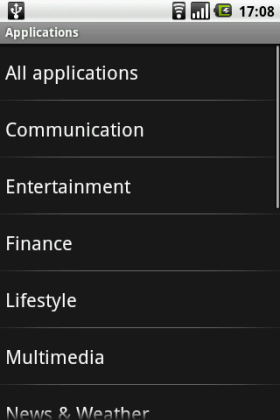
The vertically scrolling submenus have a list view, we can see five and a half applications on a screen, they have their name, developer, price, average rating and icon displayed. Upon tapping one of them we can see the approximate number of downloads, how many people have rated it (a scale with five stars, but it has half stars as well, so it’s in fact a 1-10 scale) and we can read the program’s description. The biggest flaw is that we won’t see any screenshots from the application.
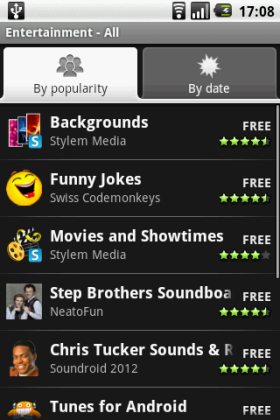
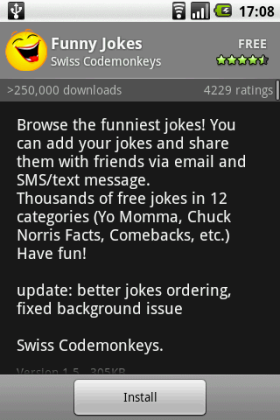
When scrolling under the description we can see a link which displays other apps from the developer on a list, and we can see their e-mail address as well, in case we would like to contact them. Here we can read short text reviews from users too, and there’s a button which lets us tell the administrators of Android Market if we consider an application as inappropriate.
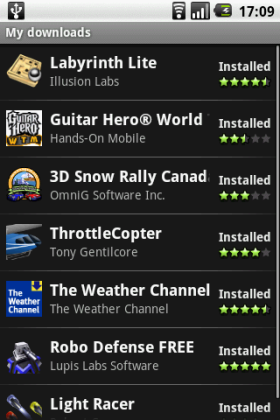
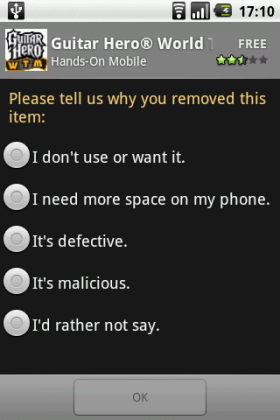
Installation is a piece of cake, we just have to tap the install button, the program starts to download and then it installs by itself and we are notified on the taskbar that the process has ended. The list of installed programs can be accessed in the My downloads section, this is where we can uninstall them as well. When deleting a software, the system asks us the reason for why we remove the app. We don’t have to answer, but otherwise there are only four other options, as you can see it on the picture above. We can rate installed software with the stars or by writing a short review, the store won’t let us rate a software more than once from the same device and we can’t rate something we haven’t downloaded and installed yet.
One of the biggest differences between Android Market and AppStore is that while in the second case Apple is the one to control what kind of content is published, in the case of Android Market this task is done by the community. This of course doesn’t mean that Google doesn’t have any say about things, as reported and surely harmful programs are removed and on some SIM-locked handsets we can’t access content that are banned by the carrier – an example is that due to T-Mobile no tethering-related apps have been accessible on G1s. Otherwise the Market is much more flexible in terms of money: if we remove the software in 24 hours from download, we can apply for a refund and if a software that we have purchased is removed from the market, we automatically get its price back.
A cikk még nem ért véget, kérlek, lapozz!








