Introduction
This first part is for those who don’t like to read: Nokia E75 is the same thing as E71, it just looks different. And now I welcome everyone else, we will be discussing the Nokia business smartphone announced this year in Barcelona.
After many business reports have forecasted that no matter the financial crisis, the market of smartphones will still grow dynamically, we can understand that manufacturers have started emphasizing such phones. Nokia didn’t have to emphasize anything, they always keep renewing their portfolio and now they have three different Symbian systems.
As for the recent Nokia handsets, the highly successful ones were E66, E71 and its light edition, E63. The subject of our current has a design about halfway between these two, as it’s not a frying pan like E71, but it’s a slider like E66, only that this time the QWERTY keyboard is on the side, hallelujah. Many have been bugging us about the phone that came from XXL GSM and they’ve kept asking when we will review it. I’ve been planning to tamper with it for at least a week, that’s why I came up with the review only now.
Box, exterior
The package also had a microUSB cable, a stereo headset, a charger, some manuals and a CD inside. And inside the phone we’ve found a 4GB microSD card, which is a generous gift, even though I would have liked to see a leather case with a business model. The most important part of the whole package is of course the phone, our first impression of this being that it’s quite heavy.
Well, that’s no wonder. The Finnish guys were generous with metal, the back panel is made of stainless steel and the rim of the front panel is also made of metal, so we can feel that it’s a high-quality product. The one we had for testing didn’t have its back panel perfectly mounted, but we were told that this is a unique problem, and potential customers are more worried about the cover having some play. We won’t be annoyed by that, as in the case of E75 this is absolutely minimal, and otherwise the handset is well-assembled, massive phone, we might somehow feel that it “lasts forever” and that’s even a requirement of a device that costs about 470 euros.
The fact that the phone is relatively chubby is due to the cover sliding sideways and there is a full QWERTY keyboard underneath. Nokia didn’t have such a phone previously, other similar and well-known devices are HTC Touch Pro, Samsung F700 and LG Prada II. I’m not completely satisfied with the Finnish keyboard. Of course this is a matter of taste as well, but the keys are on the same plane, there are not bumped and it’s not the same experience we get from other manufacturers, even though the buttons are pleasant to touch. There is only a minor problem with the backlight, the blue letters (which can be accessed with the function key) are a bit faint, but basically this is not a serious issue. The keys have a proper size, there would have been space for a couple more on the sides, but the Nokia guys didn’t want to overcomplicate things.
The thing I love about this handset (and for example this has been the same on HTC Rose) is that we don’t always have to slide it open, as there is a full phone keypad on the front, which looks just like on any other recent Nokia smartphone. Here the designers have completely filled up the space they had, so in order to press the bottom keys we should support the phone with another finger in order to avoid dropping it. The keypad on the front of course takes space from the display, but the QVGA screen is still not small, as it has a diagonal of 2.4”.
Below the display there are the navigation controls known from E66, the five-way button in the center is easy to use. This has a gloomy backlight to tell us in the dark that the phone is alive, the rhythm and frequency of the light changes if the phone warns us of a missed event. On the left side of the closed phone there is a rubber door, this is where we can find the microUSB connector and the memory card slot. On the right there are the volume control keys, the voice commands hotkey between these, and on the bottom we can see the camera’s hotkey.
On the bottom of E75 there is the good old little Nokia charger connector, but the Symbian-based Finnish smartphone can be charged via a USB connection as well. There is a bonus awarded for that, but on the other side we have to note that USB charging should be available on all models since a long time ago. It’s another great thing that on top of E75 there is a 3.5 mm jack. The back panel looks really good, it’s a real fingerprint-collector, while in the top corner there is the camera’s lens, a little mirror and a LED flash.
Menu, hardware, contact list
The heart of the phone is the same that has been present in recent Nokia handset, the 369 MHz ARM11 CPU has enough performance to keep most operations lag-free. The user has 50 megabytes of storage space to use, which is basically enough, as we have the 4 GB card. The good hardware needs good software, this is Symbian OS 9.2 Series 60 V3.2, and Home Screen 1.0, the same as on E71 and E66. The point of the home screen is that we cannot only switch profiles, but modes as well, there are two of these, business and home, and the chosen mode defines the contents displayed on the standby screen. For example when we’re at home we are probably not interested in the date of the next meeting, but the media player is more useful, and all these can be set up.
New menu features can be seen in the settings. Here we can discover that the display cannot rotate only when we slide the phone open, but it has a gyroscope which makes the screen rotate according to the phone’s position. The same technology makes it possible to mute calls and the alarm clock by putting the phone upside down. The screen’s rotation speed is quite fast, Nokia doesn’t have such eye-candy like Samsung or LG, they don’t want to hide waiting times behind some animation.
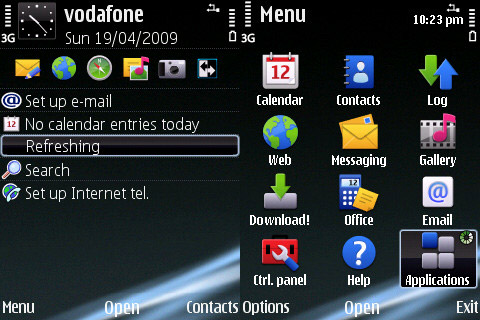
The main menu with 12 icons finally won’t scroll, they’ve managed to make all features accessible through the icons. This is sometimes strange, as if we want to access the camera we can find in the applications inside the media menu, but of course that’s why we have a dedicated button on the side so we won’t have such problems. Emailing is now more emphasized, but I’ll talk about that a bit later. Customizability is done in the usual ways, we can set themes, profiles and edit the standby screen to make things look like we want them to.

The contact list is complex as usual, there is a theoretical limit for the number of entries (the internal memory), but it’s practically impossible to fill it up. Contacts can have caller images, which is displayed on full screen during incoming and outgoing calls. The phone automatically creates a voice ID for contacts and there is a separate one for every contact method, it worked really good, even though I mostly had Hungarian names in the list.
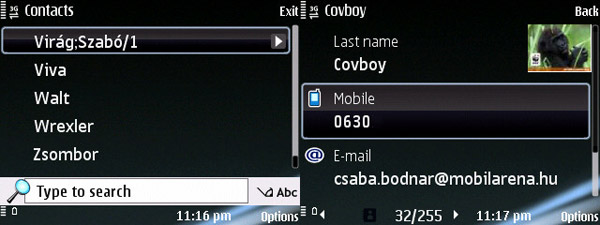
Voice quality is good during calls, although some have been complaining about an echo, which can be solved by decreasing the volume. Handsfree volume is terrible, it’s distorted, we can barely hear anything, the engineers should have improved this as the handset even automatically switches to the handsfree speaker if we open the phone during a call.
Messaging, office
Handling SMS and MMS messages is no big deal with the QWERTY keyboard. Which might be a bit annoying is that we can define a subject when writing a text message, even though it’s completely pointless. All it does that it inserts it in parentheses to the beginning of the message, well, it’s great. I’ve already mentioned the keypad, if we use the phone keypad then there is of course T9 as well.
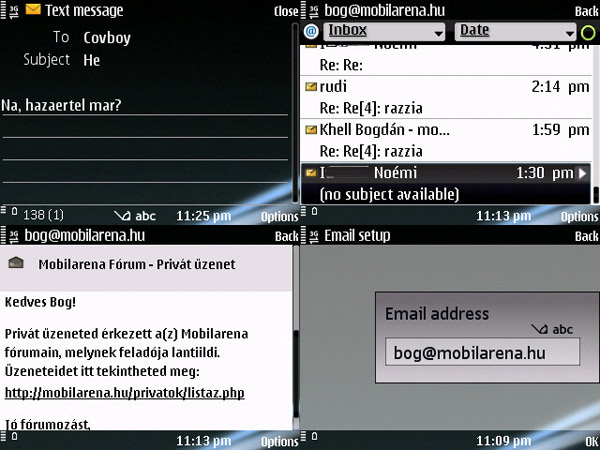
Email account management has been improved. There is a wizard which helps us set them up, but if were not working with a standard and known POP3 server, then we will have to work quite a lot to make things work, as it really wants to guess how do we handle our emails. It keeps searching on the web, tries to guess the parameters (this can’t even be disabled) and then it finally offers us to manually edit the connection, and probably I won’t be the only one who knows in advance that this will be the end of all the magic, so I’d rather omit the wizardry.
After this the whole thing works great, we can set all kinds of small things, what should it download, how much, how frequently should it update, what kind of data connection it should use. These were already featured on E series phones, but it’s now more emphasized, so they can brag about having an “ultimate messaging device”, even though Nokia doesn’t have much to do with the BlackBerry system, as they have chosen to use Microsoft’s push email technology, and since then many professionals have said that it’s all fine and good, but it’s no walk in the bushes to configure a Nokia phone to use a company Exchange server, and we didn’t even mention security. If all things work fine than I can only applaud the user interface, the new application announced in Barcelona looks really nice and it can even be downloaded for E71, I thin it’s worth it.
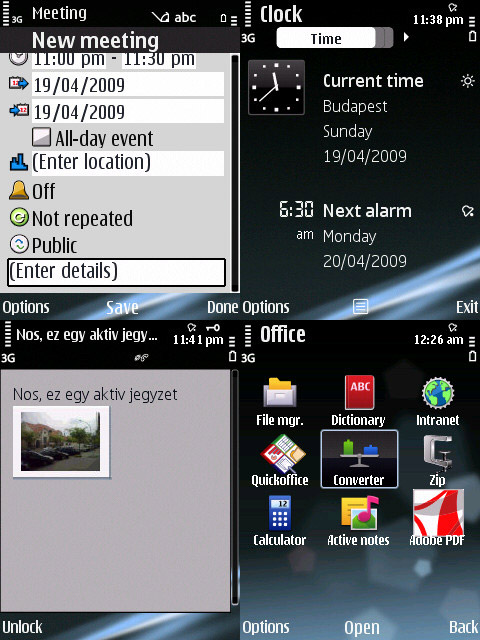
As for other office applications I should mention the always perfect calendar, the alarm clock that works when the phone is off and the QuickOffice suite, which now comes in full version, so we cannot only view, but also edit and create new documents. Besides these there is a PDF reader, a Zip packer, a basic calculator, a converter, a multilingual dictionary (English-English only by default, other languages have to be downloaded), and we also have active notes. This is an interface where we can type text, attach images, voice clips, files, name cards. The pile of data we get can be assigned to contacts and then it’s displayed during incoming calls, and we can also forward it (all packed up in a zip file).
Multimedia
An Eseries Nokia smartphone doesn’t have to focus on multimedia, but the important features have to be present. The camera has a resolution of 3.2 megapixels, and it doesn’t lack autofocus either. Pictures are taken in landscape mode, exposure and file saving are appropriately fast. The user interface is the usual, the important features are present, but we have geotagging too. Image sequencing, effects, self-timer, preset modes are all present, while videos can be recorded at VGA resolutions. There are a couple of test photos below.
We won’t be shocked by a superior image quality, but this is not the main aspect of E75. Image noise is pretty much present all over pictures, the photos are pixelated and the colors aren’t perfect either, I have to say that E71 had a better camera. There is no xenon flash, but I think that these minor flaws can all be forgiven on a business flagship model.
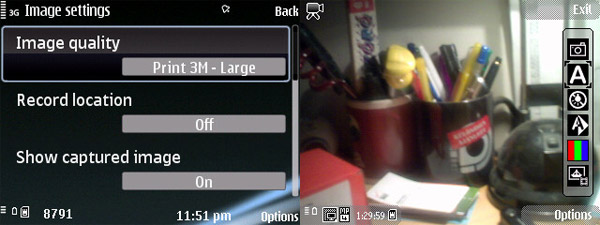
In terms of music the phone has everything it must have. The music player is the well-known one, if we’re clever it might even show album covers. There is an equalizer, bass boosting, it can run in the background and has three types of visualization. It’s nothing spectacular on handsfree, and the supplied headset is not a top-notch one either, but a high-quality one can improve the situation a lot.

There is of course an FM radio as well, and there are two of them. We can try to tune in with the headset connected (as this is the antenna), and if we have a good signal we can see RDS information as well, or we can use the internet radio, which of course requires net connection. Nokia Music Store can be found in the men, here we can purchase and download additional songs.
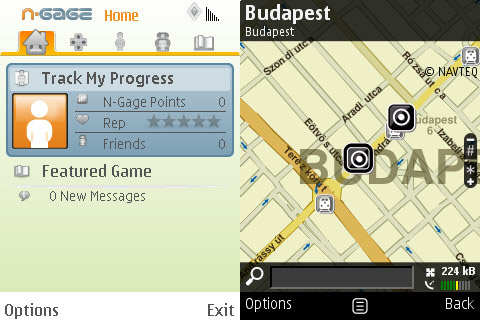
The handset features a GPS receiver, which was fast and stable even inside the house. Just as usual we get the Finnish software, which is Nokia Maps 2.0 and we have three months of free navigation, after which we have to pay a monthly fee. E75 can run N-Gage games as well, but we don’t have any of them by default, we can currently download 34 applications.
Data transfer, battery
Fortunately E75 doesn’t lack anything that could be important in terms of data transfer. GPRS, EDGE, UMTS and HSDPA are a minimum nowadays, a minor flaw is that the handset supports “only” a 3.6 Mbps connection at most. Of course there is Bluetooth 2.0, I’ve already mentioned the microUSB port and we won’t be missing WLAN either, so we can have internet access almost everywhere. I’d say sensitivity is about medium, as my notebook found the weakest signals as well, while E75 displayed only those that were strong enough.

The browser is the usual Minimap, which is the favorite of Nokia, there are no problems with it, but we can install any other on the phone. The only really weak point is the battery, it barely kept the phone online for two days (and I didn’t use it much), other handsets have a much better performance.

To sum it up I can say that E75 is a well though-out device. Those who would like a QWERTY keyboard, but don’t like the size of E71, should definitely choose E75 if they think that the price is worth it. The SIM-free price of 470 euros seems a bit much, and although in other countries you can get the phone for 350 euros, it’s still too much.
Just like all phones, this one also starts at a high price. But since E71 didn’t have a price drop (even though it could have now), this won’t decrease a lot in the short run. In spite of this E75 provides exactly what the Finnish say: a high-quality, well though-out business model, so this award just has to be here:
 |
| Nokia E75 |
Bog
Translated by Szaszati
Additional pictures of the phone can be found here: Nokia E75 gallery.
A Nokia E75 has been provided by XXL GSM.
The handset can be purchased at:
Budapest VI. Jókai tér 6.
Budapest VI. Teréz körút 18.
On-line at www.xxlgsm.hu.
Specifications
| Nokia E75 | ||
 |
General | |
| Technology | GSM, UMTS, HSDPA | |
| Size | 111.8 x 50 x 14.4 mm | |
| Weight | 139 grams | |
| Available colors | silver, red, gold | |
| Display | ||
| Display diagonal | 2.4” | |
| Display resolution | 240 x 320 pixels | |
| Display type | TFT | |
| Number of colors | 16.7 million | |
| Memory | ||
| Phonebook capacity | dynamic | |
| SMS memory / max. MMS size | dynamic / 300KB | |
| Internal memory | 50 MB | |
| Memory expandability | microSD (4GB card in package) | |
| Data transfer | ||
| Frequency bands | 850/900/1800/1900 MHz | |
| GPRS / EDGE | Class 10 (4+1/3+2) / Class 10 (236.8 kbps) | |
| UMTS / HSDPA | yes (384 kbps) / yes (3.6 Mbps) | |
| IrDA / Bluetooth | yes / 2.0 (A2DP too) | |
| WiFi | yes | |
| USB | microUSB 2.0 | |
| Push-to-talk / RSS | yes / yes | |
| GPS receiver | yes | |
| Basic functions | ||
| Profiles | yes | |
| Vibra function | yes | |
| Built-in handsfree | yes | |
| Voice dialing / voice commands | yes / yes | |
| Sound recorder | yes | |
| Alarm clock | yes, also when turned off | |
| Predictive text entry | T9 | |
| Software | ||
| Platform | Symbian OS 9.2 Series 60 v3.2, Home Screen 1.0 | |
| WAP / HTML browser | yes / yes | |
| E-mail client | yes (POP3, IMAP4, Exchange, authenticated) | |
| Java | yes, MIDP 2.0 | |
| Games | N-Gage | |
| Currency converter | yes | |
| Extra software | QuickOffice, Adobe PDF, Zip, barcode reader, Nokia Maps | |
| Multimedia | ||
| Main camera | 3.2 megapixels, autofocus, flash | |
| Secondary camera | yes, CIF resolution | |
| Video recording | yes, VGA, 30fps | |
| Music player | yes, can run in background | |
| Equalizer | yes | |
| FM radio | yes - RDS | |
| Battery | ||
| Main battery | 1000 mAh Li-Ion | |
| Standby time | 280 hours | |
| Talk time | 320 minutes | |
| Other | ||
| QWERTY keyboard | ||
























