Menu system, software
The handset has the latest, 6th edition of the Series 40 platofrm, which seems very similar to the 5th Edition’s Feature Pack version, but it’s still more feature-filled and looks better. The most important changes are that we can see nice animations in the menu, some of these have been present on some of the Series 40 5th edition phones, but they will be included on all of the 6th edition phones. Another new thing is that the system supports Flash Lite 3, which can be useful at games and multimedia contents as well. A bit strange improvement is that the new system officially supports WiFi – the previous one also supported it unofficially, the single result being 6300i – and there is a new, WebKit-based browser, so it’s not sure that those using the internet from a mobile phone need to stick to Series 60 from now on, if they want a Nokia. It’s also important that the S40 6th edition supports three new Java APIs (JSR-179, JSR-205, Location API), OMA Message 1.3, comes with a map software, but what might be even better is that it has lots of visual tuning, for example we can now scroll horizontally in applications that support this feature, and popup menus can be placed on top of the screen as well. The improved phonebook and messaging are just the bonus after all these.

The standby screen didn’t change much, the active standby still does a great job, we can make upcoming calendar events and the music player’s control interface appear under the quicklaunch icons. Here we can see horizontal scrolling, as we can put more icons on the quicklaunch bar that would fit on a single screen.


The main menu has four views, we can switch between them by pressing options. There are two grid (or matrix) views, the difference is that one doesn’t display menu labels, so we can have 12 icons, while the one with labels displays 9 icons on a screen. There is a simple list view with four elements and one with tabs, where we can switch between main menu items by moving horizontally, and the submenus are displayed below the tabs on a list. We can use the horizontal selection feature at all views, which means that at settings menu items with few selection items (usually on/off settings) we can switch between the available options with the left/right keys, so for example if we want to hide our caller ID we just have to select the option and press left or right – until now we had to select the option, enter the selection list with the center key, choose the option we want from the list than save it by pressing the center button again.
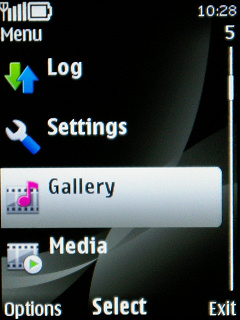

The best new software is Maps, which cannot be used for location or route planning, since there is no GPS receiver, but it can be handy as a digital map. The program is in the Organizer menu, where we can see the other usual stuff as well, like the alarm clock that works even when the phone is turned off, the advanced calendar, the to-do list, the notepad, the calculator with some basic scientific functions, the timer and the stopwatch.
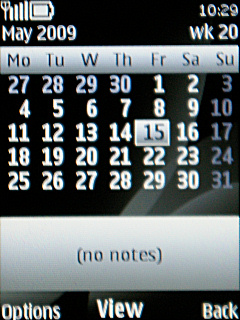
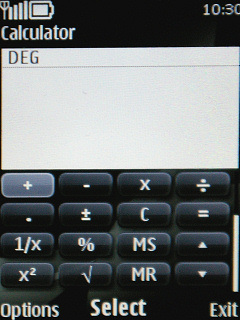
The really big things are in the Collection folder insde the Applications menu. Here we can find the unit and currency converter, the Flickr client, Windows Live Messenger, Opera Mini, Ovi sharing client, the clothes and shoe size converter and the graphical world clock. The games are in the same menu, but different folder, there are four full version apps on 6303 Classic: Bounce Tales, Brains Champion, City Bloxx and Sudoku. We can access memory card contents from the Applications menu, and here we can also find the download software, appropriately named Download!.
A cikk még nem ért véget, kérlek, lapozz!









