Introduction
Nokia has been the first mobile phone manufacturer for many years, or even decades. They sell by far the most phones every year and the five-letter word marks a brand that is considered a bad one by very few people. Professionals and amateurs are both willing to have harsh discussions about the rightfulness of this situation, the reasons are not evident for everyone, but I think that the Finnish manufacturer can thank the fame mostly to its mass-produced phones and the platform that is running on them.
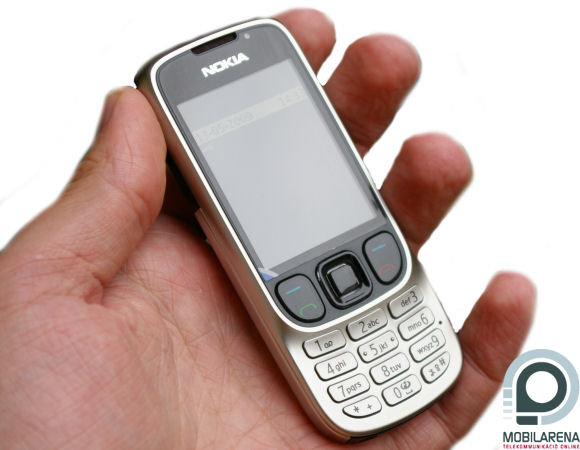
Nokia’s history goes back until 1865, when an engineer called Fredrik Idestam established his cellulose processing plant in Tampere, Southern Finland. Since paper production has been a very profitable business back then, the gentleman opened its second mill three years later in Nokia, situated 15 kilometers from Tampere, which town has the Nokianvirta river running through, this being great in terms of hydro-energy. In 1871 Idesteam, with the help of one of his friends, Leo Mechelin, reorganized the company, which is now called Nokia. Their fame is due to the fact that at the beginning of the 20th century the Finnish Rubber Works moved near them, who were producing rubber boots as well, and they have started using the name Nokia as their brand and they were also buying electricity from Nokia, who were now into this business as well. After the First World War Nokia almost went bankrupt, so it has been acquired by FRW, thus providing continuity. In 1922 Finnish Rubber Works acquired Finnish Cable Works, who were manufacturing phones and phone cables. The three companies have been united after 45 years of cooperation under the name Nokia Cooperation, so this is the name used since 1967. Besides phones they were manufacturing computers, boots, bicycles, hoops and paper as well, but as of the ‘90s they are focusing exclusively on telecommunication devices.
Nokia has of course been named after the river Nokianvirta, which is an ancient Finnish word, originally used as the name of the small animal with a black fur that used to live on the shores of the river. In modern Finnish language the word noki means soot, while nokia is the plural form, although it is rarely used in everyday language in this form.
The greatest breakthrough has been Nokia 5110 in 1998, which has been the most popular mobile phone of its era. It used the same platform as its brother with an infrared port (Nokia 6110), which has been preferred by users for its speed, great structure and the graphics, that have been better, compared to the rivals’. A year later Nokia 3210 has been launched, having total sales of 160 million. The handset has been based on 5110’s platform, but it had predictive text entry and its success has been due to the built-in antenna as well. From here nothing could stop the company, the mainstream models came one after the other, the common thing in them has been great customizability and the easy to use menu. Now, ten years after 3210 we have the latest mainstream, mass-produced product, the successor of the bit dud 3110 Classic, it is called 6303 Classic. As you can see from the model number, we have advanced a level.
The phone came from XXL GSM. The box is the new-generation yellow-grey one, for example 6600 Slide had the same one. Using this one seems to be a waste of space in this case, as 6303 Classic comes only with the three inevitable accessories: charger, headset, data cable. This last one is a nice little guy, shorter then ever, it’s not longer than 10 cm (connectors included), we won’t be using it with anything else than a notebook if there’s no USB lengthener or HUB. Oh, I almost forgot, there is a 1 GB microSD card in the phone.
Exterior
The handset is evidently a successor of the popular Nokia 6300, which cannot be seen only on the model number, but also on the design. The grey one I had has the same colors as the predecessor, but it still looks different. Practically it has a shape similar to 6600 Slide’s, but in a candybar form factor, it has arced shapes, we won’t really see straight lines on this one. This means it really fits our hand, and it’s size and weight are also okay, as it weighs 96 grams and has a size of 108.8 x 46.2 x 11.7 mm. Of course the great grip is also due to the materials used; yeah, 6303 Classic is completely made of metal. We can’t complain about assembly quality either, we won’t see any joint problems, the new handset looks massive, even in spite of its small size.
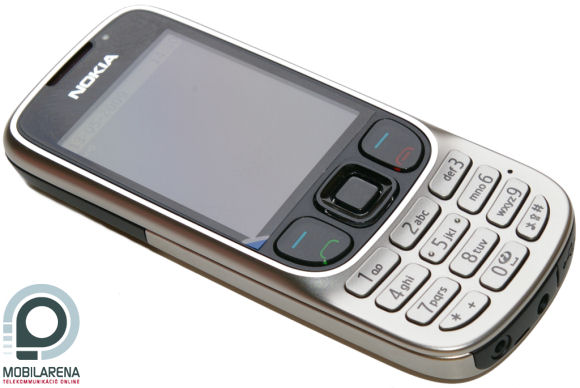
Currently there are two color variants of the phone – there will surely be more with time – one of them is completely black, the other is grey and black, I had this second one for testing. This has its grey parts made of metal, like most of the back panel, the stripe on the sides and the frame of the numeric keypad. The part surrounding the display is black, on top we can see the phone speaker and the light sensor, on the bottom there are the navigation controls, while in the center we have the TFT display with a diagonal of 2.2” and a QVGA resolution (240 x 320 pixels). I can’t say anything bad about the image quality, while brightness is high enough to make the screen perfectly readable in sunlight as well. The controls are also great, the five-way d-pad is flexible and easy to use, while the buttons around it are large enough to be easy to hit. On the bottom we can see the numeric keypad with 12 keys, this might look strange at first, as the case has a slight slope at the top rows. This proved to be strange at first and extremely comfortable later on, but of course it’s also important that the buttons are large enough and have a good pressure point.
The back panel looks a bit like a soap holder, the corners are cut off, they are arced, which provides a firm grip. The top part is black and made of plastic, this includes the camera, the flash and the handsfree speaker. The bottom part can be taken off, we can see the microSD slot under it, which means that the phone doesn’t have to be turned off in order to swap cards.

The sides aren’t that exciting, on the top we can see the power button, the volume controls are on the right. There is nothing on the left, but on the bottom there are lots of things, like the slim Nokia charger connector, the 3.5 mm headset jack and the protected microUSB connector, which has a cover that comes off easily, unlike in the case of some earlier models.
Menu system, software
The handset has the latest, 6th edition of the Series 40 platofrm, which seems very similar to the 5th Edition’s Feature Pack version, but it’s still more feature-filled and looks better. The most important changes are that we can see nice animations in the menu, some of these have been present on some of the Series 40 5th edition phones, but they will be included on all of the 6th edition phones. Another new thing is that the system supports Flash Lite 3, which can be useful at games and multimedia contents as well. A bit strange improvement is that the new system officially supports WiFi – the previous one also supported it unofficially, the single result being 6300i – and there is a new, WebKit-based browser, so it’s not sure that those using the internet from a mobile phone need to stick to Series 60 from now on, if they want a Nokia. It’s also important that the S40 6th edition supports three new Java APIs (JSR-179, JSR-205, Location API), OMA Message 1.3, comes with a map software, but what might be even better is that it has lots of visual tuning, for example we can now scroll horizontally in applications that support this feature, and popup menus can be placed on top of the screen as well. The improved phonebook and messaging are just the bonus after all these.

The standby screen didn’t change much, the active standby still does a great job, we can make upcoming calendar events and the music player’s control interface appear under the quicklaunch icons. Here we can see horizontal scrolling, as we can put more icons on the quicklaunch bar that would fit on a single screen.


The main menu has four views, we can switch between them by pressing options. There are two grid (or matrix) views, the difference is that one doesn’t display menu labels, so we can have 12 icons, while the one with labels displays 9 icons on a screen. There is a simple list view with four elements and one with tabs, where we can switch between main menu items by moving horizontally, and the submenus are displayed below the tabs on a list. We can use the horizontal selection feature at all views, which means that at settings menu items with few selection items (usually on/off settings) we can switch between the available options with the left/right keys, so for example if we want to hide our caller ID we just have to select the option and press left or right – until now we had to select the option, enter the selection list with the center key, choose the option we want from the list than save it by pressing the center button again.
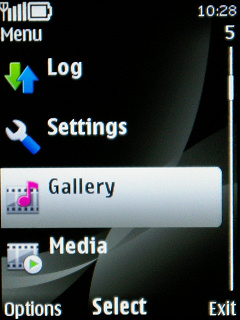

The best new software is Maps, which cannot be used for location or route planning, since there is no GPS receiver, but it can be handy as a digital map. The program is in the Organizer menu, where we can see the other usual stuff as well, like the alarm clock that works even when the phone is turned off, the advanced calendar, the to-do list, the notepad, the calculator with some basic scientific functions, the timer and the stopwatch.
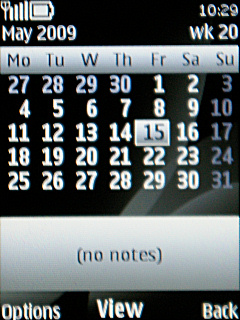
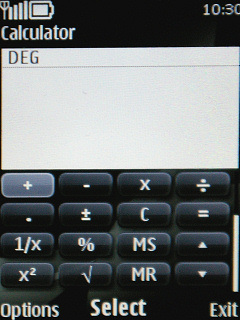
The really big things are in the Collection folder insde the Applications menu. Here we can find the unit and currency converter, the Flickr client, Windows Live Messenger, Opera Mini, Ovi sharing client, the clothes and shoe size converter and the graphical world clock. The games are in the same menu, but different folder, there are four full version apps on 6303 Classic: Bounce Tales, Brains Champion, City Bloxx and Sudoku. We can access memory card contents from the Applications menu, and here we can also find the download software, appropriately named Download!.
Call-related stuff
The phonebook has been updated a bit too. Basically it’s just visuals, when adding a new menu, the submenus appear in a spectacular way, but there is a useful new thing as well, as when we add a new contact we don’t just get the name and number fields, but the home number, e-mail address and image fields are also displayed by default – the manufacturer saved us a couple of clicks this way. The other features are about the same, we can still attach images to contacts, which appear in a damn small size when making calls, this should have been changed. We can store 2,000 contacts in the internal memory, all of them can have their own ringtones or call video, and we can create groups if we want.


The most important upgrade related to messaging is that, just like on Series 60, we can easily change between writing languages any time we want. There is of course predictive text entry, SMS and MMS messages have the same editor and if we insert an image or any other multimedia content, the message is turned into an MMS. Thanks to the OMA MMS 1.3 standard, maximum MMS size has increased to 600 kB, attached images can have a size of up to 1600 x 1200 pixels. If we would like to send a voice message in the MMS, we can attach one, the maximum allowed length is 3 minutes and 6 seconds. We can store 500 text messages, MMS messages are limited by the memory size.


The e-mail client has been improved as well, but it’s basically just optical tuning. We can still use the APOP/POP3/SMTP/IMAP4 standards, attachments are supported, but emails are also limited to 600 kB, which is not very much.
The call log didn’t change at all, the last 20 dialed/received/missed calls are stored. Voice quality is great during calls, I didn’t experience any signal problems either. It’s a problem though that the handset doesn’t support 3G, so we can use only GPRS or EDGE for data transfer – it’s not big deal that the latest ones of these protocols are supported. USB is of version 2.0, just like Bluetooth, which has no problem communicating with headset, and it had a relatively stable speed of 100 kB/s when transferring files. Files received via Bluetooth are stored on the small onboard memory by default, but if there isn’t enough free space, they will be saved on the memory card.
The lack of 3G also hurts because of the new browser. It is one based on WebKit, this is the same technology used by the Symbian Series 60 platform’s and iPhone’s browser as well, so it’s quite evident that it’s much, much better than the default browser in Series 40 5th edition. It supports Ajax, Flash, it loads pages quite fast and without brakes (just like a standard desktop browser), we can select links with a virtual mouse cursor. We can also zoom in/out, but unfortunately this is not dynamical, but we have preset values only (50, 75, 100, 125%). Zooming usually takes about 5 seconds for average site, large ones take 10 seconds or even more. When downloading files, the browser doesn’t only display file size, but the expected download time as well – by the way, downloads have their dedicated view. It’s a useful thing that phone numbers and e-mail addresses on websites can be saved in the contact list with a couple of clicks. Due to the small screen and the lack of 3G, web browsing is not a great experience on 6303.
Multimedia
The handset’s camera has a resolution of 3.2 megapixels and autofocus, and it has a dual-LED flash, which is not very effective unfortunately. The highest available resolution for images is 2048 x 1536 pixels, while videos can be recorded at 640 x 480 pixels. Videos are recorded with an extra-narrow view angle, it feels as if we are looking through a telescope. The camera’s software doesn’t have any new features, we can only tamper with basic stuff like white balance or JPEG compression. Focusing and shooting are both done by pressing the center of the d-pad; the camera focuses when it’s kept pressed and the picture is taken upon release, which is fortunately quite fast and saving doesn’t take long either. The default format is portrait, but we can select landscape from the menu.

Image quality is not good. The photos taken with 6303 look very “digital”, which is probably due to the very high noise level and the over-sharpening done by the software. Colors aren’t that bad, macro mode would also be okay, but the pictures are so noisy and blurred that it ruins it all. Video recording isn’t really good either, please click here for a test video (3GP format).


The music player didn’t really change, compared to the predecessor, the buttons have been rearranged a bit and now Windows Media Audio 9 and 10 are supported, which is good. The application can run in the background, it can display album covers, it perfectly filters tracks by ID3 tags and it has an equalizer which allows us to create our own presets. There is an FM radio as well, it works great with the headset, that is also above average. Sound quality is good on handsfree as well, but we’ll hear some powerful distortion and lots of volume loss if we put the phone on a desk.
Battery, summary
The battery has a capacity of 1,050 mAh and it can be replaced. I’ve used the phone for lots of calls and some multimedia tasks, it stayed online for three days, this value is sure to drop to two – or even one – days if we also listen to music a lot.
I have some quite mixed feelings about Nokia 6303. I won’t really take its price into account, it currently costs about 180 euros, and it should drop to about 140 in a couple of weeks. At this price we get a youthful, but still elegant design, a very high-quality case, a fast operating system with quite a lot of features, good musical qualities, but a terrible camera. The lack of 3G could be really bad for lots of you, I think Nokia did a good job leaving it out, as there are tons of 3G phones, but since this phone doesn’t support it we can get a design and quality that is characteristic of the highest category phones, but 6303 can still remain cheap. I don’t say you can’t get a phone with more features at this price from the rivals, but it’s also sure that you won’t get such a high-quality handset. We’re expecting a price drop soon, but until then I can still recommend it.
 |
| Nokia 6303 Classic |
Bocha
Translated by Szaszati
Nokia 6303 Classic has been provided by XXL GSM. The handset can be purchased at:
Budapest VI. Jókai tér 6.
Budapest VI. Teréz körút 18.
On-line at www.xxlgsm.hu.
Specifications
| Nokia 6303 Classic | ||
 |
General | |
| Technology | GSM | |
| Size | 108.8 x 46.2 x 11.7 millimeters | |
| Weight | 96 grams | |
| Available colors | Black, grey-black | |
| Display | ||
| Display diagonal | 2.2” | |
| Display resolution | 240 x 320 pixels | |
| Display type | TFT | |
| Number of colors | 16 million | |
| Memory | ||
| Phonebook capacity | 2000 entries | |
| SMS memory / max. MMS size | 500 / 600 KB | |
| Internal memory | 12.8 MB | |
| Memory expandability | microSD (in package: 1 GB) | |
| Data transfer | ||
| Frequency bands | 900/1800/1900 MHz | |
| GPRS / EDGE | Class 32 (88 kbps) / Class 32 (296 kbps) | |
| UMTS / HSDPA | no / no | |
| IrDA / Bluetooth | no / 2.0 (A2DP too) | |
| WiFi | no | |
| USB | 2.0 (microUSB) | |
| Push-to-talk / RSS | yes / no | |
| GPS receiver | no | |
| Basic functions | ||
| Profiles | yes | |
| Vibra function | yes | |
| Built-in handsfree | yes | |
| Voice dialing / voice commands | yes / yes | |
| Sound recorder | yes | |
| Alarm clock | yes, also when turned off | |
| Predictive text entry | T9 | |
| Software | ||
| Platform | Series40 6th edition | |
| WAP / HTML browser | 2.0 / yes | |
| E-mail client | yes (POP3, IMAP4, authenticated) | |
| Java | yes, MIDP 2.0 | |
| Games | 4 | |
| Currency converter | yes | |
| Extra software | Windows Live Messenger, Maps | |
| Multimedia | ||
| Main camera | 3.2 megapixels, autofocus, dual-led flash | |
| Secondary camera | no | |
| Video recording | yes (VGA resolution) | |
| Music player | yes, can run in background | |
| Equalizer | yes | |
| FM radio | yes - RDS | |
| Battery | ||
| Main battery | 1,050 mAh Li-Ion (BL-5CT) | |
| Standby time | 450 hours | |
| Talk time | 420 minutes | |
| Other | ||
| Metal case | ||


















