Menu, basic functions
The 2” QVGA display has a beautiful picture. The menu system has the well known layout, we have the usual Series40 platform working on the phone. I have been waiting for this moment and I can finally write it down: those who don’t know what Series40 is should read our detailed review about Nokia’s most widely used system (just click on the link in the previous sentence). After this I don’t even have to mention that this model too has features like theme support, active standby screen, customizable function keys and menu with icon view. But we have to grumble again about the PTT (Push-To-Talk) feature being placed in the main menu, so the 3 x 3 icon layout has 10 icons and we have to go down a row to access the browser.
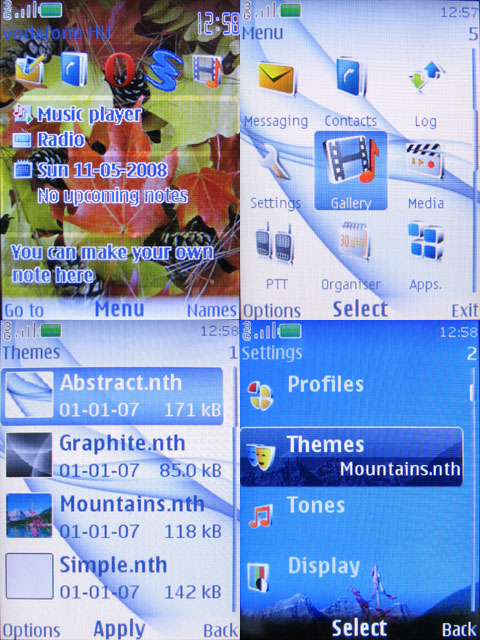
Let’s see a short video of 3120 classic’s menu system:
The phonebook can store 1000 entries which should be enough for any common man. We can assign a series of extra information to the contacts, like a picture or a video. However the index picture is seen only in tiny size at incoming calls, so it doesn’t have much meaning. The video is larger, but we can hear its sound instead of the usual ringtone.
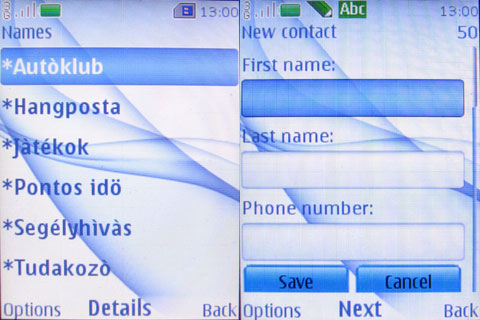
Messaging is flawless. SMS and MMS have the same editing interface; it’s easy to attach all kinds of things. We can send flash SMS too, which can be used for fun mostly, as messages sent this way get their content displayed immediately on the addressee’s screen, so for example a message with the text “SIM Card Error” might cause some surprise.
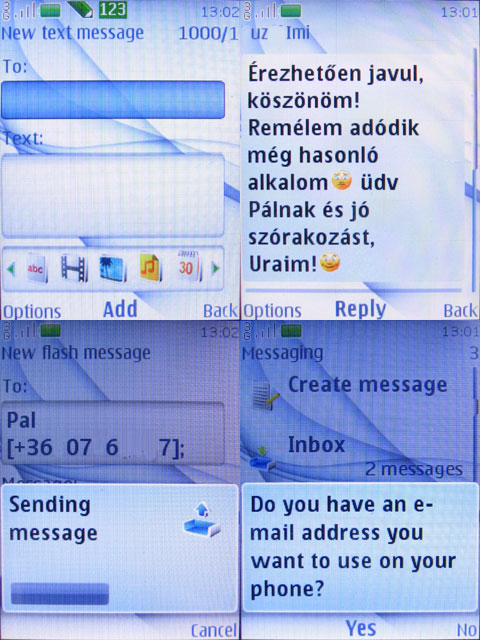
3120 classic has email support too; it uses the usual Java-based client application. Theoretically the software can set the appropriate parameters after entering our address, but we can edit the settings manually if we want to. Authenticated SMTP servers are no problem, but attachments are limited to 100KB in size. Incoming messages are stored on the 30 MB internal memory, of which 20 MB is free by default.
A cikk még nem ért véget, kérlek, lapozz!








