Hirdetés
Software and features
We get a very mixed set of software. The Windows CE system tells us that there are some expansion possibilities, but unfortunately this is only theory. The system is not compatible at all with Windows Mobile software, we can only run native CE applications, theoretically. Basically I’m not loaded with this kind of stuff – there doesn’t even exist many of the, as mostly PNAs have CE kernel-based unique operating systems – so I couldn’t try them, but I have seen how does Meizu react to a Pocket PC cabinet file. I’ve copied one on the phone, launched the file manager – yes, we have a file manager too – and then I’ve got the message you can see below. Installation was successful, the icon didn’t appear anywhere, so practically nothing happened.
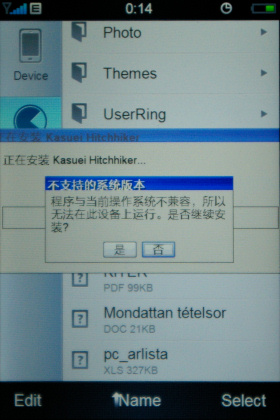
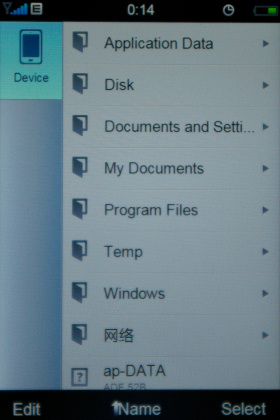
Otherwise the file manager is called Documents, I’ve copied some files with it to check what types are supported. To put it short: none. Okay, it opened txt files, but it can’t do anything with a doc or a pdf, it has no program to open it with. In the file manager we can access all folder, including Windows, so it’s almost sure that after the handset’s launch there will tons of tune utilities available, which will help solve compatibility problems. Oh, by the way, file copying: we can choose between two options for connecting M8 to our computer, the first is Mass Storage mode, the second is ActiveSync. This second one works only with a driver, but I could copy in Mass Storage without one, which has been surprisingly comfortable after years of massive iTunes syncing.
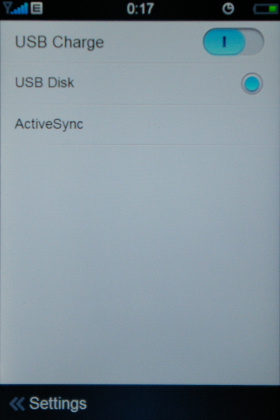
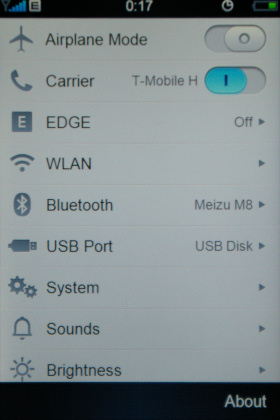
We won’t get any special extra bonus software. There is a calendar with month and day views, a world clock, an alarm clock, a stopwatch, a timer, a basic calculator, a notepad and an ebook reader. The system runs only one of these at a given time, by pressing the bottom key it always closes the currently running one, but it’s still capable of multitasking, the list of running programs can be accessed with the icon in the bottom left corner.
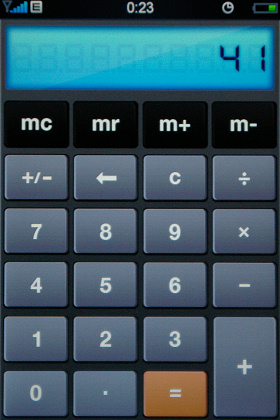
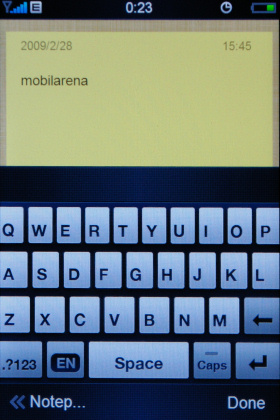
Text entry isn’t perfect either. We have a virtual keyboard, which (again, surprisingly) works just like the one on iPhone, but it’s somehow still less effective, or at least that’s what I felt. We have text selection and zooming prompt pushing as well. The big problem with the keyboard is that it turns on Chinese T9 by default, so we have to tap twice before any text entry in order to turn it off. Another, even more serious, flaw is that it doesn’t support special characters and landscape view – well, it has landscape view, but for some reason it works only in the web browser, which is based on Opera, although this is not mentioned anywhere. It didn’t really impress me, it has been slow, it lagged, even the default Windows Mobile version is better than this, not mentioning Safari. We have heard some rumors about Flash support, but these were unfortunately false. Let’s note a positive thing as well: WiFi reception quality is above average.
A cikk még nem ért véget, kérlek, lapozz!










