Hirdetés
TouchFLO, software
I wouldn’t like to discuss TouchFLO in detail, as you can read a lot about it if you click here. Of course I’ll mention the new features, as there are a couple of these. The first is immediately visible after closing an application, as this time we have an animation, the current screen shrinks, the animation is just like the one on iPhone when we return to the menu. We could say that they have stolen it, but since it’s a spectacular and fast solution we don’t say it, it’s no sin to copy something good. It’s another great thing that we can freely customize the order of TouchFLO elements and we can even remove unused tabs.

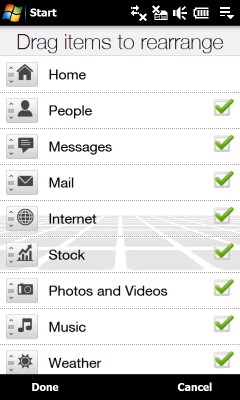
Still, the design seems a bit strange, maybe even a botched job. As you can see on the pictures, the black screens are spiced up by the well-known grey squares, this is no change. But now the display is 160 pixels longer, but the programmers didn’t really work on redesigning the GUI according to this, they have just added a black part under the squares. I think this should have been placed above them, but as a matter of fact this is not such an annoying bug, it’s more like a side note.

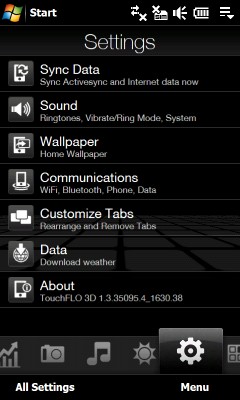
The tabs can be familiar from previous HTC PDAs, the weather forecast is again very spectacular, we can control the music player “from the outside”, there is a quicklaunch, a speed dial, an SMS and e-mail tab, image viewer, web theme with YouTube and Opera shortcut and a new feature: stocks. I’m no professional of such things, so I have just entered some random characters for testing, I have found such shares and then I have received some nice diagrams and numbers. I think this would be the point, so it works fine. By the way, stock info is downloaded from Yahoo! Finance.

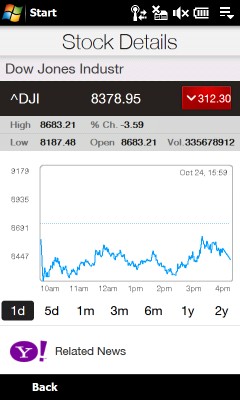
We again have lots of settings and features making use easier. Start menu elements can be zoomed, Taskbar elements can be used easily with a finger, as a separate menu is displayed when tapping there and this has large icons of stuff on the Taskbar. The magnetic stylus has some other nice pros besides being stabile, as we just have to pull it out during calls to make the notepad launch. The phone has a gyroscope as well, this provides the most fun when playing the maze game Teeter, but it’s cool anyway, as images are rotated automatically in the image browser, and the handset also supports etiquette mode, so we just have to place the handset face down on a table during an incoming call and it’s automatically muted. There is a task manager as well, so the X button really closes programs instead of putting them to the background. The virtual keyboard is great, or I could also say that the software is the same as on any other HTCs, but this time the display is large enough to be able to write a letter without mistyping.

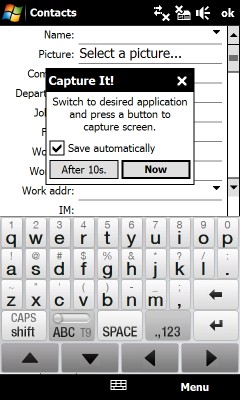
There are lots of programs, here’s the full list: Adobe Reader, Google Maps, Java environment, JETCET Print 5 (for wireless printing), MP3 Trimmer (for editing ringtones), Opera Mobile 9.5, RSS-reader, voice dialer, WorldCard Mobile (for digitizing contact cards), ZIP.

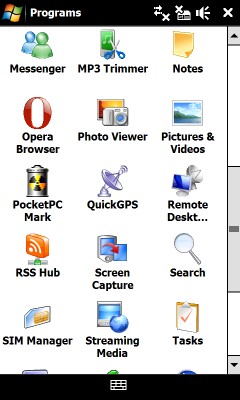
A cikk még nem ért véget, kérlek, lapozz!









