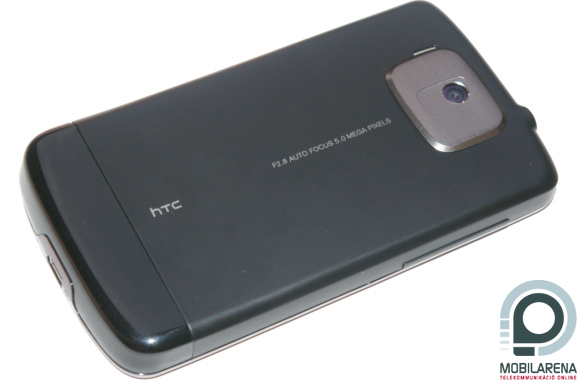Introduction, packaging
Only a couple of days have passed since we published our preview of HTC’s latest wonder-device, and now we have the full review ready, which will hopefully bring some sunshine into your day. I would not like to repeat myself, but I begin this review with thoughts similar to the ones I have expressed in the previously mentioned preview…

…and these thoughts are about the displays of modern day Pocket PCs. As these are small. The most wide-spread display diagonal is 2.8”, which is anything but large and this doesn’t only affect readability, but usability as well, since we’re talking about touchscreens. And furthermore nowadays finger-controlled screens are the popular, but let’s admit that it might be rather hard to tap such a display even with our thinnest finger in some cases. And on the other end we have iPhone with its 3.5” display, which is in fact much easier to use (due to its size) than a Touch Diamond for example – and let’s not mention that Apple’s phone has a display that’s much more advanced technologically as well. It seems that HTC has been the only one of the large PDA manufacturers to observe these facts and so they launched a handset with a 3.8” display diagonal, and this is touch HD.
The phone has been provided by SpeedShop, thanks for it. The box is the usual, it’s black, elegant, and it has a charger, a data cable and a 3.5 mm headset besides the handset. Still, the one we had for testing is not the same as the one that will be commercially available, so it might happen that there will be some other things inside the box as well. For example I would be overly happy with a docking station.
Exterior
Of course the large display has its price and this can be seen not only on the price-tag, but on the overall size as well. Touch HD is no small animal, it’s 115 mm high, 62.8 mm wide and weighs 146 grams. All these has been compensated by making it only 12 mm thick, which would be a great value even on its own, but it’s something fantastic in the case of such an otherwise large PDA. Thanks to this, it’s quite a comfortable wear in our back pocket (even though you shouldn’t try it in a shirt’s pocket), the only annoying thing might be its weight. The guys in Taipei have taken good care of the materials as well, since the new machine is made of very high-quality plastics, we won’t find no joint problems at all.
With some exaggeration the front is one huge display, it’s completely flat, and it’s made of a shiny plastic that looks rather heavy-duty. Of course there are some other things over here too, like an HTC logo in the top left corner, or the secondary camera used for video calls in the opposite corner. In between them there is the speaker and the status LED, while below these four you can see the TFT screen. I have already mentioned its diagonal, but not its resolution: 480 x 800 pixels. You can see that it doesn’t have a 4:3 aspect ratio, and it’s not even 16:9, as it’s something more like 5:3. In the predecessor Diamond there have been 480 x 640 pixels on 2.8 inches, so there the pixels have been physically smaller than on HD, so this means that image quality didn’t improve. Of course color fidelity is perfect, it’s rather easy to read in sunlight as well and we might say with some exaggeration that the huge size takes user experience to a whole new level – and I’m telling this after having a PDA with a 3.8” screen for a couple of years. On the whole I can tell you that the display is just awesome and furthermore using HD is child’s play, as all labels are large, so it’s hard to miss them. On the bottom there are four touchkeys, the ones on the side are for initiating/ending calls, between them there is a back and home screen key. Not many like such functions, and to tell you the truth I’m one of those people, but in the case of the new Touch I had no problem with usability, mostly because I have been using these keys rarely.
The back cover is mostly made of a rubber-like plastic that’s very soft and provides a firm grip. On the bottom there is a shiny stripe made of a hard plastic, but we’ll be touching this only when taking out the stylus, as that’s in the bottom right corner. It’s just like the one on Diamond, so we have the magnetic lock, I think there is no better solution currently available. Getting back to the back: we can’t say that it’s very overcrowded, as it only has the camera and some related labels on it. As a matter of fact we can also see the handsfree speaker, which has a metal grating, just like the brushed metal surface around the lens. 5 megapixels, autofocus, no flash. We’ll discuss this a bit later.
On the top we can see the power button and the 3.5 mm jack output. It’s great that HTC can always evolve, which is evident from the output made in the spirit of “better later than never” – yeah, this is the first handset of the Touch series which lets us use our own headsets without the need for any kind of adapter. On the bottom there is the HTC ExtUSB output, which will be used only when charging and syncing the PDA. The volume control keys are on the left, while the reset gap can be accessed only after taking the back off, as this is between the SIM and microSD slots, it can be pressed only with something pointed, like a pen.
Hardware, speed
The operating system is of course the latest edition of Windows Mobile Professional, namely version 6.1. The hardware is rather robust, the PDA’s heart is a 528 MHz Qualcomm MSM7201A CPU, RAM is 288 MB large, while we have 512 MB of ROM, and we have 288 MB free for storing data and 127 MB for running programs. No matter the expandability and SDHC support, I would still have been happy with a 4 GB flash memory. I think this has been omitted for marketing reasons, as on one hand they couldn’t sell a successor that has it and on the other hand it would make the handset almost perfect, and manufacturers never do such a thing. It’s funny, but it’s true.
After turning the handset on I have sadly noted that the user interface is the black TouchFLO 3D, so it’s the same as on Diamond, and we don’t have the blue edition from Viva that has fewer animations, but it’s much faster. Still, after a couple of seconds I have been surprised, as HD is very fast, much faster than Diamond and in all aspects, as programs launch lightning fast as well. Scrolling seems great as well, it’s still not as good as on iPhone, but it’s much more than being simply usable.
The table below has the Pocket PC Mark benchmark results. Unfortunately VsBenchmark didn’t run, th reason for this is the wide (or longish) display. Yeah, unfortunately this means some software compatibility issues, applications with a Windows interface have no problems, but those that have a separate GUI (this means games) don’t really like this resolution.
| Pocket PC Mark v1.03 | ||
| Dhrystone Benchmark (CPU) | 155.91 MIPS | |
| Whetstone Benchmark (CPU) | 7.34 MWIPS | |
| Memory Benchmark | 624.73 points | |
| File system Benchmark | 621.06 points | |
| Graphics Benchmark | 95.56 points | |
CPU and memory scores are about the same as on the predecessor, but the file system is much faster. The graphical test result is just a tiny bit worse than on Diamond, so this part is okay as well. I would like to note it however that Touch 3G with a QVGA display is faster than HD, but not as much faster as less pixels it has. On the whole I am very satisfied, the test results are a realistic image of HD’s speed.
TouchFLO, software
I wouldn’t like to discuss TouchFLO in detail, as you can read a lot about it if you click here. Of course I’ll mention the new features, as there are a couple of these. The first is immediately visible after closing an application, as this time we have an animation, the current screen shrinks, the animation is just like the one on iPhone when we return to the menu. We could say that they have stolen it, but since it’s a spectacular and fast solution we don’t say it, it’s no sin to copy something good. It’s another great thing that we can freely customize the order of TouchFLO elements and we can even remove unused tabs.
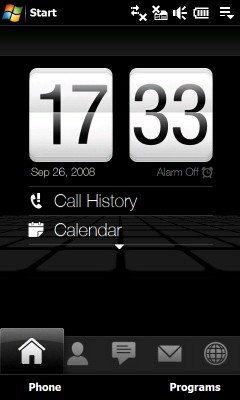
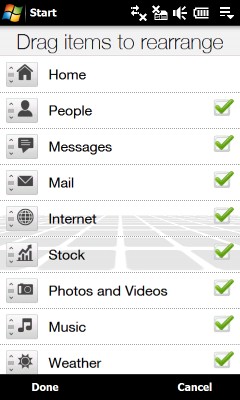
Still, the design seems a bit strange, maybe even a botched job. As you can see on the pictures, the black screens are spiced up by the well-known grey squares, this is no change. But now the display is 160 pixels longer, but the programmers didn’t really work on redesigning the GUI according to this, they have just added a black part under the squares. I think this should have been placed above them, but as a matter of fact this is not such an annoying bug, it’s more like a side note.

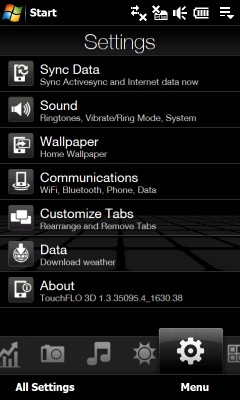
The tabs can be familiar from previous HTC PDAs, the weather forecast is again very spectacular, we can control the music player “from the outside”, there is a quicklaunch, a speed dial, an SMS and e-mail tab, image viewer, web theme with YouTube and Opera shortcut and a new feature: stocks. I’m no professional of such things, so I have just entered some random characters for testing, I have found such shares and then I have received some nice diagrams and numbers. I think this would be the point, so it works fine. By the way, stock info is downloaded from Yahoo! Finance.
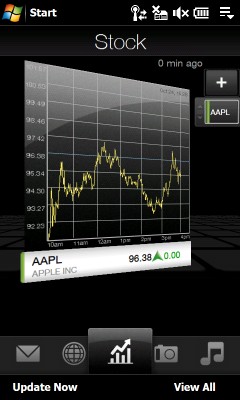
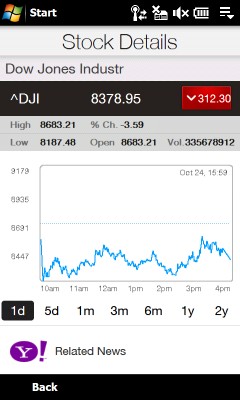
We again have lots of settings and features making use easier. Start menu elements can be zoomed, Taskbar elements can be used easily with a finger, as a separate menu is displayed when tapping there and this has large icons of stuff on the Taskbar. The magnetic stylus has some other nice pros besides being stabile, as we just have to pull it out during calls to make the notepad launch. The phone has a gyroscope as well, this provides the most fun when playing the maze game Teeter, but it’s cool anyway, as images are rotated automatically in the image browser, and the handset also supports etiquette mode, so we just have to place the handset face down on a table during an incoming call and it’s automatically muted. There is a task manager as well, so the X button really closes programs instead of putting them to the background. The virtual keyboard is great, or I could also say that the software is the same as on any other HTCs, but this time the display is large enough to be able to write a letter without mistyping.
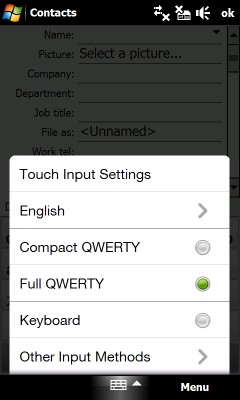
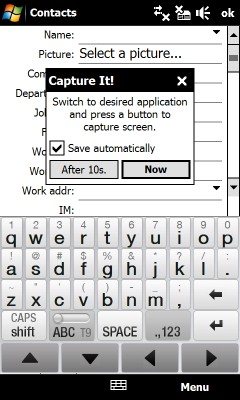
There are lots of programs, here’s the full list: Adobe Reader, Google Maps, Java environment, JETCET Print 5 (for wireless printing), MP3 Trimmer (for editing ringtones), Opera Mobile 9.5, RSS-reader, voice dialer, WorldCard Mobile (for digitizing contact cards), ZIP.
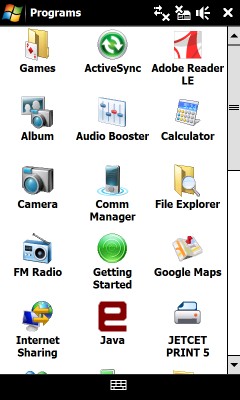
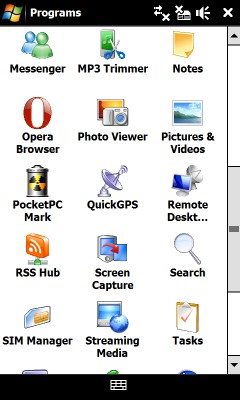
Data transfer, phone calls, GPS
The arsenal of data communication protocols is full and complete. The GSM-module is quad-band (850/900/1800/1900 MHz), there is 3G support, and we can use GPRS, EDGE, UMTS and 7.2 Mbps HSDPA for transferring data. WiFi is also supported, it’s 802.11b/g-compatible, while Bluetooth’s version is 2.0, which means faster data transfer and support for stereo headsets.

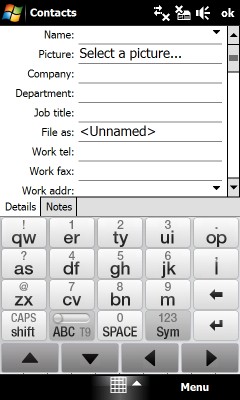
I had no problems during phone calls, sound quality has been okay on the simple and the handsfree speaker as well. I had signal all the times, switching between 2G/3G went firmly too. Call-related software are the usual, the phonebook and the messaging software is still Outlook, which can store contacts until there is free internal memory and these contacts can have lots of extra information attached to them. Text messages are display in a chat-like view on TouchFLO, and our emails can be downloaded from even an authenticated IMAP server and attachments are supported. I intentionally don’t write much about PIM functions, as these are factory defaults as well, which is a positive thing on a Windows Mobile system.
The handset has a built-in GPS receiver, the exact type is unknown, but it finds our position rather fast through cell information. During the test period I couldn’t try iGO8 due to technical problems, although this is a rather important question. I hope I will have the chance to do this in a couple of days and I will instantly report on it.
Multimedia
The camera’s resolution is 5 megapixels and it has autofocus. I have been very curious about this, as this is the first HTC handset to have such a high-resolution image sensor. Taking pictures is a rather strange process, as there are only two buttons on the huge display besides the picture: the larger one is for taking the picture and the smaller one brings up the settings. We could say again that it’s similar to the iPhone, but it’s still more, as we can set things. Still, this is not the only difference: Touch HD uses the same focusing method as Sony Ericsson G900, so the camera focuses where we tap the screen. This means there is no dedicated macro mode, we just have to put the PDA close enough to an object and then tap on it on the screen. The process itself is rather slow and I have a feeling that the system misses in about 10 percent of the cases, but this is not such a big deal as exposure is not immediate after focusing, we first have to press the previously mentioned softkey. So, on the whole things are pretty good.

Resolution is an interesting thing, as the handset can take pictures at the maximum resolution of 2592 x 1944 pixels, but we can enable “wide mode”, which means pictures according to the screen’s aspect ratio, the resolution is 2592 x 1552 pixels in this case. In spite of the high-resolution image sensor we can record videos only at 320 x 240 pixels, speed is 30 frames per second. There are quite a lot of other settings, we can tamper with white balance, JPEG compression, light metering (average and center-weighted), we can set exposure correction (+/- 2 EV), we can turn off camera sounds, so we can practically change everything besides sensitivity (ISO value). Picture quality, however, is not the best, the new Touch is no match to the cameras of the same resolution on cell phones. There is not much color on the picture, noise level is pretty high, but the pictures aren’t very rich in details, which is mostly due to poor edge sharpness. This sounds very bad, but the pictures are not ugly, and to tell the truth we can take some nice pictures with HD, but it’s still not the crème de la crème of 5 megapixel camera-phones. The greatest problem is evidently the lack of a flash, pictures get inevitably blurred in poor lighting conditions. I am sorry for the small amount of test pictures, but the test period has been short and we had no good weather either, we’ll try to supplement the pictures later on.

Thanks to the 3.5 mm jack output the new PDA is much better for music playback than any of its predecessors. Not because the stock headset is so great, what more I might even say with a bit of exaggeration that it’s useless. Sound quality is mediocre, it has some boominess, treble is much more powerful than it should be and there is not much bass. The greatest problem is the shape of the headset: it has a Diamond-like design, you can see it on the picture, but this affects usability negatively. There are two sharp edges on the bottom, which terribly hurt the skin under our ears. Sound quality is perfect with a normal headset, I didn’t feel any difference between my iPod and Touch HD when using my Sennheiser headset. The music player has no new features, it’s still okay: it can filter tracks by ID3 tags, it can display album covers, it can seek, it can run in the background (in this case we can control it via TouchFLO), it has an equalizer, which runs only if there’s a headset plugged in. There is an FM radio as well, it has RDS support and works fine. We can theoretically watch movies, but it’s recommended to install TCPMP in order to do so. It’s sure that the hardware is powerful enough to play PC-optimized DivX/XviD movies without problems.
Battery, summary
The battery has a capacity of 1350 mAh, which might seem weak at first, compared to the large display. Still, it had quite a nice uptime, but this is of course relative: it kept the handset online for two days with intensive use. This is a completely standard value for a Pocket PC, so we can say that there’s no breakthrough in this matter.
Summary: we can tell a lot about the new handset of HTC. We can say that this is the first real iPhone rival from the manufacturer, since this is the first time they use a properly large display. We can also say that it is a larger Diamond with a larger screen and a better camera. There is a grain of truth in both of these thoughts, but we might get the best picture from a third point of view. Touch HD is a great handset, it has all the features, it’s fast enough and it’s not as large as to affect usability. We can’t say that it’s just a copy, as it has new features both in software and hardware, only the lack of a flash and a flash memory might be negative, but maybe next time. According to the first information Touch HD will be launched in November at an estimated price of €700 EUR, which is quite a lot. One of the reasons is of course the current financial situation, so I can hope that it will cost about 100 euros less when it really becomes available. Of course if we take a look at the SIM-free price of iPhone 3G we can say it’s not that expensive, but it’s not cheap either. I recommend it.
 |
| HTC Touch HD |
Bocha
Translated by Szaszati
The handset has been provided by www.speedshop.hu, thanks. Please click here to access the shop.
Specifications
| HTC Touch HD | ||
 | Technology | GSM/GPRS/EDGE 850/900/1800/1900 MHz UMTS 900/2100 MHz + HSDPA (7.2 Mbps) |
| Operating system | Windows Mobile 6.1 Professional | |
| Size | 115 x 62.8 x 12 mm | |
| Weight | 146 grams | |
| CPU | 528 MHz Qualcomm MSM7201A | |
| ROM / RAM | 512 / 288 MB | |
| Display | 3.8” diagonal, 480 x 800 pixels resolution, 16 bits color depth touchscreen | |
| Expandability | microSD | |
| WiFi | 802.11b/g | |
| Infra / Bluetooth | none / 2.0 (A2DP too) | |
| GPS receiver | present | |
| Audio | 3.5 mm jack output, microphone, mono speaker | |
| Camera | 5 megapixels, autofocus | |
| Battery | 1350 mAh changeable Li-Ion | |
| Other | HTC TouchFLO, stereo FM radio with RDS | |