Introduction
Yes, this is Omnia HD. It’s just been renamed, hell knows why, but now the handset has the easy-to-remember name i8910 HD, and it’s currently the most hyped Samsung model. Why has been the market expecting this phone? Because it features all technologies that are currently available for mobile phones.
Omnia has been a big hit. Even though it wasn’t a cheap thingy, it became quite wide-spread, since Samsung made the best out of Windows Mobile. As the device was overly successful, it was rather evident that there is a successor coming. The industry was still surprised that the new model won’t use Microsoft’s operating system, but it features Symbian.
As soon as the first prototype arrived to use, it was immediately evident that this has been a great decision, as the touch-controlled Symbian OS, which has been launched in Nokia 5800, is a good competitor of Windows Mobile if it runs on the appropriate hardware. And we can’t complain about that in our case.
The shocking list of features comes at a shocking price. The handset has a price-tag of about 720 euros, which is not low at all, but it’s usual for high-end phones, Nseries Nokia handsets also start their price fall from this amount. But now let’s see what we get for this sum.
Exterior
Samsung did a great job. i8910 HD aka Omnia HD is a quite large device, but it’s also slim. The frying pan design might be strange for a while, but the size has a reason, as we have a 3.7” display. I don’t want to say big words, but this is one of the world’s best displays; it’s a thing that it’s big, but it’s also based on AMOLED technology and the resolution of 360 x 640 pixels isn’t weak either, even though we’ve seen higher ones too.
But the AMOLED technology is something compared to TFT that TFT has been to cSTN. It’s bright, it’s sharp, it can be seen from any angle, it’s astonishing. And even more it’s a capacitive touchscreen, which means that we shouldn’t be tampering with a stylus, it’s controlled with our fingers. My colleague Bocha wrote a short introduction to this spreading technology, you can read it here.
Samsung’s flagship model weighs 148 grams, even though its case is not made of metal. The phone is covered in shiny black plastic, which doesn’t look like a cheap piece, but it’s not an elegant one either. Both the plastic cover and the display are effective at collecting fingerprints, we’ll be wiping the screen lots of times. No one will be astonished by the design, it’s just a big frying pan with some silver decoration around the display (I think this is metal), which surrounds every (all three) button on the front panel. The side ones are for rejecting/answering calls, while the center one is for navigating the menu. There is a great light sensor and an inevitable secondary camera above the display.
The top part of the phone is an arced surface with small holes, which has only one important feature: this is where we can find the standard 3.5 mm headset jack. On the left we can see the volume control keys and the memory card slot, where we can push a microSDHC card of up to 16 GB in size. (As a matter of fact we can push anything inside the slot, but the phone supports this type of card.) On the bottom right there is the camera’s hotkey, while on the upper part there is another cover waiting for us to discover the microUSB port behind it: both the charger and the data cable can be plugged in here.
The designers didn’t want to overcomplicate the back panel, the camera is in focus, it has a LED flash and a resolution of 8 megapixels, so it’s currently one of the best. At least regarding the number of pixels. The whole handset is a really massive, large beast, one can really expect some strong features as well. The screen is even scratch-resistant, which is a must, as it’s no fun destroying such a large AMOLED display (and just think of the costs).
Menu, hardware
i8910 HD has some really powerful hardware under its plastic case. There is a 600 MHz ARM Cortex A8 working along with a 3D accelerator, 256 MB RAM and 8 GB of onboard storage space. This sounds a lot, even though it has to work on 360 x 640 pixels.

System speed is okay in most parts. There’s only one case when the software slows down a lot, when we want to review pictures. We have to wait quite a lot for the large images to load, and this does no good to user experience. Still, i8910 HD does its job quickly in every other situation. One of the most important features of the button-less phone is the smoothness of the touchscreen. The AMOLED screen requires somewhat more pressure than average to sense our taps; or to be more precise if we just gently touch something, the menu item is just selected, while a more powerful tap activates the function. It takes a short time to get used to this and then everything will be great.

Another frequent problem is scrolling. iPhone is a reference again, since it has been launched not many manufacturers managed to live up to the standard. i8910 HD isn’t that good either, but the smart user interface always displays a fine scrollbar on the edge of the screen so we can move around quite easily in lists.
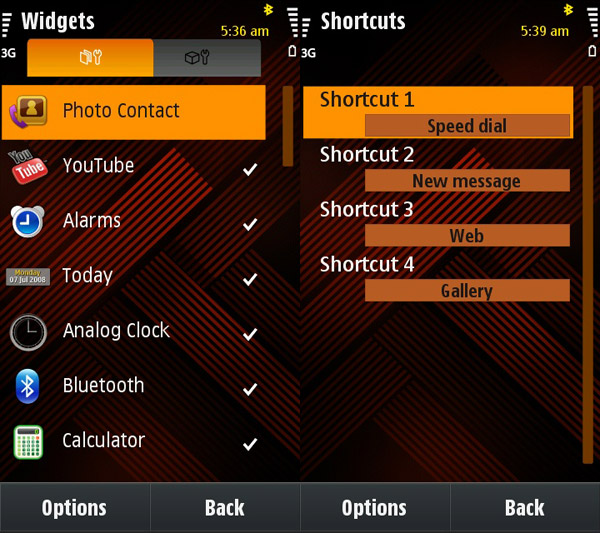
The system’s structure won’t surprise us very much, as the Samsung phone has the same Symbian Series 60 Touch version as Nokia 5800. Of course the Koreans just had to tamper with the standby screen, so, according to Samsung customs, we can have widgets displayed on the main screen. This time we can’t scroll them vertically, but only horizontally. On the left we can see the phonebook with images, while on the right there is the main menu. There are so many widgets that they had to be spread around, the main screen has three tabs, we can put all kinds of stuff on each and every one of them. If we don’t like this style we can opt for a blank screen or one with four icons.
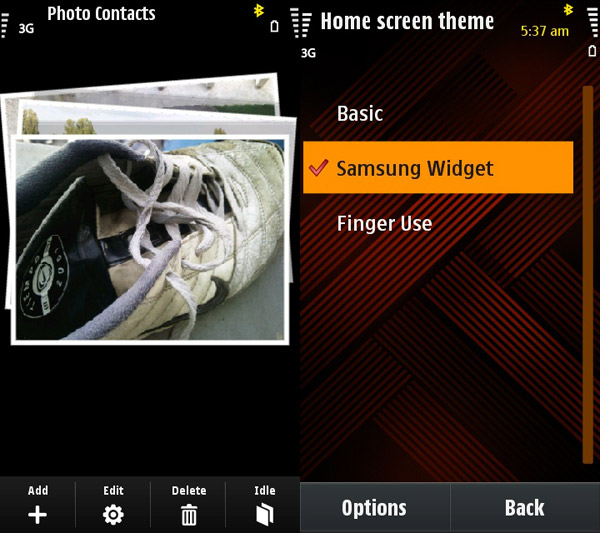
When entering the menu we can see the classical icons (or we can select a list view) which can be reorganized to our liking. Just like on all good Symbian systems we can change these icons and color schemes with themes, there are two of these by default, a plastic one and a one that focuses on functionality. On the right side of the phone there is a button, this locks the keys and the screen, while the sensor on the front panel doesn’t only lock the screen during calls so we won’t tap it with our face, but we can mute incoming calls and the alarm clock as well, if we just simply put the handset face down.
Software compatible with Symbian S60 Touch had no problem running on i8910 HD, but of course there will be some Nokia applications that are not 100% compatible. I have to say that the only thing I miss from this OS is multitouch support, but aside from that it’s simple, logical, fast and easy to use.
Basic functions
There are no problems with displaying the contact list, textual information is easy to see for everyone on such a large screen. Since we’re talking about a smartphone, the storage capacity is practically unlimited, just like the amount of extra information we can enter for each contact. Unfortunately we still can’t sort contacts by company for example, we can only choose between the first or last name.

What does this visual phonebook know? Here we can insert multiple pictures, but we are not limited to assigning a picture to a contact, but by selecting different parts of a picture, we can link to different contacts. This might seem strange at first, but it has two great advantages. First we don’t have to scroll through fifty million pictures and we can use all kinds of group photos where we can link the contacts with their faces. It’s a great idea, we didn’t see such a thing before.
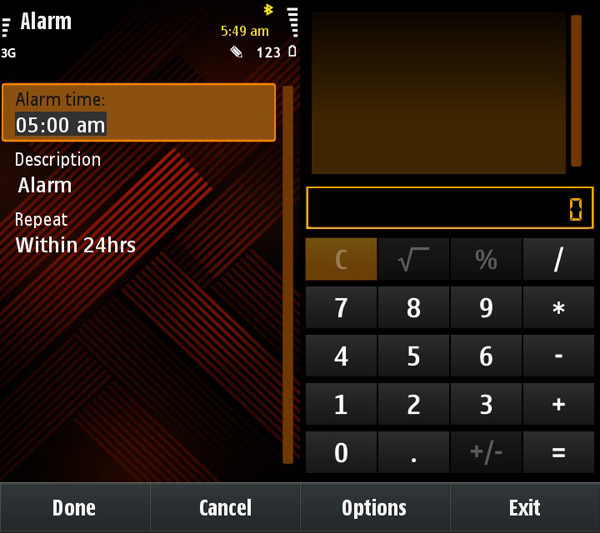
There are no surprises in the organizer features, we can basically see the usual Symbian solutions. The calendar is very feature-filled, it has month, week and day views and thanks to the large screen we won’t have to go pixel-hunting. The alarm clock has the usual parameters, the calculator has no surprises either, but it has no scientific functions. The world clock, the converter, the stopwatch… they are all the well-known stuff.
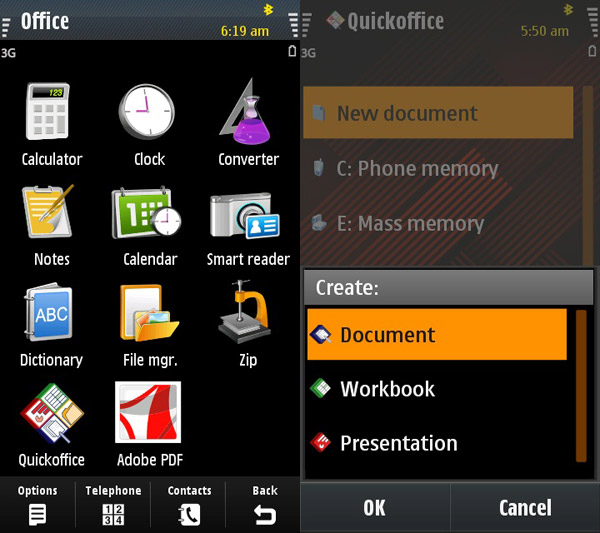
As for the not that wide-spread apps we can mention the business card reader and the built-in dictionary (English, German, Italian, Russian, Portuguese, Spanish, …). The phone has a Zip packer and a PDF reader, while the QuickOffice suite is for handling MS Office documents, but unfortunately it’s a read-only version, we have to pay if we also want to edit the docs.
Messaging
One of the most important challenges that all touchscreen phones have to face is text entry. Well, i8910 HD passed the exam with flying colors, although I most note that it’s no big deal creating a good landscape QWERTY keyboard on a 3.7” display. The virtual keys are nice and spacious, there is practically no chance to mistype.
If we don’t like to rotate the handset we can use a portrait keyboard as well, but in this case we get a standard phone keypad’s virtual image, where we can type with the well-known method. Besides these there is handwriting-recognition too, but it’s hard to use with a finger and we have to practice a lot to make it work. We should forget about accented letters, this feature is mostly for Asian languages.
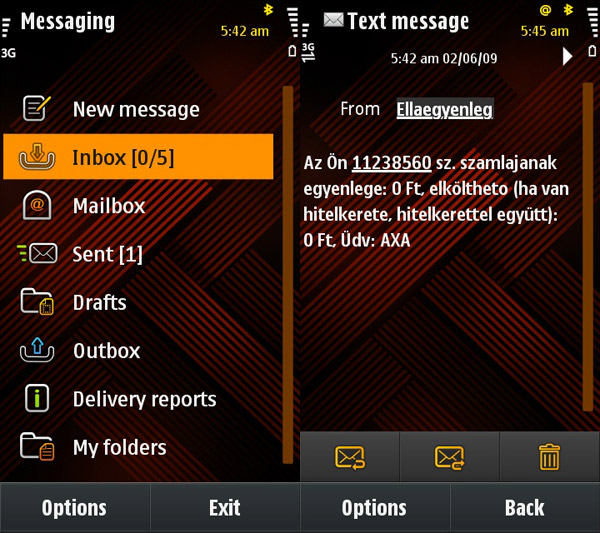
Of course we can’t really say anything bad about the functions. We have everything we can, SMS, MMS, emailing and of course the capacity is unlimited, we can store all messages on the memory card if we want to. The MMS standard used is the old one, so these messages have a size limit of 300KB, but there is no mercy for emails, if we want to stress the hell out of the HSDPA network we can attach huge files, the only limit is the available system memory. This means about 30-32 megabytes of space, which is usually enough for emailing.
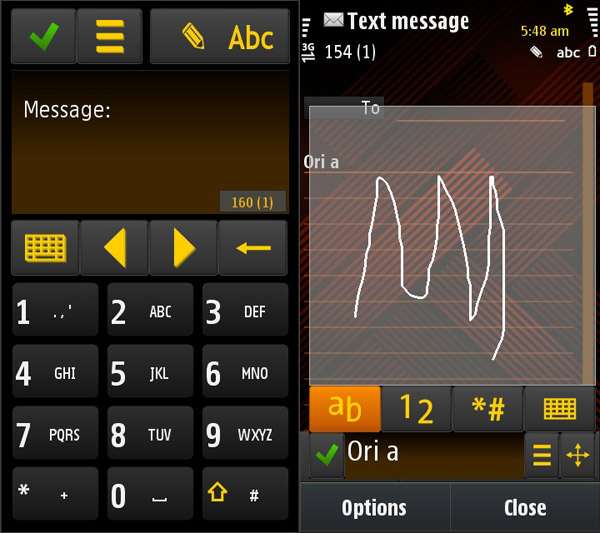
Samsung tries to keep up with Nokia, so there is a business emailing application, called RoadSync. This is made by DataViz, its task is to provide remote access to our Exchange Server 2003 and 2007 account, it syncs calendar entries, HTML mails and the business contact list as well. We get a Documents To Go license for free, but this isn’t very important due to QuickOffice. Anyway we should note that this costs 50 dollars.

Camera, video
i8910 HD has its essence in its name, we have the chance for HD movies. But the box misses the point, as there is no video cable included in the package, we have to obtain this separately, so we have to stick to watching movies on the phone by default. The handset supports DivX and XviD files as well, I’ve been playing around a bit with this feature, and it impressed me. It played back a 980 MB XviD movie (640 x 360 pixels resolution) without any lagging, it had no problems with any of our own DivX video reviews that I’ve edited. Movies are great on such a screen, so it really has some meaning.
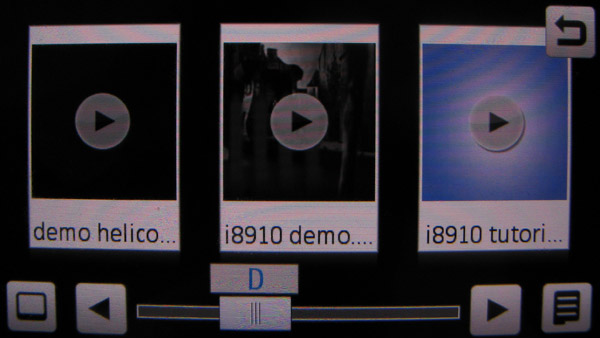
The other side of the story is the question of what can we record with the phone, and the handset is again shockingly good. The highest available resolution is 1280 x 720 pixels, which is currently a unique feat. This is where the 8 GB of storage capacity comes into picture, as such a high-res movie needs a considerable amount of disk space. During playback we can use digital zoom, but we have to get used to the fact that the zoom keys (the volume control keys by default) are on the opposite side of the camera button. Here you can see a test video, which is intentionally short, so it’s just 50 MB large… According to the official specs the recorded material has 24 fps, but in practice we don’t get such a stable value. Those with a sharp eye can notice some lagging sometimes, but I don’t think that everyone will notice that. There aren’t many settings related to video recording, we can tamper with the resolution, quality and white balance and we can turn on or off the increased dynamics range and the software image stabilizer.
Of course the 8 megapixel camera can be used for taking photos as well, there are tons of options, the stabilizer, image shooting, face recognition, different modes (including fireworks), image sequencing, panorama image or an ISO value up to 1600 are just the tip of the iceberg. There’s blink detection, wide dynamics range and we can tamper with saturation and contrast as well.
Taking a look at the pictures we can say that they aren’t noisy, quite sharp and quite good for a mobile phone, but they don’t have very much dynamics, the sky and other bright parts are burnt in frequently. Anyway, this 8 megapixel lens is at least as good as the one in Pixon (it might be the same), it won’t disappoint us, but we won’t be euphoric either.
Music, GPS
There is an in-ear headset with a call accept button in the box. Both its design and quality are worthy of i8910 HD’s features. Sound quality isn’t great on handsfree, but this is when we can observe that the speakers are stereo, which is mostly good when watching a movie.

The software is no big deal, it knows all the same stuff that we should expect nowadays, it can run in the background, it has an equalizer, it displays album covers and tracks are sorted by ID3 tags, just as usual. If we use the landscape view we can browse the album covers, so Samsung says hi to iPhone. Everything changes as we plug the headset in, we get some real musical experience with this accessory. Although I’d say it’s not exactly as good as LG Arena, but using the default EQ settings we can make quite a lot out of it, although this 5.1 thingy is not that good. If we already have the headset plugged in, we should give the FM radio a try, it has RDS and we can even record radio broadcasts.

i8910 has a GPS receiver as well. It connected to sufficient satellites in a minute, and I didn’t even download the coordinates via mobile internet. It had a stable connection, so there are no hardware issues, but the handset has some serious software issues. This model has Route66 as the default navigation app, which uses Navteq maps. This is true for Nokia Maps as well, but unfortunately Samsung’s solution is far from the Finnish software.
The phone we were testing had no map for our region and we couldn’t even go a step without subscribing, even though its cheaper than Nokia’s product, we’d have to pat 89 euros for Easter Europe for two years. Anyway it’s a Symbian so we can install other software as well, and we were told that iGO is being made for this system as well and that should solve all problems.
Data transfer, summary
I could simply do this part by saying: it has everything. Starting form GPRS to 7.2 Mbit/s HSDPA and the Koreans didn’t omit WLAN either. Such a large display screams for some web browsing and the browser is no disappointment, it’s easy to use both in landscape and portrait, it’s quite fast even at large websites and it can zoom in to areas where we double-tap. Scrolling is okay, so I can only applaud Samsung’s work.
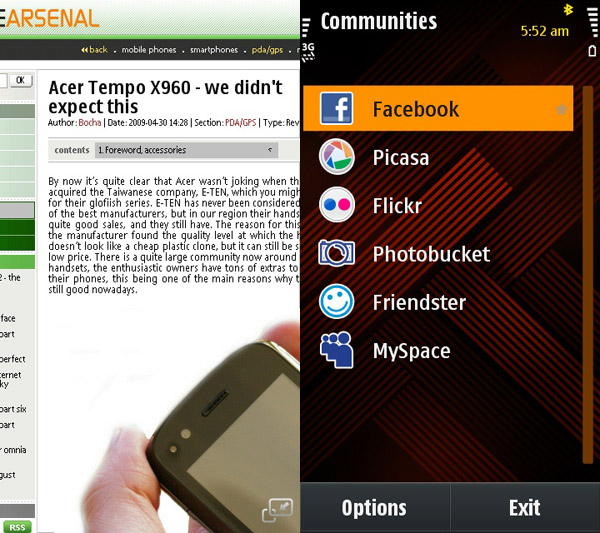
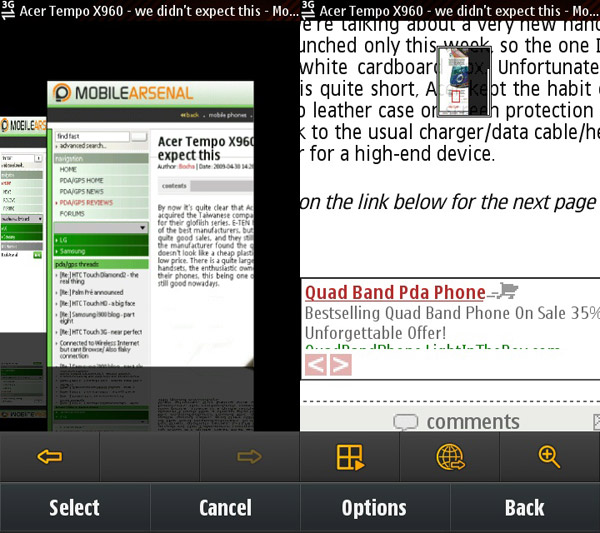
At local level we of course have Bluetooth and USB connection, and we can even charge the phone via cable connection. This might not be that important as thanks to the low power needs of the AMOLED display, i8910 HD can take it for three days with a charge, even though I’ve been watching movies, I had the Bluetooth turned on at all times, I’ve been using the GPS, the internet… and still. This a great aspect of the phone.
Just how the whole phone is great. We can again install cool stuff on Symbian, after Nokia 5800, i8910 HD also makes the most out of the system and Samsung didn’t mess around, they’ve put everything they had in this model. It turned out good. The lacks and downsides are not that significant, maybe they could have used some more metal (although then it would weigh nearly 200 grams), image reviewing speed is catastrophic, the TV-out cable would have been nice and I could even use some multitouch.
But in turn we get an astonishing display, highly advanced imaging and video recording capabilities, a cool headset, a menu system that is almost always fast, a powerful battery and a perfect list of supported data transfer protocols. Functionality and fashion have met, so I wish I could forget that it costs over 700 euos. Yup, we could even buy a nice little netbook for that sum.
So after all these I’m thinking about what kind of award should I give. If we don’t take its price into consideration than it should be highly recommended. Anyway, it’s too large of a sum to pay for a mobile phone, so my judgment has been on the edge between cool product and recommended. Finally I decided for the latter as we believe that just like how Omnia’s price dropped, the next Samsung (maybe Pixon 12?) could affect this horrible price-tag.
Yeah, it’s recommended, but it’s not yet recommended to buy it. Let’s give it a couple of months.
 |
| Samsung i8910 HD aka. Omnia HD |
Bog
Translated by Szaszati
Specifications
| Samsung i8910 HD aka. Omnia HD | ||
 |
General | |
| Technology | GSM, UMTS, HSDPA | |
| Size | 123 x 59 x 12.9 mm | |
| Weight | 148 grams | |
| Colors | black | |
| Display | ||
| Display size | 3.7” diagonal | |
| Display resolution | 360 x 640 pixels | |
| Display type | AM-OLED, capacitive | |
| Memory | ||
| Phonebook capacity | dynamic | |
| SMS memory / max. MMS size | dynamic / 300KB | |
| Internal memory | 8 GB | |
| Memory expandability | microSDHC (max 16GB) | |
| Data transfer | ||
| Frequency bands | GSM 850/900/1800/1900 MHz | |
| GPRS / EDGE | yes / yes | |
| UMTS / HSDPA | yes / yes – 7.2 Mbit/s | |
| IrDA / Bluetooth | no / 2.0 A2DP | |
| WiFi | 802.11 b/g | |
| Push-to-talk / RSS | no / yes | |
| GPS receiver | yes | |
| Basic functions | ||
| Profiles | yes | |
| Vibra function | yes | |
| Built-in handsfree | yes | |
| Voice dialing / voice commands | no / no | |
| Sound recorder | yes | |
| Alarm clock | yes, also when turned off | |
| Predictive text entry | yes | |
| Software | ||
| Platform | Symbian Serias 60 Touch | |
| WAP / HTML browser | yes / yes | |
| E-mail client | yes | |
| Java | yes | |
| Games | 1 | |
| Currency converter | yes | |
| Extra software | Samsung LBS, QuickOffice, PDF, Zip, RoadSync | |
| Multimedia | ||
| Main camera | 8 megapixels, autofocus, flash | |
| Secondary camera | yes | |
| Video recording | 1280x720 pixels | |
| Music player | yes, can run in background | |
| Equalizer | yes – presets only | |
| FM radio | yes, RDS | |
| Battery | ||
| Main battery | 1500 mAh Li-Ion | |
| Standby time | 450 hours | |
| Talk time | 10 hours | |
| Other | ||
| touchscreen display, widgets, gyroscope, DivX/XviD player | ||

































