Menu, hardware
i8910 HD has some really powerful hardware under its plastic case. There is a 600 MHz ARM Cortex A8 working along with a 3D accelerator, 256 MB RAM and 8 GB of onboard storage space. This sounds a lot, even though it has to work on 360 x 640 pixels.

System speed is okay in most parts. There’s only one case when the software slows down a lot, when we want to review pictures. We have to wait quite a lot for the large images to load, and this does no good to user experience. Still, i8910 HD does its job quickly in every other situation. One of the most important features of the button-less phone is the smoothness of the touchscreen. The AMOLED screen requires somewhat more pressure than average to sense our taps; or to be more precise if we just gently touch something, the menu item is just selected, while a more powerful tap activates the function. It takes a short time to get used to this and then everything will be great.

Another frequent problem is scrolling. iPhone is a reference again, since it has been launched not many manufacturers managed to live up to the standard. i8910 HD isn’t that good either, but the smart user interface always displays a fine scrollbar on the edge of the screen so we can move around quite easily in lists.
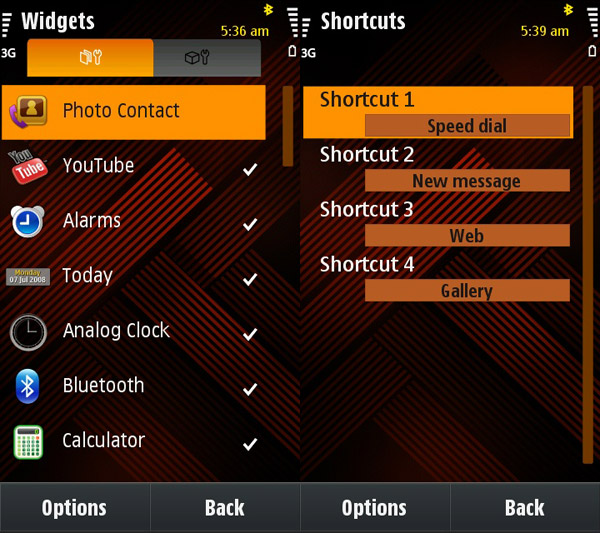
The system’s structure won’t surprise us very much, as the Samsung phone has the same Symbian Series 60 Touch version as Nokia 5800. Of course the Koreans just had to tamper with the standby screen, so, according to Samsung customs, we can have widgets displayed on the main screen. This time we can’t scroll them vertically, but only horizontally. On the left we can see the phonebook with images, while on the right there is the main menu. There are so many widgets that they had to be spread around, the main screen has three tabs, we can put all kinds of stuff on each and every one of them. If we don’t like this style we can opt for a blank screen or one with four icons.
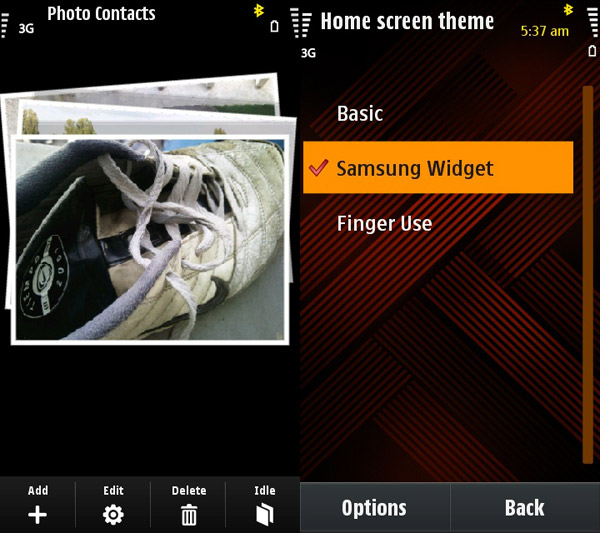
When entering the menu we can see the classical icons (or we can select a list view) which can be reorganized to our liking. Just like on all good Symbian systems we can change these icons and color schemes with themes, there are two of these by default, a plastic one and a one that focuses on functionality. On the right side of the phone there is a button, this locks the keys and the screen, while the sensor on the front panel doesn’t only lock the screen during calls so we won’t tap it with our face, but we can mute incoming calls and the alarm clock as well, if we just simply put the handset face down.
Software compatible with Symbian S60 Touch had no problem running on i8910 HD, but of course there will be some Nokia applications that are not 100% compatible. I have to say that the only thing I miss from this OS is multitouch support, but aside from that it’s simple, logical, fast and easy to use.
A cikk még nem ért véget, kérlek, lapozz!









