Introduction
One of the last Samsung models from last year was the F490, which could have been observed live by the large public in Barcelona – we had the luck of taking the phone in our hands right after returning from the MWC, as we received it for testing. The brother of the F700 follows the path of its predecessor, in some points it has to offer more and elsewhere it has less. The thing that is common in the two handsets is that both are controlled by a touchscreen menu system.

This touch-mania didn’t start now, but it’s reaching its peak nowadays. I think there is no significant manufacturer who didn’t invest lots of cash in such a project. LG was the first to start with Prada, then came the iPhone which took people like a hurricane and now Nokia is also working on a touch-controlled Symbian GUI. Samsung started this war with a technique typical of them: the Croix system was made, this was in the F700, in the Armani and in the subject of our current review. We wouldn’t have been surprised if they would have produced about 20 similar phones with this softwarem but since then we have seen the TouchWiz interface too, which will soon succeed the Croix system.

Of course touch-sensitive screens have been with us for a while, all Palms and Pocket PCs have been using this form of control for a long time, but those are “pen-based” models, they need the stylus for control. The new trend is, however, that we get to touch the screen with our bare fingers, making it nice and greasy, smudgy, but if the menu structure beneath it is well-done, than that makes life much easier, since our fingers are always at hand, while the stylus is an unnecessary nag.

The greatest challenge for such devices is that to make them in a way that handling won’t cause nervous breakdown for users. Such a hardware (and mostly software) is needed that can face the challenges of the tips of our fingers, namely the limbs of people are usually thicker than a needle-like stylus, so such an interface is needed, where the danger of mis-touching can be reduced to minimum. From this point of view the F490 cannot show many new features unfortunately, as the Croix system didn’t change much and it wasn’t perfect in the F700 either.
Exterior
Compared to the F700, the F490 is a more slender type; mostly its narrowness is what strikes at first, as now there is no QWERTY keypad sliding from the side. There are many silver shining spots amongst the dominating black color and the display has increased 0.1” in size, but this is not significant. On the front of the phone, over the large display, we can find the speaker, while near this the barely observable secondary camera (used for video calls) is sitting. Under the display there are three touch-controlled buttons; those on the two sides are for accepting calls, while the middle one throws us in the main menu from any position.

Some real buttons have made their way to the sides of the F490. (Hmm, how would it be using touch-controlled buttons over here too?) On the left side we can find the volume control buttons, over this the small door of the usual Samsung data connector is placed. The more pleasant things are on the right side, here we can find, close to the corner, a slider, which locks the screen when pulled down, but it can only be pushed up temporarily, as it snaps back to its central position when we let go of it. The reason for this is that, when kept pushed up it results in the handset being turned off.

There is only one thing on top of the phone, but this is something very joyful: a standard, 3.5 mm jack connector is sitting here, protected by a small rubber plug. The back of the phone is quite poor, until we take a closer look at the camera banished to the corner: 5 megapixel is the text written on it, hm, with this the F490 supersedes the F700 and practically becomes an opponent for the LG Viewty.
Display, menu
Well, the display is not a small one: 3.3: diameter, 240 x 432 pixel resolution. This is more than perfect; a much larger one wouldn’t have fitted the case. There is no problem with visibility either, nowadays the weather turned sunny again, but this didn’t cause problems at all. Brightness can be altered in 5 steps, but the third level is already good enough.

The designers changed the Croix system a little bit. The main screen changed in means that the top part now has only three icons, the menu cannot be accessed from here anymore, but we don’t miss it. The first from the left is the “hotkey” for silent mode; we have to rest our fingers for a long time on this in order to activate it. The central icon pops up the phonebook, while the right one activates the dial screen. If we want to get into the menu, then our task is to touch the blinking blue square in the middle of the screen. In the bottom stripe we can see either the clock, or the calendar; we can change amongst these by pulling our finger over the part and with lots of practice.

We can also access the menu by poking the circle icon between the call handling touchkeys. There is another solution: the hotkey on the right of the phone brings up a cross-shaped graphic, the four stems of this activate different functions, while its center also takes us into the main menu.

The menu itself is made up of 12 icons. A bluish cross is always visible, its point of intersection being always at the point where we poke at with our finger. This is why this system is called Croix (French for cross). The phone repays all touches with a shake, the intensity of which can be calibrated in 5 steps, but there is no use of setting it higher than level three, at maximum setting it shakes the phone too much.

There is development compared to the F700. On one hand it is easier to scroll at places where data or menu items are one under the other. On the other hand the shake-feedback works at all points of the menu; this wasn’t specific for the predecessor. However there are problems too. The display going to standby can be waken up with any lateral button, which is completely ok, locking the phone can also be resolved easily, it is effective and handy.
Operation of the Croix system
Which was disturbing, however, was that answering calls coming in when the phone is locked is only possible by first unlocking the screen, but even than a message window is shown for a few seconds, while nothing can be done, although it would be high time answering the call. If we finally do manage to answer the call, than touch-sensitive display won’t react to anything, which is absolutely normal, thus reducing the risk of accidentally doing some unwanted things with our face for example. Hanging up is possible by pressing the camera button, this reactivates the display, but this takes up enough time to run over the tone in case of accessing a voice mail by chance.
Basic functions
The capacity of the phonebook is 1000 names. We can record many types of additional information (first name, last name, additional phone numbers, email, note, picture, ringtone), there is nothing extra in this. Listing is quick, search works by touching the text box in the top and we type a few characters with the help of the virtual keyboard. Scrolling amongst the hits works quite well, I didn’t really have problems with it.

Message handling works with the usual options, the most sensitive part here is text entry. This works with the help of a virtual mobile keypad and finally the F490 includes shake-feedbacks in this situation too and, moreover, it is smart, because in this case the phone uses much smaller shakes, which is not disturbing, but perceptible. I don’t say that it’s the best fun in the world entering text through this interface, but it’s much better than it was in the F700 – in case we don’t take the QWERTY into account. There is an email client, it can handle attachments. The internal memory is 130 MB large, all applications share this, there is a separated space for the maximum of 500 text messages.
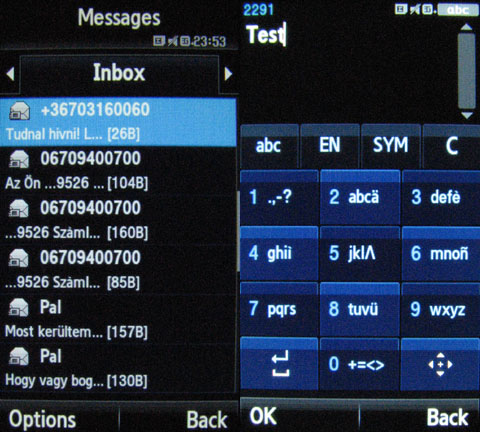
Amongst organizer functions we find a huge calendar, which works in month and week views. Entries can fall into five categories, like: meeting, anniversary, day off, important and private. These have a maximum amount of 100, 50-50 and 20-20 in this order. The world clock has only a list view. On such a screen? It’s a waste. The alarm clock has the usual functions, it works just well.
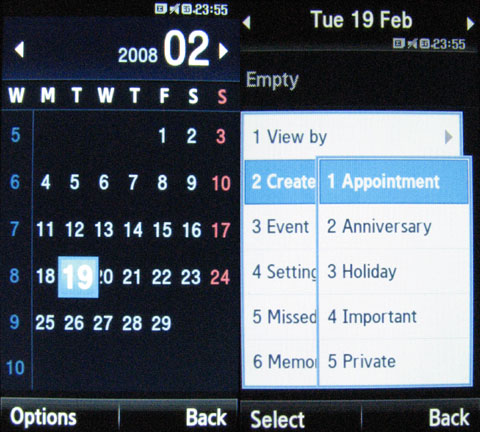
There are profiles included with the phone. These have at last some really complex options regarding sound effects. The phone can ring and vibrate at the same time; moreover these two can be combined in a way that besides vibration a ringing of increasing intensity can be heard. Message sound can be configures separately, finally we cannot chose only from factory effects, but we can use any file for this purpose.
Multimedia
The 130 MB internal memory will be enough for a time, but sooner or later we must apply for expansion. The microSD card can be inserted, after taking off the back of the phone, under the SIM card, but fortunately this doesn’t have to be taken out for this operation, so we can change the microSD without turning off the device.

The 5 megapixel resolution of the camera is a serious feature – theoretically. The pictures taken by me were just simply not really high quality ones, but in case of Samsung phones, usually good results are achieved. The photos were under-exposed a bit, although I took them in sunny weather. The other problem was that they are quite noisy and, moreover, the autofocus doesn’t really have a high performance if we are taking close pictures. The built-in flash is only a LED-based one, although it counts as a strong source of light amongst similar ones.
The list of options available when using the camera, specifically for the manufacturer, is quite long, there is automatic exposure, image sequence, different environmental settings, alterable white balance, brightness, picture quality and ISO value. Exposure is fast, but only if the focus has been already set. The handset is capable of recording videos at a resolution of 240 x 320 pixels, our Dear Readers shall find an example for this here.

The music player works just like in the F700. An exceptionally huge cross is drawn, whose vertical stem can be pushed to set the volume, while its horizontal part can be dragged to seek in the music. When on loudspeaker, the F490 has a surprisingly good sound quality, but the best is with a headset, exceptionally when we use the standard input with a high-quality headphone instead of the factory one. The software sorts music by ID3 tags, the player runs in the background, playlists can of course be created. In terms of video playback avi and mpg are not supported, the machine handles 3gp format, in this case it switches to landscape view.

For document handling the platform is supported by Access; pdf, xls and doc files can be displayed without problem, it’s fast enough, the documents can be zoomed, although it is a pity that in this case the screen cannot be rotated. In the list of games there is only a puzzle, its absolutely boring.
Data communication, battery
GPRS, EDGE, UMTS, HSDPA. There’s everything like at a market. The HSDPA is capable of a maximum speed of 3.6 Mbps; we can’t have a word against that. It’s a pity that there is no WLAN support in the list of features, but that is still a rarity in the case of phone with no operating system. Fortunately the screen can be easily rotated, thus the device is quite suitable for web browsing, which is powered by a browser also developed by Access.

Local data communication is helped by Bluetooth version 2.0 or USB connection of the same version number. In the case of the latter one we can choose to make the phone appear as a media storage, USB drive (regarding only the memory card) or as F490, this is when the supplied sync software can be used.

The battery under the back of the phone is quite a weak little guy, it held the handset online for barely two days, after that it asked for food quite vehemently, practically it bleeped every two minutes that it should be really charged now. It is so frustrating that I really put all my other troubles behind and ran to a plug.

In a conclusion I have to say, that if the F700 deserved a cool product award at its time, than this one has reached the same appreciation. Since than the same amount of time passed as much as the little phone developed: scrolling is better, the camera too (in theory), the Croix system was refined a bit, so it is enough for now. Next time it won’t be, but until then the TouchWiz interface might arrive, which could be a great step on the bumpy road of the success of thouchscreen phones.
 |
| Samsung F490 |
Bog
Translated by Szaszati
Specifications
| Samsung F490 | ||
 | General | |
| Technology | GSM/UMTS | |
| Size | 115 x 53.5 x 11.8 mm | |
| Weight | 102 grams | |
| Colors | Black-silver | |
| Display | ||
| Display size | 3.3” diameter | |
| Display resolution | 240 x 432 pixels | |
| Display type | TFT | |
| Memory | ||
| Phonebook capacity | 1000 | |
| SMS memory / max. MMS size | 500 / 300KB | |
| Internal memory | 130MB | |
| Memory expandability | microSD | |
| Data transfer | ||
| Frequency bands | GSM 900/1800/1900 MHz | |
| GPRS / EDGE | present / present | |
| UMTS / HSDPA | present / present | |
| IrDA / Bluetooth | none / 2.0 A2DP | |
| WiFi | none | |
| Push-to-talk / RSS | none / none | |
| GPS receiver | none | |
| Basic functions | ||
| Profiles | present | |
| Vibra function | present | |
| Built-in handsfree | present | |
| Voice calling / voice commands | none / none | |
| sound recorder | present | |
| Alarm clock | present, also when turned off | |
| Predictive text entry | present | |
| Software | ||
| Platform | Samsung Croix | |
| WAP / HTML browser | present / present | |
| E-mail client | present | |
| Java | present | |
| Games | 1 | |
| Currency converter | present | |
| Extra software | thumbnails | |
| Multimedia | ||
| Main camera | 5 megapixel, autofocus, flash | |
| Secondary camera | VGA | |
| Video recording | QVGA | |
| Music player | present, runs also in background | |
| Equalizer | preset | |
| FM-radio | none | |
| Work time | ||
| Main battery | 880 mAh Li-Ion | |
| Standby time | 220 hours | |
| Talk time | 6 hours | |
| Other | ||
| touchscreen display | ||


















