Introduction
For me Touch Diamond has been unsympathetic for three reasons. The non-expandable memory is a disqualifying thing by start for a phone (not as if there wasn’t enough internal storage, but I would like to install the legal version of iGO8 and it’s easier to move my data around on a memory card), the speed of the software’s first version was terrible and the QWERTY keyboard is another subjective thing, but if it knows everything then it should have such a feature too.
It was not me who told HTC to fix these things, but these were the three flaws that got corrected when they have announced Touch Pro, which I have been testing for a couple of days now. Although Bocha is the PDA guy at our site, but since he reviewed Touch Diamond, he wasn’t interested in this one so much like in Samsung INNOV8 for example (he’s just blogging about it).
So I have it. And practically this is the first handset in mu hands after a long, long time that made me think that now, after five years I might quit swapping and trying phones of all kinds as Touch Pro is perfect in anything our kind of phone-headed user might expect from a flagship handset. I really moved in it. It has all the features I consider important and I just use it, and use it, I barely put it down, I need it.
The guys at Speedshop were so nice that they’ve sent a handset from the first shipment that reached our country. It has only English language; internationalization is coming only in a couple of months. No problem, I don’t care. I just take this handset that’s worth about €675 EUR and I disappear with it; I really don’t want to give it back. And this feeling has slowly faded away, although it could have been love.
Exterior
The box is pyramidal again, it’s unique. It has a strange shape for transport, but a couple of Touch Pro boxes can fill the space when put together. After some rummaging we can take out the handset, the charger, the stereo headset, the data cable and the case that looks as if it was made of lather (it’s not). The phone barely fits in this one, so I just put it away.
The handset is, well, how should I say, large. It’s fat the like the sons of winner politicians after elections. Practically we should imagine two Touch Diamonds put one over the other (from the front it looks exactly like it). The shiny finish on the front is a magnet of all dusts like always and the back, decorated with triangle, is still unique. This has a soft cover, which is useful for decreasing the amount of wear.
On the left of the handset we can see the volume control keys and the label “HTC Innovation”. There is nothing on the right, but on the bottom we can find the silo of the stylus, which is magnetic again. It sucks the half-inserted stylus inside, like Michelle Wild… oh, sorry. This magnet has another nice feature. Touch Pro observes when we take the stylus out and if it’s in standby it turns the display on and if we’re in a call it opens up notepad. On the bottom there is an Extended miniUSB connector and on the top there is the power button.
There is a single shiny panel for the navigation controls, the function keys and the call handling keys below the display. It was a bit hard to get used to the four-way moves, as the pressure points for the direction keys are a bit far from the circle-shaped OK key. It’s very spectacular, however, as there is a white light running around the navigation key when there is a missed event.
We can slide from the left to make the QWERTY keyboard appear. There is a small spring to open the cover, it’s easy to use. The black keyboard is just perfect. I have mistyped zero, I mean zero times, as the buttons are rounded and they are also nice and soft. Text entry is fast as lightning and I just have to realize again and again that one can create all kinds of strange virtual keyboards for touchscreens, but nothing can replace a real, physical QWERTY keyboard. It has one problem: the backlight is not uniform, it looks really lame in the dark.
Hardware
Okay, let’s dive deeper, let’s see what’s inside. There is a 528 MHz Qualcomm CPU working together with 288 MB RAM and 512 Mb ROM; this setup, when compared to some average Windows-based phones, is like a Hummer convoy compared to a small Suzuki. It’s strong, it’s powerful, it could even be fast, but the TouchFLO 3D skin pulls it back, it’s like as if it was transporting twelve Oliver Hardys.
If we disable that it gets fast as a boar that slides on an icy slope on its ass, but one just can’t do that, as opposed to Oliver Hardy TouchFLO provides a nice, spectacular and pleasant feeling. The 2.8” VGA display is a great partner for this, everything is seen perfectly sharp.
A great advantage of Touch Pro to Diamond is that it has expandable memory. After taking off the plastic back we can see the microSD slot, which supports SDHC cards too, I have tried only a 2 GB one. This procedure is followed by a small beep.
Although it might be evident, but I’d still like to mention it that the operating system of Touch Pro is Windows Mobile 6.1. I’d have liked to run a speed test and that’s when the problems began as although PocketPC Mark 1.03 launched, but the software hung up at the CPU tests and I could reboot the phone only by taking the battery out. After lots of trials I managed to run a Dhrystone benchmark that resulted in 164.28 MIPS. The software hung up in other cases too, I just pressed option during reading an SMS and it locked, I had to take the battery out again.
Hirdetés
TouchFLO
The skin made by HTC was the first to show on Touch handsets that there can be spectacular interfaces created for Windows Mobile. By now Samsung has also created their own (I think I don’t have to introduce Omnia), but I have seen something similar on Airis handsets too, not mentioning 3rd party applications or Sony Ericsson Xperia that has been announced more than half a year ago.

TouchFLO is a user interface that overrides the default Microsoft screens and completely changes them. It could be very user-friendly if it could run at a speed like an iPhone , but it can’t. It’s still faster than the first version software from Touch Diamond that was as fast as a pensioner platform guard, but it’s still far from being good.

If we’re not in such a hurry it’s great. It looks good; we can do all kinds of tricks by stroking the screen. The default screen is a gigantic clock with the missed events below it and in the bottom there are shortcuts to all kinds of functions in a row. If we want to show off we can move between the icons of the bottom row with horizontal and theatrical finger moves, it’s really cool. Vertical strokes also function on almost all screens, I definitely like the weather forecast screen where cities flow in one under the other; this is certain success.

The default Windows screens can be activated from the Start menu, but the system uses large fonts so we can control it easily with our fingers. Scrolling is also active; this provides a nice and fast motion in the phonebook for example. The task manager is always in the top right corner, we can shut down any running program with it.
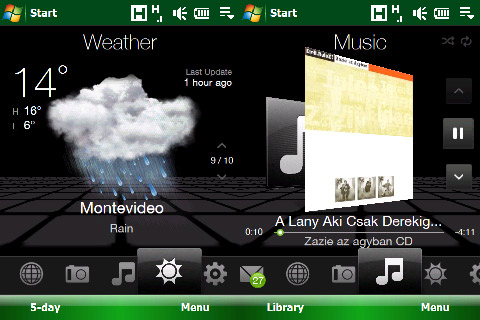

It’s hard to describe the functionality of TouchFLO. It’s a very well thought-out system, it can be customized comfortably, it’s spectacular, it’s just a bit slow. It’s much easier to have a look at a video of it.
I think it’s evident that TouchFLO is basically a good thing. It just has some flaws unfortunately. It’s quite easy to get used to it. I had some mistaps even after a week, even though I tamper a lot with it. What disturbed me the most was how it handles Windows system messages that pop up in a window. If we don’t react to notifications immediately then TouchFLO simply “eats” them, we won’t see them anymore. I’ll tell an example. I have used two different kinds of iGO with the phone and the software asked me if I want to upgrade as this seems newer than that. I would have liked to but the message just disappeared. It reappeared when I was calling someone; it was just sitting in the background until then. MMS was not set up, but I have received one from someone and so the error message was displayed. I have seen it for 2 seconds and then it disappeared again. And sometimes I have received a nice, fullscreen error message about something that went wrong and asking me whether I want to send it to Microsoft for further investigation. No, I don’t want to, but why does such a thing appear when I use only factory default software?
Basic functions
The address book is made of two parts. We can put entries from all names to the contact list accessible from the TouchFLO menu, but it’s not worth putting lots of contacts over here as we can browse this list by stroking the screen, there is no search. If we open the full contact list then there is a small ABC displayed on the right side and the software jumps to the part we tap. Scrolling works great here, it wasn’t hard for me to browse more than 400 entries.

If we open the handset then of course we can filter the list even more effectively with the QWERTY keyboard. When clicking and entry we can see when was the last time we called the person and how long the call was. This is a really good feature. I have been content with the call log too, we can view dialed, received, accepted and missed calls separately, but we can choose a mixed view too. If we activate the Windows Live services (this covers Messenger mostly) then the handset inserts our MSN contacts to the contact list, but after this we can join contact data on the SIM and from the web by hands or we can do it on our PC, which is of course much easier.

Messaging is professional. TouchFLO displays text and email messages very spectacularly, but if we don’t want to just read them, but write too then we get the default Windows theme. One of the new features of 6.1 is that it displays messaging with a contact in a chat-like view which makes the archive to be easy to review.
There is a setup wizard for email accounts; I managed to configure all three of mine without problems. The handset can theoretically communicate with Exchange servers too, but I don’t have such a thing at home, so I couldn’t test this feature. Text entry can be done in two ways: if the handset is closed we get a software keyboard (this can be QWERTY or half-QWERTY), the interface is very much like the one on the iPhone, there are longish keys on-screen which get larger when pressed. Typing is a great experience on the opened phone, the keyboard is great, everything is at its place, I have never pressed a wrong key, I could type almost as fast as on a PC.
Software, GPS
TouchFLO was worth a separate chapter, so now I’ll be talking about other pre-installed software. On one hand we have a full Office that can be used for editing documents, there is a PDF reader and WinZip too. I’ll talk about other applications at the multimedia and data transfer parts as they are related.
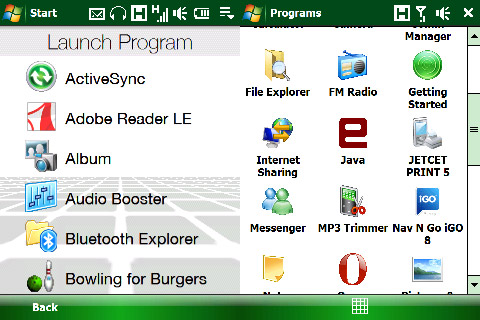
Touch Pro is great in games, however. Bubble Breaker and Solitaire don’t have to be described, but besides there are three other games developed by PDAMill (this is a Hungarian company, related to Nav N Go, we could say that they originate from there). The one called The Corsair is a simple one, we have to shoot the pirates that appear by tapping the screen with our finger in the appropriate place, the thing that makes it a bit harder is that we have to reload frequently (two-hand playing recommended), sometimes all kinds of women appear who shouldn’t be shot and there are bonus packages falling from the sky which have money or health inside.
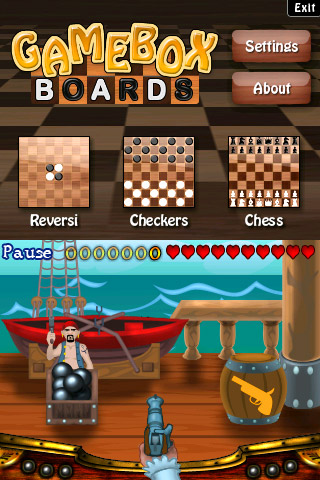
The other PDAMill game is a board game, it has chess, dames and reversi. The AI is quite smart, we had great reversi battles, but as you can capture more and more corners you can win easily. There is a bowling game too, which is also finger-controlled, I wasn’t the most successful, to tell the least.
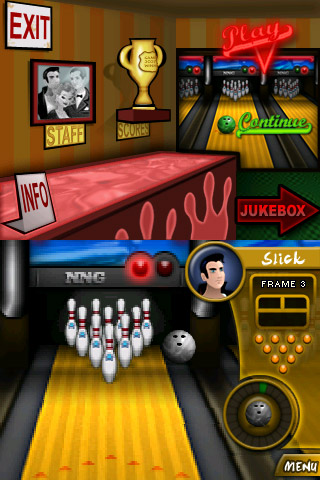
The own game of Touch Pro is Teeter. This has been on Diamond too, it is controlled with the motion sensor and we have to reach a green hole with a ball, whilst avoiding the black holes. It’s quite simple in the beginning and it gets hard from the 15. level, as the surface is not plane, but it’s made of triangles like the back of the phone.
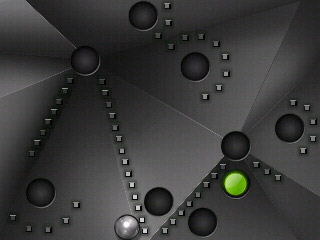
All that I can say about the GPS receiver’s sensitivity is that the QuickGPS software can help finding satellite connection, this downloads the satellites’ coordinates from the net and so navigation software can connect faster. iGO unfortunately – no matter the expandable memory – didn’t launch, neither the officially sold one, nor the one we used in i900 (this is not even launched yet). Garmin XT can run theoretically, but the PDAMill games give us some hope: we trust that by the launch of the Hungarian Touch Pro there will be some official solution for running iGO.
Photo, video
The camera didn’t change since Diamond. Resolution is 3.2 megapixels, there is a small flash and it has autofocus too. This is interesting as there is no dedicated camera key, but we can focus with the horizontally held phone by touching the circle-shaped navigation button and exposure is done by pressing it. It’s a strange solution, but it works.
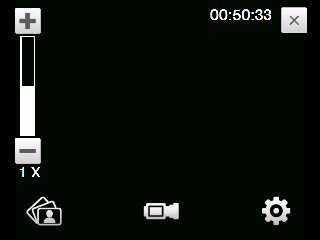
The menu can be controlled with a finger too, there are large texts, the most important settings are easily accessible. Self-timer, preset environmental modes, image quality, size, white balance, saturation, contrast, brightness… these all can be set, the camera sound can be turned off, just like the time stamp or the grid that helps positioning.

About image quality I can say the same thing as Bocha said about Touch Diamond: they are exceptionally good for a PDA, if there wasn’t i900 Omnia we would consider the photos of Touch Pro as one of the best. We can record videos too, CIF (288 x 352 pixels) is the highest resolution available, I have uploaded a test video too, click here to get it.
Reviewing the images and videos on TouchFLO is very spectacular, they fly one over the other, but it’s a bit boring to browse all of them if there are a lot, so I’d rather recommend the gallery feature. Here the images are displayed in a table, it’s easier to search and move around this. The motion sensor can be activated when a picture is selected, so it is rotated as we rotate the phone, it spins quite fast, and so there can be no complaints. If we would like to zoom in we have to draw a circle (clockwise) with our finger in the appropriate place. The handset can be rotated during video playback too, so we can view fullscreen movies too, which is quite fun at VGA resolution on a 2.8” screen.
Audio
As for music we first have the player accessible from the TouchFLO interface that displays tracks and album covers too. The key to this is to copy all tracks to the Music folder, organized in subfolders and then to copy the album cover image in every directory and it should be named folder.jpg. In this case the software displays the album cover, hooray.

Of course one can use any other music player, for example Media Player is already installed, not as if this was the best choice for music playback. The application in TouchFLO can of course sort music by ID3 tags, it has repeat and shuffle modes and supports playlists too. There is only one small hole on the back of the handset for music playback, so it’s not too loud and it’s not the highest quality either.
The headset cannot be taken apart unfortunately, but there is a jack converter for the ExtUSB connector sold separately. Of course we can use a stereo Bluetooth headset too. If the accessory is connected then we can use Audio Booster, which is in fact a 12-channel equalizer, it has presets but we can define custom ones too. The difference is easy to hear, but this doesn’t make the headset a first class one.

Still, it will come in handy when using the built-in FM radio, which is a really nice application. Using it is rather easy, it scans channels on first run so we can browse them easily. It supports RDS, reception quality is surprisingly good. There is an application called MP3 Trimmer which helps in editing music tracks and the short files we create can be instantly set as a ringtone.
Data transfer, battery
We have everything. GPRS, EGE, UMTS and HSDPA too. WLAN is also supported, although I think the receiver is not too powerful as where my notebook has seen many networks, Touch Pro has observed only the most powerful one. Of course we have Bluetooth 2.0 too and we can connect the handset to our PC with a standard USB cable. In this case the phone can operate as an external drive, but then the content of the memory card is shown.
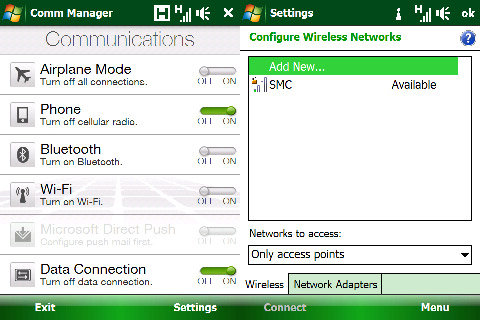
We have two browsers. Explorer is here since it’s Windows, but I would recommend this only for fanatics, TouchFLO also uses Opera Mobile as the default browser: and it’s so right. The software is great, it handles pop-ups but it doesn’t support flash content. Still it zooms intelligently wherever we tap, it automatically switches between portrait and landscape views, we can scroll pages very quickly with our fingers. It’s great to browse the web with it.
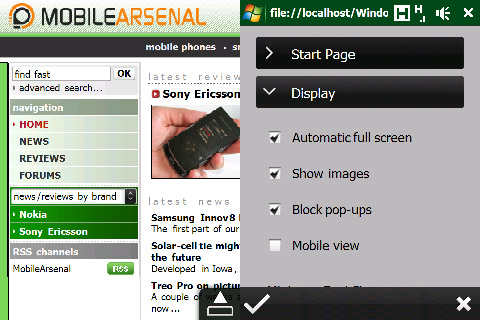
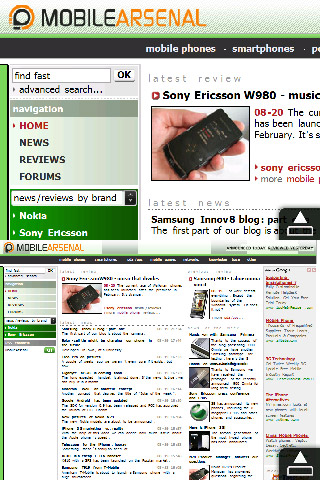
YouTube has a separate application, which displays the video sharing site’s interface scaled to screen width. We can play all videos, it switches to landscape view and if our connection is fast enough than movies play without any lagging, it’s great. An RSS reader is also included, this has lots of settings. We can make video calls too, as there is a secondary camera too.

The battery under the hood goes offline quite fast if we make use of all the phone’s features. At first – when I have been just enjoying that I have TouchFLO – it took it for two days and then I’ve set up mailing, internet access, I’ve been playing around with the GPS and so it went dry in a day. Fortunately it can be charged through the miniUSB connector.
Summary. The situation is a bit difficult. Touch Pro basically knows everything you can imagine. The menu system looks really great, but it’s a bit slow and it has some bugs. The QWERTY keyboard is a blessing, that’s sure. I have found the whole thing a bit unnatural, as if it would want to be too good. I miss a 3.5 mm jack output a lot, a better headset would also have been a good idea. iGO won’t run and part of the apps written for older Pocket PCs didn’t like Touch Pro either. No matter the powerful hardware if it can’t run the interface fast enough.
Still, Touch Pro doesn’t have many rivals. Of course it’s no wonder at such a price. Samsung i900 can be a competitor, but that doesn’t have QWERTY. As for me I’d wait for a ROM update, as this can be even better, and with its current price I say – even in spite of the flaws – that it’s:
 |
| HTC Touch Pro |
Because… it’s a great thing that I hold something in my hands that has everything.
Bog
Translated by Szaszati
The handset has been provided by www.speedshop.hu, thanks. Please click here to access the shop.
Specifications
| HTC Touch Pro | ||
 | Technology | GSM/GPRS/EDGE 850/900/1800/1900 MHz UMTS 900/2100 MHz |
| Operating system | Windows Mobile 6.1 Professional | |
| Size | 102 x 58 x 18.1 mm | |
| Weight | 165 grams | |
| CPU | 528 MHz Qualcomm MSM7201A | |
| ROM/RAM | 288 / 512 MB | |
| Display | 2.8” diagonal, 480 x 640 pixels resolution, 16 bit color depth touchscreen | |
| Expandability | microSD | |
| WiFi | 802.11b/g | |
| Infra / Bluetooth | none / 2.0 (A2DP too) | |
| GPS receiver | NMEA 0183 | |
| Audio | HTC ExtUSB output, microphone, mono speaker | |
| Camera | 3.2 megapixels, autofocus, flash | |
| Battery | 900 mAh changeable Li-Ion | |
| Other | HTC TouchFLO 3D user interface, gyroscope, Opera Mobile 9.5, HTC VueFLO, QWERTY keyboard | |





























