Introduction, packaging
Asus P527, or how to destroy a well sounding name… unfortunately there is no other way to start our current review. Probably most of you remember P525, which has been launched two years ago by the Taiwanese company, and it still is a faithful companion for owners who have chosen to buy it back then. Its successor appeared last summer, but P526, codenamed Pegasus, was in no way a worthy descendant of the highly acclaimed device. And now we have the latest member of the 500 series in our hands, but there is not much advancement to talk about.

Asus nowadays is having a problem with matching the needs of users. The aforementioned P526 was rather good-looking than smart or easy to use, the scandal about P750’s display shows that it’s a not well thought of concept and I’m already afraid of reviewing the not yet appeared M930 with a mini display. Frankly I don’t know what the goal of the manufacturer is, but I think they’re on a wrong path, no matter what that is. Except if they really want to put an end to their good reputation.

The sample device, provided by Speedshop, came in a large box, which had lots of accessories in it: network charger, USB cable, car holder and charger, headset, 1 GB microSD card with Asus GO navigation software on it, backup battery and a bonus CD with two extra software on it. That’s the end of the list of positive aspects, let’s see the machine itself.
Exterior
The exterior of P527 looks really good, but in no way it is in harmony with its features. The brushed metal cover and the use of grey and silver colors suggest a reliable business device, but this is only trickery. The truth is that the device is the end result of a concept that’s not really thought out and it’s a bit technologically underdeveloped. It still looks good, at least I liked it a lot.

On top of the front cover we can see the phone speaker, while the 2.6” QVGA display is right under it. It’s surrounded by a black frame, which makes the screen looks larger, even though it’s small. Most users don’t like to use displays smaller than 2.8-3 inches in diagonal, and this is not without reasons: a small display tires the eyes and entering text is much more difficult. There’s no problem with the latter, however, on P527, as it has a really unique, but easy to use numerical keypad. There’s no lack of function keys, as there as eight quick launch buttons near the numeric keys, and we can find the OK and Windows buttons besides the joystick.

The back cover is clean and elegant. The black stripe surrounding the 2 megapixel, autofocus camera, rises is like an oasis in this grey desert. Under it there’s a silver, decorative bar, which is somehow not present above it. On the left of the camera there is the handsfree speaker, while on the left we can see the connector for the external antenna.

On the left side there is the jog-dial and a quick-launch button, on the bottom the fastening hook for the wristband, a miniUSB connector and the 2.5 mm jack output is placed. The mid-sized, easy to use stylus is placed in the hole in the bottom right corner.

On the right side we can see the microSD (SDHC-compatible) expansion slot, the exposure button of the camera, the reset hole and the slider for the keypad’s lock. On the top the only thing is the power button.

Hardware, speed
The device’s operating system is Windows Mobile 6 Professional, while the CPU is a 200 MHz TI OMAP 850, and I can safely say that it’s outdated. Not speed is the only reason, but 3G/HSDPA support is unavailable in devices using this architecture, due to hardware limitations, so the fastest data transfer that can be used is EDGE. As a positive aspect we can only mention low power consumption, but in the era of new Qualcomm CPUs and 1500-2000 mAh batteries I think this is no reason for using old OMAP chips.

There is a serious issue with the memory too, as RAM is only 64, while ROM is 128 MB large. This is really a shame on its own, but the loads of pre-installed software only add to the problem: we have only 17 MB for storing programs, while the size of the dynamic memory is 19 MB. There is 745 MB of free space on the included memory card, but this is no compensation for the ridiculously small amount of memory for running programs.
Hirdetés
This time we’ve been testing the machine’s speed with two software, besides the good old Pocket PC Mark we have also used VsBenchmark 2007, that you could have seen in the review of E-TEN X650. By using two programs we can provide an even more authentic base for comparisons. Here are the results:
| Pocket PC Mark v1.03 | VsBenchmark 2007 | ||
| Dhrystone Benchmark (CPU) | 57.72 | Graphics | 901 |
| Whetstone Benchmark (CPU) | 2.52 | Others | 1056 |
| Memory Benchmark | 314.24 | JPEG | 870 |
| File system Benchmark | 81.94 | Games | 784 |
| Storage Cards | - | Sound | 1081 |
| Graphics Benchmark | 93.86 | Final | 938 |
There’s not much to say about Pocket PC Mark results, the device received the expected, quite low, marks. Results from VsBenchmark can only be compared to the previously mentioned glofiish phone as of yet. Asus is at least 50 percent behind in every test, the highest difference is in the JPEG test results, as marks for P527 are a mere 20% of X650’s, which has a Samsung CPU.
Software, phone calls
There is quite a lot of extra software. Although there is no quick launch on the Today screen, but thanks to the lots of hardware keys, there’s no need for one. There is, however, a profile chooser and we can also see the icon of Asus GO.


From the taskbar we can access the status monitor of Asus, which shows us the battery level and other similar information. We can access Asus quicklaunch at the press of a button, which is a nice little framework, people who are used to conventional phones will probably love it, even if it’s a bit slow. In the settings we can tamper with the USB port too, as P527 can behave as a USB Mass Storage device, so there’s no need for ActiveSync for moving around data. It’s a great thing that thanks to the task manager the X button really closes running programs.


We can find a few delicacies in the menu too. Asus ZIP is a file archiver, just like its name tells; pushing the Organize meetings menu item takes us to and advanced calendar; Voice commander brings up voice control configuration, while using Remote presenter we can control PowerPoint, running on a desktop PC, through Bluetooth. There is Java, an RSS reader, on the bonus CD we can find the contact card digitizer.


Phone call software are the usual, Outlook is used for messaging and as a contact list, and it serves both functions perfectly. It’s not a factory feature, however, that we can set mp3 files, stored on the machine, as ringtones.


Data transfer, navigation
In terms of data transfer P527 is more advanced than its predecessor, as it has 802.11b/g-compatible WiFi. Besides this we have Bluetooth 2.0, which supports stereo sound transfer (A2DP). The GSM is quad-banded (850/900/1800/1900 MHz), the fastest supported data transfer standard is EDGE, in lack of network coverage we can fall back to GPRS. The USB connector is of version 1.1.


There is a SiRF-Star III GPS receiver in the machine, which make navigation possible. Besides the required accessories, Asus GO is also part of the package, which is a version of iGO, licensed by Asus. P527 doesn’t have version 8, known from PNAs, but the 2006 Pluis edition, so there are no 3D buildings or the like. I would have liked to see, however, how the weak CPU runs the program. It’s funny that sometimes the software doesn’t start up, as there is not enough memory for running it. If my memory serves me correctly, this version of iGO needs at least 25 MB of free memory for running without problems, and this amount is unavailable even at first startup, so even the fact that the software starts up is a miracle on its own, so we shouldn’t be planning longer travels with it! Besides iGO we can also find the GPS software called TraveLog. Its icon would rather fit some kind of sniper-game.
Multimedia, battery, conclusion
The camera in the device is a 2 MP one with autofocus. The camera’s software is easy and comfortable to use, focusing is rather fast, but there aren’t many extra features in the settings: there is exposure correction, white balance, image sequences and macro mode. The pictures (1600 x 1200 pixels large at most) are of rather good quality, even though colors are not exceptionally bright, they are still not bad, noise filtering is of medium quality, but macro photos are a bit too soft. Movies can be recorded at a size of 176 x 144 pixels at most; we should rather forget about this.

The handset’s nothing exceptional in music either. We can use Windows Media Player for playing audio files; we’ve talked many times in detail about the flaws of this, so I won’t start again. The headset and the loudspeaker are both of medium quality. There is also an FM radio for those who like it.
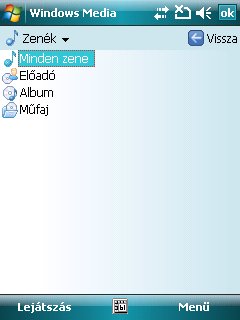

The battery’s capacity is 1300 mAh, and thanks to the low power consumption CPU it can keep the phone running for 2-3 days.

Summary: as it has evidently turned out from the review, P527 didn’t amaze me to say the least. For a price of about 435 EUR, we get a phone with a slow CPU and very little memory, which, due to these, is limited in multimedia and navigation. The lack of 3G hurts a lot, while WiFi is welcome, although I don’t think there will be many users browsing the net on a 2.6” display. For this money I think E-TEN X500+ is a much better choice, but if we have a bit more, we can get a fine little machine.
Bocha
Translated by Szaszati
The sample device has been provided by www.speedshop.hu, thanks. To access the shop, please click here.
Specifications
| Asus P527 | ||
 | Technology | GSM/GPRS/EDGE 850/900/1800/1900 MHz |
| Operating system | Windows Mobile 6 Professional | |
| Méret | 58 x 113 x 15.4 mm | |
| Weight | 129 grams | |
| CPU | 200 MHz TI OMAP 850 | |
| ROM/RAM | 128 / 64 MB (17 / 19 MB free to use) | |
| Display | 2.6” diagonal, 240 x 320 pixel resolution, 16 bit color depth touchscreen | |
| Expandability | microSD (SDHC compatible) | |
| WiFi | 802.11b/g standards | |
| Infra/Bluetooth | none / 2.0 (A2DP too) | |
| GPS receiver | SiRF-Star III | |
| Audio | 2.5 mm jack output, microphone, mono speaker | |
| Camera | 2 MP, autofocus, flash | |
| Battery | 1300 mAh changeable Li-Ion | |
| Other | - | |














