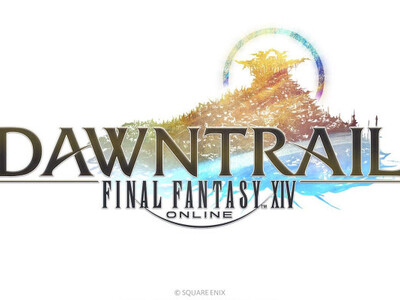- Ilyen lesz a Galaxy Ring töltője
- Olyan telefon lett az idei foci EB hivatalos mobilja, ami nem kapható Európában
- Milyen okostelefont vegyek?
- Honor Magic6 Pro - kör közepén számok
- Samsung Galaxy A53 5G - kevesebbet többért
- Huami Amazfit Bip okosóra
- Android alkalmazások - szoftver kibeszélő topik
- Samsung Galaxy Watch (Tizen és Wear OS) ingyenes számlapok, kupon kódok
- Samsung Galaxy S23 és S23+ - ami belül van, az számít igazán
- Xiaomi 13T és 13T Pro - nincs tétlenkedés
Hirdetés
-


Retro Kocka Kuckó 2024
lo Megint eltelt egy esztendő, ezért mögyünk retrokockulni Vásárhelyre! Gyere velünk gyereknapon!
-


Elindíthatja Kínában az FSD tesztjét a Tesla
it Sanghaj 10 Tesla jármű számára engedélyezte a tesztet, így előkészíthetik az FSD kínai indulását.
-
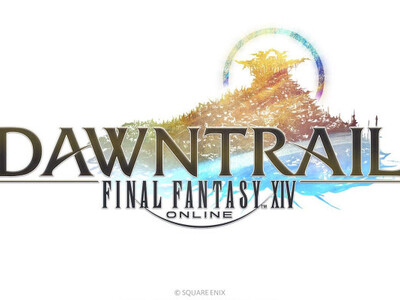

Final Fantasy XIV Online - Befutott a Dawntrail utolsó előzetese
gp Jövő hónap második napján érkezik a kiegészítő, az előrendelők azonban már június végén belevághatnak az új kalandokba.
-

Mobilarena

Új hozzászólás Aktív témák
-

Fandango
veterán
Ha esetleg valaki azon szomorkodott volna, hogy nem megy a HDR akkor itt a megváltás.

madVR v0.89.18 released
http://madshi.net/madVR.zip
Code:
* added tone mapping support for HDR content
* added gamut mapping support for HDR BT.2020/DCI-P3 content
* added support for SMPTE 2084 transfer function decoding
* added support for receiving HDR metadata from LAV Video Decoder
* added "maximum display luminance" option to display properties page
* added "HDR" profile variable
* SuperRes now supports being run after every ~2x upscaling step (again)
* improved JVC projector ip control connection reliabilityThe big keyword for this build is HDR. I suppose many users might not know how it works exactly, so some explanations:
1) First of all, this madVR build does *not* aim to send HDR content untouched to the display, to let a "HDR compatible" display do all the processing. Doing that might be supported by some future version (as an option). But for now what madVR does is convert the HDR content in such a way that it looks well on *any* display (new and old), regardless of whether the display officially supports HDR or not.
2) The key idea of HDR is to increase the peak white luminance, so that we can get brighter highlights, and more texture detail in bright image areas. HDR content uses 10bit (or more) instead of the usual 8bit, and it also uses an improved transfer (gamma) function, which means we also get better shadow detail at the same time.
3) HDR content is encoded using a totally different transfer ("gamma") curve. So playing HDR content with a media player and display which don't understand the new transfer function won't look good/correct. It will look totally washed out.
4) The new transfer function directly maps each pixel to a specific desired luminance value (in "nits" or cd/m²). Possible values are 0 nits up to 10,000 nits. However, videos don't have to use the full 0 - 10,000 range, they often top out at either 4,000 nits or 1,200 nits (from what I've seen).
5) UHD Blu-Ray will usually be encoded in BT.2020 color space, which is extremely wide. However, videos don't have to use the full BT.2020 space, they usually only use DCI-P3, inside of the encoded BT.2020 container.
6) Today's displays (even the best of the best) cannot really properly reproduce HDR content. E.g. many display's don't reach full DCI-P3 colors yet (let alone BT.2020), and no available display today comes even close to be able to output 10,000 nits! Which means that someone somewhere has to convert the HDR content down to something the display can handle. The consumer electronics world plans that the display will do this conversion (only new models, obviously) - and every TV manufacturer will write their own conversion algorithms because there's no standard for that! From what I've been told those conversion algorithms (at least for the first few HDR display generations) are probably not going to be very high quality.
7) madVR is able to compress both the luminance and the colors down to what your display can handle. It uses reasonably high quality algorithms for that. I might find even better algorithms in the future, but for now these algorithms should be a good starting point.
8) UHD Blu-Rays will come with an updated copy protection. So madVR will not be able to play them - unless the copy protection gets broken at some point.
If you want to test HDR playback, please update to a new LAV nightly build because only the latest LAV nightlies are able to pass some HDR metadata information to madVR!
(P.S: There's also a new "madTestPatternSource" version available with some HDR test patterns. Link see first post in this thread.)
madshi is offline Reply With Quote
Új hozzászólás Aktív témák
● A topicban tilos a warez mindennemű formája!
Ennek értelmében nemkívánatos témák:
- filmek, sorozatok torrent- és egyéb letöltőoldalakon való fellelhetősége
- ki, mit, hogyan, mikor, milyen minőségben warezolt magának
- a különféle release-ek, illetve az azokat készítők munkásságának kitárgyalása
- másolási és egyéb védelmek kikerülése, rip-készítés, letöltött tartalmak konvertálgatása, szerkesztése
- Okos Otthon / Smart Home
- Elden Ring
- Fejhallgató erősítő és DAC topik
- OTP Bank topic
- Elindíthatja Kínában az FSD tesztjét a Tesla
- Lamborghini – Lian Li együttműködés
- Still Wakes The Deep - Befutottak az első értékelések
- Synology NAS
- Ilyen lesz a Galaxy Ring töltője
- Olyan telefon lett az idei foci EB hivatalos mobilja, ami nem kapható Európában
- További aktív témák...