First of all I'd like to apologize for posting the second part of the Samsung i8910 blog series so late. We didn't yet receive the latest software for the handset, so I can't really answer much of you questions - did video recording speed up, etc. Theoretically we should receive the update very soon, until then let's see what does the i8910 has to offer in terms of software.
The operating system is the touchscreen edition of Symbian Series 60, release 5, this is what runs on Nokia 5800 and will be used on N97. I think the speed of the handset is much better than in the case of 5800, I think that it's currently no use to have a comparative video, as much can change until the final software, hopefully these will be only positive changes - still, I have to emphasize that i8910 is still much faster than 5800.
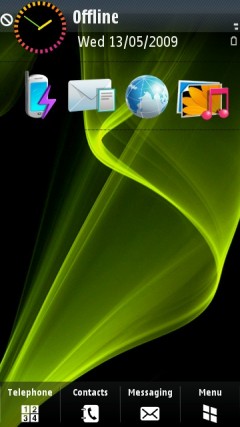

We have lots of software. On the standby screen we can use Widgets besides the Symbian speed dial line, but we don't have the speed dial menu with pictures that we have seen on 5800. We shouldn't panic, we have instead a full screen for the phonebook, this can be accessed by "pushing" the standby screen to the right. Here we can put contact images than browse them like we read a book. It's really interesting that the picture itself is no "link" to calling the contact, we can manually define squares that activate dialing. This means that an image can have multiple dial hotspots, so if we have an image with all of our friends, we can make all of the faces become a link to calling the person. This will look really silly, as the dial spot has thick white lines around it and on the bottom we have the contact name displayed too - this is taken from the contact list.
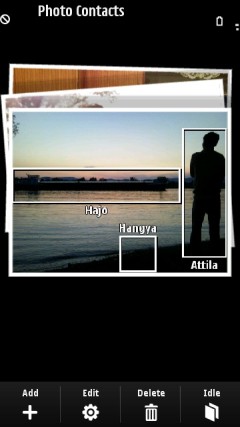

Let's see the applications installed on the phone, there is no lack of these either. In the Office folder we can find a calculator, an alarm clock, a converter, a notepad, a calendar, a name card and text digitizer, a dictionary, a file browser, ZIP, the full version of the QuickOffice suite and Adobe's PDF reader. If we go over to the Applications folder, we can first see the social-networking software called Communities, which supports Facebook, Picasa, Flickr, Photobucket, Friendster and MySpace. The second icon displays the list of paired WiFi APs (useful), and then we have the games, where we can only find Asphalt 4. We also have a Podcast manager, an intelligent search tool - which can have a look at the files on the handset and has web search as well -, then there's RoadSync, which supports direct push synchronization and access to business PIM data via Microsoft Exchange or ActiveSync.
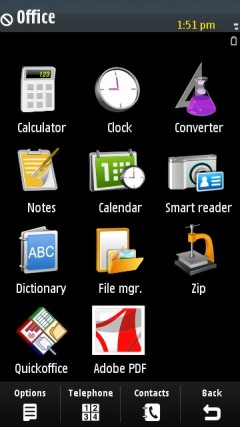

The fourth interesting folder is Tools, here we can acces the call log, Bluetooth, the wireless printing app, a chat client called IM, the voice mailbox, the speed dialer, the GPS application which displays our position, the compass (!), the device manager, help and the about screen. As an interesting note, here's a screenshot of the RnD Tools folder which is present on the prototype I have, but it won't be included on the final phone: this includes all kinds of test applications related to the network and the phone itself, I have managed to hang the handset with some of them, so I didn't go on testing them.


That's all for now, I'll be posting the next part soon. I plan to write about text entry, browsing, phone calls, usability and multimedia features, and I try to answer all your questions, which are very welcome in this blog entry's forum topic. I will hopefully have a post with video as well, which would demonstrate the software's speed.
Bocha


