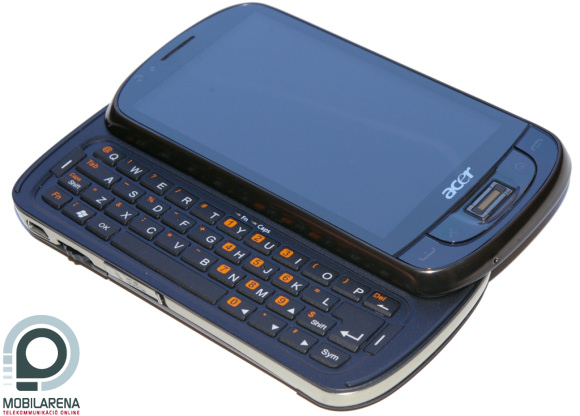Introduction, exterior
We were very happy about SpeedShop giving us Acert Tempo M900, as we could have been the first to write a review of this handset (and I mean world first), just like in many other cases. Unfortunately it turned out that although the device has been marked as being ready for review, it’s far from being in a state when one could write a real article about it, which is due to both the hand-assembled hardware and the quite beta software. This means that first we wrote a preview, in which we try to demonstrate the handset’s features in a shorter article, referring to both those that seem final and to those that need to be refined too – of course in this second case we think a bit about how can these be brought to perfection.

With the launch of M900 it has become evident that Acer would really like to have a large piece of the Windows Mobile market, and they do all they can in order to have so. The subject of our preview is evidently a rival of the HTC Touch Pro line, but not in the classical way: the new Tempo model has practically joined Touch HD and Touch Pro. This of course mean a huge all-knower handset with a QWERTY keyboard, which has all the possible features and Acer tried to include those things missing from an HTC, which is data security. This manifests in the fingerprint-reader, placed on the front panel of the 119 x 62 x 17.1 mm large handset (weighing 188 grams). We will be detailing its functionality later on.
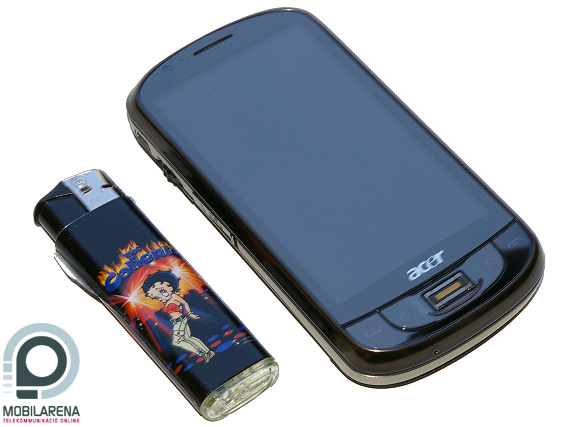
So, M900 is a huge handset. The one I had for testing has been manually assembled, which doesn’t always mean lower quality joints, but this was the case this time. The new device, in spite of being a high-end one, cracks and creaks hard, the sliding mechanism has a play, it’s really hard to take off the battery’s cover and moist and dust fill up the display’s frame. I’m damn sure that the final version will be a higher quality one, as Acer would fail ultimately with such a crackling monster and I don’t think they want to. We’ll be having another look at the assembly quality of the final handset too, but I can already write about the quality of the materials used. The 3.8” WVGA (480 x 800 pixels) display makes up in fact the whole front panel, and it is covered with a soft, shiny plexiglass. The speaker looks a bit lame, there is a hole in the plexi and the speaker is simply placed behind it – they could really have used a grating, at least we wouldn’t have to worry about anything falling in there. On the bottom there is the fingerprint-reader I’ve already mentioned and four buttons (call accept/deny, navigation, Today), the navigation control is the fingerprint-reader, which is not as good as an optical touchpad, but it’s basically good. The back panel looks really cool, the center part, which can be taken off, is made of brushed steel, above we can see the 5 megapioxel autofocus camera, which has an impressively large circle around it. The method of taking off the back is quite interesting, as we have to push the plastic part on the bottom downwards in order to access it – we could have seen a similar panel on Samsung Innov8 recently.
On the sides there is a “chromed plastic” stripe, which has the inevitable GPS label on top, while on the bottom there is the telescopic stylus which can be taken out only with a nail. In the top left corner we can see the uncovered miniUSB connector, with the great jog-dial and the covered microSD slot under it. On the opposite side there is the power button, the camera’s shoot key and the hotkey, the reset gap being in between these last two. Usually this is missing from phone-PDAs, so it’s a great thing that we have one on M900.
The QWERTY keyboard is rather good. The main reason is that it has enough room, but it’s a fine one anyway. The buttons have a proper shape, they are made of good materials, have a perfect backlight, they only problem might be that they don’t have a proper pressure feedback, but we’ll still see on-screen if we really pressed a key, so this is no tragedy.
A cikk még nem ért véget, kérlek, lapozz!