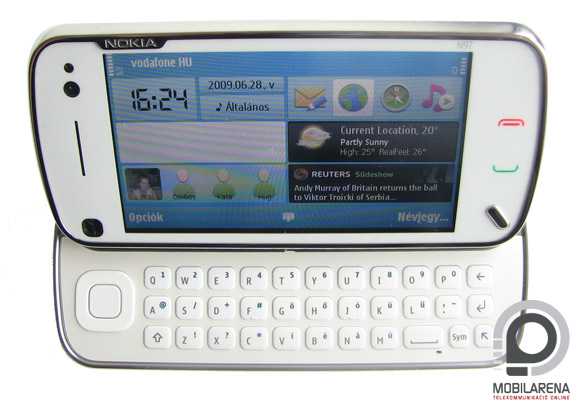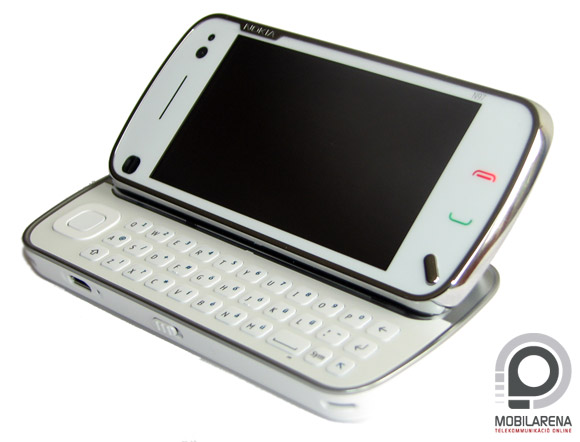Introduction
We’re always passionate about handsets that are known to be flagship models of the manufacturer and that are awaited by thousands of users and enthusiasts. Not that long ago we had Samsung Omnia, then there was Sony Ericsson X1, but Nokia N95 would have been the same deal as well. The current lead model of the largest mobile phone manufacturer should theoretically be the non plus ultra, with the latest and most features and an exemplary usability.
The guys at Nokia have learned a lot from the failure of N96. The low-performance processor, the menu system with barely any new features and the functionality were not saved by the Finnish company’s logo on the case as that didn’t sell the new handset. Many have bought it after N95 but had to choose something else disappointedly, in a more fortunate case they have opted for N85. This meant that the Finnish guys didn’t want to rush N97 at all, due to the more powerful rivals (Samsung i8910, HTC devices) they needed something that restores the normal world order (at least from Nokia’s point of view): the best smartphones are made in Finland.
N97 was first announced publicly in last December, we’ve been waiting since then for its launch. They have been sitting on it for half a year, refining and fine-tuning the phone, and now we have received a final version (the one that hit stores) from MGSM.hu. This is the one a customer gets after paying the price of about 620 euros, so the eventual bugs and problems are not due to a beta version, they are still present on the final version. And there are some problems, but let’s wait with the conclusion until the end of the review.
More and more handsets are being launched in this price range (over 600 euros) nowadays. Besides Touch Pro2, Samsung i8910 and Palm Pré, we also have the SIM-free version of iPhone 3GS, so we have some serious rivalry. Nokia knows this very well, so they have created a handset from E90 and N95 that cannot only compete with the others, but tries to offer a number of features that make the Finnish product unique. Did they manage to do this? Well, yes they did.
Box, exterior
I’ve received N97 in a matte black box. After opening the package I was a bit stunned as the contents were worthy of a top model, barely any accessory was left out from the pack. Besides the phone we get a stylus with a small string (we won’t need this at all), a data cable, charger, a headset made of two parts, a cleaning cloth and some kind of cable that confused me at first but then it turned out that it’s a converter for the two types of Nokia charger connectors (the thick and the small one), so that the microUSB connector won’t cause any problems. I would have been happier with a TV-out cable instead.
The phone itself is large. We had a white one (it’s harder to take pictures of it, but I think it looks better than the black) and although I had an N97 in my hands a couple of times before, it still looks differently when taken out of the package. It’s surprising that although the gadget isn’t small, knowing its features and that it can be opened, it’s still not too large. But it’s made of plastic, only the display’s frame is metal. Regarding the back panel I can see that the designers were having some issues, as besides the camera’s lock there isn’t anything else to break the mass of plastic.
On the front the whole thing looks much better, even when it’s closed. Above the large, 3.5” screen there are three small holes, the one on the left side is the secondary camera, while the other two are the light and distance sensors. This second one is used for locking the screen so we won’t activate any functions while talking on the phone. There are three buttons below the display, the silver key in the corner takes us to the menu, the other two have green and red backlights, these are of course used for accepting/rejecting calls. The Nokia logo on the right is a unique and elegant piece and it also indicates the direction in which the upper panel has to be pushed to uncover the QWERTY keyboard.
But before opening it, we should take a look at the sides of N97, as there is some stuff here as well. On the top we can see the power button and the 3.5 mm jack. On the left there is the microUSB connector with a small slide below, which is used for locking the keys (the screen in fact). This is highly useful, but it has a completely unexplainable flaw: as I unlock it, the screen usually lights up very faintly and I have to lock it then open it again to get the normal brightness. I’ve been looking for some logic (I’ve checked if the whole thing happens differently if it lock automatically), but I didn’t find any and this is a really annoying software bug. The phone we had for testing had the V10 software and based on the news the V11 firmware should fix this. Another feature on the left side of the handset is that there are small speakers on the top and bottom. On the right side of the closed phone we can find the volume control keys and the camera’s hotkey, while on the back there is the camera with a metal lens protector.
Opened, with keyboard
We have to push the front panel from the left to start the really wonderful process as an invisible force pushes the upper panel and then it lifts and rotates it. The end result is a cool mini-computer. It really looks like you want to have a pigmy sit in front of it, saying something like “hey buddy, here’s a PC of your size, go ahead and use it”.
If we take a closer looks we can see that three plastic arms move the front, two of these being connected to a large panel. This panel can be seen from the back as well, and Nokia’s designers have placed a couple of abbreviations describing the handset’s features. Amongst these arms, at the most protected place, we can see a small cable, this carries all the information to the front panel and of course we can’t judge how long will it last, but it’s sure that it looks really sturdy. When opened, the whole phone is very stable, it doesn’t move or wobble.
From now on the device is designed to be used with two hands, the five keys that control the cursors are placed on the left (which could be strange after the keyboard of a standard PC), and it would surely be great during browsing if we had a touchpad here, but it’s still okay. The three rows of the QWERTY keyboard are not enough at all. The space key is on the side (you could get used to this), but some of the special characters cannot be inserted by using the modification keys (the equivalents of shift and alt), so for example if we’d like to type a smiley we also need to use the Sym key as well. Of course this is a Hungarian version, the international one has a different layout.
The keyboard has a uniform and cool backlight. The keys are far enough from each other and the pressure point is perfect. If we can get used to its logic we can type with quite a high efficiency and sooner or later we get to know when we should tap the screen to access a feature and when is it enough to use the keyboard. Although N97 forces the user into compromises quite a lot of times, that’s all that one could do in such a small size and the whole construction is so easy to use that I didn’t need a notebook even on a long weekend, as N97 proved to be enough for browsing the web, reading emails and writing short replies.
Hardware and software
N97 has a 434 MHz CPU inside. This is not as powerful as the 600 MHz processor in 5630, but it’s faster than N95’s chip. It is accompanied by 128 megabytes of RAM, which is enough most of the times, but there are some applications that slow down the system, even more since the operating system needs quite a lot of RAM and it leaves only about 45-48 MB free. It’s quite hard to fill this up even a trio of a web browser, music player and navigation software won’t use up all of it, although in this case we get a somewhat sluggish performance. I don’t know if it’s true but we’re told that the new software will improve this as well.
The hardware has the Symbian operating system running on it, its version number is 9.4, while the user interface is of the fifth generation, the touchscreen edition. This is the one running on 5800 and Samsung i8910 too. The display is a resistive one, which means that we can control it with a stylus as well, but basically the system is made to be easy to use with fingers, the menu items are large enough. There is no multitouch, as Symbian doesn’t yet support it, but the scrolling routine has improved a lot.
Hirdetés
In fact it has improved too much. We get a slider on the side of the screen at every list that doesn’t fit on one screen. This is very sensitive, for example the contact list can scroll incredibly fast, and although we can pull it with our finger as well, it’s not the best way. This doesn’t have such a huge negative effect on N97 anyway, as by using the QWERTY keyboard (and the navigation button) we can move around the OS quite easily, although it’s much harder when the phone is closed. Those who got used to 5800 won’t really have problems with N97, but anyway: usability is far from iPhone or LG Arena.
The handset warns us of missed calls and unread messages by flashing the white backlight around the slant menu key. This always pulsates slowly – if we choose to – showing that the handset is working and this is all okay if we’re in a dark environment, but we won’t notice this discrete flashing in daylight.
Unfortunately we have to say that the Finnish guys have again launched a phone full of annoying software bugs. Seriously, it’s like having a beta prototype. And of course they have been doing this for years (and not just them) just to have the product launched as soon as possible and then the patches are poured out afterwards (the first one is already available, this is the V11 software), but this time they might have gone a bit too fat, as even the screen lock is bugging the user… this is no small bug, but one that will be noticed by any average user sixty-two times a day.
Currently N97 is full of such bugs. The question is why were they sitting on their asses for half a year? Why didn’t they launch the first handset at the time of the announcement? They could have told that okay guys and girls, the Facebook link on the main screen doesn’t work as it should (as it really doesn’t work), but we’ll fix it, stay cool. It’s another thing that by the time they patch every bug, the phone will be available at half the price and there goes the huge profit. The reason we’ve been waiting with the review for so long is that although we had the phone since a while ago, I wanted to check the new software if it fixes things. I didn’t get the firmware in time, but based on the information on other forums I’m sure that many users will be happy about the patches it brings.
Menu and OVI
The new thing about the menu is that the starting screen changed completely. The default things are the clock, the currently used profile and the date (and of course the usual icons in the top row displaying signal strength, battery level and missed events), but besides these we have five rows of the same size where we can put all kinds of interactive stuff (widgets).
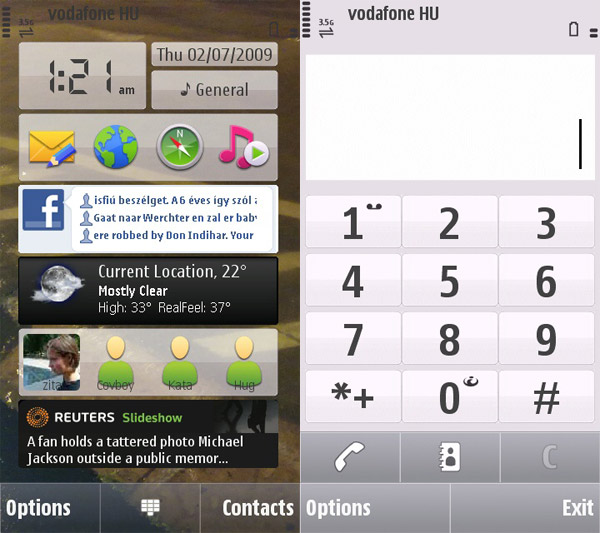
There are lots of widgets by default, and after a short time I’ve put my four favorite contacts, four shortcut icons (that’s 2 widgets by now), the small Facebook app, AccuWeather and the Reuters newsfeed on the screen. These last three are of course updated automatically if we have an active internet connection (the V10 software asks us about this randomly). Instead of these we can have other stuff displayed as well, we can expand the quicklaunch bar, we can have four other favorite contacts, we can see the calendar alarms and there is a series of other stuff that update like an RSS-feed.
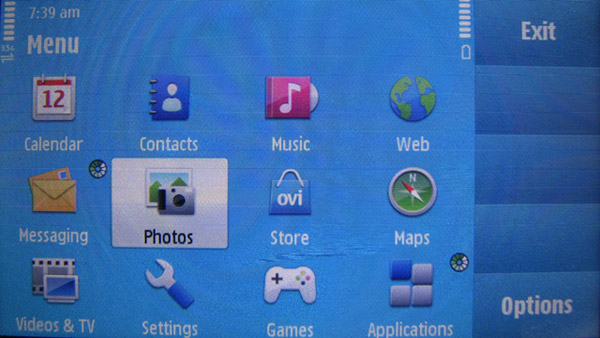
We can see this interface both when the phone is opened and closed, in the first case we get a 2x3 layout, while in the second position the six rows are one over the other in a single column and we can even rearrange them. If someone doesn’t like these, they can be disabled, but there isn’t anything else instead. Of course all widgets can be tapped and the relevant interface opens up (the Facebook site, the AccuWeather application and so on), so it’s quite a nice thing, I’ve liked it.
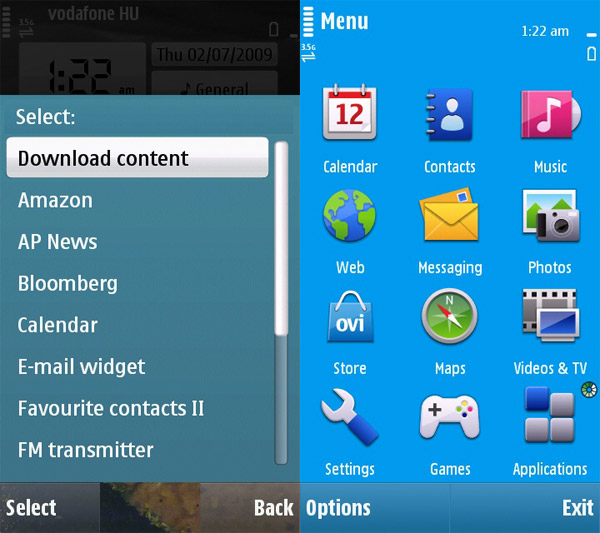
Anyway this widget system assumes that we have an unlimited internet subscription and that we have the possibility of charging the phone every day, as the almost continuous data traffic and TCP connection has a high power need. If the army of widgets is working the phone won’t take it much longer than a day. The other part of the story is OVI. This is Nokia’s web-based software store, it appears everywhere in the menu system where it could be a bit relevant. Currently there aren’t many serious applications on OVI, but I’ve tried a few of them and I would like to apply to our readers who are into software developing that a MobileArsenal widget would be a really adequate one on the standby screen of N97…
OVI’s database includes a couple of nice programs, some widgets, tons of themes (I think I don’t even have to mention that N97 can be completely redesigned with themes), but the offer is quite limited right now. I haven’t really seen expensive apps, the non-free ones cost about 2-3 euros, but there is a lot of free software as well. We will soon have a larger article about OVI services and business model.
Basic functions
If we had enough fun on the main screen, we won’t see many surprises inside. All parts of the menu can rotate automatically by 90 degrees, and although there is a gyroscope inside the handset, the default setting is that when the phone is closed we have a portrait view and this turns into landscape as we open it, and I think that is right and proper. We have already seen this system on 5800 and Samsung i8910, the touchscreen Symbian is logical and has large texts.
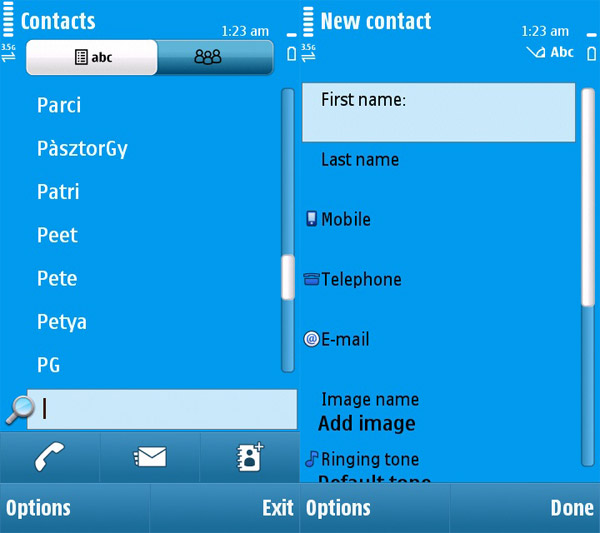
The functionality of the contact list matches my expectations again. Images assigned to contacts are although not displayed full-screen, but even half of such a large display is enough to identify the caller. Accepting calls has been improved, as if the phone starts to ring when the screen is locked we can accept the call by pulling our finger from left to right, or mute the ringtone by stroking the screen from right to left and then a list of options appears (reject call, send SMS). We can also mute the ringing by turning the handset face down: the sensor above the display detects the situation and mutes the sound. Selecting our favorite contacts is practical not only because they are displayed on the main screen, but also because they will also be on top of the contact list when searching. We can search with the keyboard when the phone is open, and we have a virtual keyboard when it’s closed: this gets smaller and smaller as we start typing as it offers only the available characters (just like when typing and address on iGO).
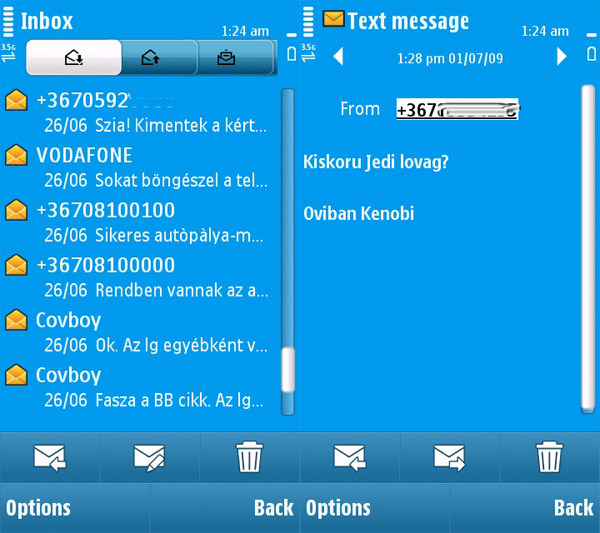
N97 is a decent phone in terms of messaging. SMS and MMS are of course supported and we can type quite fast on the QWERTY keyboard, but if we don’t have both hands free we have to use the touchscreen and have only a virtual standard phone keypad. In this case we can opt for handwriting recognition as well, but this is a viable alternative mostly for far-eastern languages. It’s a good thing, however, that the font size of the editor can be set on a four-scale.

As for emailing, N97 tries to give the impression of a top-notch mail juggler. Multiple accounts, POP3, IMAP4 and Exchange are all supported, it can automatically set up popular email servers and of course it recommends using OviMail. Attachments are also supported, we have no size or file type limit, but I’ve managed to kill the phone. I wanted to load 4100 mails and that slowed the system down so much that the whole menu reminded me of a ballad’s comic strip edition. At the local press conference my colleague Gubro has asked if this is okay, but one of the manufacturer’s representatives told him that the user is stupid if he wants to do such a thing. Well, first I thank you for that and second, I think the user does with the phone what the software lets him to do. If it hangs up of 4100 emails than the number of emails has to be limited and that’s it.
When choosing the software update in the menu the phone uses an available internet connection to access Nokia’s update server and checks if there is any newer, fresher and better version available of anything. As I didn’t have the V11 software yet, I had to do with Nokia Messaging 10, which has been launched on E75 and it still offers great mailing services besides or instead of the default mail client.
Office, GPS, gaming
We should first look at the calendar from all office applications. There are no changes here, we have a pleasant application, this has a widget extension as well, which can display upcoming events on the main screen. Using Nokia Mail for Exchange the phone can synchronize “over the air” with our office server, so it basically has all the features we could expect from a calendar. I personally had no problems with the alarm clock, although some users have said that it seems that the alarm go off five minutes before it should, but since all of my morning wake-ups like if I was to climb out from the bottom of a grave, I wouldn’t even notice such a difference.
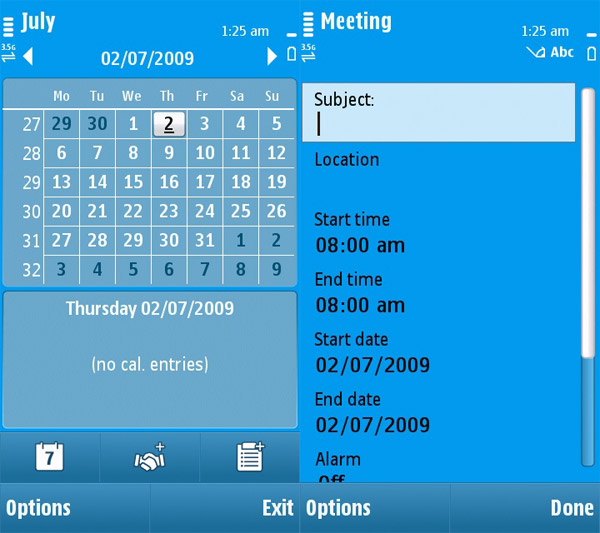
It’s a sad fact that we only get a read only version of the QuickOffice suite, which is used for handling Office files, so if we’d like to edit our documents, we need to purchase the full version. It’s a pity since N97 – given its design and structure – is a great tool for such tasks. There are no problems with Zip and PDF file support, we also have the so-called active notes, which are used for drawing something on the display, type something, attach an image and then we can pack up the whole thing and send it in an email or via Bluetooth.
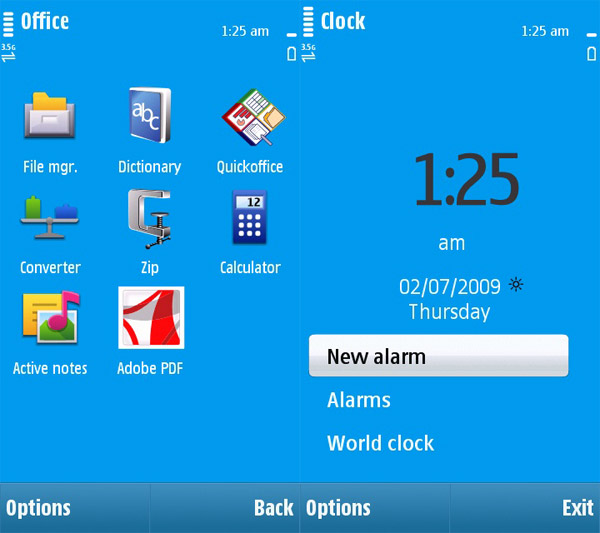
The calculator has only basic functions by default (those who need a better one can get it from OVI), the voice recorded could have been one that records an infinite amount of sounds, but it’s limited to one hour, although we can record the ongoing call as well. The converter converts and the using the search tool we can look around all information on the phone, it’s a nice little app.
The built-in GPS module locates us approximately very quickly by using cell info, but we have to wait long minutes for the satellite connection. I’ve tried it when the phone was open, hoping that it helps, but it didn’t. There is a compass on the phone as well, but no applications make use of it currently. The pre-installed Nokia Maps software can be used with the usual limitations: we can load tons of maps for offline navigation from our PC, but if we don’t do that it connects to the internet, and if we’d like to have voice navigation, we have to pay for it. Garmin XT runs on N97, but we have to buy that too and it might worth it, as although the Navteq maps (owned by Nokia) have evolved a lot, Garmin’s TopMap database is still much better. Theoretically we could use Sygic as well, but we shouldn’t waste our time, due to the TeleAtlas maps.
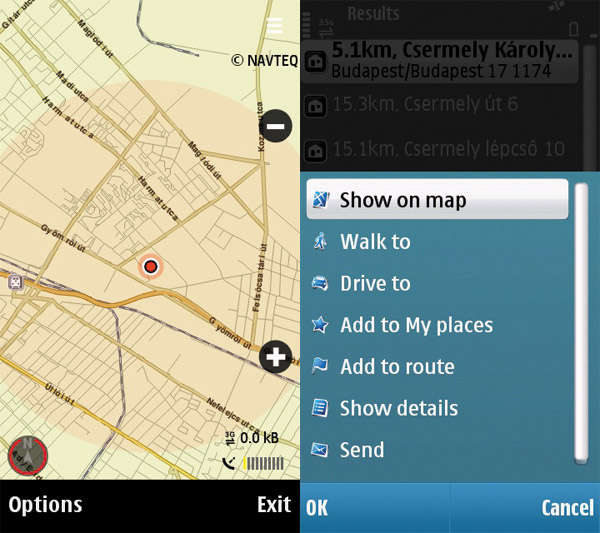
By default there was a single game on the phone we had, this is Guitar Rock Tour from Gameloft. It is of course the mobile version of Guitar Hero, I think we shouldn’t talk a lot about it. It’s strange that N97 doesn’t have official N-Gage support. We were told that it is coming, we can still play around until then, but we don’t really recommend this. By the way, a Skype client was also promised earlier, but this is missing, even though the representatives told us that it’s coming. So be it.
Multimedia
There is a lens protector covering the 5 megapixel Carl-Zeiss camera on the back, and there is a dual-flash besides it. It’s not xenon, just a simple LED, but it’s still quite good. Opening the cover automatically launches the camera’s software, which of course works in landscape mode. If we are looking for the camera app in the menu of the opened phone we can have a look at ourselves via the secondary camera; this solution is really practical for video calls.
There are a couple of settings, but not that much. Although this is an Nseries Nokia, we can see that it’s more of a business tool, not a multimedia device, we can have N86 for that. We can set the ISO value, color tones, contrast, sharpness, white balance, resolution, exposure correction, image sequencing, self-timer and if the phone finally connects to the GPS satellites we can attach the coordinates to the image. We can record videos at VGA resolution at 30 fps, you can download a test video (in MP4 format) from here.
When checking the pictures, we can see that just like all other mobile phone lenses, it takes quite good photos in normal lighting conditions. The images area a bit pale (we can improve that by setting the contrast) and even in spite of some noise they are quite rich in details. The autofocus, however, had some issues in some cases, even at some completely ideal themes it produced a blurry picture, but only at some of the photos. As we have less light, image quality decreases exponentially, the whole thing gets blurred and noisy at the same time and pictures taken with a flash are terrible, the lack of xenon can be seen. Of course all hardcore Nokia fans say that why should we stick to this so hard and that it will be fixed in the next software version, but in the case of V11 I have been told that they won’t tamper with the camera.
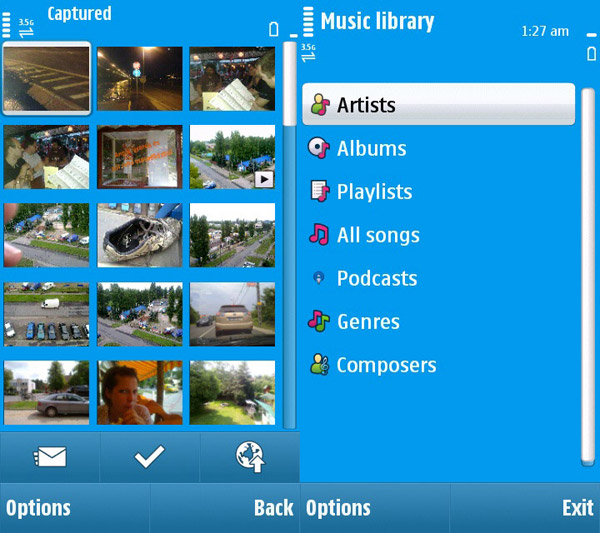
The musical features are also a bit simple as we don’t have all kinds of animations. The player displays a large album cover and usage is quite self-explanatory. There is an equalizer, the player can run in the background, it of course supports stereo Bluetooth headsets and we have an FM transmitter as well. This is not the best one I’ve ever seen but if we have a decent radio we can listen to it in a range of up to 4-5 meters.

The built-in speakers have a surprisingly good quality, compared to the fact that the handset is mostly made of plastic. The headset isn’t bad either, but since we can take it apart at the button, and the phone also has a 3.5 mm jack, we can use any kind of headset we want. We will need something like that for the FM radio too, as this model has no built-in antenna.
Data transfer, summary
We really have every possible data transfer protocol, starting to GPRS and ranging to HSDPA, all European standards are supported, just like WLAN and Bluetooth, but there is no HSUPA, the highest available mobile network speed is “only” 3.6 Mbps. It doesn’t have DLNA certification yet, but hopefully we won’t have to wait too much for that; until then there is the uPnP standard. N97 is a data communication all-doer.
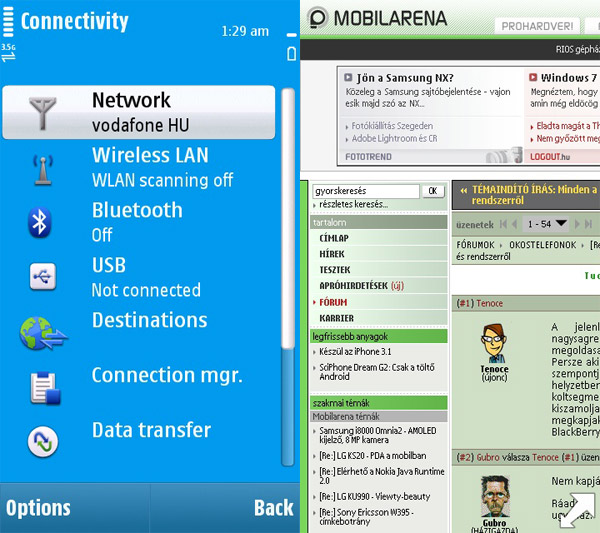
The built-in web browser works great, it has flash support and most of the websites fit nicely on the widescreen display. The software is fast, we won’t see lags even when dragging a complex site around. If we double-tap on the screen the browser zooms in, and at the second double-tap it zooms back out, just like iPhone’s browser. Unfortunately our version couldn’t handle YouTube, although there is a dedicated module on N97 for using the popular video sharing site, but in my case I only heard the sound, there was no picture. I can only say again that maybe the next software version will fix this too.
The handset doesn’t come with PC Suite this time, but with OVI Suite. Of course all that makes it OVI is that we can download applications via an internet connection on our PC, but I’d like to calm everyone down, I managed to get the good old PC Suite to work with the phone after some (10 minutes) automatic installation. The handset can be charged through the USB port from our computer.
![]()
UPDATE! During writing this review, the V11 software has been released. Unfortunately we can install this only with OVI suite, so we gave it a try. The application on the supplied CD requires 480 megabytes of free space, installation is not a very short process, but it had no errors. But after that connecting the handset started such a series of events on two test PCs that have to be mentioned. It ruined the operating system’s USB device drivers, the attached peripherals and devices disappeared, Windows had to reinstall them one by one. It has recognized N97, but lost connection immediately and played this game until I got bored of it. OVI Suite and Nokia N97 couldn’t find each other for a second, the software update failed. I have tried the whole thing on two separate computers to make sure that there is no problem with the PC or the operating system, but all attempts were useless, I just had to resort to restart and reinstallation. Both OVI Suite and N97 had an ultimate fail and for the first time in the history of our website we have revoked the Recommended award from the device.
The weakest spot of the phone is evidently the battery. No matter the performance of 1500 mAh, if we seriously use the handset’s features (widgets, GPS, camera, web browsing) it takes only a day to get the battery dry. One reason is of course the continuous communication on the network and the TFT display (that is way far from the ones on the new top Samsung phones), which consumes much more than an OLED screen of the same size and resolution. But it’s cheaper.
N97, however, is not cheap at all. It costs almost as much as its two rivals, HTC Touch Pro2 and Samsung i8910 HD. I still have to say that the Finnish guys gave all they could, and although it has nothing really of a breakthrough, it has a balanced set of features. Samsung owns it in terms of display and imaging and Touch Pro2 is more powerful on paper. Nokia can surely count on its loyal customers, who will probably be satisfied – in half a year’s time. Launching a phone with so many bugs… I can’t say anything else than it’s shameful. The fact that the V11 software is already out, shows that the designers also knew that V10 has tons of bugs. UPDATE! Meanwhile it has turned out that V11 doesn’t solve most of the problems, many users have reported hangups.
The thing is that it’s no use to write that I think it’s not yet worth running to the stores to get it. It’s expensive and has many problems. Based on current information customers simply make stocks disappear. And yes, N97 will be a great phone – it will be. It’s nice, it’s usable, it’s a real business companion and it’s also a prestige gadget. Of course it’s not perfect, as the lack of more metal, the TFT display and the energy consumption cannot be fixed with software patches. I’d give two awards, but it will receive only one:
 |
| Nokia N97 |
Oh, and there is a “guys, really go to hell with this beta software” look for Nokia.
Bog
Translated by Szaszati
Nokia N97 has been provided by MGSM.hu. The handset can be purchased at:
Budapest II. Lövőház utca 12.
On-line at www.mgsm.hu.
Specifications
| Nokia N97 | ||
 |
General | |
| Technology | GSM, UMTS | |
| Size | 117.2 x 55.3 x 15.9 mm | |
| Weight | 150 grams | |
| Available colors | Black, white | |
| Display | ||
| Display diagonal | 3.5” | |
| Display resolution | 640 x 360 pixels | |
| Display type | TFT | |
| Number of colors | 16.7 million | |
| Memory | ||
| Phonebook capacity | dynamic | |
| SMS memory / max. MMS size | dynamic / 600 kB | |
| Internal memory | 128 MB RAM 32 GB for storing data |
|
| Memory expandability | microSDHC | |
| Data transfer | ||
| Frequency bands | GSM 850/900/1800/1900 MHz UMTS 900/1900/2100 MHz |
|
| GPRS / EDGE | Class 32 / Class 32 | |
| UMTS / HSDPA | yes (384 kbps) / yes (3,6Mbps) | |
| IrDA / Bluetooth | no / 2.0 (A2DP too) | |
| WiFi | yes (802.11b/g) | |
| USB | microUSB 2.0 | |
| Push-to-talk / RSS | yes / yes | |
| GPS receiver | yes, with A-GPS support | |
| Basic functions | ||
| Profiles | yes | |
| Vibra function | yes | |
| Built-in handsfree | yes | |
| Voice dialing / voice commands | yes / yes | |
| Sound recorder | yes | |
| Alarm clock | yes, also when turned off | |
| Predictive text entry | T9 | |
| Software | ||
| Platform | Symbian OS 9.4 Series 60 5th gen. with 434 MHz ARM11 CPU |
|
| WAP / HTML browser | yes / yes | |
| E-mail client | yes (POP3, IMAP4, Exchange, authenticated) | |
| Java | yes, MIDP 2.0 | |
| Games | 1 | |
| Currency converter | yes | |
| Extra software | OVI, QuickOffice, Adobe PDF, Zip | |
| Multimedia | ||
| Main camera | 5 megapixels, autofocus, dual-led flash Carl-Zeiss lens |
|
| Secondary camera | yes, VGA resolution | |
| Video recording | yes (max. 640 x 480, 30 fps) | |
| Music player | yes, can run in background | |
| Equalizer | yes | |
| FM radio | yes, FM transmitter too | |
| Battery | ||
| Main battery | 1500 mAh (BP-4L) | |
| Standby time | 432 hours (2G) / 408 hours (3G) | |
| Talk time | 9 hours 30 minutes (2G) / 6 hours (3G) | |
| Other | ||
| 3.5 mm jack, gyroscope, lens protector, TV-out, QWERTY | ||