Introduction
Nowadays the nicer Motorola phones get to Bocha. He also had some ancient disaster phone as well (W388), but ZN5 and E8 have been more than enough of a compensation. This is about the end of current Motorola handsets worth to mention, so I've been really happy when MGSM.hu offered EM30 for testing. I didn't even look at what I'm getting, as I've been really interested in the methods of the once renowned American manufacturer's methods of getting out of trouble.
It has arrived and we have noted that this looks just like E8, so I've started reading my colleague's review of that phone and after that I've noticed the differences, EM30 is something more like a more consolidated little sister, there are less extras, but it knows everything from E8. This series (including E6) has three handsets that have been launched and the manufacturer calls them ROKR.
They have also created a bit metal-like design, the word ROKR appears in many places on the phone and in the menu too, spiced up with some red-black colors. It's really unique, it's not like a Samsung where a mostly standard phone gets called Ultra Music, but this still makes it a music phone and now even in the case of Sony Ericsson we can't really say that there is much difference between a Walkman and a K series phone.

So, EM30 is the “little rocker”, it's hair is growing, but it's still afraid of a tattoo, but one can talk with it, it does what we expect from it and it still is different from the masses.
Exterior
The device came in an average-size box, the interior design reminds of blue jeans, so Motorola wants to give the impression of easy rider rockers. The accessories are all piled up as a sign of love, and this time besides the stereo headset and the data cable there are two CDs for making synchronization easy, this is not present inside all Motorola packages.
The handset itself is a strange piece, it's hard to decide if it looks cool or if it's crappy, but it's surely unique. It's flat and wide and the sides are also awkward. The pipe-like 3.5 mm connector on the top of the phone strikes everyone immediately, but it's great that there is a small rubber door protecting it. On the left we can see the camera's hotkey and the volume control keys, while on the right there is the microUSB connector and the keylock slide.
The metallic back, covered in soft plastic, doesn't fit its place perfectly, but besides this the general assembly quality is okay. There aren't many things on the backside of the handsets, there is the camera sitting in its small hole on the top, while on the bottom there are some holes where sound comes from, but there is nothing else; the front is much more exciting.

The landscape QVGA display (this isn't usual either) has six keys and a navigation button under it with a normal layout, there is no trace of the circular-tapping entry method from E8. I didn't miss it. The numeric keypad is under a shiny surface below these, but the blue backlight turns on only if the software thinks that there might be a chance that we will be pressing the buttons. The buttons are not separated, all of them have a sharp little dot on them, which have to pressed. This is just simply terrible in my opinion. The labels are below the dots, the dots can't be seen, only felt, and I routinely tap the label which means that I have pressed the key below lots of times. The buttons are hard, there is barely any pressure point, and even more – depending on sensitivity – the dots hurt or tickle our fingertips. I hated typing text messages.

Still, this isn't the end of fun, as the glowing red musical keys are placed around key 5 and they are visible only if the music player is running. These have no dots, so they are a bit more comfortable to use. No matter how I hate the whole keypad, I must admit that it looks awesome, the colors are fantastic, it's a bit like a Christmas tree, but it's still great.
Menu
The display looks nice, but it's a bit small. This might be why the 320 x 240 pixel resolution has an extremely sharp image. The menu is, hmm, strange. There is only one theme by default, this has red and white colors on black, which is no problem, but there could have been more of them. Much more could be produced from this ROKR design.

The system's logic, however, is really strange in lots of places. The main menu has ten icons, these can displayed in a list, grid (two lines) or a roundabout view. This last one is quite spectacular and even though, due to linearity of the layout, it theoretically takes more time to access functions in the middle, usability is not slown down. Still, the order of the icons can be changed, so we can put the SongID music recognizer somewhere in the end for example. Let's see a video of the basic functions and the box:
Hirdetés
It's really annoying that functions are assigned randomly to the center of the navigation key (the OK button). This means that where it has a function it is indeed used as OK, and this is logical, but there are places where it doesn't do anything. For example we have this situation after reading an SMS: for me it would be logical to have the OK key show the reply/forward/delete options, but no, we have to press the function key below the options label in order to do this. Strangely it happens sometimes that before entering the main menu we get to see a “Please wait” sign, and this is no good thing.
Basic functions
The phonebook is quite lame in this landscape format, if we want to see a satisfying amount of names we should turn thumbnails off. A contact can have lots of extra details assigned to it, these are displayed on tabs, we can browse these by moving horizontally. The handset can theoretically display SIM and phone contacts at the same time, but in practice no matter we turn this on, we still see only phone contacts. The contact list is stored in the phone's internal memory, but we have lots of that: 29 MB free if it's completely empty.

I had a couple of problems with messaging. Text entry is difficult due to reasons I have mentioned above, it takes a lot of time to get used to it, the 8 and 0 keys get mixed up most of the times, so after a while I didn't care about it and have written the messages with changing lowercase and capitals, as 0 changes between these. Furthermore we can't cancel a messages, as we can't exit the editor without saving the message. Our message is always saved to the drafts if we cancel it. I have been annoyed by the email client as well: it can be set up by enabling internet access, as he thinks he will POP3 and SMTP servers from our email address. If we try it manually (as there is such an option) it won't ask for any information for SMTP authentication, it wants to force POP3 data.
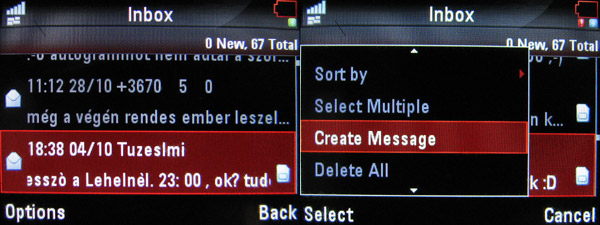
The calendar is nice and wide, it has month and week views, but this can be scrolled a long way down. There are tons of entry types, there is lunch, breakfast and dinner, we have party and conference... so there are a few options. We can enter lots of details for the events: who are invited, does it repeat and we can comment it too. The alarm clock can store three time points, we can set the days of alarm for all three of them. There is a basic calculator, a world clock with list view, but it's still hard for Motorola programmers to develop a stopwatch and a countdown timer.
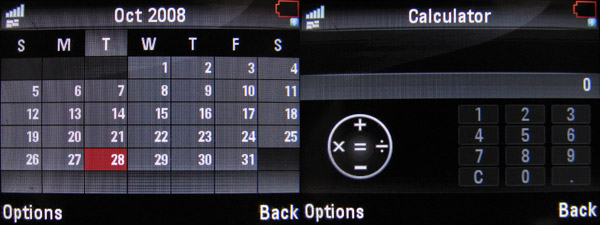
I have taken a look at the games as well, but this has been a mistake. This is where is turned out that the tested EM30 is from Asia, there have been lots of characters over there that I didn't understand, but I have still tried all sic applications, the single normal of them being the last one, as this is a Gameloft game – a demo. The other five includes an English-Chinese dictionary, a mobile fortune teller (haha), which means that we think of a question and we see an answer. Answers like “Yes, definitely”, or “At this moment”. Awesome. We have a menstruation-biorhythm-BMI calculator, some manga game with dancing where pressing the buttons is the source of pleasures, and there is a ringtone editor too. I think that when EM30 gets officially launched in Europe, we will have different applications.
Multimedia
The hole, mocked as a camera, is almost on the edge of the phone's backs. This takes two megapixel pictures, there is no autofocus or flash and we can only set image size and quality in the options, nothing else. I have taken a couple of pictures anyway, but you can see that this is not what the phone has been designed for, I think the photos below are rather self-explanatory, they perfectly show all downsides of mobile phone photography. Not mentioning that if any dirt gets on the camera (sunken deep in the hole) it's terribly hard to clean it off.

So let's take a look at music, starting with the headset. It's stereo, it has a 3.5 mm jack plug, but it cannot be taken apart. In the middle it has an almost cube-shaped thingy with an answer button, but it cannot be used as a remote as it has only one button. Its quality is above average, but thanks to the standard connector we can use any other headset.
The software is – surprisingly – very simple. Track information is displayed on-screen, we can seek, skip and stop the music with the glowing red buttons. There is an equalizer, but we can only use preset schemes. The software can run in the background, the current track is displayed on the main screen, but after this we can control playback we control playback with the navigation keys.

There are two other music-related features on the phone. The first is the built-in FM radio, which has RDS support and of course a headset has to be connected in order to make it work. The second one is SongID, which has a dedicated menu. This turns on the phone's voice recorder, records a 10 second sample (the software tells us to get close to the music source) and then tries to identify the track's title and artist via the Internet.
Data transfer, battery
There is no 3G. EDGE is the fastest protocol supported by EM30 on the mobile networks. This isn't much, but the browser that comes with the phone is not bad, as it uses a landscape layout, which is quite good for web browsing – this is due to the screen's shape. Anyway, web browsing on EM30 is recommended only for people with lots of patience.

At local level we can use microUSB for connecting the Motorola with our PC, in this case we can use the memory card as an external drive or the MotoSync software can tamper with the internal memory. Bluetooth 2.0 is of course supported, but for some reason copying is extremely slow, the maximum speed I have seen was under 30 KB/s.
The battery is the same as in E8. With an above average use (2 hours of talk, 10-15 text messages, continuous Bluetooth, a minimum of music) the handset stayed online for 2 days. This a completely average performance.
Summary. In order to judge EM30, we have to know its price. This is currently about €155 EUR, for this sum we can almost buy a Nokia 5320, but we can have a SE W580, not mentioning one of the current best deals, Samsung L700 for €110 EUR. The only reason for which we might choose EM30 is that it's unique, if we consider its features the ROKR phone doesn't perform very well, although it's still about 40 euros cheaper than E8. Because of it's uniqueness it's:
 |
| Motorola ROKR EM30 |
Bog
Translated by Szaszati
Motorola ROKR EM30 has been provided by MGSM.hu. The handset can be purchased at:
1024 Budapest, Lövőház u. 12.
On-line at www.mgsm.hu.
Specifications
| Motorola ROKR EM30 | ||
 | General | |
| Technology | GSM | |
| Size | 115 x 53 x 10.6 mm | |
| Weight | 100 grams | |
| Available colors | Black, red | |
| Display | ||
| Display diagonal | 2” | |
| Display resolution | 240 x 320 pixels | |
| Display type | TFT | |
| Number of colors | 262.000 | |
| Memory | ||
| Phonebook capacity | dynamic | |
| SMS memory / max. MMS size | n.a. / 300 KB | |
| Memory expandability | microSD | |
| Data transfer | ||
| Frequency bands | 850/900/1800/1900 MHz | |
| GPRS / EDGE | Class 12 / Class 12 | |
| UMTS / HSDPA | none / none | |
| IrDA / Bluetooth | none / 2.0 (A2DP too) | |
| WiFi | none | |
| USB | 2.0 (microUSB) | |
| Push-to-talk / RSS | none / none | |
| GPS receiver | none | |
| Basic functions | ||
| Profiles | present | |
| Vibra function | present | |
| Built-in handsfree | present | |
| Voice dialing / voice commands | none / none | |
| Sound recorder | present (unlimited length) | |
| Alarm clock | present, also when turned off | |
| Predictive text entry | iTAP | |
| Software | ||
| Platform | Linux-based Motorola | |
| WAP / HTML browser | 2.0 / present | |
| E-mail client | present (POP3, IMAP4, authenticated) | |
| Java | present, MIDP 2.0 | |
| Games | 6 | |
| Currency converter | none | |
| Extra software | SongID | |
| Multimedia | ||
| Main camera | 2 megapixels, fixed focus | |
| Secondary camera | none | |
| Video recording | present (176 x 144 pixels) | |
| Music player | present, can run in background | |
| Equalizer | present, presets only | |
| FM radio | present - RDS | |
| Battery | ||
| Main battery | 970 mAh Li-Ion | |
| Standby time | 300 hours | |
| Talk time | 6 hours | |
| Other | ||
| Unique keypad, 3.5 mm jack output | ||




















